MT4
Showing 1–12 of 66 resultsSorted by latest
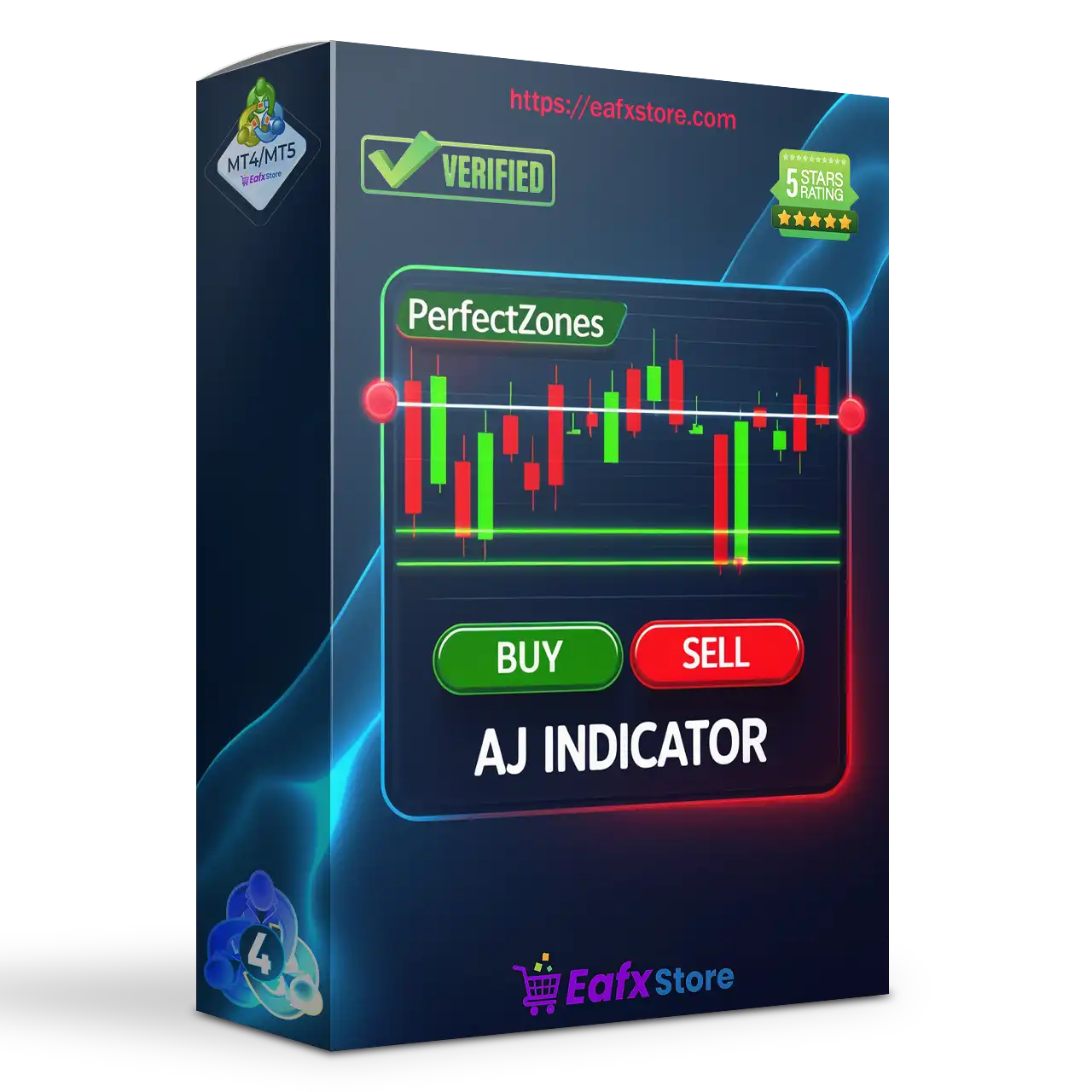
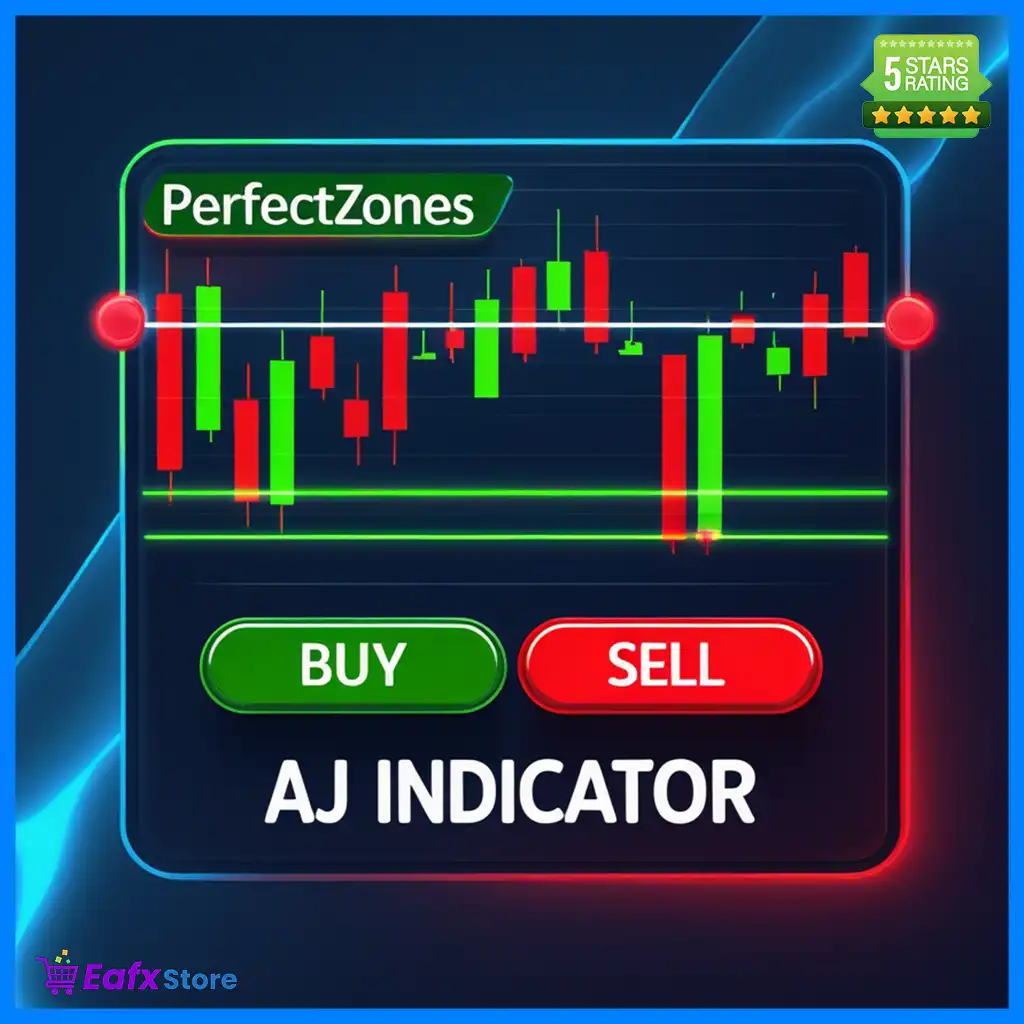
AJ Indicator MT4 (Platform build 1441+)
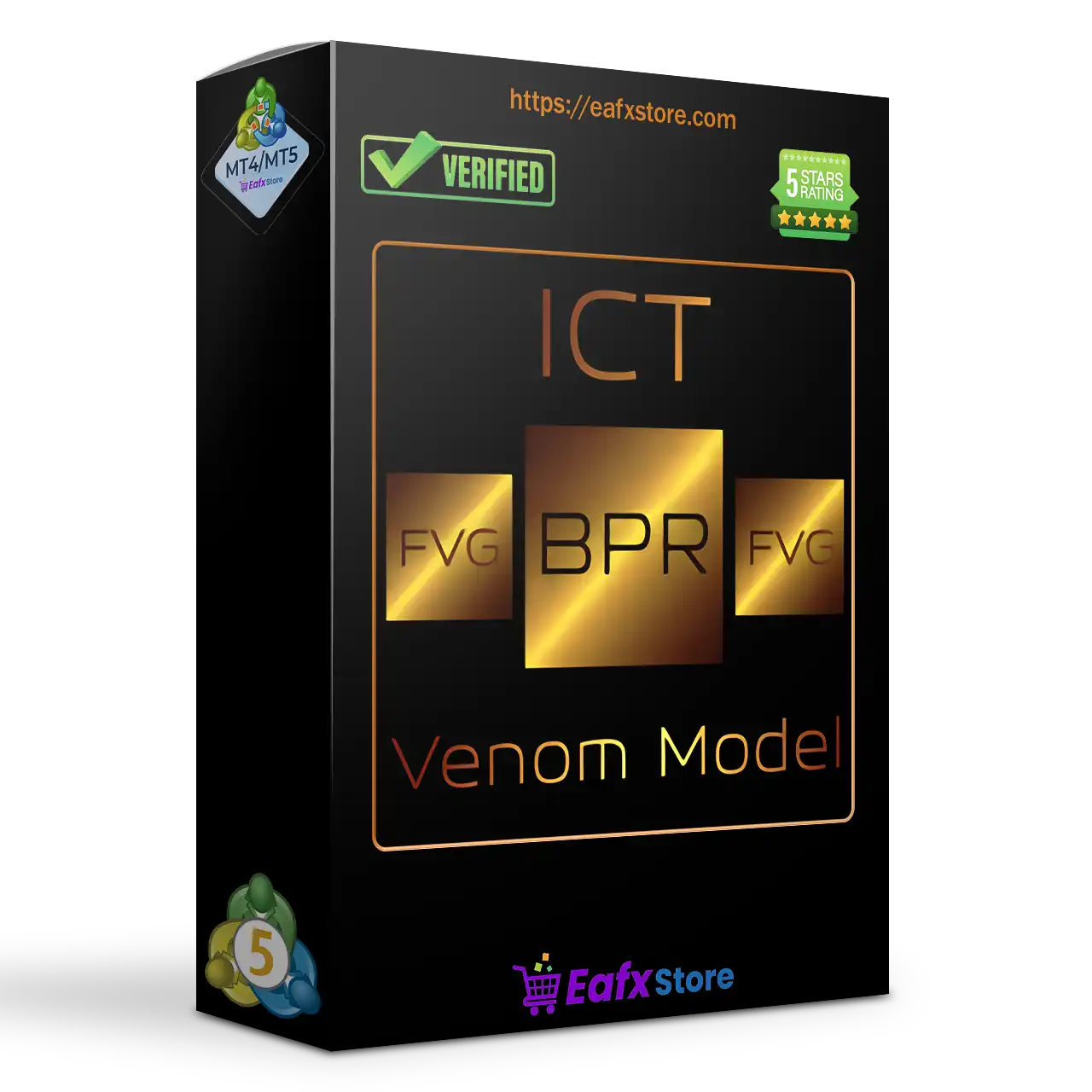
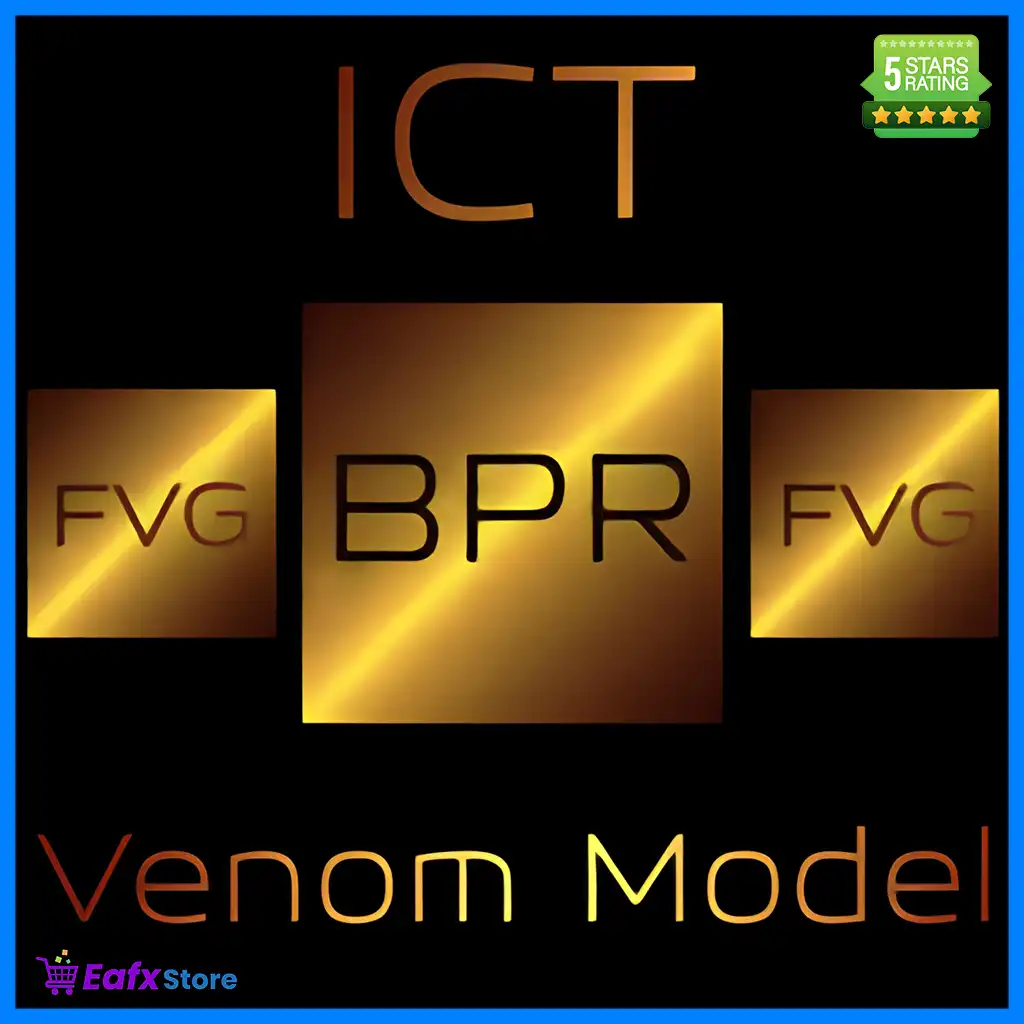
SMC Venom Model BPR MT4 & MT5 (Original version)


Fractal Master Indicator MT4 (Platform build 1441+)


FX Vortex Indicator MT4 (Platform build 1441+)

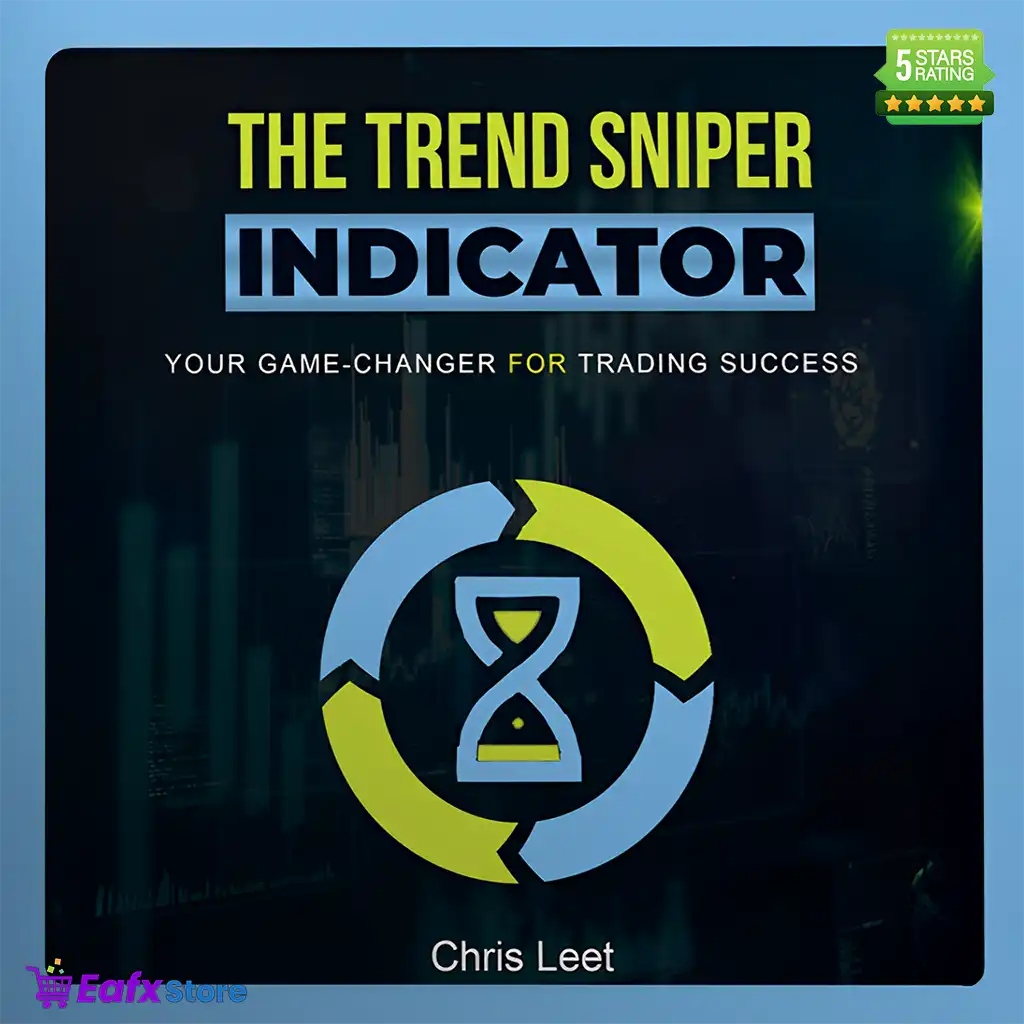
Trend Sniper Strategy Indicator MT4 Unlimited


SabaX Forex Indicator MT4 v1.0 (Platform build 1441+)


Gold (XAUUSD) M1 and M5 Scalping Indicator MT4 (Original)
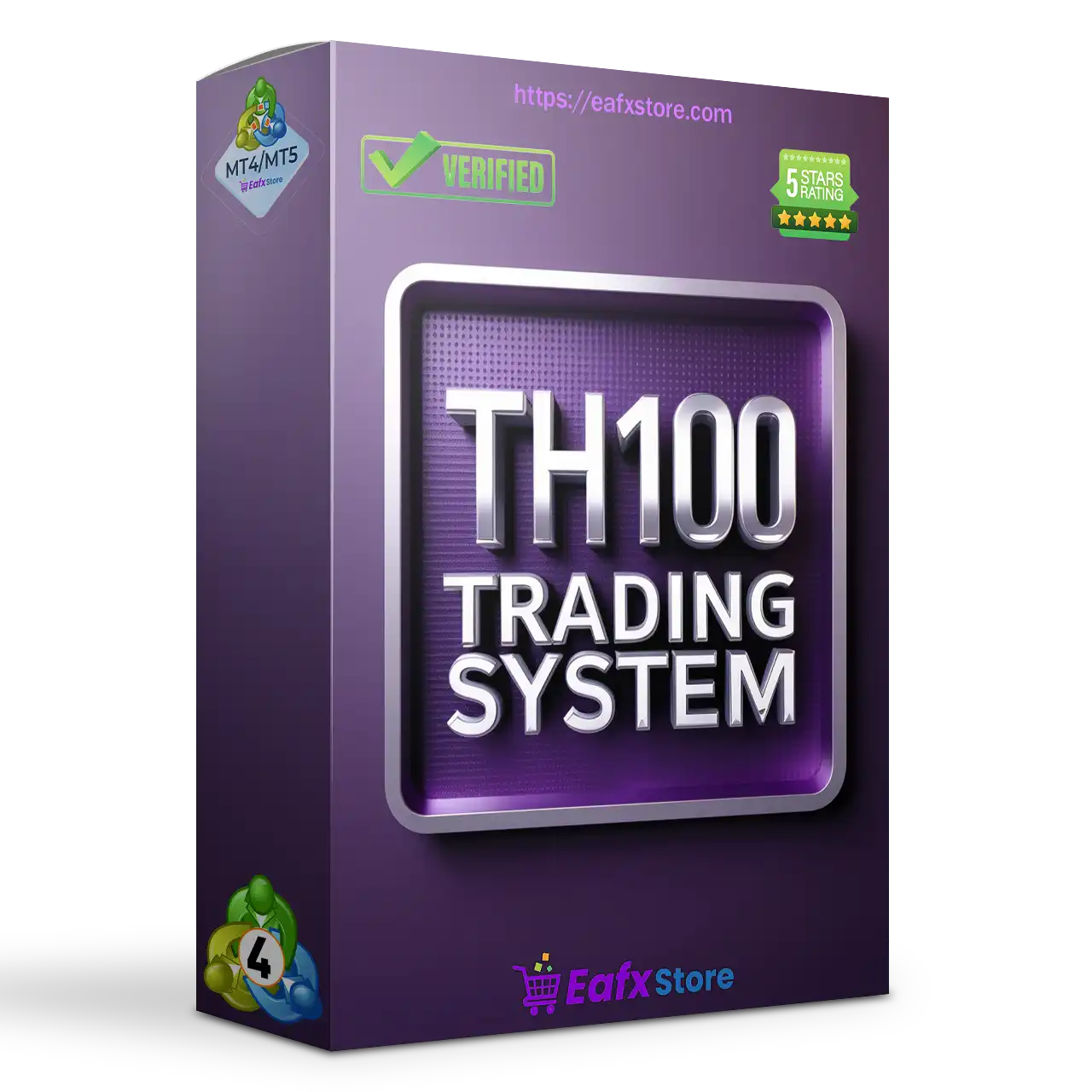

TH100 Trading System МТ4 Unlimited (Original version)


KT Momentum Arrows MT4 v2.2 (Platform build 1441+)
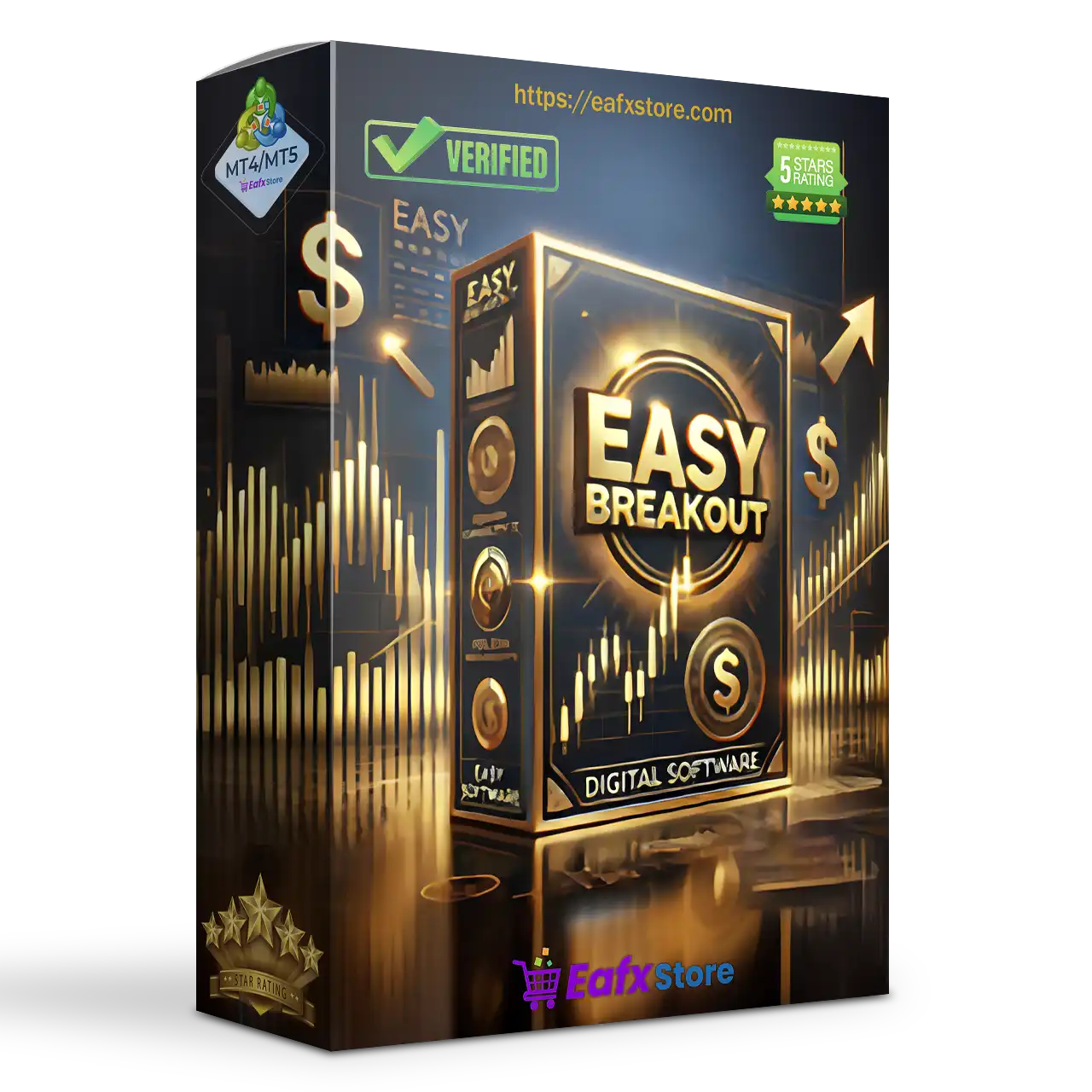

Easy Breakout Indicator MT4 (Platform build 1436+)


Dynamic Forex28 Navigator MT4 v1.3 (Platform build 1431+)
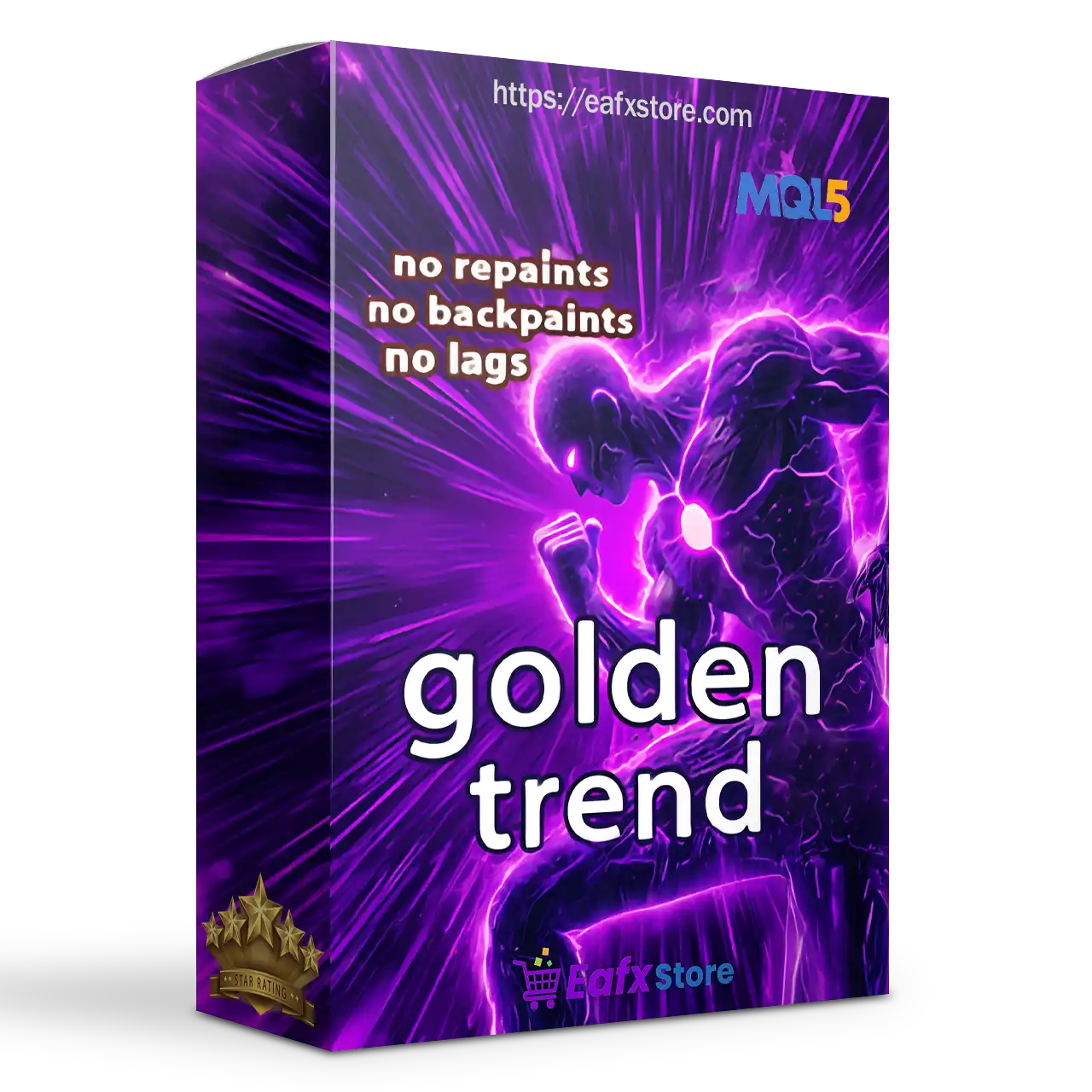

Golden Trend Indicator v1.5 MT4 (Platform build 1431+)
Master MT4 Indicators to Boost Your Trading Success
MT4 indicators are among the first indicators to be made available in a comprehensive and easy-to-use form for Forex traders and are part of the popular MetaTrader 4 platform released by MetaQuotes.
The Power of MT4 indicators
Types of MT4 Indicators
There are 3 types of MT4 indicators, each of which has its own function and gives you different data than the other. Among these types are:
- Trend Indicators:
Trend indicators work well to determine the trend and if the trend is clear these indicators will give you good signals to enter and exit trades.
Among the trend indicators are the moving average, Bollinger Bands, and Parabolic SAR. The settings of each of these indicators can be changed to suit the strategy, but the default settings are also good (the moving average can be changed as you wish because it calculates the average price movement for a specific period).
- Oscillators (Momentum Indicators)
Oscillators measure momentum and determine whether the trend will reverse or not. These indicators work with great accuracy in sideways movements, so their signal will be somewhat unclear if there is a clear trend, unlike the Trend indicators.
Oscillators are RSI, Stochastic, and MACD. The most important uses of MACD are measuring momentum and extracting divergence.
- Volatility Indicators
These indicators measure the volatility of the market, whether the market has high volatility or not, such as the volatility that occurs during news.
Volatility indicators include ATR and Bollinger Bands (also a volatility indicator).
How to add the MT4 indicators
To add MT4 indicators, first download the indicator you want to your device, then open the MT4 platform and click on File at the top left –> Choose open data folder –> The platform file will open, choose MQL4 –> indicators, Put all the indicator files in this file and do not forget any files related to the indicator so that the indicator works at its full efficiency.
How to Use Indicators in MT4
The method of using indicators differs from one indicator to another. There are indicators that give you entry and exit signals based on chart analysis for a specific period of time, and based on that, they give you this data. Other indicators tell you whether there are violent fluctuations in the market or if the market is calm.
For example, the moving average indicator, if you add it to the platform, its signals will be unclear if the market is moving sideways, as it is a trend indicator, and the opposite is true if the market is clear.
Indicators vs Strategies
Choosing the right indicators should depend on the strategy you will be trading with., because indicators are a means of assistance to the trader, and the strategy can be improved by adding one or two indicators to it in order to increase the success rate of your trades.
It is also possible to test the indicator for a certain period, which gives you the advantage of being one step ahead of the market because you will be able to know the indicator’s performance well before using it on a real account.
Combining Indicators for Stronger Signals
You can use more than one MT4 indicator to give you clearer signals. For example, you can add the moving average indicator to give you entry and exit signals, and you can add the MACD indicator to know whether the trend will continue or not. In this way, you will increase the percentage of your successful deals.
Combining more than one MT4 indicator is an additional confirmation of the entry signal and this gives you more confidence to analyze and enter the trade.
Over-complication
Try not to add more than one indicator to the platform in order to make things as simple as possible because adding many indicators may make the chart chaotic and you will not be able to understand the indicators’ signals in that case, add one or two indicators at most.
Conclusion
MT4 indicators are among the most important indicators that traders rely on, but one of the drawbacks of this platform is that it is no longer updating because the designers stopped updating the platform. However, MT4 indicators are highly efficient and these indicators are also distinguished that traders have become accustomed to them and have been able to extract many strategies from them.

