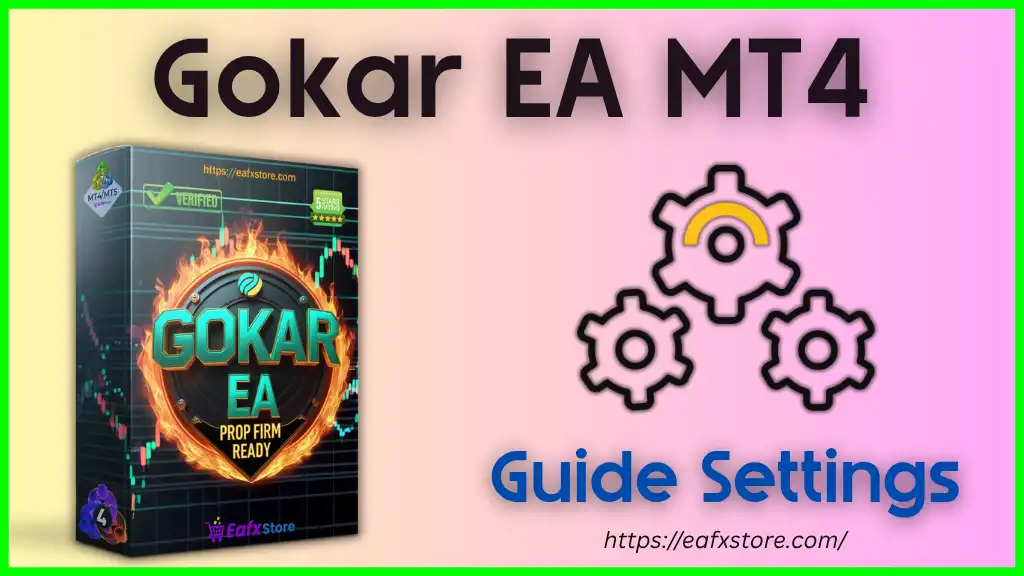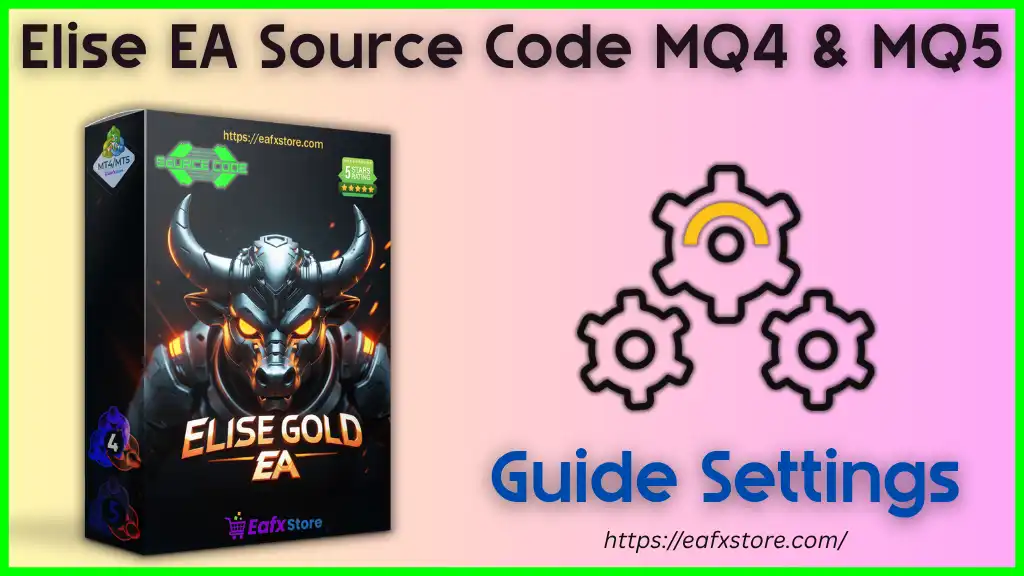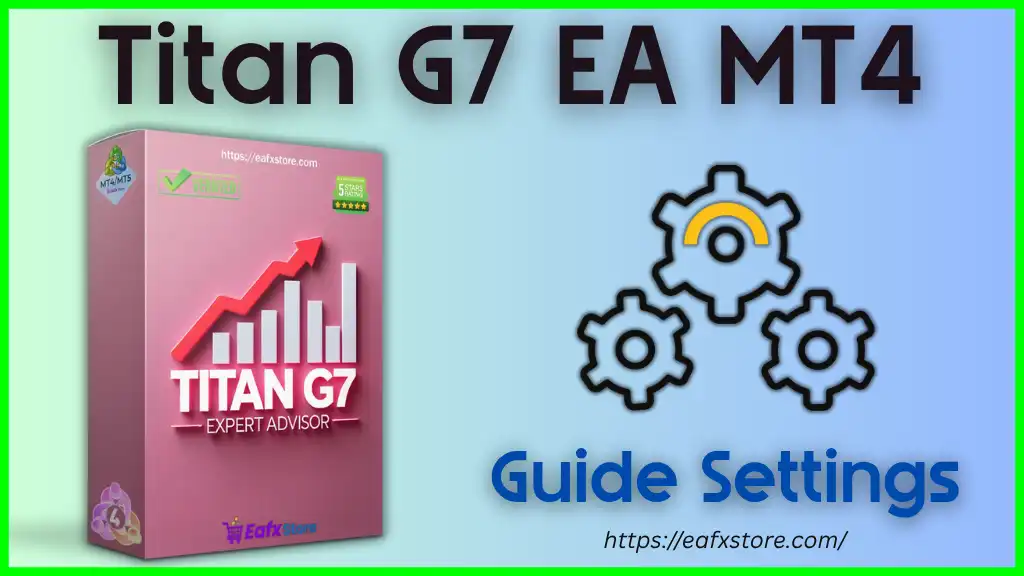Home »
Blog »
Gokar EA MT4 – Expert Advisor Settings Overview
Gokar EA MT4 – Expert Advisor Settings Overview
Gokar EA is a sophisticated trading robot designed to pass prop firm challenges (FTMO, MyForexFunds, TrueForexFunds, etc.) with advanced pattern recognition, drawdown control, and money management logic. The current configuration is highly optimized for Phase 1 challenge accounts on a 5-minute timeframe, with a clear focus on achieving a 10% profit target under strict risk constraints.
📌📌📌 Buy this unlimited Gokar EA MT4 product here 📌📌📌
📊 General Trading Strategy Parameter Value Description Trading StrategyProp Firm Challenge EA is tailored to meet proprietary firm account verification targets TimeFrame5 Minutes Fast execution and signal generation for scalping and intraday setups Prop Firm TargetProp Phase Target 10% Goal set to hit 10% profit in Phase 1 Challenge Prop Modetrue Enables challenge-phase logic Pass Prop Firm Modetrue Ensures strict compliance with profit and drawdown rules
🔍 Technical Pattern Recognition Indicator / Pattern Value Explanation Elliott Triple Combo Wave (WXYXZ)45.0 Elliott Wave theory pattern, triple-combo filter Three Drives Pattern300 Strong reversal pattern based on Fibonacci-based geometry XABCD Pattern89 Harmonic pattern threshold Elliott Double Combo Wave (WXY)1 Additional filter based on dual-wave recognition Gann Square Fixedfalse Gann-based static zone deactivated Elliot Impulse Wave200 Further confirmation signal layer Fib Speed Resistance Fan49 Fibonacci dynamic support/resistance filter
🛡️ Risk & Exit Control Parameter Value Explanation Max DrawdownMax Drawdown Limit Ensures total loss does not exceed allowed prop firm threshold (e.g., -5%) Forced Exit Modefalse No forced exit at equity % threshold unless manually enabled Forced Exit %5.0 Would trigger at 5% if enabled Stop Loss / Take Profit0.0 / 0.0 No fixed SL/TP – likely uses pattern + trailing logic Recovery25.0 Aggressive recovery mode (lot multiplier after loss cycles) Trailing Stop SettingsTrailing Stop Manual trailing enabled if activated Trailing Stop Start30.0 Trail begins after 30 pips Trailing Stop Step15.0 Trail adjusts every 15 pips gain
💰 Money Management Parameter Value Description Fixed Lot Size0.01 Starts with micro lots Lot Multiplier2.0 Used in recovery or compounding cycles Lot Increasefalse No automatic lot scaling (except via multiplier) Balance Step1000.0 Account equity increment to adjust risk logic Prop Money Managementtrue Custom logic tailored for prop trading rules
🔄 Trade Execution Rules Parameter Value Comment Max Open Trade Allowed10 Caps simultaneous open trades to avoid overtrading Magic Number20250 Unique ID for trade management Show Infotrue Displays panel/info box in terminal All Brokertrue Compatible with any broker
⏱️ Trading Time Filter Parameter Value Explanation Use Trade Timefalse Not using time filters unless activated Start Time / End Time00:15 – 09:00 If enabled, only trades during this window
📰 News Filter Parameter Value Functionality Avoid Newsfalse EA does not currently skip trades during high-impact news News Time Before/After30 mins Default buffer settings if activated Offset3 News event time shift in hours High/Medium/Lowall false No filtering by event impact
✅ Why Use Gokar EA? 🚀 Feature 💼 Benefit Prop-Firm Challenge Optimized Designed to pass FTMO, MFF, TFF rules in Phase 1 Advanced Pattern Detection Includes Elliott Waves, Harmonics, XABCD, and Gann-based logic Risk-Conscious Settings Built-in drawdown caps and controlled trade exposure Broker Flexible Runs on any MT4 broker, ECN or Standard Manual or Semi-Auto Capability Includes optional trailing and session filters Profit Targeting Mode Stops when 10% profit goal is achieved – perfect for challenges