MT5
Showing 1–12 of 67 resultsSorted by latest

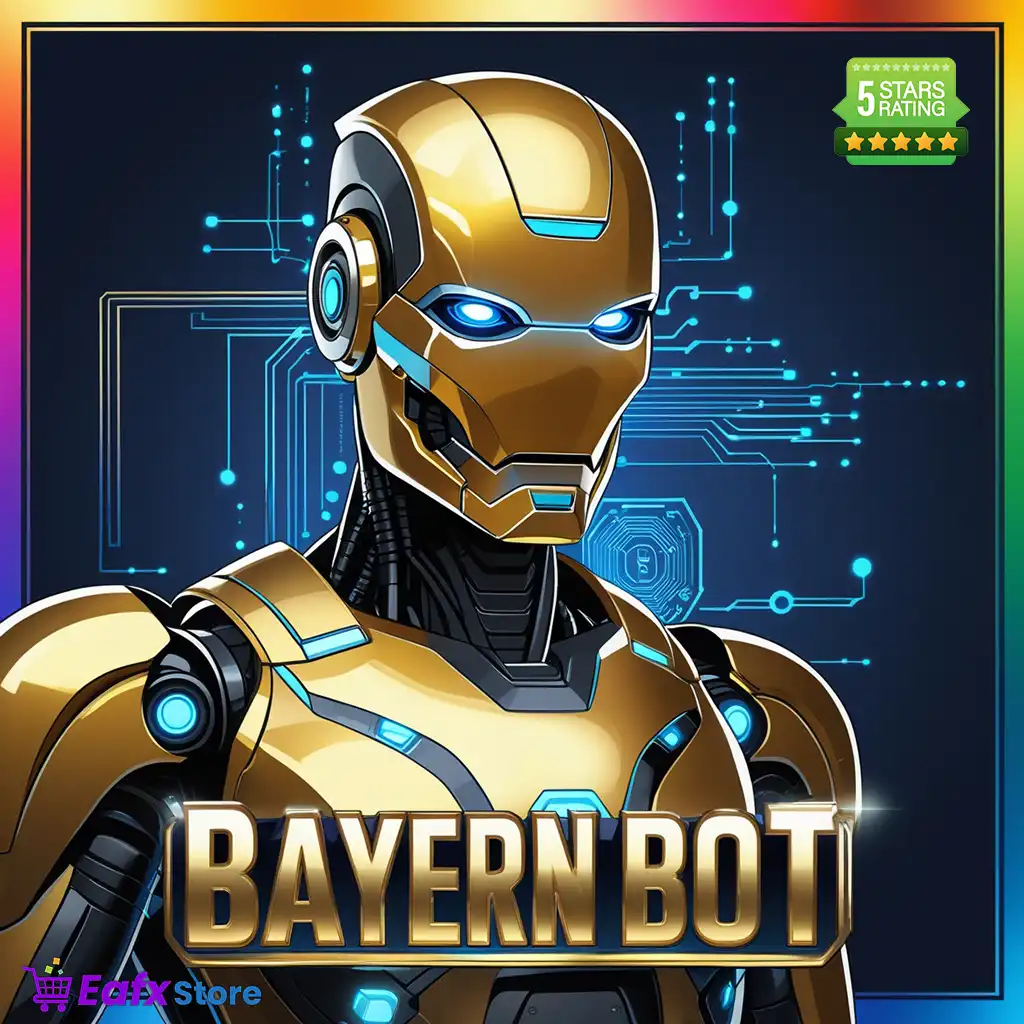
Bayern Bot MT5 with SetFiles (Original version)
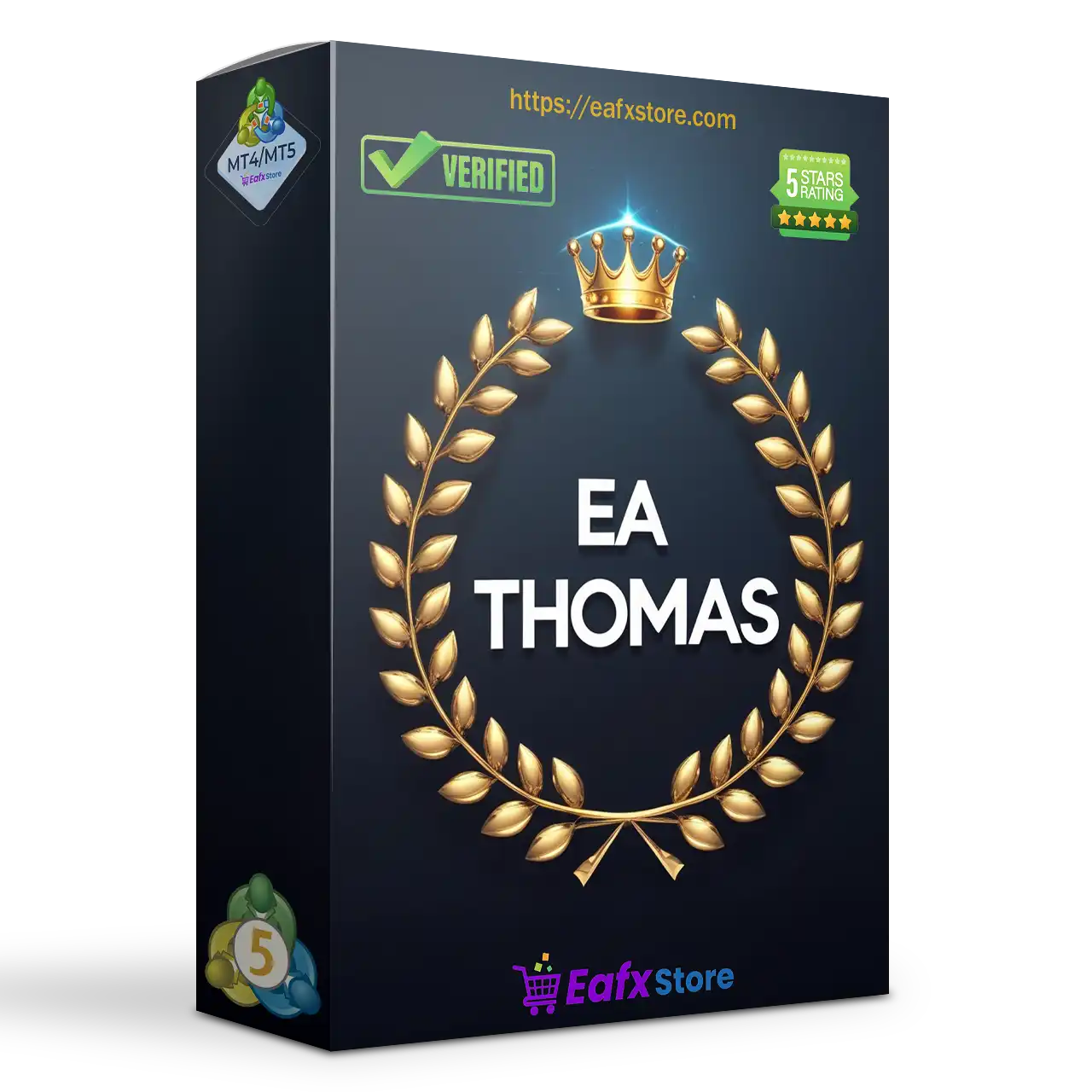

EA Thomas MT5 v7.77 (Original version)


Alfa EA Unlimited MT5 (Original version)
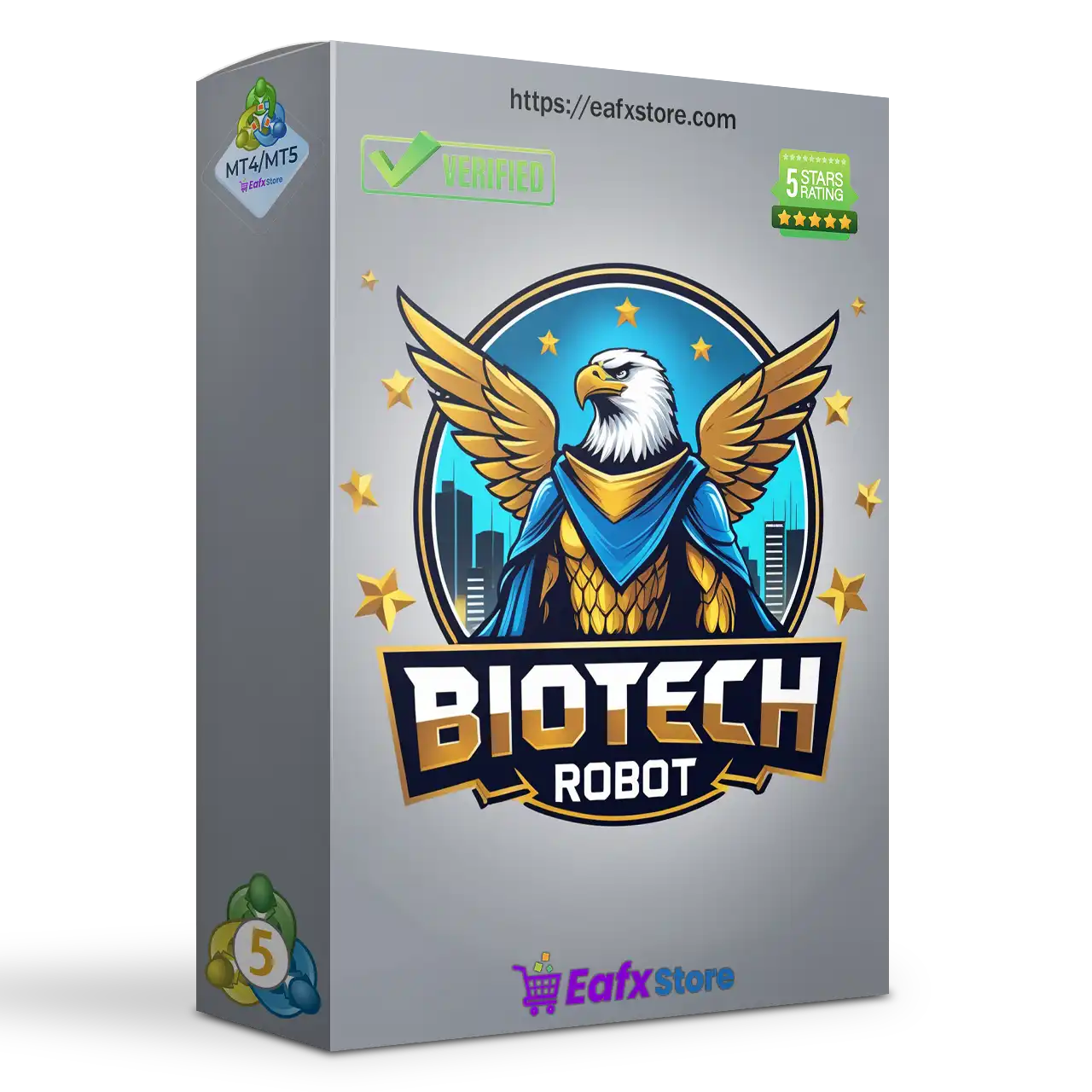

Biotech Robot MT5 v1.0 with SetFiles (Official Version)


FX Sniper Bot MT5 v3.900 (Original version)
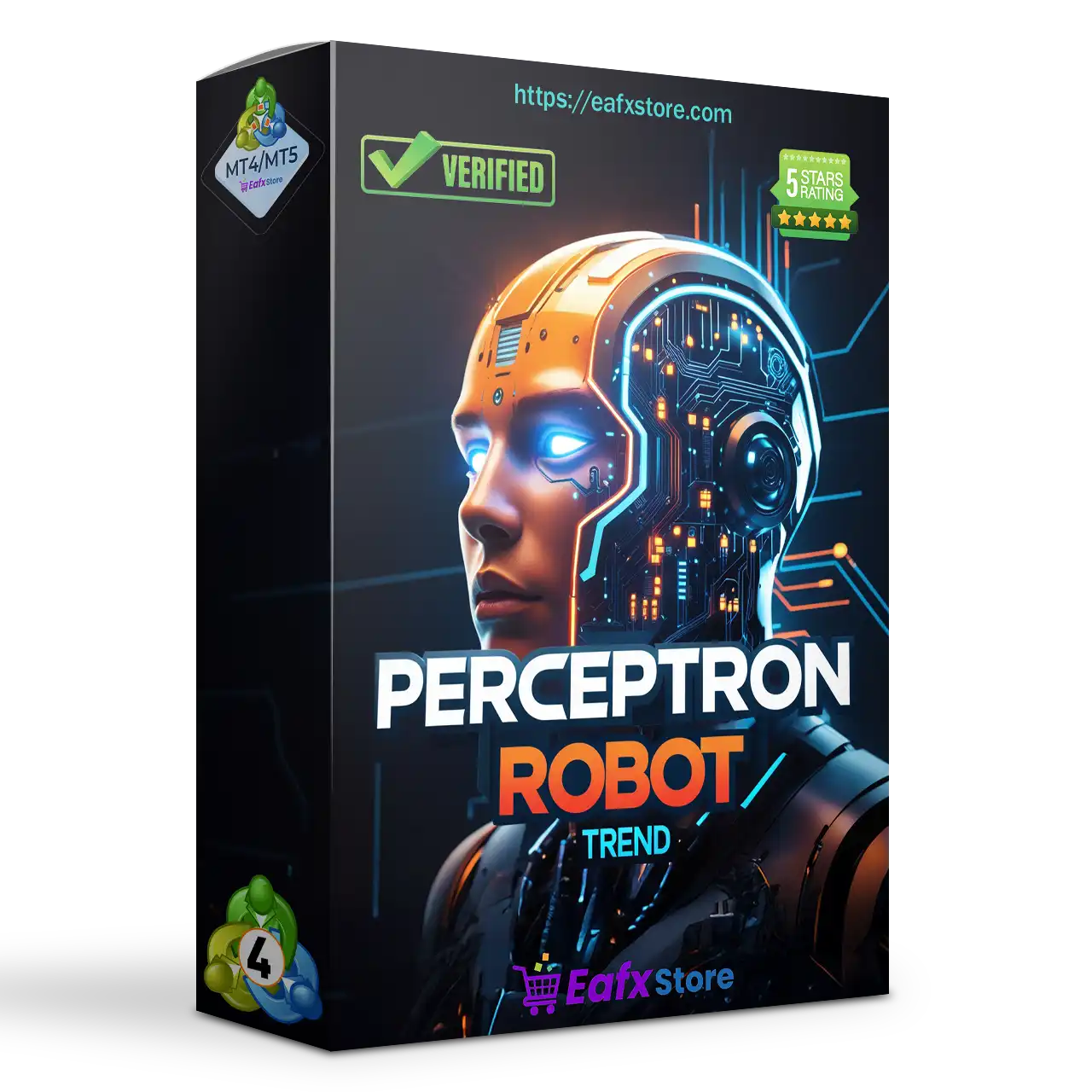

Trend Perceptron Robot MT5 Unlimited (Official Version)
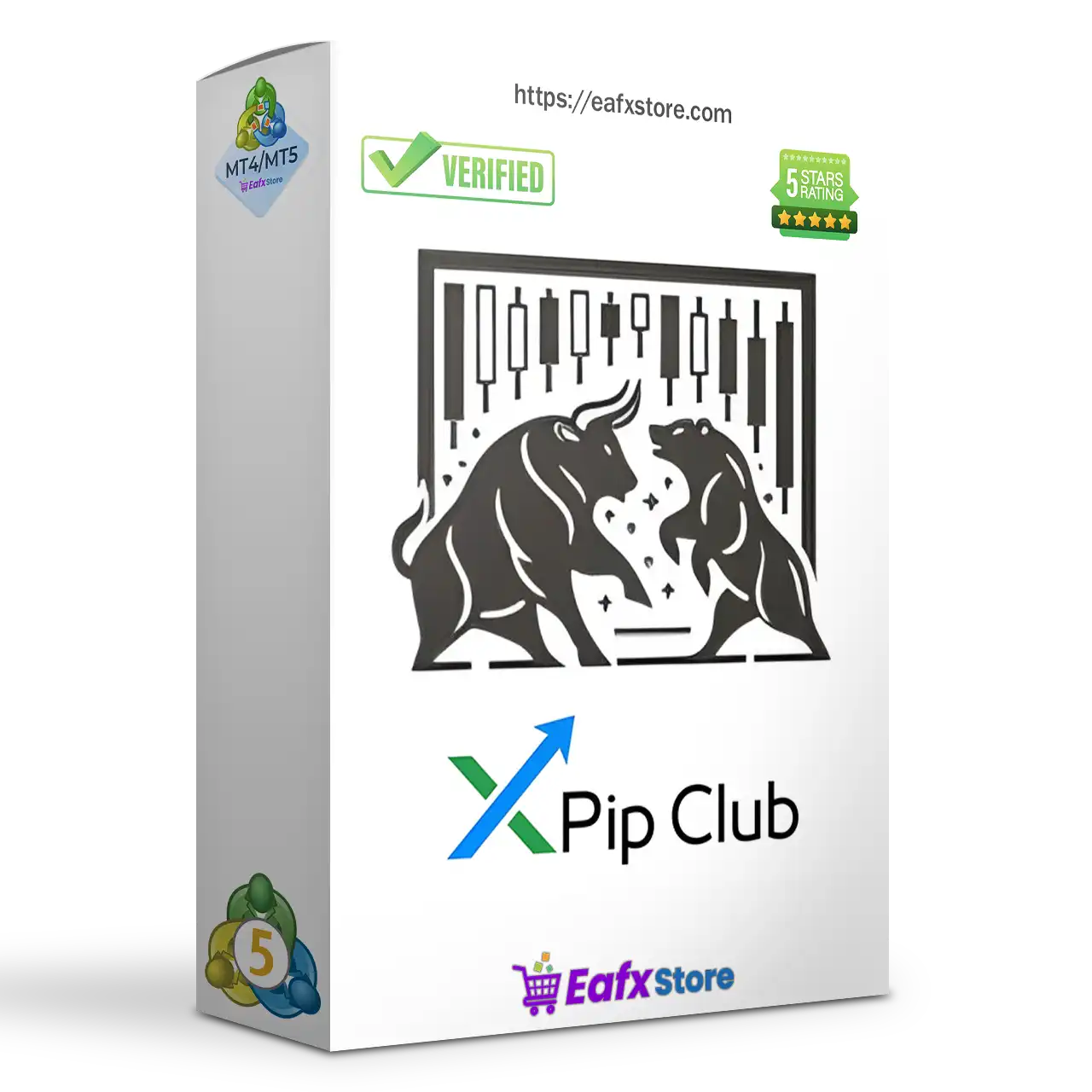

Pip Club Profit Max Pro EA MT5 v2.0 Unlimited
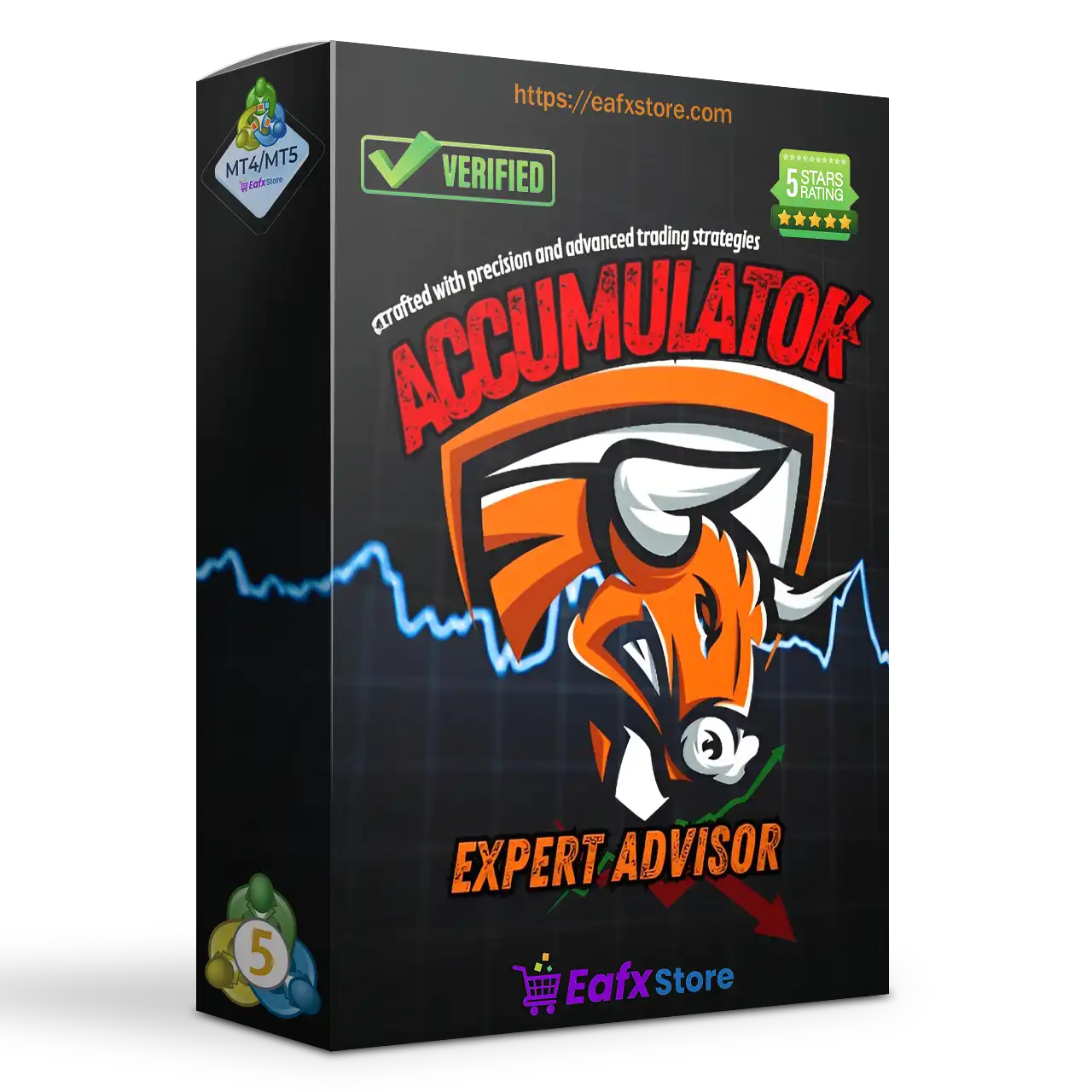

Saftels Accumulator EA MT5 (Platform build 4885+)


TINGA TINGA NEW EA MT5 with SetFiles (Unlimited)
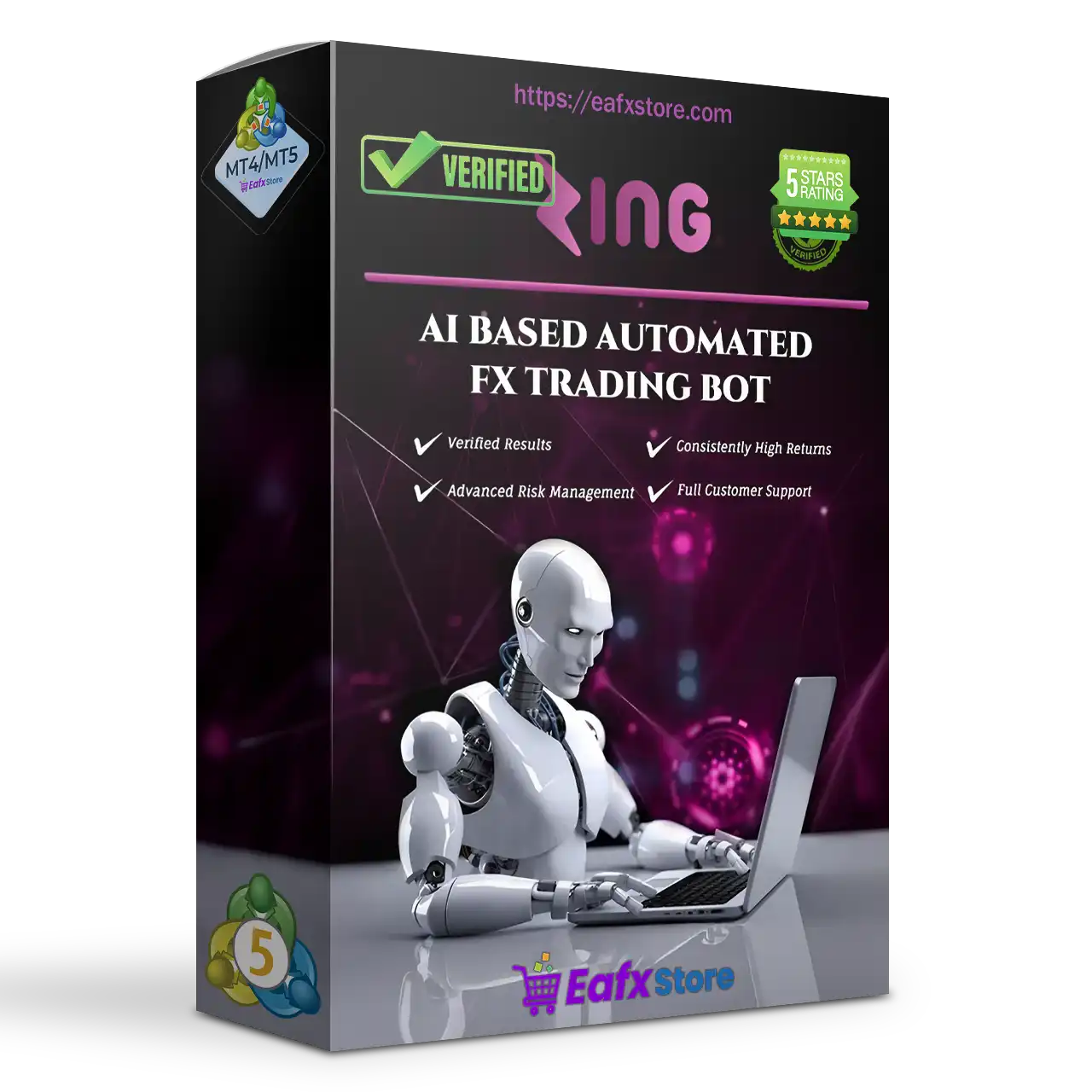

Zing Trading Bot MT5 v1.03 with SetFiles (Original version)


Tombo Kangen EA MT5 v1.0 with SetFiles (Original version)


Stargogs Pay EA MT5 with SetFiles (Original version 4885+)
Expert Advisor MT5 Boosts Your Performance with Precision
Running the Expert Advisor MT5 (Also known as Robot MT5, EA MT5, etc.) has become easier than before because the MT5 platform supports various experts and the MT5 platform is considered an advanced version of the MT4 platform, so you will find that it has many advantages that may amaze you and programmers are always keen to develop the MT5 platform to satisfy all traders.
Expert Advisor MT5 Features
What is MT5?
The MT5 platform is a modern version of the MT4 platform. This version was created so that developers can add many features such as indicators, experts, strategies, etc., which makes it a more comfortable platform for trading.
Why should I use Expert Advisors MT5?
In Forex, there are many experts, some of which are designed specifically for the MT4 platform and others are designed for the MT5 platform. What distinguishes the MT5 platform in the expert is that errors rarely occur when running the Expert Advisor MT5, because the developers are always updating this platform, so you can do a Backtest as you wish and the result will be more accurate than the MT4 platform.
In addition, there are many experts designed by traders that only fit the features of MT5, such as partial closure. It is possible that the expert is programmed to close part of the trade in the event of winning some pips, and this is difficult to achieve on the MT4 platform because it does not have this feature.
Key Differences Between MT4 and MT5 for Expert Advisors
There are many differences between the two platforms. Since the MT5 platform is constantly being developed, it is natural that this platform is better for trading, especially for Expert Advisors MT5, because there are many features that you will not find in MT4, such as different time frames. The expert may analyze the pair in a 10-minute time frame, so it will be more suitable for the MT5 platform.
The MT5 platform is also characterized by having many indicators, which gives more possibility to add different experts to the platform.
You can also place multiple orders such as limit, stop, or limit stop orders. Such orders give more comfort to develop different experts that may be compatible with many strategies and different Risk management plans.
How to Install and Configure Expert Advisors on MT5
First, choose the Expert Advisor that you want to run on the MT5 platform, but make sure that it is Expert Advisors MT5 because if the Expert Advisor does not support the MT5 platform, you will not be able to run it.
- After downloading the expert, open the MT5 platform and then click on File at the top left –> open data folder –> MQL5 –> Experts
Make sure that the expert file contains Preset files or not because the expert will not work if there are missing files in the folder.
To add preset files, follow the same method, but instead of going to Experts, choose preset.
After adding the expert to the platform, right-click on it twice or drag it to the chart and activate Algo trading by pressing ctrl + E, Most experts come with their default settings, so there is no need to change the expert settings or you can do so if you want to change the lot size, etc.
Choosing the Right Expert Advisor MT5
Choosing the Expert Advisor MT5 is very important because if the Expert Advisor does not support MT5, it will not work. First, make sure that the Expert Advisor file is MQL5. Then, choose the Expert Advisor that is appropriate for your account balance because there are Expert Advisors that only work with a minimum balance of $1000. If the balance is less than that, the Expert may not work or will give you bad results.
Also, make sure that the expert does not work during news time if the account balance will not withstand the violent movements that occur during news time
Conclusion
The Expert Advisor MT5 has many features that attract traders because the platform developers are constantly updating it. It also has many advantages related to the Expert Advisor in terms of backtesting and fewer errors that you will find in MT5 compared to the MT4 platform. It also has many time frames and indicators that are compatible with most experts

