Max Paynex Indicator MT4 (Platform build 1441+)

Subscriptions for Special Plan
- 30 EA package is more economical!
- Special package with 99%
- Download 1 EA/Day

Subscriptions for Premium Membership
- Download Unlimited in 1 Year
- Get 100% Discount
- Get free access to all

Subscriptions for Gold Membership
- 1 Year Membership
- Get 100% Discount
- Access EA+Indicator+Course
Frequently bought together 🎁
Add these products to enhance your purchase
What is Max Paynex?
Max Payne MT4 is a reliable trading indicator that provides Trend/Reversal signals in the form of arrows as soon as the Candle closes. With high customization and no repaint/back paint, Max Payne is suitable for many different trading styles.
🔹Vendor website: Click here
About the Author
This product is compiled by Abdulkarim Karazon. This Germany author has more than 2 years of experience working on MQL5 with many famous products such as Max Paynex, M1 Gold and other products. Among them, Max Paynex is his best performing product.
Salient features
🔹Accurate signal: Arrows appear as soon as the Candle closes, helping not to miss potential trading opportunities.
🔹Signal confirmation: Allows using many different cycles to confirm the signal, increasing reliability.
🔹Flexible customization: Adjust parameters such as Signal period, Filter, Arrow Distance to fit your strategy.
🔹No Repaint/Back paint: Ensures the signal does not change after appearing, helping you be more confident in decision making.
How to use and operate
🔹Wait for signal confirmation from various cycles and the Payne trend filter.
🔹Open an order when there is confirmation and place a Stop Loss below/Above the yellow arrow (depending on the trade direction).
🔹Exit the order when the first white dot signal in the opposite direction appears.
Max Paynex Indicator MT4 Review
Max Paynex trading system is a powerful tool for scalping and intra-day traders, helping users make quick and accurate buying and selling decisions. With an intuitive interface, clear signals with colored arrows and support trend zones directly on the chart, you will save a lot of time analyzing the market.
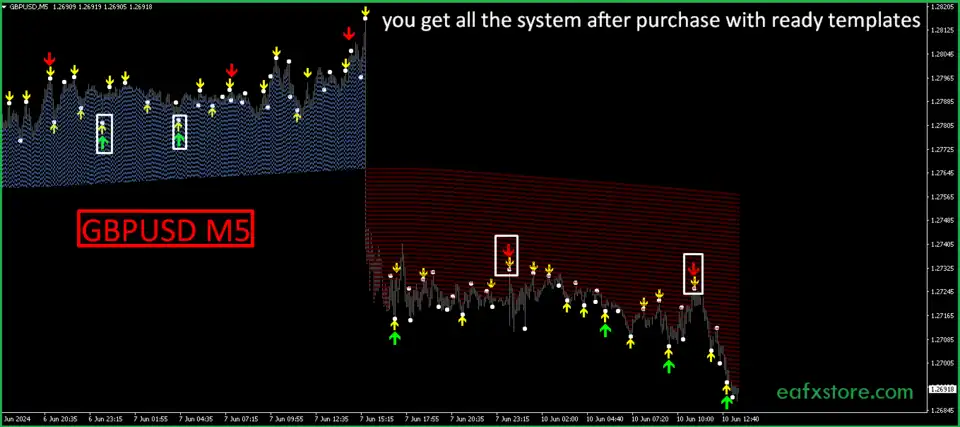
max Paynex Indicator mt4 review
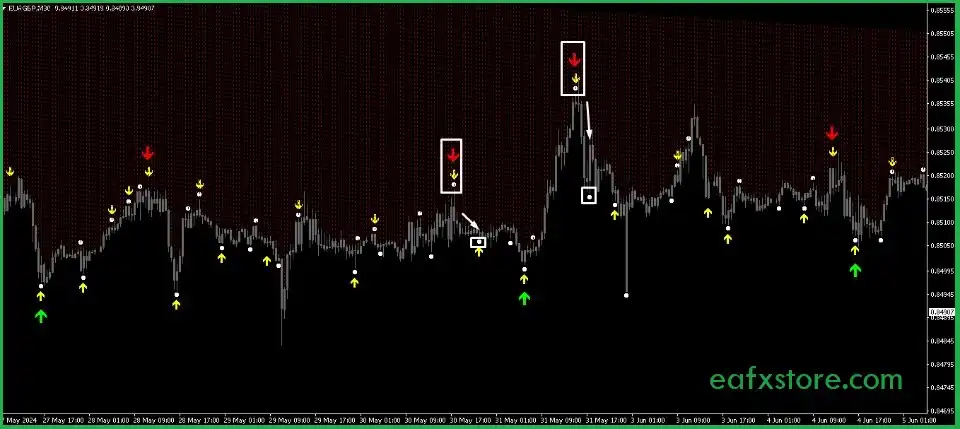
max Paynex Indicator mt4 reviews

max Paynex Indicator reviews
Trading Specifications
Recommended settings and parameters to pay attention to from developers and experts:
| Features | Type |
|---|---|
| Trading platform | MetaTrader 4 (MT4) |
| Currency pairs | Any pairs |
| Time frames | Any times |
| Product type | NoDLL / Fix |
| Additional services | Unlock and Decompile |
| Recommended brokers | Exness Broker, HTFX Broker |
| Recommended VPS | MyfxVPS.com ( Blue VPS, Golden VPS). Lowest Latency, 2 week Free Trial, 100% Free for 12-18 Months. |
>>> Reviewed by David Easton
Product Download Package?
The download package of the product suite includes:
1. Indicators:
✅ Max Payne GOLDEN ARROW.ex4
✅ Max Payne BIG ARROW .ex4
✅ Max Payne exit.ex4
✅ Payne Trend.ex4
✅ Max Payne2.ex4
✅ Max Payne.ex4
2. Templates:
✅ FX PAIRS M15 TO H4.tpl
✅ FX PAIRS M1 TO M5.tpl
✅ GOLD M15-H4.tpl
✅ GOLD M1-M5.tpl
✅ RENKO 100 POINTS SIZE.tpl
✅ RENK FX PAIRS 50 POINTS CHART.tpl
Conclusion
In short, Max Payne is a powerful and accurate trend/reversal indicator designed for traders who value real-time signals without repainting or back painting. Ideal for scalping and intraday strategies, this non-repainting MT4 indicator provides arrow signals at candle close, ensuring timely and actionable trade setups.
With its fully customizable settings, including signal period, filter strength, and arrow distance, Max Payne can be tailored to suit any trading style or market condition. Whether you’re a beginner or an experienced trader, the ability to confirm signals across multiple timeframes and its built-in trend filter offers increased reliability and precision.
User Reviews
Only logged in customers who have purchased this product may leave a review.
1. What is Max Payne and how does it work?
Max Payne is a non-repainting reversal and trend signal indicator for MetaTrader. It provides buy/sell signals in the form of arrows, generated at bar close, and can be used with single or multiple confirmations by applying it multiple times with different settings.
2. Does Max Payne repaint or backpaint signals?
No. Max Payne does not repaint or backpaint. All signals appear after candle close and remain fixed, ensuring reliable historical analysis and real-time trading decisions.
3. Can I use Max Payne for both trend following and reversals?
Yes. Max Payne is designed for both trend and reversal strategies, especially when combined with the Payne Trend filter and multiple indicator instances for triple confirmation.
4. What is “triple confirmation” and how do I use it?
Triple confirmation involves applying the Max Payne indicator three times on the same chart with different signal periods. When all three arrows appear on the same bar, and the Payne Trend filter agrees with the direction, it confirms a high-probability entry point.
5. What is the role of the Payne Trend filter?
The Payne Trend is a directional trend filter included with your purchase. It helps you determine the dominant market direction and should align with the triple arrow signals for valid trade entries.
6. How do I set stop loss and take profit using Max Payne?
Stop Loss: Place it below the golden arrow (template) for buy trades or above it for sell trades.
Take Profit: Exit the trade when the first opposite white dot appears on the chart (from the included template).
7. Is Max Payne suitable for all trading styles and timeframes?
Yes. Max Payne is fully customizable and works on any timeframe or asset class (Forex, Indices, Crypto). You can adjust Signal Period, Filter, Distance, and Count Bars to match your strategy.
8. Do I get templates and full system setup after purchase?
Yes. After purchase, you will receive the full system as shown in the screenshots, including the Payne Trend filter and ready-to-use templates for fast setup and execution.
9. Can I use Max Payne on multiple charts or symbols at once?
Absolutely. You can load Max Payne on multiple charts or assets, and even apply it several times on the same chart with different settings to boost confirmation accuracy.
🔥 EA Trader Community - Ask & Get Answers! 🚀🚀
Have questions about EAs, Indicators, or trading strategies?
- Ask now - Experts & the community are here to help!
- 100% Free | Learn from Pros | Level Up Your Trading
- Ask Your Question Now

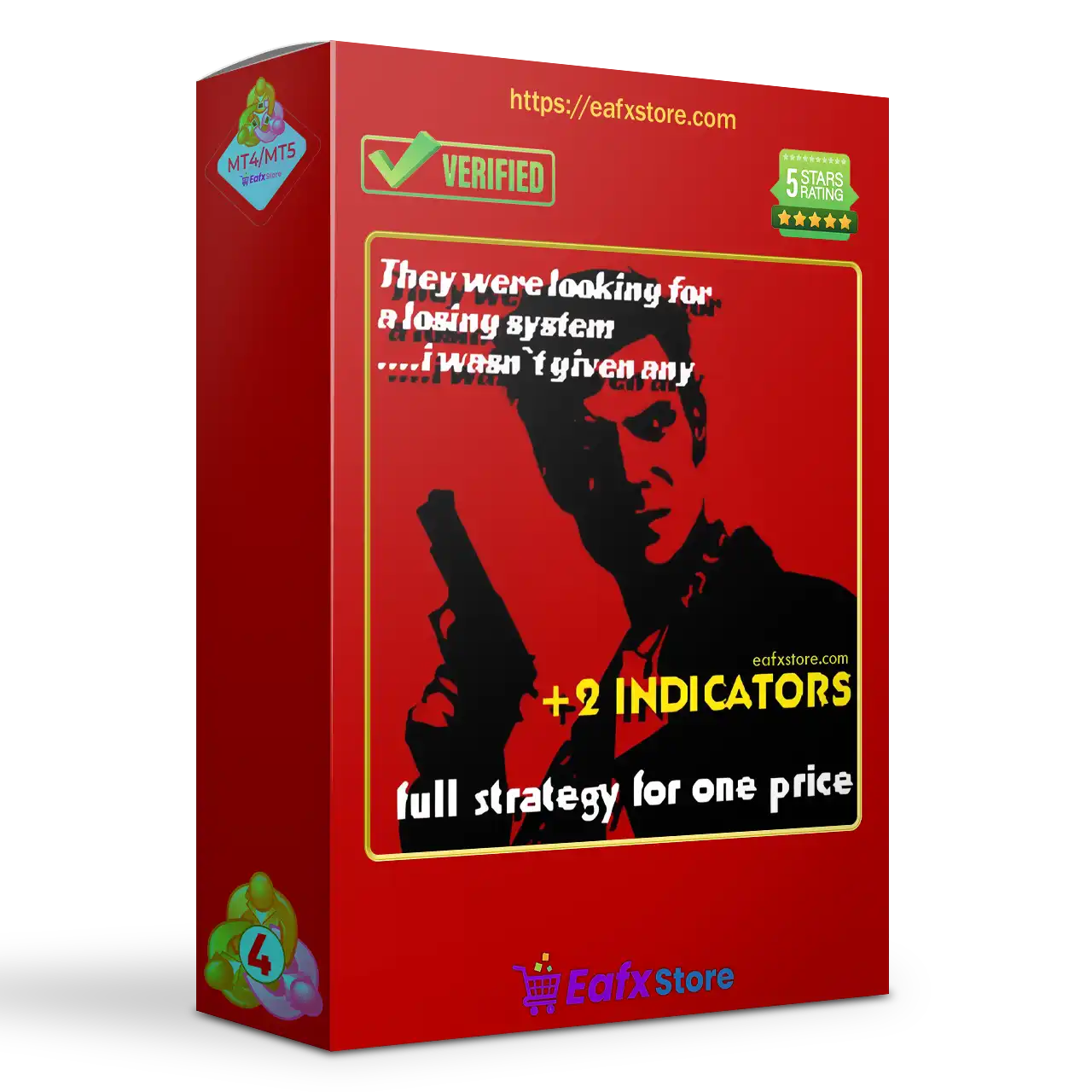
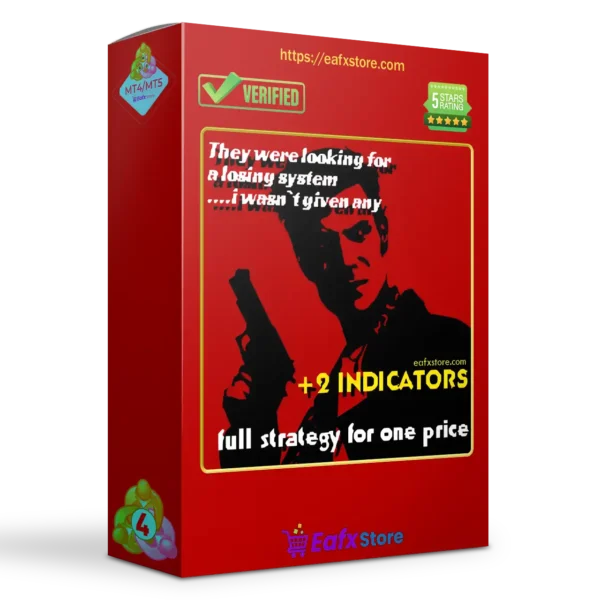
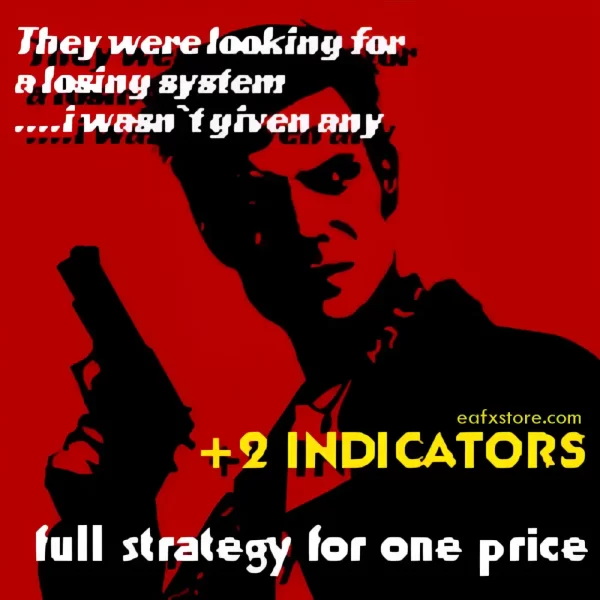

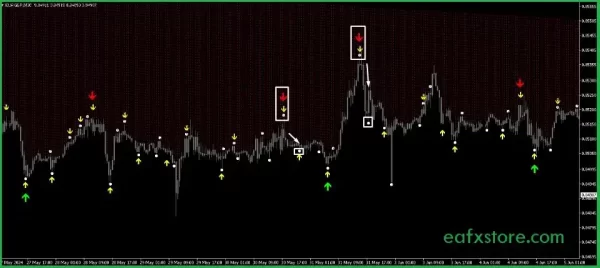
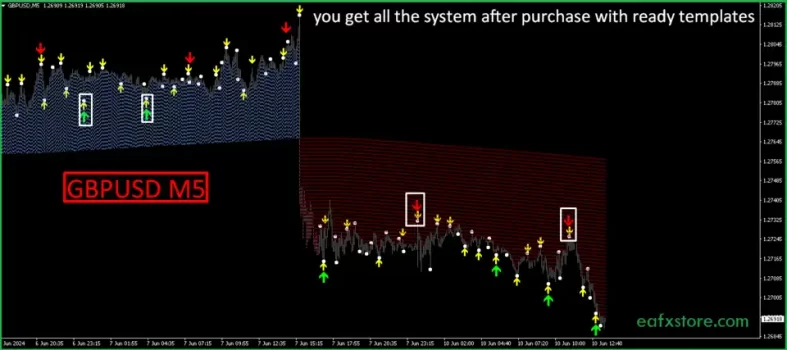

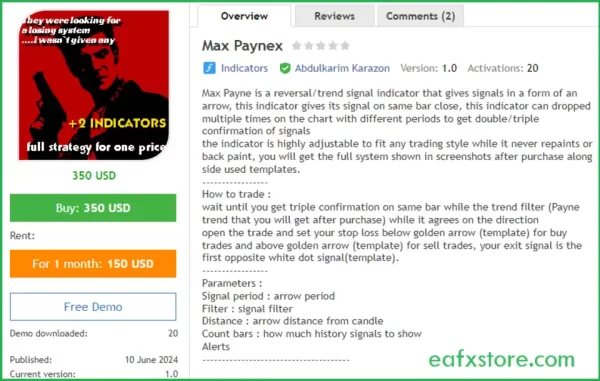
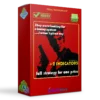

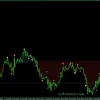
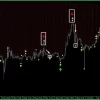
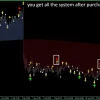








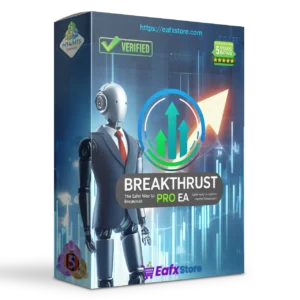
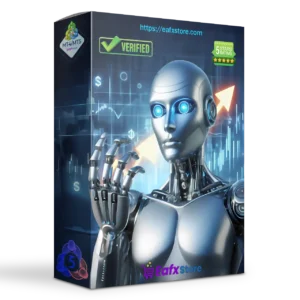

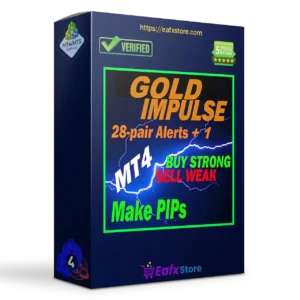
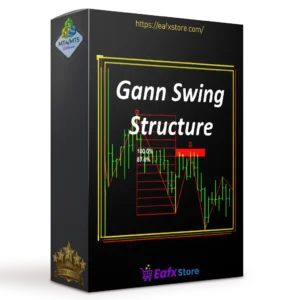
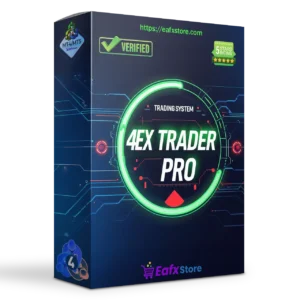
There are no reviews yet.