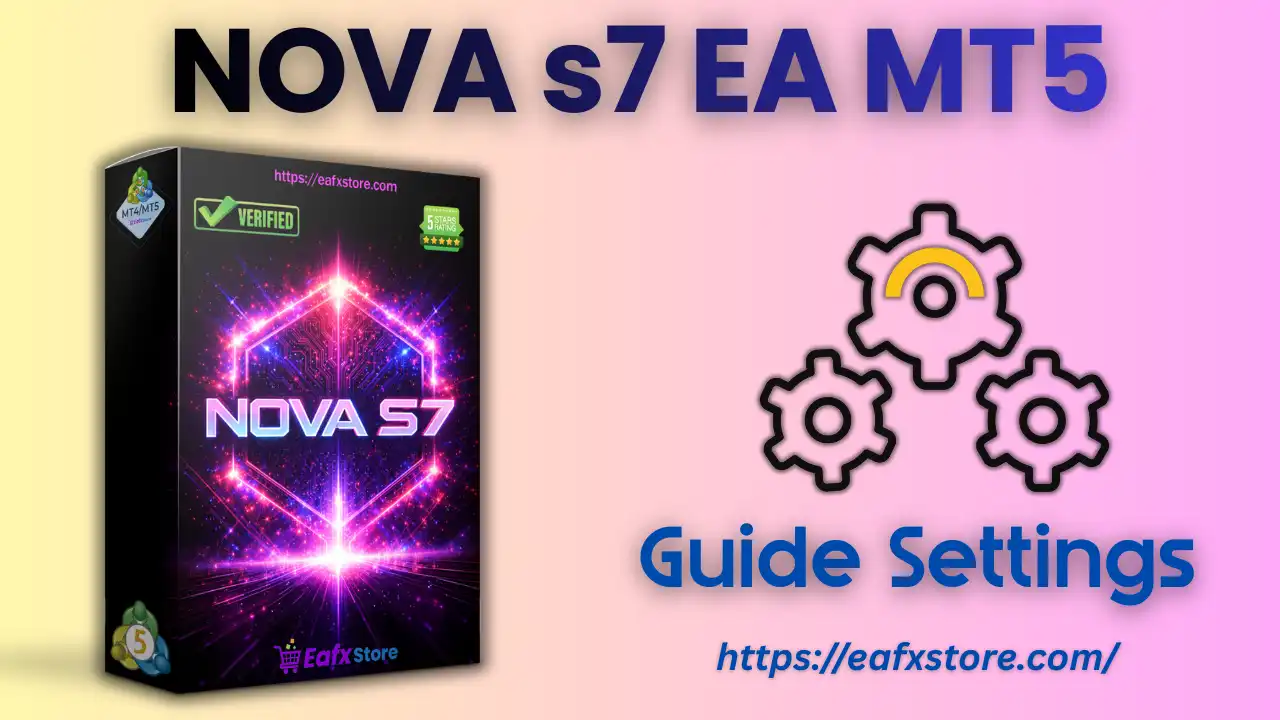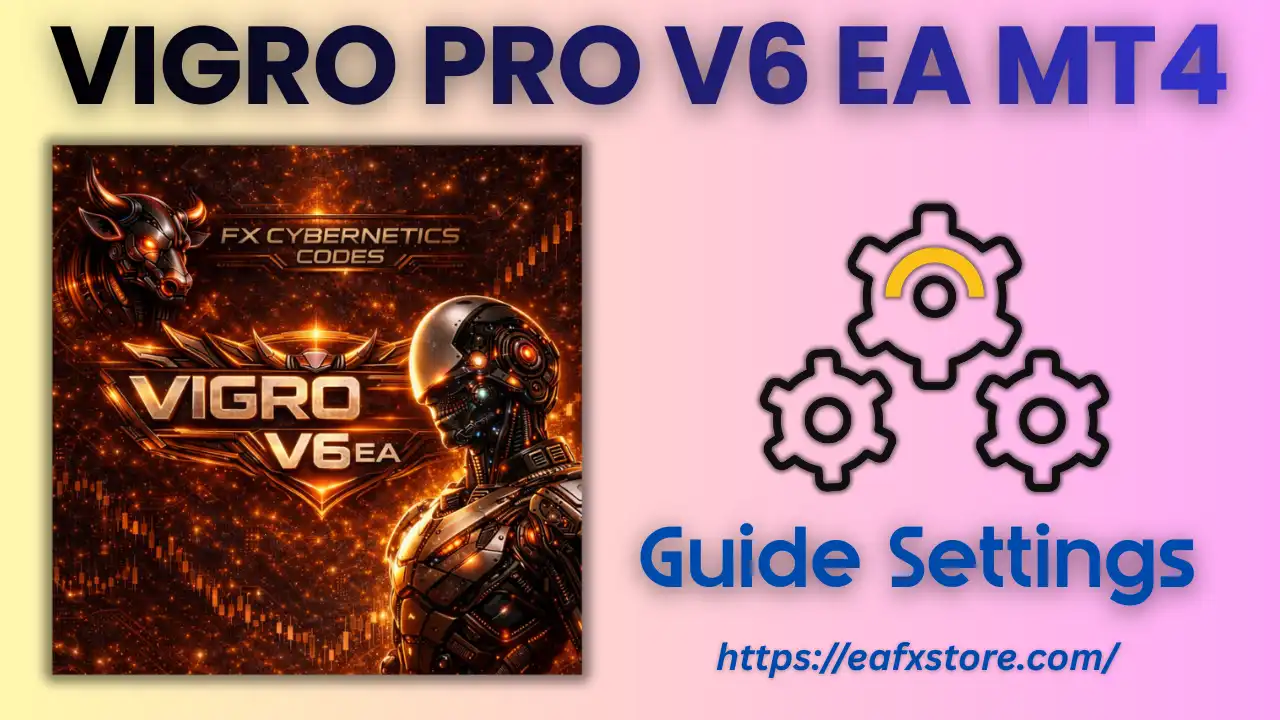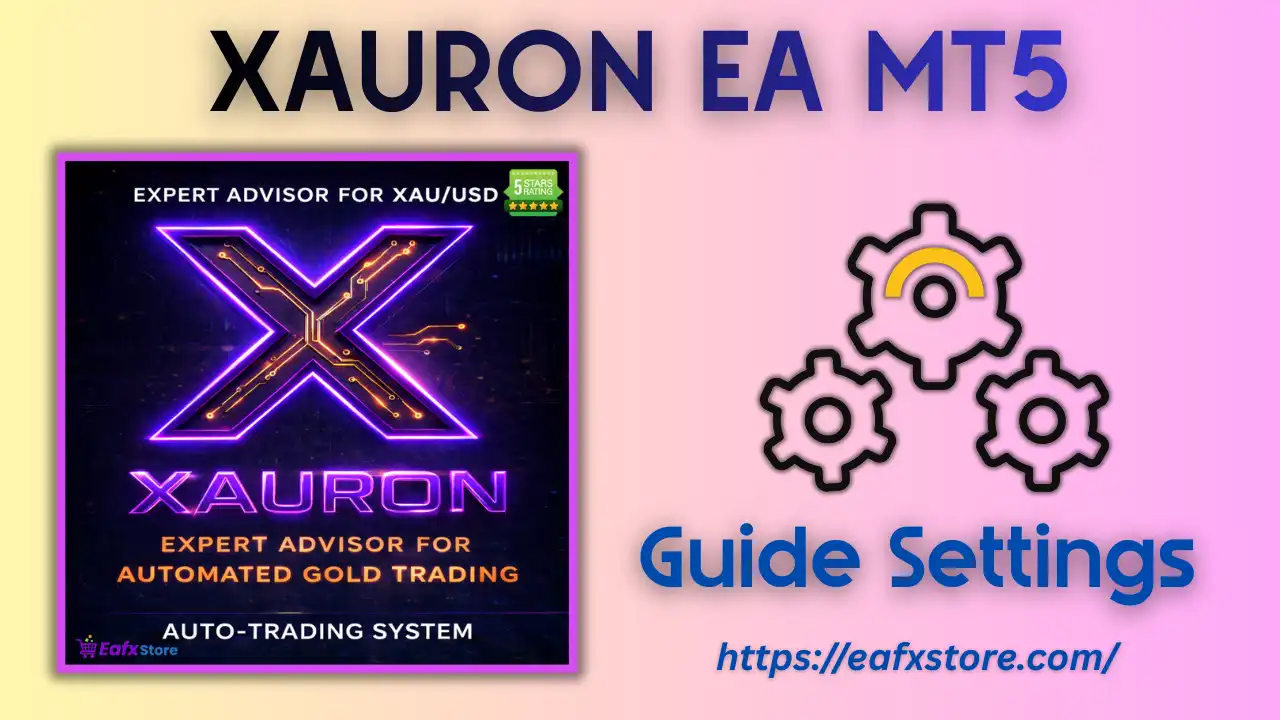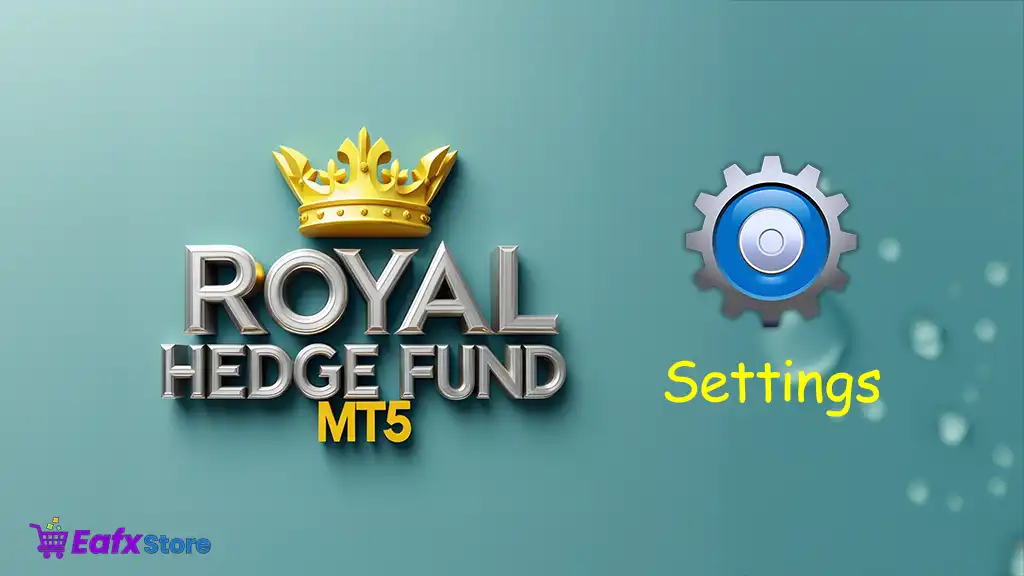
Royal Hedge Fund EA MT5 Overview
Royal Hedge Fund EA MT5 is an advanced automated forex trading system designed to operate effectively in highly volatile market conditions. It is optimized for superior trading performance on major indices such as US30, NAS100, and DAX (GER30).
Verified by MyFxBook, Royal Hedge Fund EA delivers consistent results thanks to its advanced algorithms, optimizing profits while maintaining a strict risk management strategy. In line with the stringent requirements of Prop Firms, the tool ensures stable performance even in challenging trading environments.
With features such as high-frequency trading, powerful risk management, and a user-friendly interface, Royal Hedge Fund EA is suitable for both experienced and novice traders. Developed on the MetaTrader 5 (MT5) platform, this EA promises to bring high profits, stability and strong capital protection to users.
If you are looking for a reliable automated trading tool with proven performance and superior adaptability in harsh market conditions, Royal Hedge Fund EA MT5 is the perfect choice.
- View backtest transaction results: Here
Installation panel parameters
Below are the details of the parameters in the advisor’s trading system settings table:
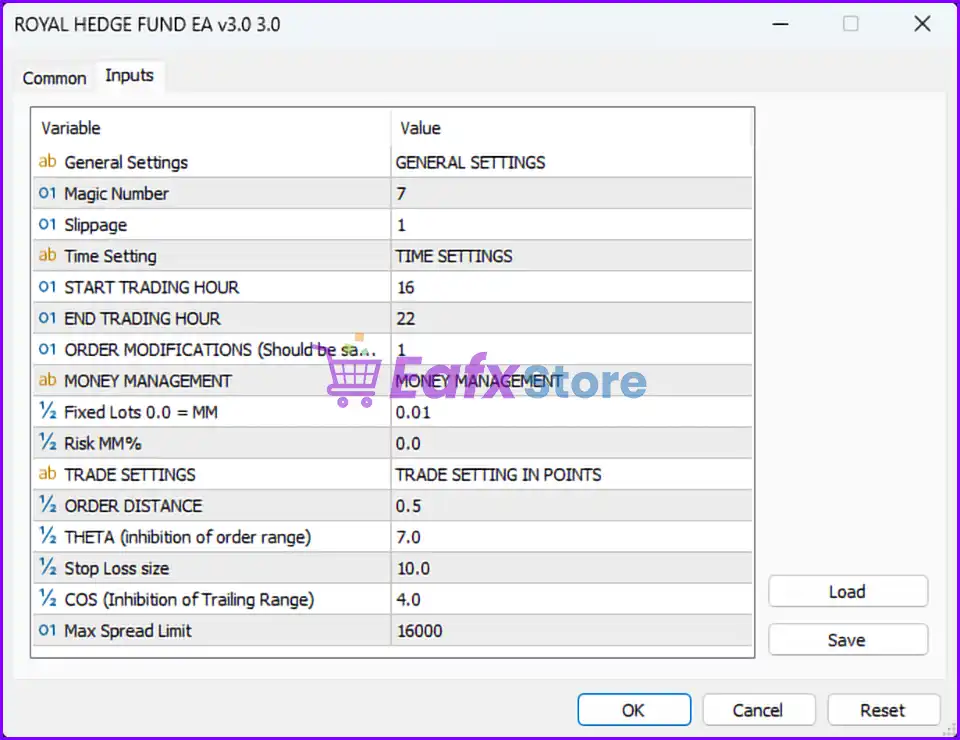
1. General Settings:
- Magic Number:
7- A unique identifier for orders opened by this EA, helping to distinguish its trades from other EAs or manual trades.
- Slippage:
1- Maximum allowable slippage (in pips). If slippage exceeds this value, the order will not be executed.
2. Time Setting:
- START TRADING HOUR:
16- Trading starts at 16:00.
- END TRADING HOUR:
22- Trading ends at 22:00.
- Suggestion: This EA is designed to trade only during the time window of 16:00 to 22:00, potentially targeting high-liquidity market hours.
3. Order Modifications:
- Order Modifications (Should be same as Slippage):
1- This value likely relates to order modification settings (aligned with slippage), ensuring the EA performs consistently during volatile market conditions.
4. Money Management:
- Fixed Lots (0.0 = MM):
0.01- When automated money management is disabled, the EA will use a fixed lot size of 0.01 lots per trade.
- Risk MM%:
0.0- Risk management as a percentage of the account balance. A value of 0 indicates this feature is disabled.
5. Trade Settings:
- ORDER DISTANCE:
0.5- Minimum distance (in pips) between orders.
- THETA (inhibition of order range):
7.0- This likely controls the inhibition of order frequency within a specific range, helping regulate trade entries.
- Stop Loss size:
10.0- Stop-loss level for each order (in pips).
- COS (inhibition of Trailing Range):
4.0- This could represent the trailing stop distance (4 pips), protecting profits as the price moves in your favor.
- Max Spread Limit:
16000- Maximum spread allowed by the EA (possibly in points). If the spread exceeds this level, the EA will not open new trades.
Royal Hedge Fund MT5 detailed settings
1. Add EA to MT5:
- Download the EA file to your computer, it will be in the format “ROYAL HEDGE FUND EA v3.0.ex5”.
- Open the Metatrader 5 (MT5) platform and navigate to the files in the top menu.
- Click “Open Data Folder” on the file menu.
- From the Files window that appears, click MQL5, then click Experts.
- Copy and paste the “ROYAL HEDGE FUND EA v3.0.ex5” file into this folder.
- Back in the Metatrader 5 (MT5) platform, open the navigator window.
- Right-click on “Expert Advisors” and click “Refresh” and the installed EA will be displayed in the list.
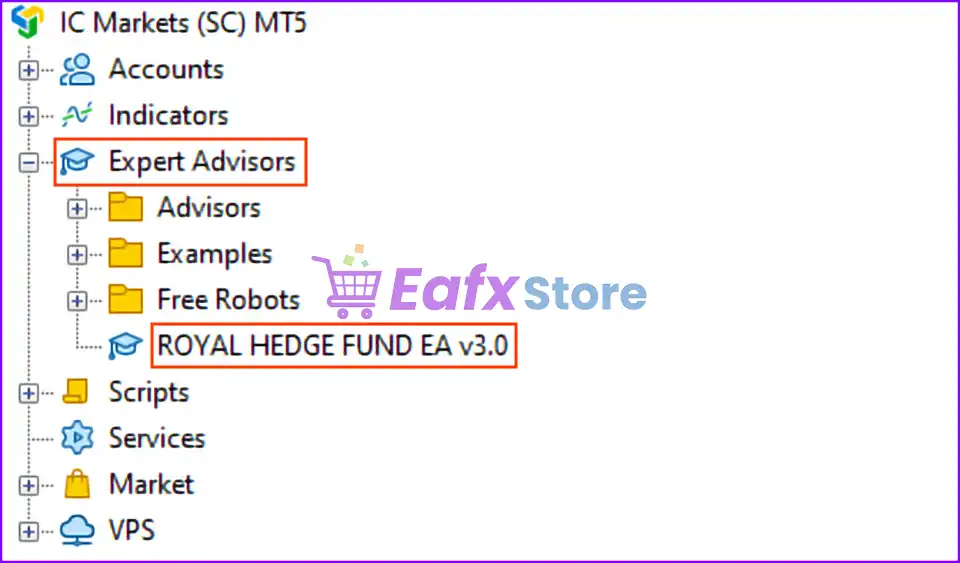
2. Setting up Royal Hedge Fund EA on MT5 chart:
- From the “Navigator” window, under Expert Advisors, drag “ROYAL HEDGE FUND EA v3.0” and drop it onto the chart.
- On the navigation bar, select the M1 chart frame.
- From the “Common” settings window, check the “Allow Algo Trading” box.
- Click “OK” to save the settings and start using the EA for trading.
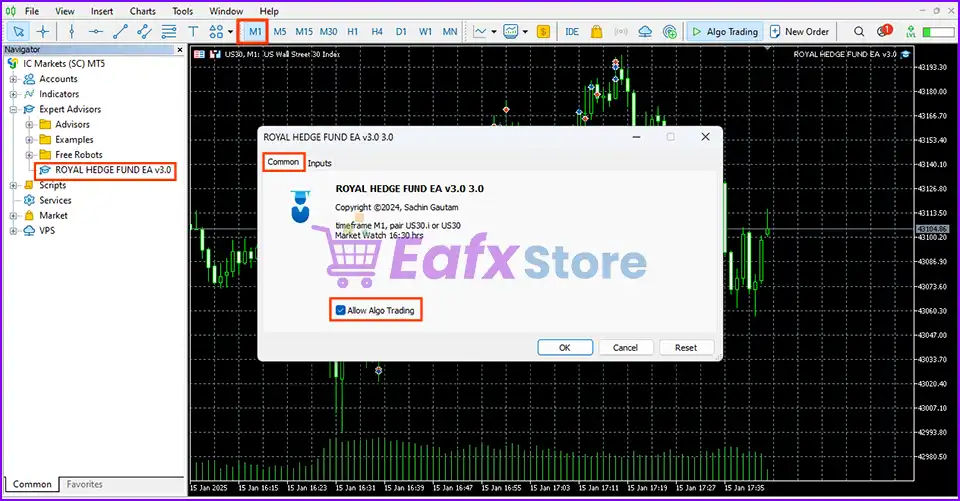
Comments and Recommendations
1. Trading Time:
- The EA is configured to trade only within the time window of 16:00-22:00. Ensure this timing aligns with the pair you are trading.
2. Money Management:
- If you want to use automatic risk management, set the Risk MM% value appropriately based on your risk tolerance.
- For smaller account balances, using a Fixed Lots = 0.01 is reasonable to minimize risks.
3. Maximum Spread:
- The Max Spread Limit value of 16000 seems unusually high (typical spreads for major currency pairs range from 10-50 points). Consider lowering this value to protect your account from trades executed during high spread conditions.
4. Order and Stop Loss Management:
- The stop loss of 10 pips is quite tight. Test this value on a demo account to ensure its effectiveness before live trading.
Conclusion
Royal Hedge Fund EA MT5 is a leading automated trading solution that delivers superior performance through the integration of advanced algorithms and tight risk management. With the ability to optimize profits on leading indices such as US30, NAS100, and DAX, the system has been verified by MyFxBook, ensuring reliability and stable results even in volatile market conditions.
Whether you are an experienced trader or a beginner, Royal Hedge Fund EA will help you optimize your trading performance on the MetaTrader 5 platform, increase capital protection, and bring consistent profits. Experience the power of advanced trading technology today and reach new heights in your investment journey.