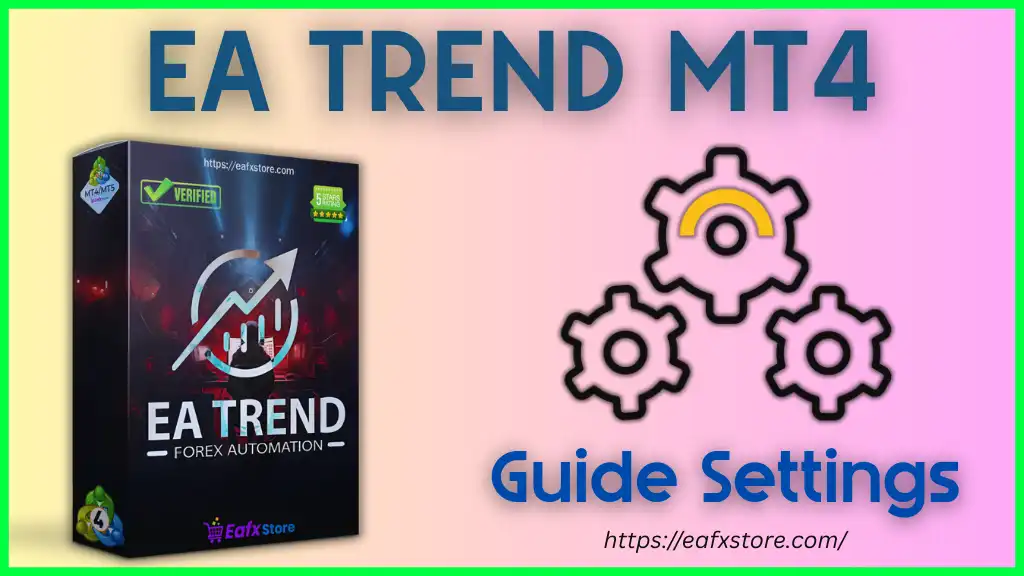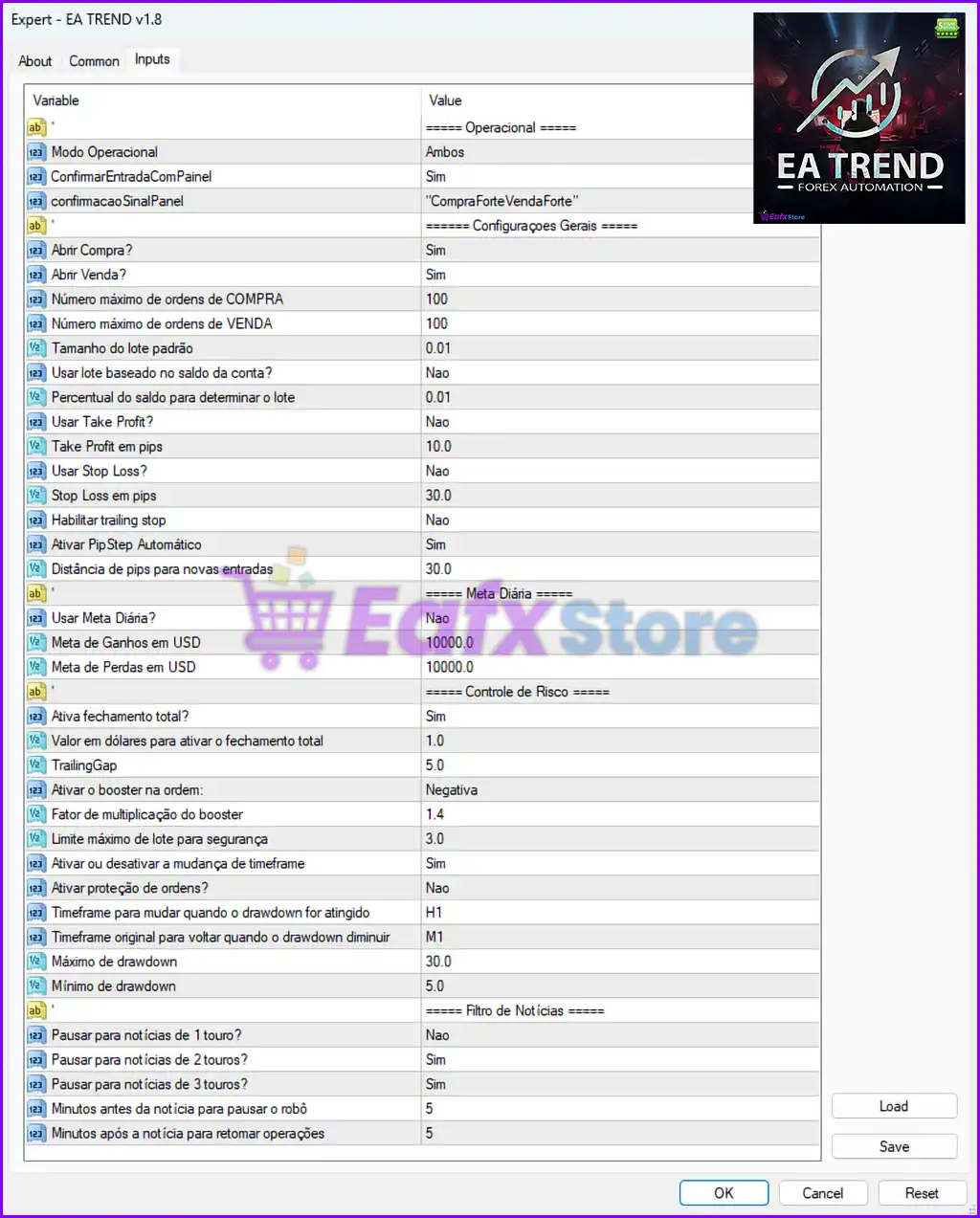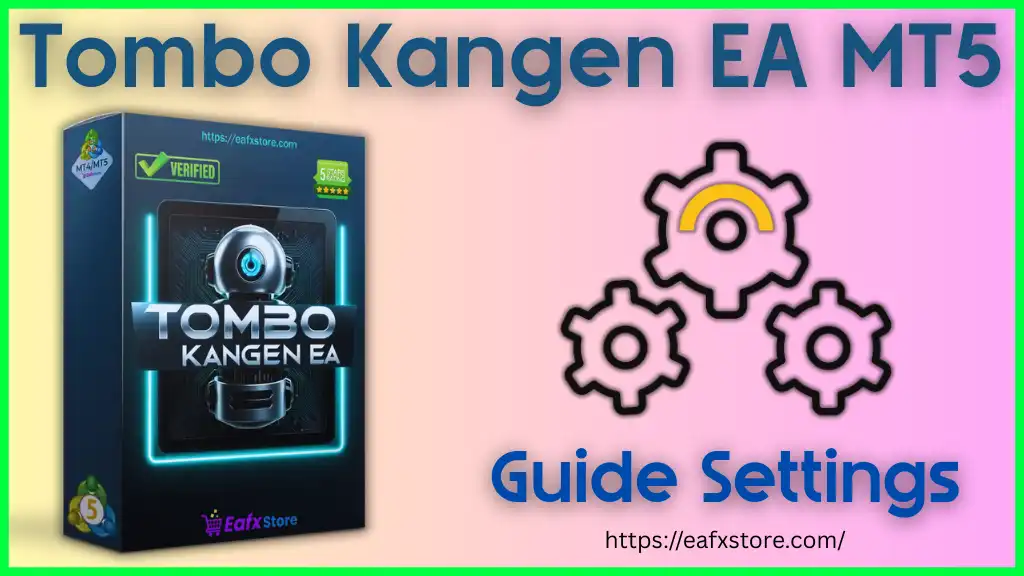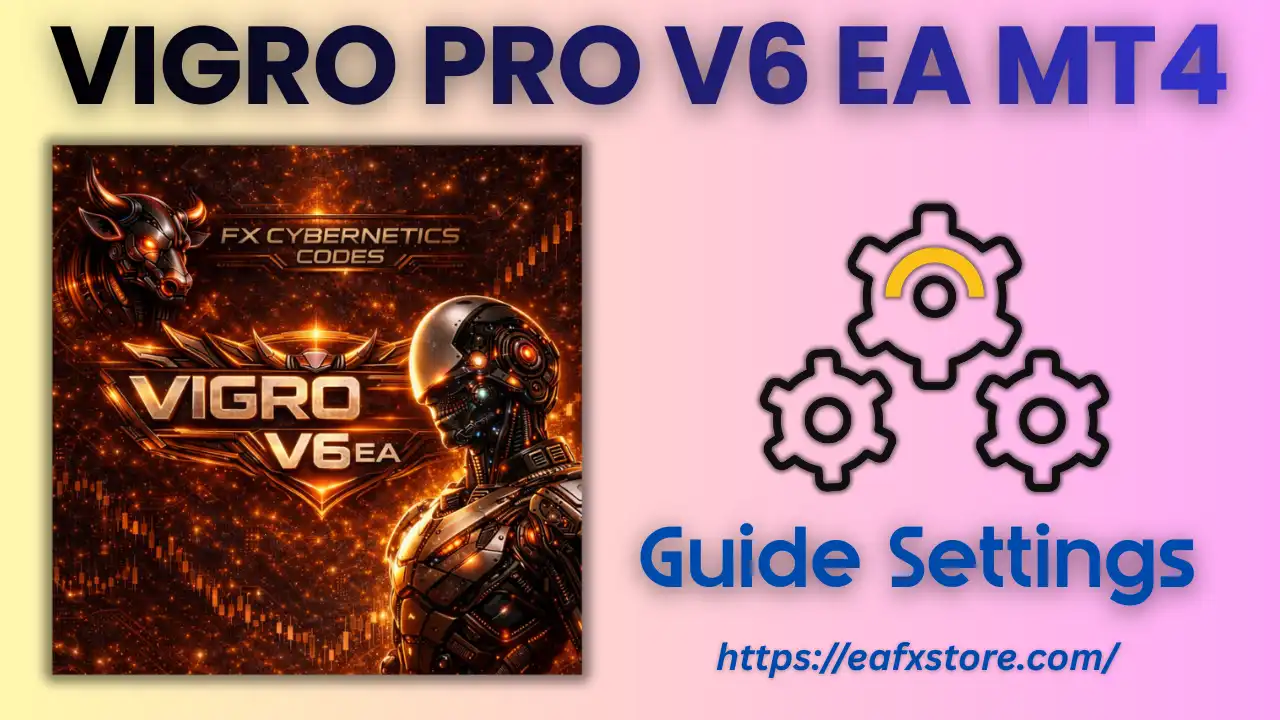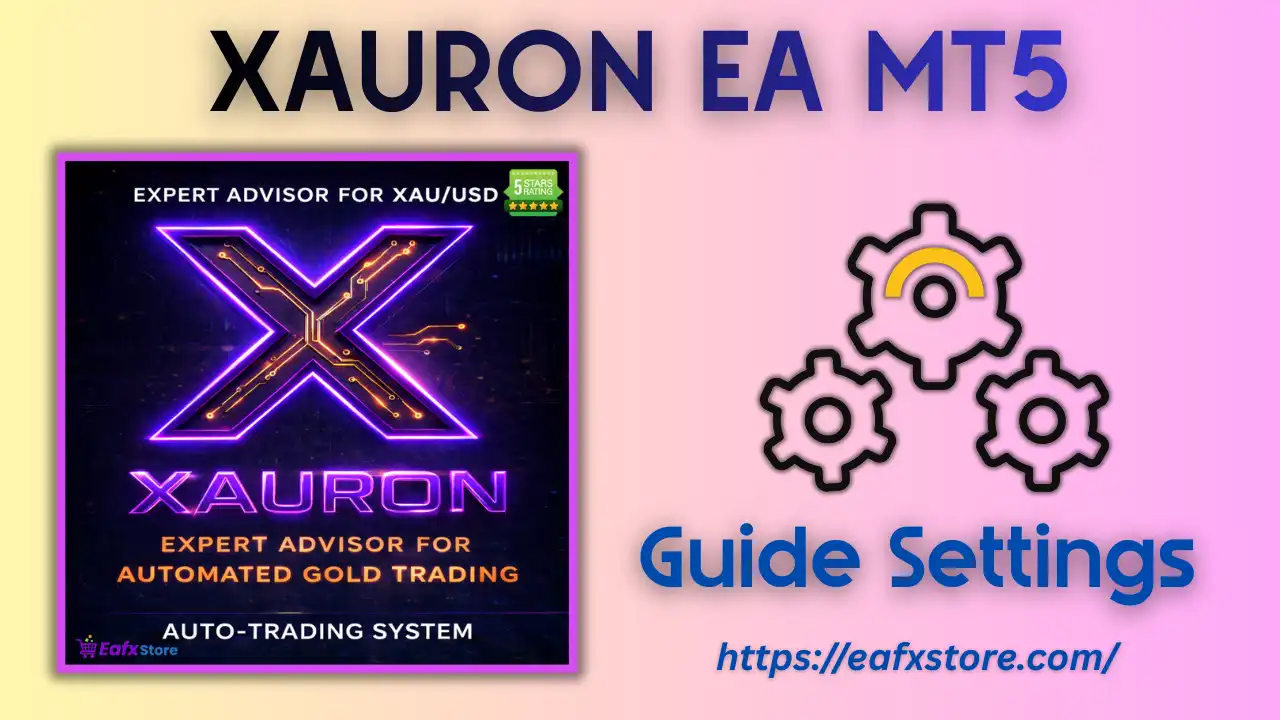Home »
Blog »
EA TREND MT4 – Full Input Settings Analysis EA TREND MT4 – Full Input Settings Analysis
This Expert Advisor (EA) is designed for automated trend-based trading with built-in news filters, dynamic lot sizing, and a risk management module tailored for both retail and prop firm trading environments.
==>> Buy this unlimited EA TREND MT4 product here
EA TREND MT4 – Full Input Settings Analysis 4 🔧 General Operational Settings
Setting Value Explanation Modo Operacional Ambos Trades both BUY and SELL directions. ConfirmarEntradaComPainel Sim Requires confirmation via on-screen panel before entering a trade. confirmacaoSinalPainel “CompraForteVendaForte” Signal phrase used by the EA to filter entry quality (strong buy/sell only).
⚙️ Order Management Settings
Setting Value Explanation Abrir Compra? / Abrir Venda? Sim Enables buying and selling independently. Número máximo de ordens 100 Limits the number of BUY and SELL trades separately to avoid overtrading. Tamanho do lote padrão 0.01 Initial lot size per order (micro lots). Usar lote baseado no saldo da conta? Nao Uses fixed lot size instead of dynamic balance-based sizing. Percentual do saldo para determinar o lote 0.01 Placeholder setting, inactive unless balance-based lot is enabled.
🎯 Take Profit & Stop Loss Settings
Setting Value Explanation Usar Take Profit / Stop Loss? Nao Both TP and SL are disabled, though values are still defined if enabled later. Take Profit em pips 10.0 TP size if enabled. Stop Loss em pips 30.0 SL size if enabled. Habilitar trailing stop Nao Disables trailing stop (can be enabled for locking in profits). Ativar PipStep automático Sim Automatically adjusts entry spacing based on volatility. Distância de pips para novas entradas 30.0 Sets a minimum distance between trade entries to avoid over-scaling.
💰 Daily Profit Target System
Setting Value Explanation Usar Meta Diária? Nao Daily target feature is disabled. Meta de Ganhos em USD 10000.0 Target daily profit in USD if feature is enabled. Meta de Perdas em USD 10000.0 Daily loss cutoff in USD if feature is enabled.
🔐 Risk Management Module
Setting Value Explanation Ativa fechamento total? Sim Forces all positions to close after hitting the threshold. Valor em dólares para fechamento total 1.0 Trigger amount for total close (set low for demo/testing). TrailingGap 5.0 Gap for trailing to adjust SL dynamically. Ativar o booster na ordem Negativa Activates a reverse-lot booster (used to hedge recovery). Fator de multiplicação do booster 1.4 Multiplier to increase lot size when the booster is triggered. Limite máximo de lotes na segurança 3.0 Limits the grid or recovery trades to avoid runaway lot escalation.
⏱ Timeframe-Based Drawdown Control
Setting Value Explanation Ativar proteção de ordens? Nao Disables drawdown-triggered protection logic. Ativar ou desativar a mudança de timeframe Sim Automatically switches chart timeframe if DD hits threshold. Timeframe para mudar H1 Changes to H1 when drawdown exceeds threshold. Timeframe original para retorno M1 Returns to original M1 once drawdown recovers. Máximo de drawdown (%) 30.0 Maximum acceptable drawdown for triggering logic. Mínimo de drawdown (%) 5.0 Minimum recovery DD to revert to original settings.
📰 News Filter Integration
Setting Value Explanation Pausar para notícias de 1 touro? Nao No pause for low-impact news. Pausar para notícias de 2 touros? Sim Pauses EA during medium-impact news. Pausar para notícias de 3 touros? Sim Pauses EA during high-impact news. Minutos antes da notícia para pausar 5 EA will pause 5 minutes before news event. Minutos após a notícia para retomar 5 EA resumes trading 5 minutes after news impact has passed.
🧠 Final Thoughts – Is EA TREND MT4 Worth It?
EA TREND is ideal for:
Trend traders seeking high entry quality via confirmation panels.Smart grid systems using lot control, pip distance & booster logic.Prop firm evaluations , thanks to its built-in drawdown protection and news filter.Low-latency execution environments where panel-based decisions offer semi-manual control.