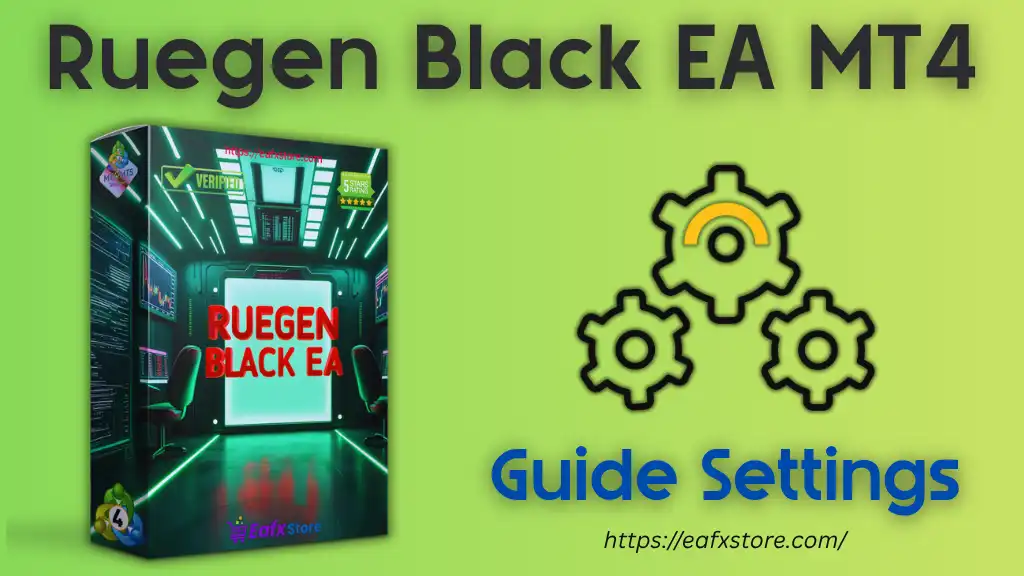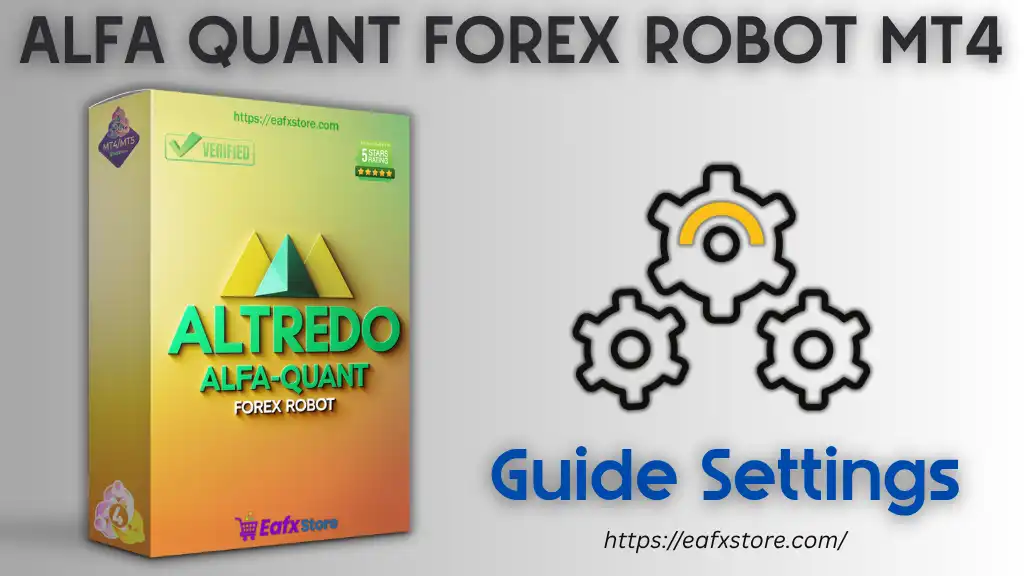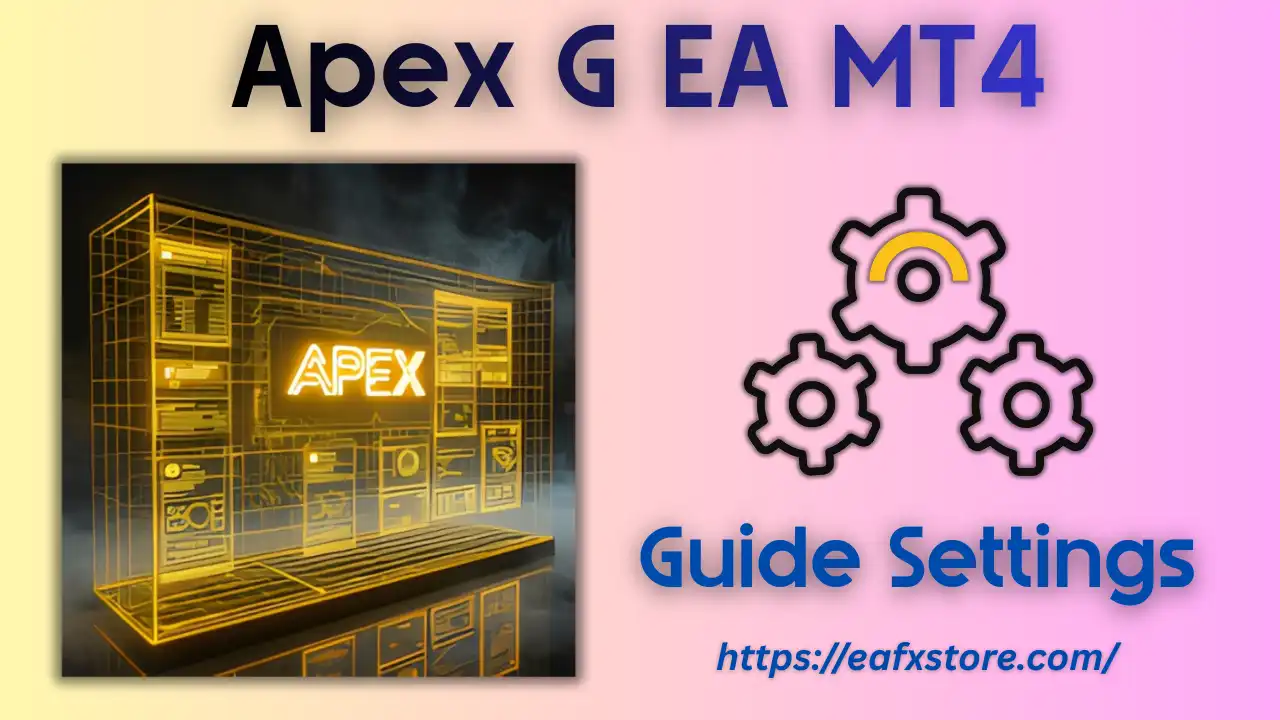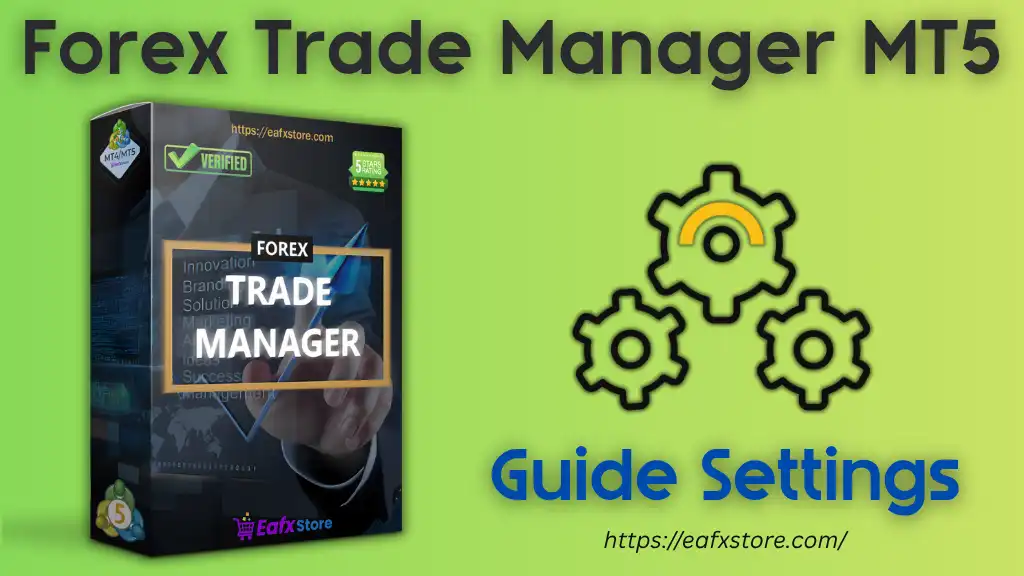
🌐 What is Forex Trade Manager MT5?
Forex Trade Manager for MT5 is a robust utility EA designed to streamline trade execution, risk management, and position monitoring within MetaTrader 5. It offers a highly customizable solution perfect for discretionary or semi-automated traders by integrating ATR-based automation and hotkey-driven execution speed.
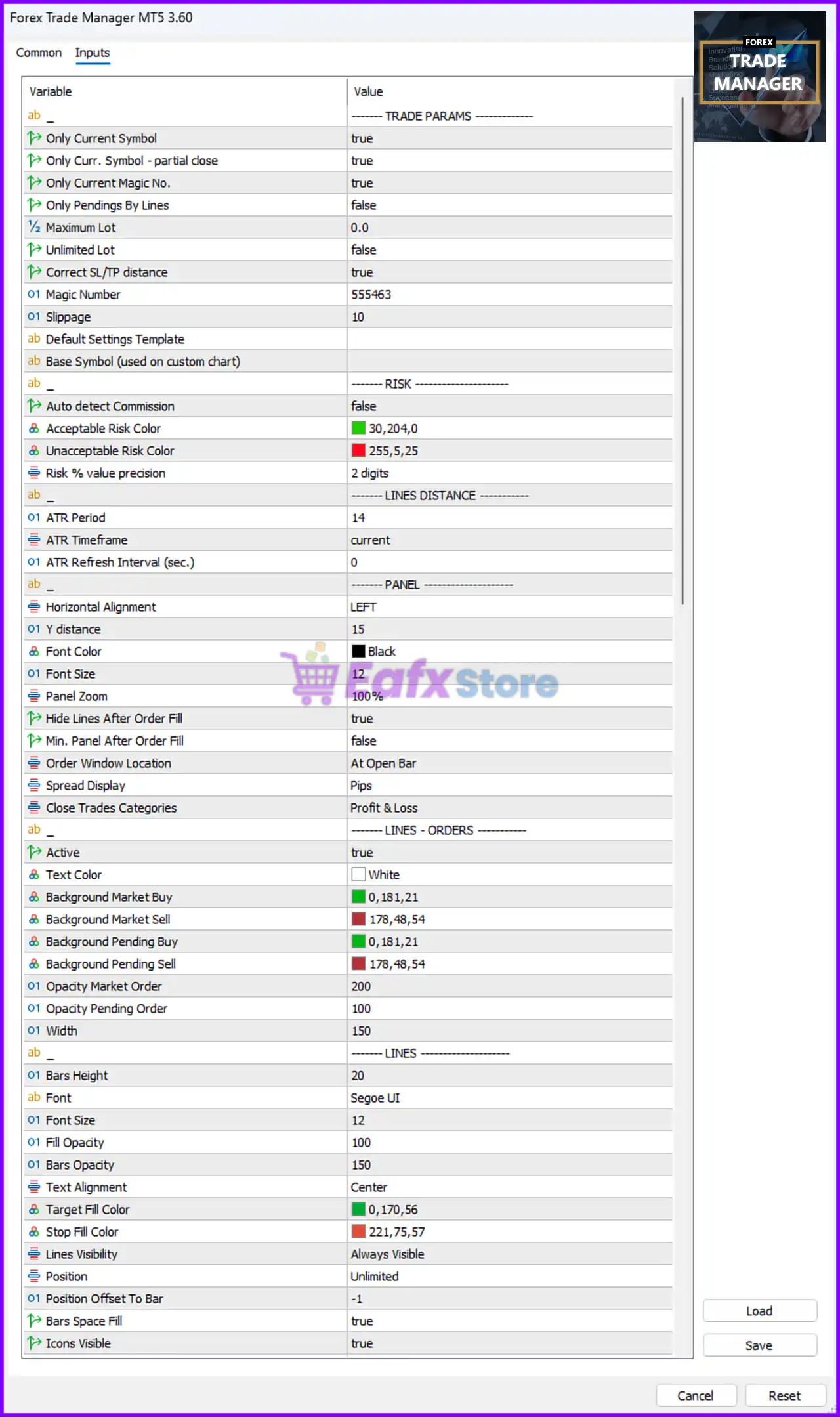
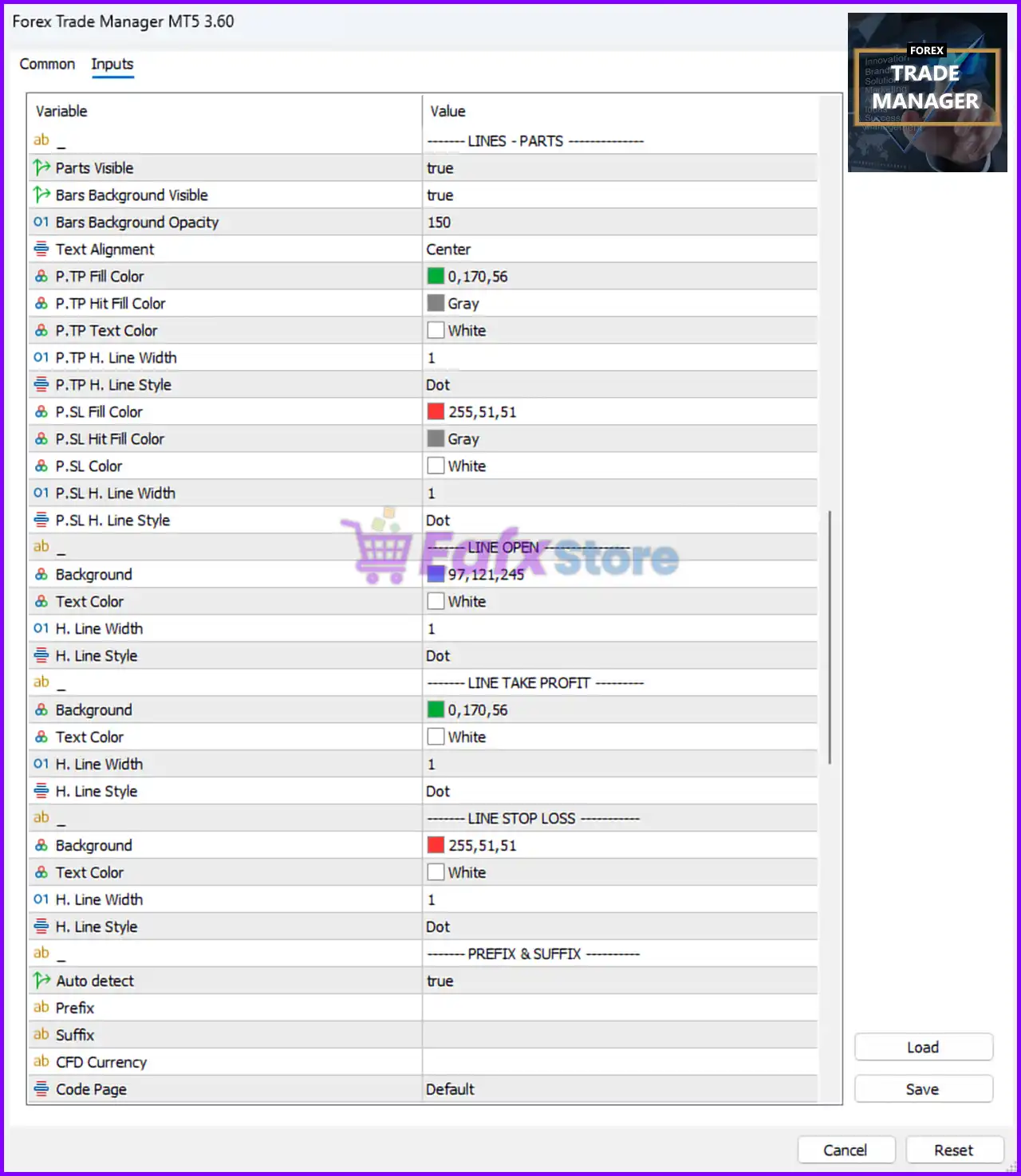
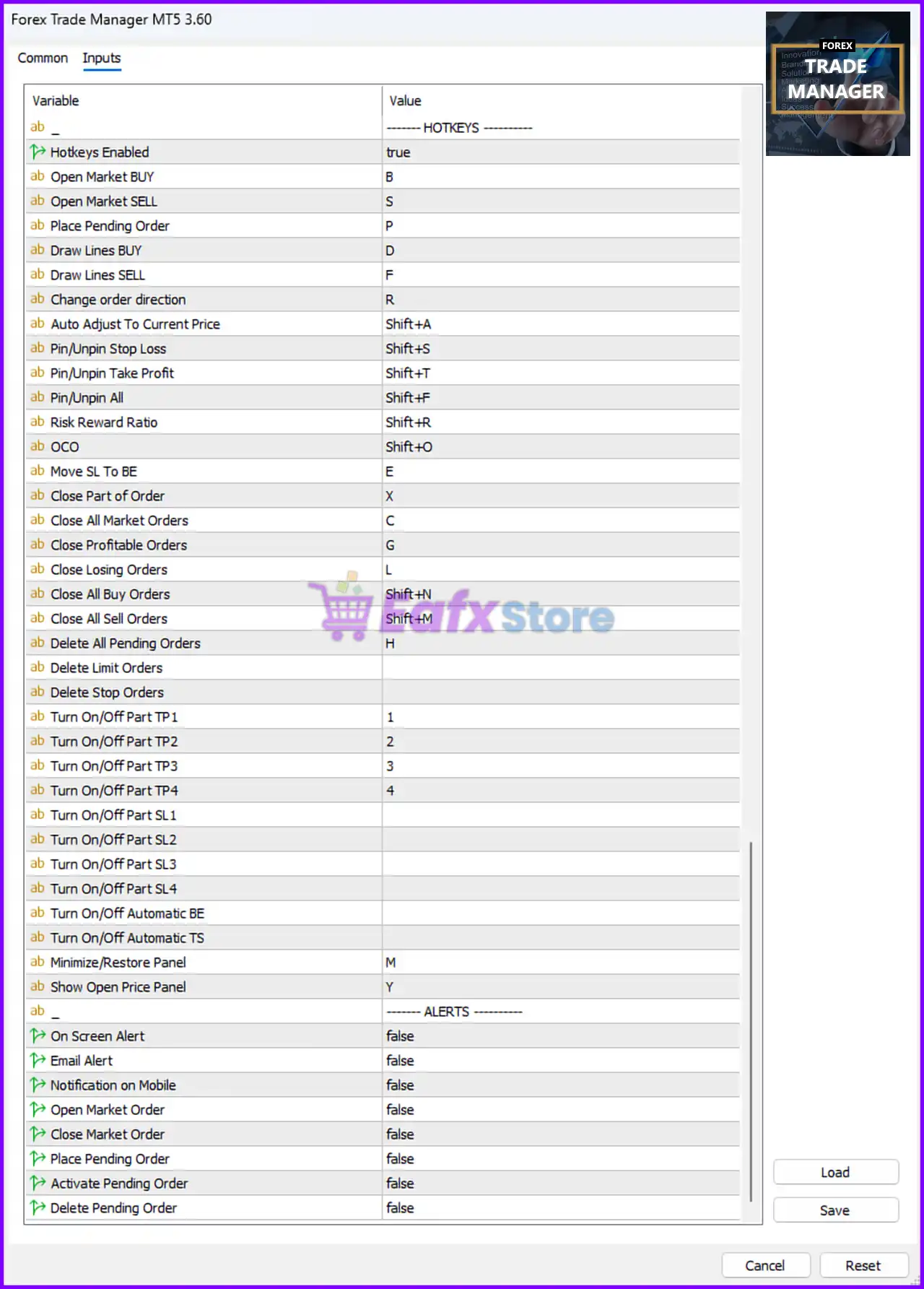
🔧 Trade Parameters & Risk Settings
- Only Current Symbol: Enabled (
true)- Trades and partial closures are symbol-specific, reducing cross-pair confusion.
- Maximum Lot:
0.0- Indicates no hard cap on trade volume, but subject to broker or account limits.
- Slippage:
10- Accepts up to 10 points slippage, balancing execution speed and price accuracy.
- Risk Visualization:
- ✅ Acceptable Risk Color: Green (
30,204,0) - ❌ Unacceptable Risk Color: Red (
255,5,25) - These visual cues make trade safety instantly recognizable.
- ✅ Acceptable Risk Color: Green (
📊 Risk Management Features
- Auto Detect Commission: Disabled (
false)- Manual input preferred; consider enabling for real-time cost accuracy.
- Risk Precision:
2 digits- Shows risk values with 2-digit precision for exact position sizing.
- Magic Number:
555463- Ensures EA tracks and manages only trades it opens—useful for multiple EAs.
📏 ATR-Based Positioning
- ATR Period:
14, Timeframe:current- Supports ATR-based SL/TP distance for adaptive market responsiveness.
- ATR Refresh Interval:
0- Updates dynamically every tick; ideal for scalping or high-frequency trading.
🖥️ Panel Display & Order Control
- Font:
Segoe UI, Size12, Color: Black - Panel Zoom:
100%- Readable and customizable GUI display.
- Horizontal Alignment:
LEFT- Panel aligns left on screen; good for multi-chart setups.
- Spread Display:
Pips, Order Window Location:At Open Bar- Offers precision trade timing and live spread monitoring.
- Opacity Settings:
- Market Orders:
200, Pending Orders:100 - Ensures clarity and visual hierarchy for open trades.
- Market Orders:
⚡ Hotkeys and Fast Execution
Hotkey functionality is crucial for fast-paced manual traders.
| Action | Hotkey |
|---|---|
| Market Buy | B |
| Market Sell | S |
| Place Pending Order | P |
| Draw SL/TP Lines | D, F |
| Close All Orders | C, X, G, L, Shift+M/N |
| Risk Reward Ratio Tool | Shift+R |
| Move SL to BE (Break Even) | E |
Conclusion: Excellent for discretionary or semi-automated traders needing ultra-fast execution and flexibility.
📈 Visual Line Styling
- Take Profit / Stop Loss Lines:
- Color-coded (Green for TP, Red for SL) with
Dotline styles. - Fill opacity:
100— visually distinct and easy to track.
- Color-coded (Green for TP, Red for SL) with
- Bars Background Visibility: Enabled with opacity
150- Enhances trade visibility on chart.
- Target Fill Color:
0,170,56(green), Stop Fill Color:221,75,57(red)
📢 Alerts & Automation
- All Alerts & Notifications: Disabled by default
- Traders can enable screen, email, or mobile alerts as needed.
- TP/SL Partial Activations & Auto TS/BE:
- Hotkey-driven toggles for partial take profits, trailing stop, and break-even adjustments.
- Ideal for layered exit strategies.
✅ Final Verdict – Is Forex Trade Manager MT5 Worth It?
Forex Trade Manager MT5 offers a comprehensive and highly customizable trade management solution tailored for active Forex traders. It excels in:
- Risk-based visual execution
- ATR-based SL/TP automation
- Hotkey-driven manual trading speed
- Full control of order types, visual elements, and trade filters
📌 Best For:
- Professional day traders
- Scalpers using MT5
- Swing traders needing layered exit strategies
- Manual traders seeking quick access via hotkeys