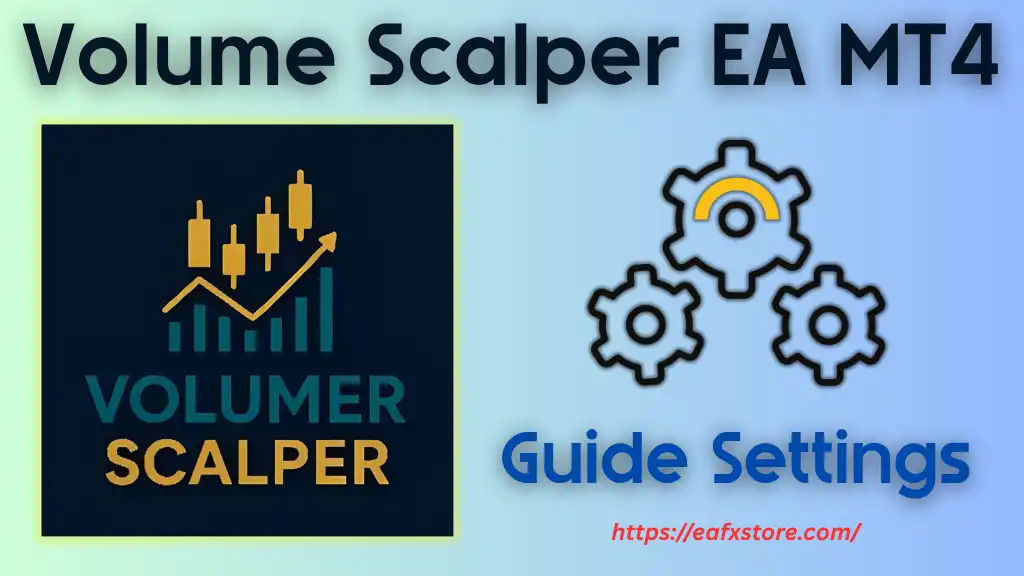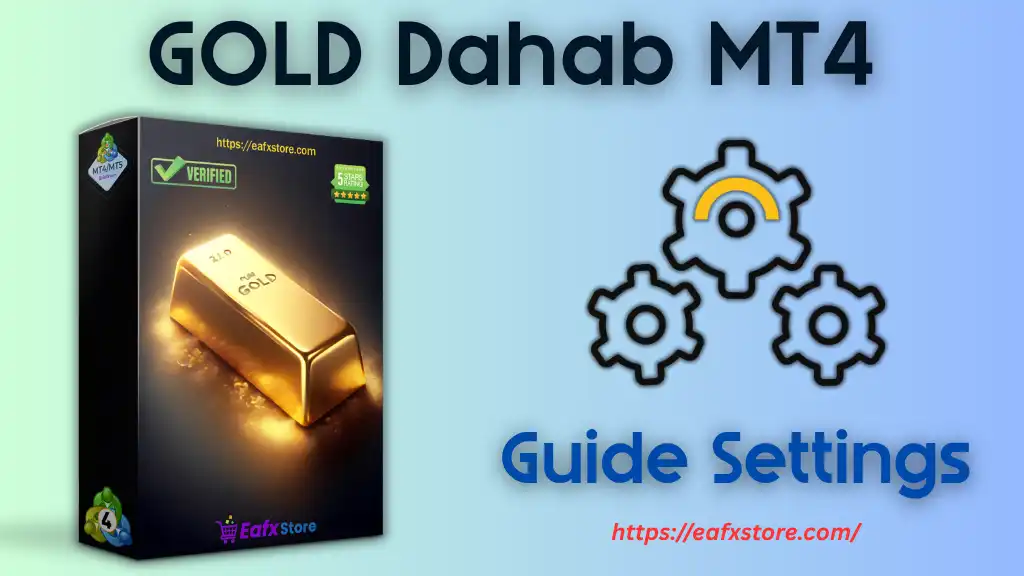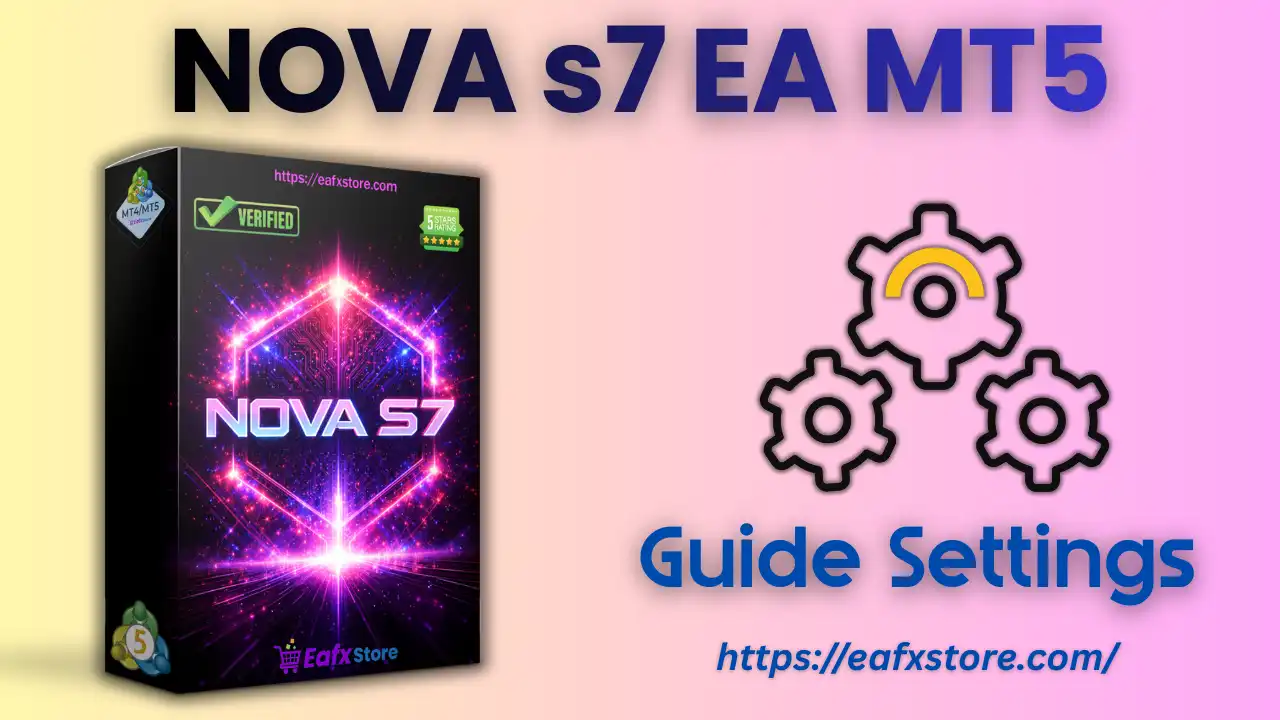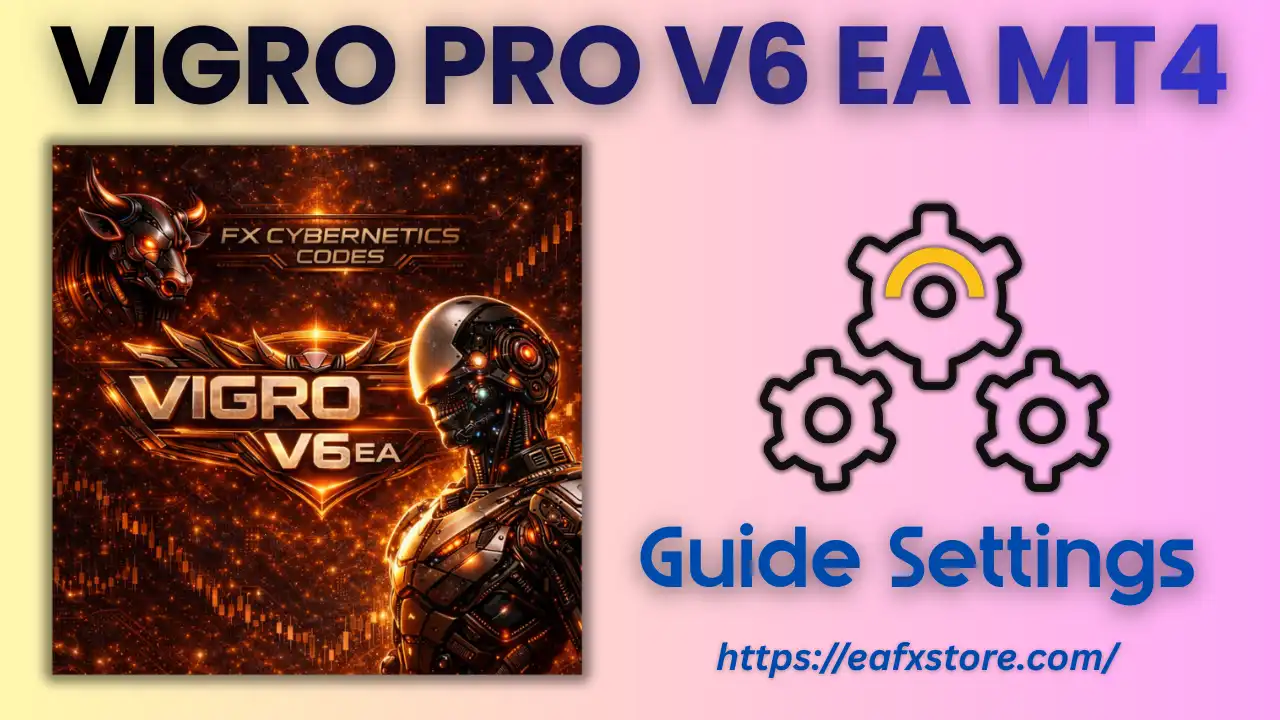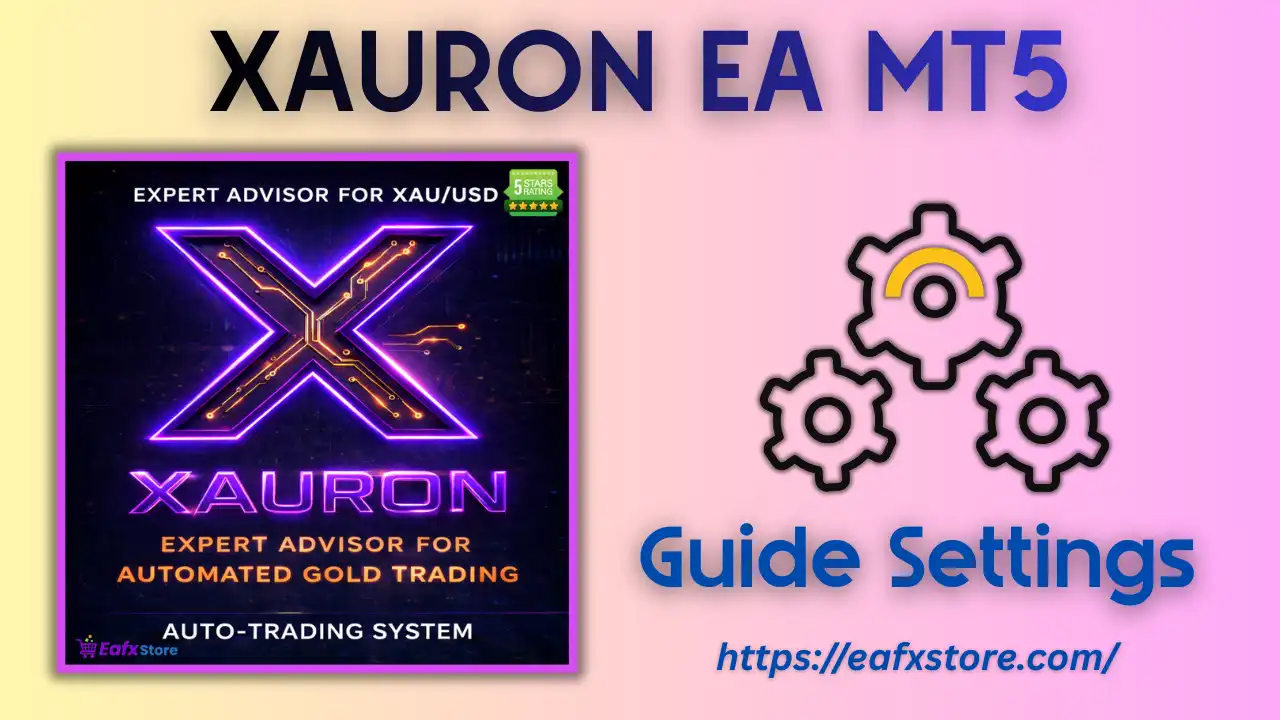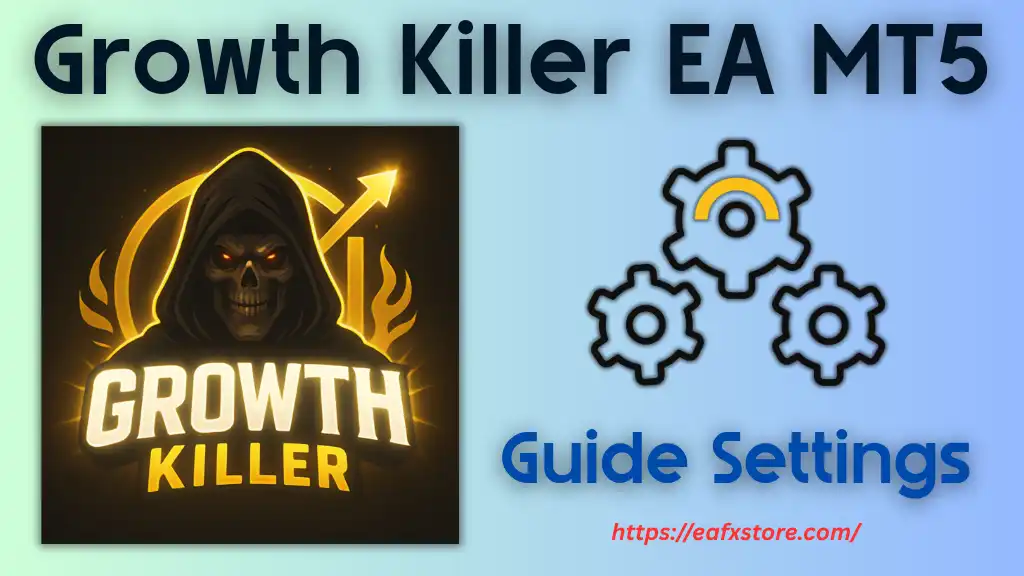
🌐 What is Growth Killer EA MT5?
Growth Killer EA is the next-generation automated trading Expert Advisor (EA), offering maximum flexibility and power to traders. This version introduces a revolutionary Dual-Mode Strategy System: Custom (traditional) and the XAUUSD Multi-Timeframe (advanced) strategy.
📌📌📌 Buy this unlimited Growth Killer EA MT5 product here 📌📌📌
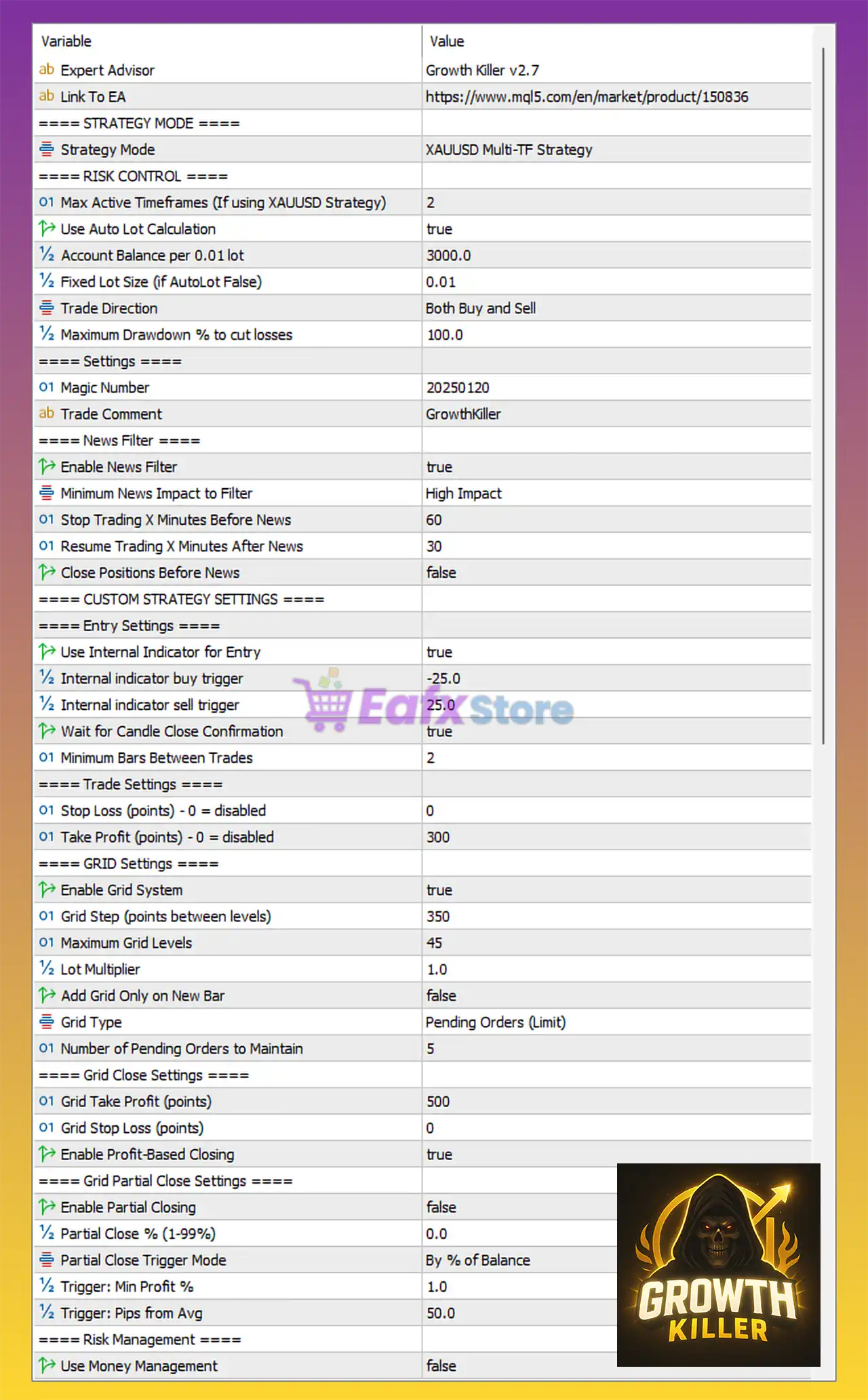
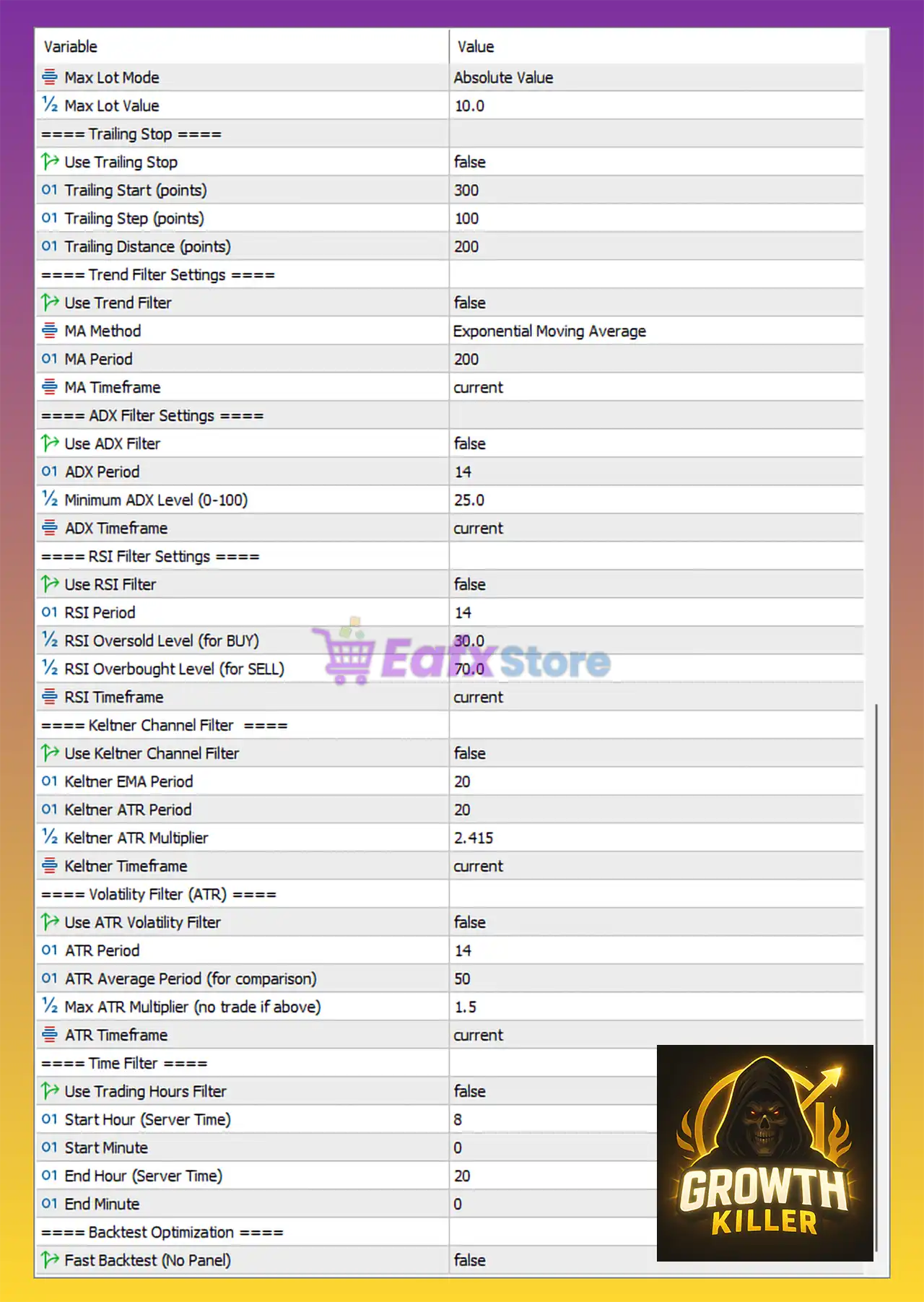
🎯 Key Feature: Strategy Mode Selection
| Mode | Description | Best For |
| CUSTOM STRATEGY | Traditional single-timeframe trading with full parameter control. | All symbols, manual optimization. |
| XAUUSD Multi-TF | A pre-optimized multi-timeframe strategy designed specifically for Gold. | XAUUSD/GOLD only, advanced, robust strategy. |
⚠️ Important Note: The XAUUSD Multi-TF Strategy is explicitly optimized for Gold trading. Using it on other symbols may yield significantly varied and inconsistent results.
⚡️ Global Risk Control (Global Settings)
These settings apply to both modes, allowing you to control risk at the account level.
- Max Active Timeframes (XAUUSD Mode Only):
- Default: 2
- Controls how many timeframes can trade simultaneously.
- Lower (1 TF) = More Conservative / Higher (2 TFs) = More Aggressive.
- Use Auto Lot Calculation:
- Automatically sizes lots based on your account balance.
- Account Balance per 0.01 lot (Default: $3000.0): Determines the required balance for every 0.01 lot. (Example: $9,000 balance = 0.03 initial lot)
- Recommended: $1000 – $5000 depending on risk tolerance.
- Maximum Drawdown % to cut losses:
- Default: 100% (No emergency stop)
- Set to 20-50% for essential account protection. When triggered, the EA closes ALL open positions.
🏆 XAUUSD Multi-Timeframe Strategy
This premium feature allows for Gold (XAUUSD) trading with superior risk and profit management capabilities.
How It Works:
The XAUUSD strategy simultaneously monitors multiple timeframes (default: M30, H1) with pre-configured settings. Each timeframe (TF):
- Has its own independent entry signals and grid parameters.
- Trades independently using a unique Magic Number (Base Magic + TF value).
- Respects the global Max Active Timeframes limit.
Key Features of XAUUSD Mode:
- Intelligent TF Management: Only allows X timeframes to trade concurrently.
- Independent Grids: Each TF manages its own grid system.
- Trend Filters: Different MA (Moving Average) settings can be applied to each TF.
- Volume Protection: Smart volume management prevents exceeding broker limits.
🚨 Risk Warning: Multi-timeframe trading can rapidly increase exposure. Always test on a demo account first and monitor closely when trading live.
🔧 CUSTOM STRATEGY Settings
These settings are used when the Strategy Mode = CUSTOM STRATEGY.
Entry Settings
- Internal indicator buy/sell trigger: Defines the signal threshold. A more negative (Buy: -30 to 0) or more positive (Sell: 0 to 30) value results in fewer, but stronger signals.
- Wait for Candle Close Confirmation:
true= Wait for bar close (Safer).false= Enter immediately (Faster).
- Minimum Bars Between Trades: Prevents rapid-fire entries.
Trade & GRID Settings
- Stop Loss / Take Profit (points): Applied to the initial position only. The grid uses basket management.
- Enable Grid System: Core feature that adds positions at set intervals.
- Grid Step (points): Distance between grid levels. Larger = More Conservative.
- Maximum Grid Levels: Max number of additional positions.
- Lot Multiplier:
- 1.0 = Same lot each level.
- >1.0 = Martingale style.
- <1.0 = Anti-martingale.
- Grid Type:
- PENDING (Recommended): Uses Limit orders.
- MARKET: Uses Market orders at levels.
- Grid Close Settings (points): Basket TP/SL calculated from the average price.
📰 News Filter & General Settings
- Enable News Filter: Pauses trading around high-impact news. Works with the economic calendar API.
- Minimum News Impact to Filter: LOW / MEDIUM / HIGH. (Recommended: MEDIUM or HIGH)
- Stop/Resume Trading X Minutes Before/After News: Sets a safety buffer around events.
- Magic Number: Unique identifier for trades. Use a different magic number for each symbol/instance.
- Fast Backtest: MUST BE ENABLED when optimizing. Disables the visual panel for 10-20x faster optimization.
✅ Quick Start Guide
- Choose Strategy Mode: CUSTOM (for any symbol) or XAUUSD (for Gold only).
- Set Max Active Timeframes: Start with 1-2.
- Configure Auto Lot: Example: 3000 (per 0.01 lot) = Mid-Aggressive Risk.
- Set Maximum Drawdown: 20-50% is the recommended account protection level.
- Enable Fast Backtest if you plan to optimize.
- Always test on a demo account for at least 1 week before going live!