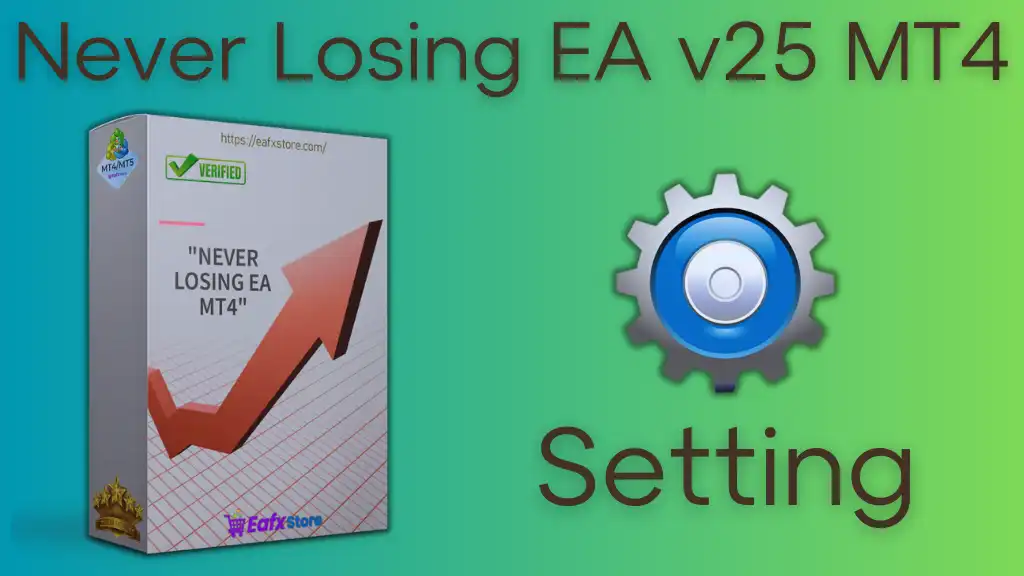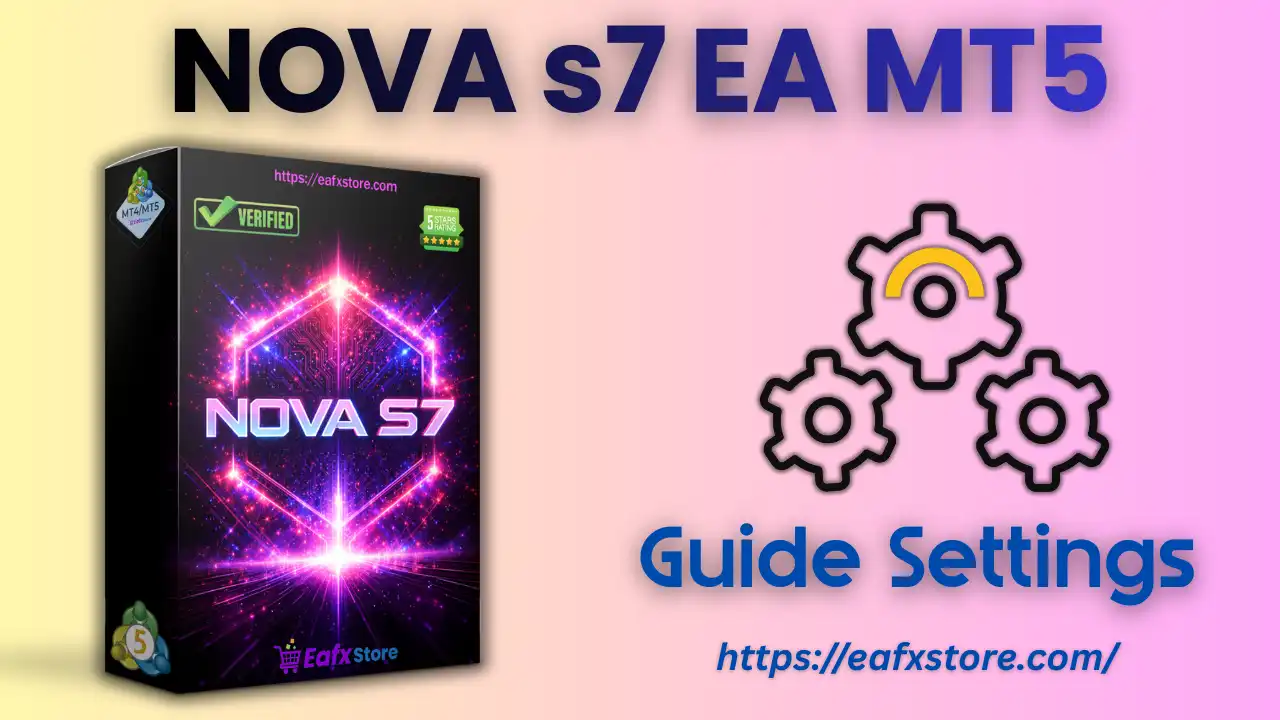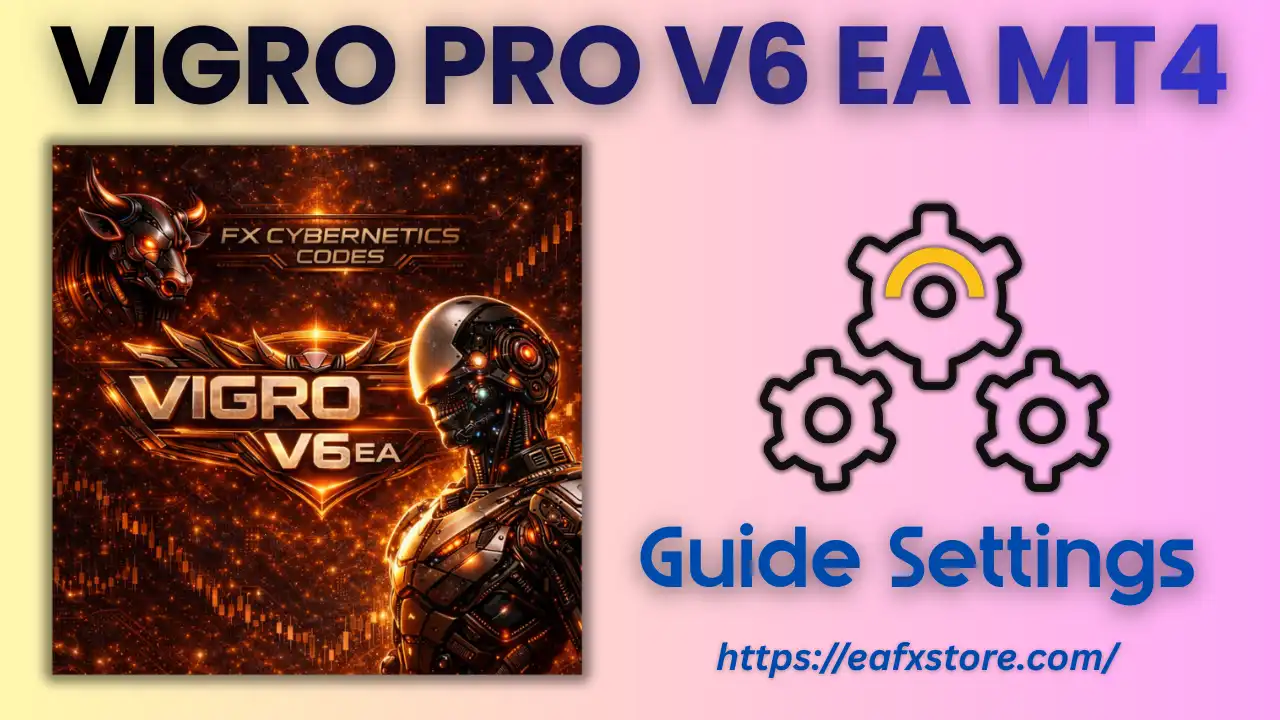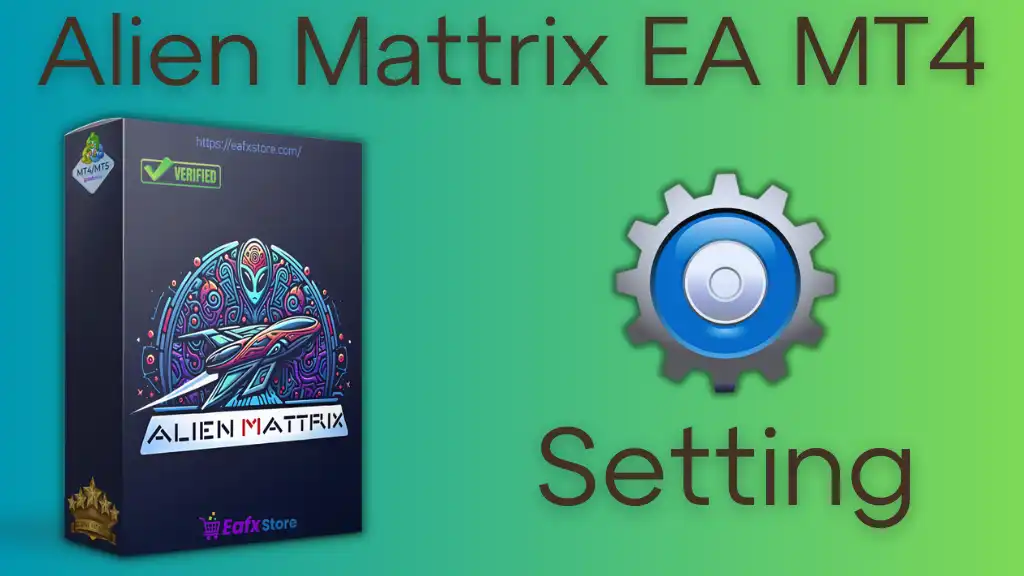
Alien Mattrix EA Overview
The Alien Mattrix EA is a cutting-edge Forex trading robot designed for the MetaTrader 4 (MT4) platform. Powered by advanced trading algorithms, this Expert advisor (EA) analyzes market trends, executes trades automatically, and optimizes risk management to enhance trading performance.
With its versatile functionality, the Alien Mattrix EA for MT4 adapts seamlessly to various market conditions, making it ideal for both scalping and trend trading. Operating 24/7, this automated Forex robot ensures you never miss a trading opportunity.
Installation Panel Details
The Alien Mattrix EA v1.0 appears to be a grid-based expert advisor (EA) with smart trade management, risk control, and time-based order execution. Below is a detailed breakdown of its settings and functionalities.
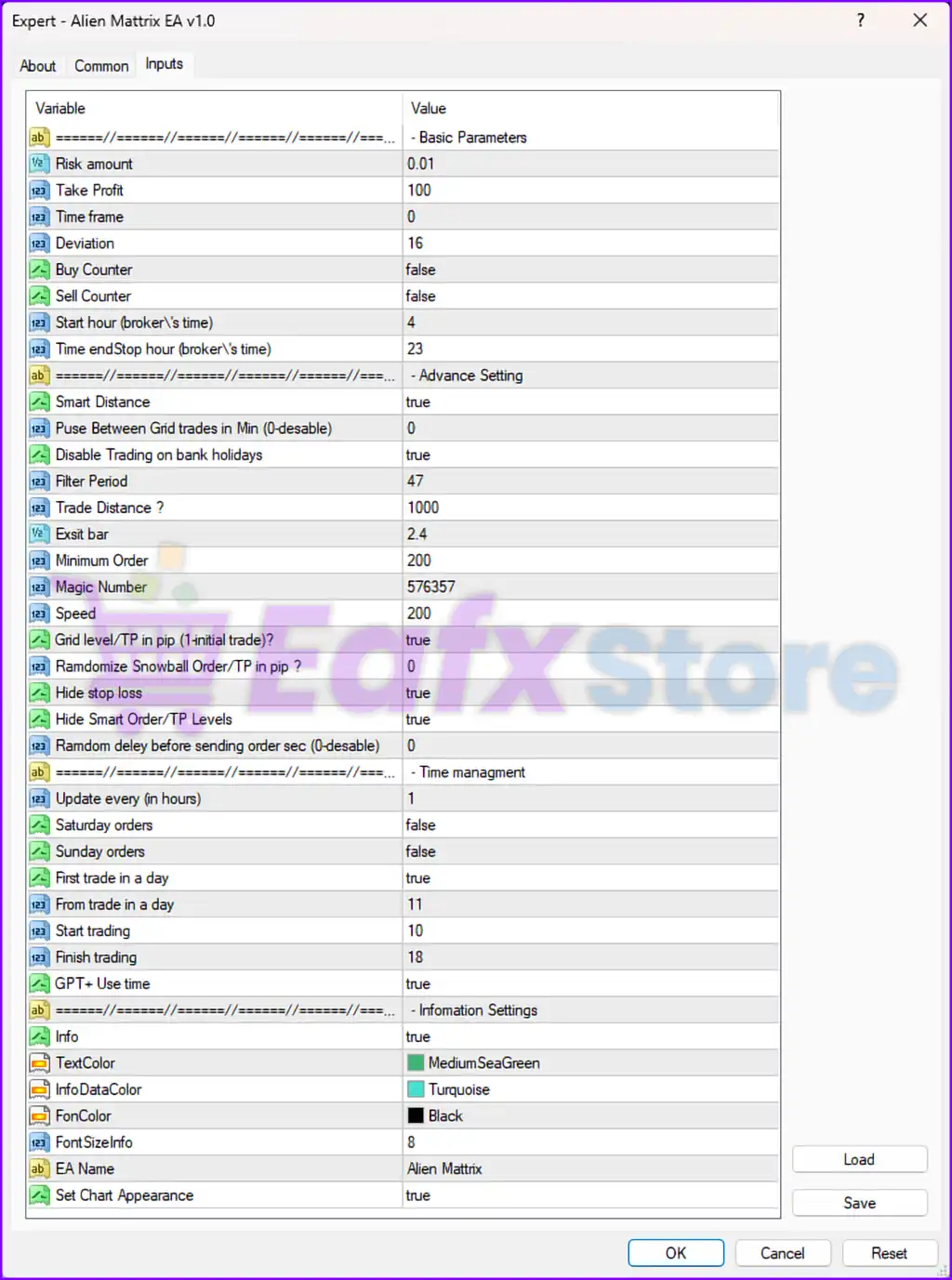
1. Basic Parameters:
- Risk Amount →
0.01- This indicates a fixed risk percentage per trade.
- Take Profit →
100- The EA aims to secure 100 pips in profit before closing trades.
- Time Frame →
0- A setting of 0 suggests the EA does not rely on a fixed time frame but rather operates based on market conditions.
- Deviation →
16- Likely refers to slippage tolerance in pips.
- Buy Counter & Sell Counter →
false- These settings are disabled, meaning the EA does not count open buy/sell positions for additional execution rules.
- Trading Hours:
- Start Hour →
4 - End Hour →
23 - The EA operates between 4:00 AM and 11:00 PM (broker time).
- Start Hour →
🟢 Implications:
- The EA executes trades within a controlled trading window, avoiding overnight positions.
- The risk setting (0.01) is quite low, making it suitable for low-risk accounts.
⚠️ Recommendation:
- Adjust the Take Profit level based on market conditions and volatility.
- If a specific trading strategy is used, a defined time frame should be set instead of 0.
2. Advanced Settings:
- Smart Distance →
true- The EA automatically adjusts grid spacing based on volatility.
- Pause Between Grid Trades (Min) →
0- No pause between trades, meaning rapid grid orders can be placed.
- Disable Trading on Bank Holidays →
true- The EA will not trade on public holidays, reducing risk.
- Filter Period →
47- Likely refers to a volatility or trend filter applied over 47 candles.
- Trade Distance →
1000- Orders are spaced 1000 pips apart, indicating large-scale grid trading.
- Minimum Order Size →
200- Possibly the minimum lot size or volume threshold for execution.
- Magic Number →
576357- Used to track EA trades separately from manual trades.
- Speed →
200- Likely refers to execution speed or order delay.
- Grid Level/TP for Initial Trade →
true- Ensures grid strategy is applied from the first trade.
- Randomize Snowball Order/TP in Pip →
0- No randomization applied to order levels or take-profit.
- Hide Stop Loss →
true- The EA hides stop-loss orders from brokers.
- Hide Smart Order/TP Levels →
true- Also hides smart take-profit levels, reducing broker manipulation.
🟢 Implications:
- The grid-based strategy dynamically adjusts trade spacing based on volatility.
- Hidden stop loss and TP levels help prevent broker stop-hunting.
- No delay between grid trades suggests aggressive execution.
⚠️ Recommendation:
- Consider adding pauses between grid trades (
1-5 minutes) to prevent overexposure. - If spread widening is an issue, disable hidden SL/TP for better risk control.
3. Time Management:
- Update Every (in Hours) →
1- The EA refreshes trade execution settings every hour.
- Saturday Orders →
false - Sunday Orders →
false- The EA does not trade on weekends.
- First Trade in a Day →
true- Ensures a minimum of one trade per day.
- Trade Frequency:
- From Trade in a Day →
11 - Start Trading →
10 - Finish Trading →
18 - GPT+ Use →
true - The EA limits trading sessions and integrates AI-based execution filters.
- From Trade in a Day →
🟢 Implications:
- Limited daily trading sessions reduce unnecessary exposure.
- AI-based filtering (GPT+) may improve trade accuracy.
⚠️ Recommendation: If scalping strategies are used, reducing start-end trading hours might increase trade quality.
4. Information & Visual Settings:
- Info Panel & Chart Customization
- Info →
true - Text Color →
MediumSeaGreen - Info Data Color →
Turquoise - Font Color →
Black - Font Size Info →
8 - Set Chart Appearance →
true - EA Name →
Alien Mattrix
- Info →
🟢 Implications: Customizable interface allows traders to monitor key EA settings visually on charts.
⚠️ Recommendation: No major changes needed here; visual settings are user-preference based.
Final Summary
| Feature | Setting | Analysis |
|---|---|---|
| Grid Trading | ✅ Enabled | Uses dynamic smart distance for entries |
| Take Profit | ✅ 100 Pips | Aims for longer trend movements |
| Hidden SL & TP | ✅ Enabled | Prevents broker manipulation |
| Grid Distance | 🔄 1000 Pips | Extensive spacing, suitable for large accounts |
| News Filter | ✅ Enabled | Avoids trading on bank holidays |
| Weekend Trading | ❌ Disabled | No orders on Saturdays & Sundays |
| AI Filtering (GPT+) | ✅ Enabled | Uses AI-based execution adjustments |
| Order Execution Delay | ❌ None | Fast execution with no pause between trades |
| Chart Appearance | ✅ Customizable | Provides visual tracking on charts |
Suggested Optimizations
1️⃣ Increase Pause Between Grid Trades: Set 1-5 minutes to prevent excessive exposure.
2️⃣ Enable Controlled Lot Scaling: If trading with higher risk, limit lot size growth for stability.
3️⃣ Adjust Trading Hours for Scalping: If using short-term strategies, focus on high-liquidity sessions (London/New York overlap).
4️⃣ Review Hidden SL & TP Impact: While hidden levels protect against broker manipulation, some platforms might not execute hidden stop-loss properly.
Conclusion
The Alien Mattrix EA is a smart grid trading EA that dynamically adjusts order distance, filters trades with AI, and avoids bank holidays. However, traders should optimize execution speed, control exposure, and monitor hidden stop-loss behavior for improved safety.