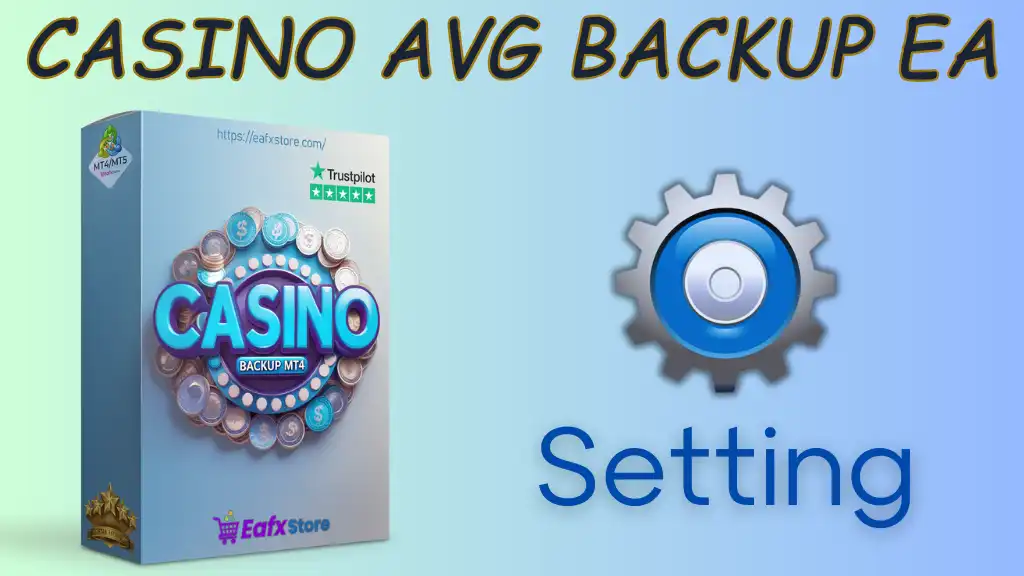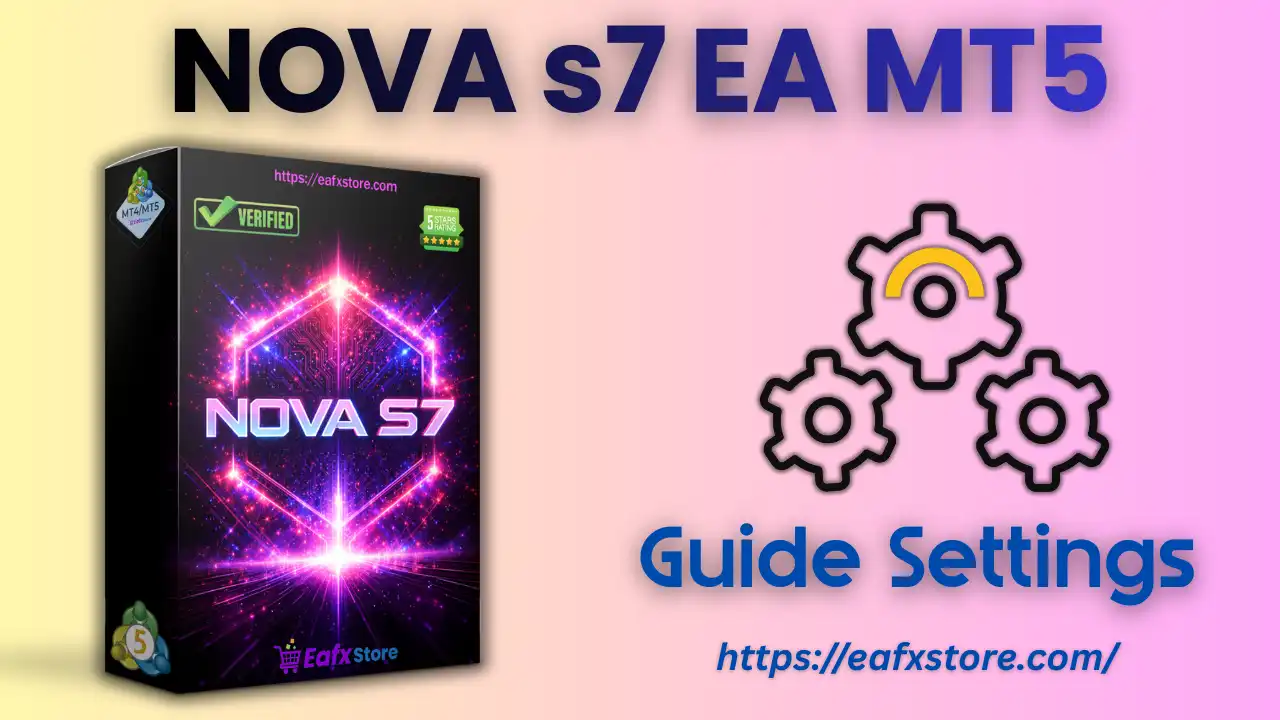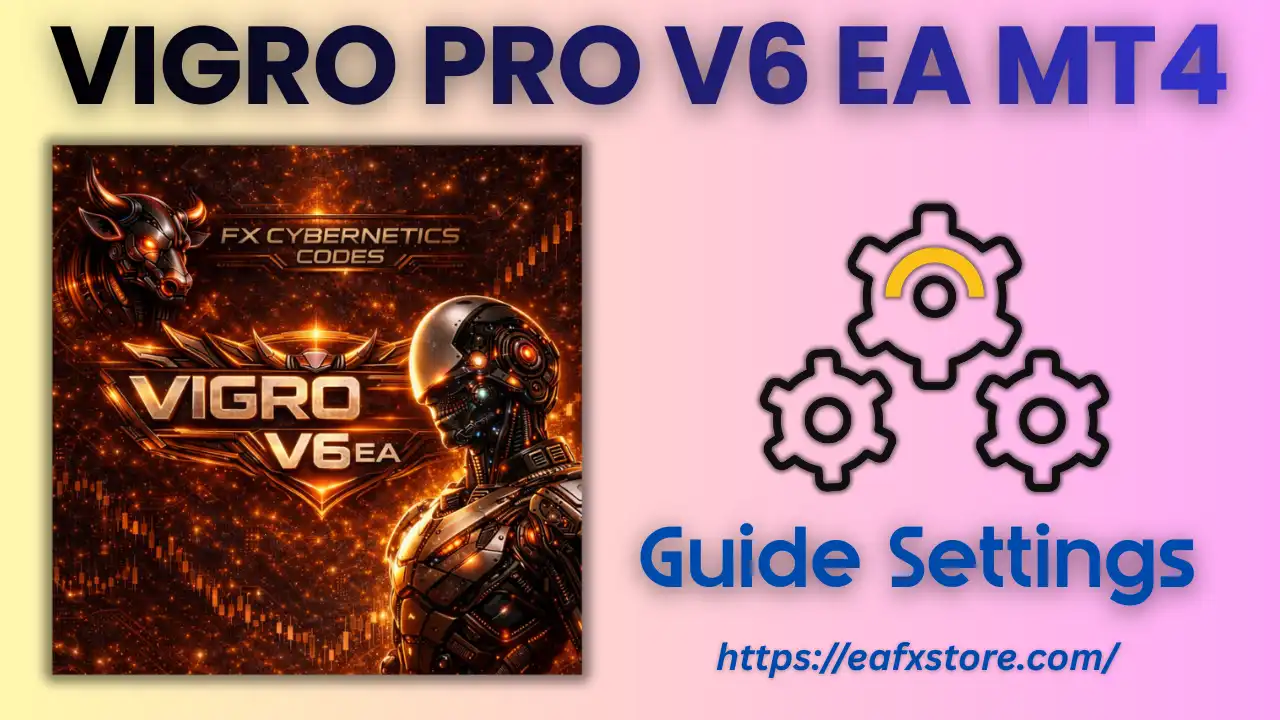RM-SCALPER EA Overview
The RM-SCALPER robot is an automated trading software designed for forex and other financial markets. It offers several key advantages, including 24/7 operation, rapid decision-making capabilities, and the ability to minimize emotional trading. By leveraging strategies based on Super Scalper, Average Price, Support & Resistance, and Mobile Stop Gain, the robot aims to identify profitable entry signals and execute trades with precision.
Installation panel Parameters
Below are the details of the parameters in the advisor’s trading system settings table:
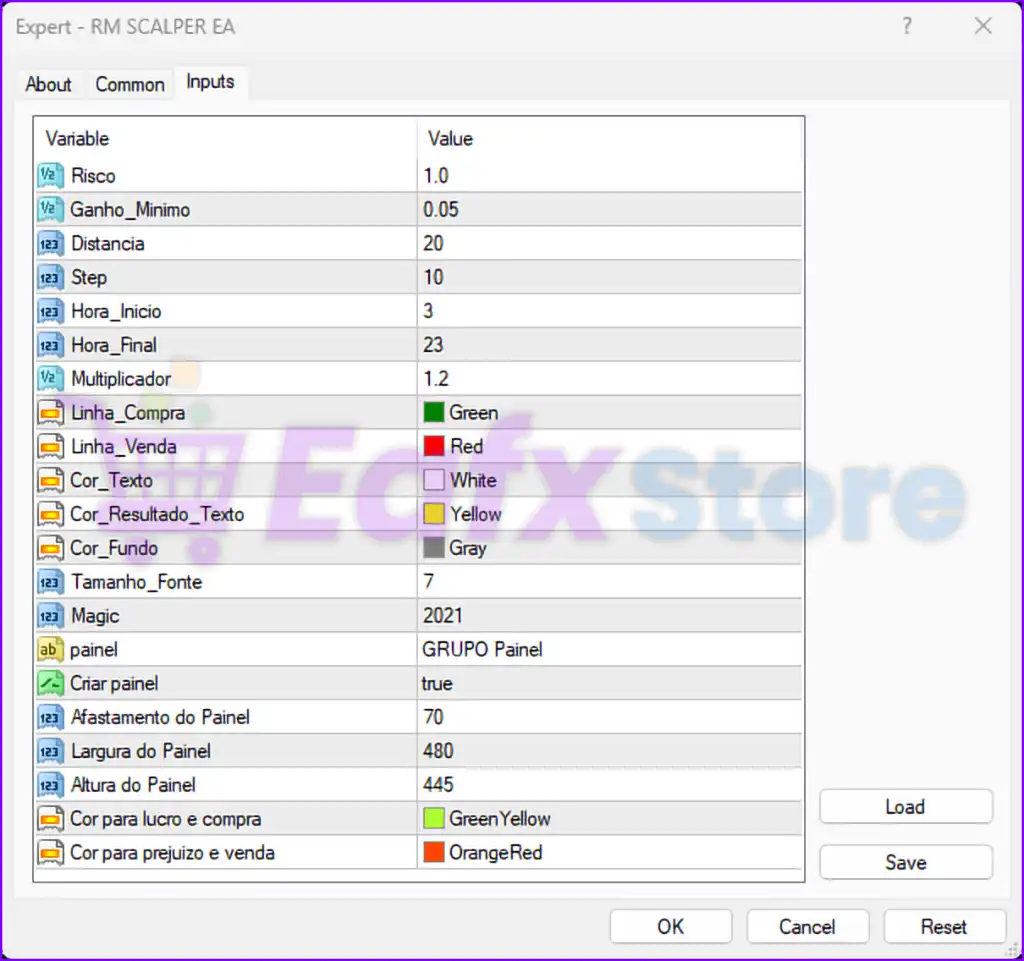
1. Risk and Profit Management
- Risco (Risk):
1.0- The EA risks 1% of the account balance per trade. This is a conservative and widely-used approach in risk management.
- Ganho_Minimo (Minimum Profit):
0.05- The EA closes trades when the minimum profit reaches 0.05. This value should align with scalping strategies aiming for frequent small profits.
2. Trade Settings
- Distancia (Distance):
20- Defines the minimum distance in pips between trades. This helps avoid overtrading and clustering orders in tight price ranges.
- Step:
10- Sets the step size for adjusting trade entries or additional orders. This value is relatively low and aligns with the quick market movements typically targeted by scalping strategies.
3. Trading Time
- Hora_Inicio (Start Hour):
3- The EA begins trading at 03:00.
- Hora_Final (End Hour):
23- The EA stops trading at 23:00, covering the majority of the trading day but avoiding overnight market gaps.
4. Position Management
- Multiplicador (Multiplier):
1.2- Lot sizes increase by a factor of 1.2 after a loss, suggesting a mild Martingale approach to recover losses. This is less aggressive than standard Martingale strategies.
5. Visual and UI Settings
- Linha_Compra (Buy Line):
Green - Linha_Venda (Sell Line):
Red- The EA visually represents buy and sell levels on the chart with green and red lines, respectively.
- Cor_Texto (Text Color):
White- Text displayed on the panel or chart will appear in white.
- Cor_Resultado_Texto (Result Text Color):
Yellow- Displays result summaries in yellow for better visibility.
- Cor_Fundo (Background Color):
Gray- The background of the visual panel is set to gray for a neutral appearance.
- Tamanho_Fonte (Font Size):
7- The font size for all displayed text is set to 7, ensuring readability without taking too much space on the chart.
6. Panel Settings
- painel (Panel Name):
GRUPO Painel- The name for the control or information panel displayed on the chart.
- Criar painel (Create Panel):
true- Enables the creation of a panel to provide real-time information or control for the EA.
- Afasteamento do Painel (Panel Distance):
70- Sets the distance of the panel from the edge of the chart, ensuring proper positioning.
- Largura do Painel (Panel Width):
480- The width of the panel is set to 480 pixels, providing ample space for information display.
- Altura do Painel (Panel Height):
445- The panel height is set to 445 pixels, balancing visibility and compactness.
- Cor para lucro e compra (Color for Profit and Buy):
GreenYellow- Profitable trades and buy positions are marked in GreenYellow for quick identification.
- Cor para prejuízo e venda (Color for Loss and Sell):
OrangeRed- Loss-making trades and sell positions are marked in OrangeRed, making them easy to distinguish.
7. Other Settings
- Magic Number:
2021- A unique identifier for trades executed by this EA, preventing conflicts with other EAs or manual trades.
Analysis and Recommendations
1. Risk Management
- Multiplier Risk:
- The 1.2 multiplier for lot sizing is relatively mild but still introduces additional risk when trades go against the EA. Monitor closely to ensure drawdowns remain manageable.
- Minimum Profit:
- The minimum profit target of 0.05 is small and aligns with scalping strategies. Ensure it is suitable for the trading conditions of the chosen pairs.
2. Trade and Time Management
- Trading Window:
- The trading window from 03:00 to 23:00 provides broad market coverage while avoiding overnight risks. Adjust this if the trading pairs behave differently in specific sessions.
- Distance and Step:
- The 20-point distance and 10-point step are well-suited for quick scalping in low-volatility conditions. In volatile markets, consider increasing these values to prevent overexposure.
3. Visual and Panel Customization
- Panel Visibility:
- The customizable panel with color-coded profit and loss markers helps track performance at a glance. Ensure the placement does not obstruct critical chart elements.
4. General Recommendations
- Backtest and Optimize:
- Test the EA in different market conditions and on various pairs to determine the optimal settings for distance, step, and multiplier.
- Monitor Risk:
- Ensure the lot multiplier and risk settings do not lead to excessive drawdowns during losing streaks.
- Adjust Visual Settings:
- If the panel or chart elements become cluttered, fine-tune the size, colors, or positioning for better clarity.
Conclude
The RM Scalper EA is a visually intuitive and risk-aware scalping tool with mild Martingale features. Its risk settings, trading time window, and customizable panel make it flexible and easy to monitor. However, careful testing and optimization are essential to adapt it to specific market conditions and ensure consistent performance.