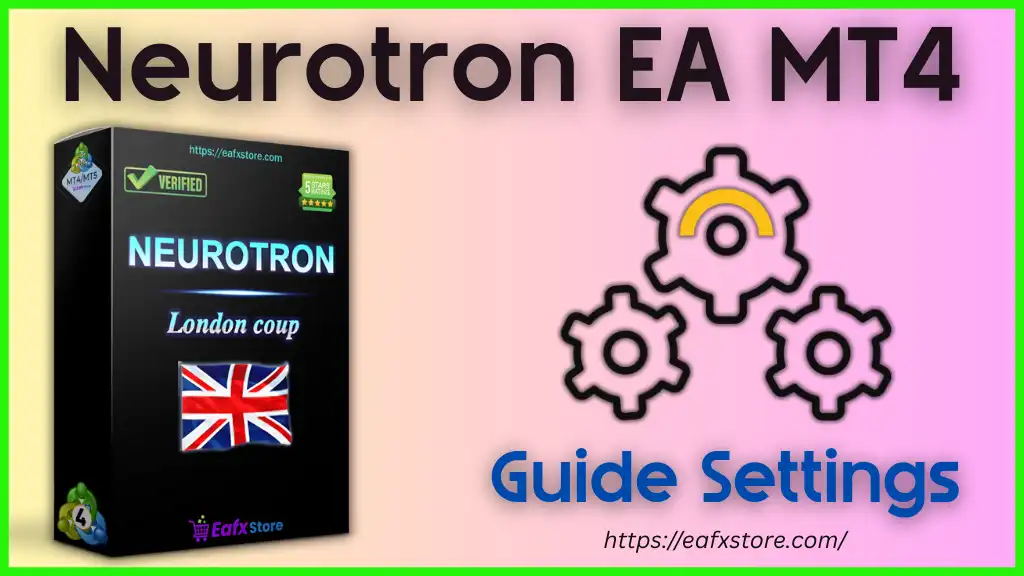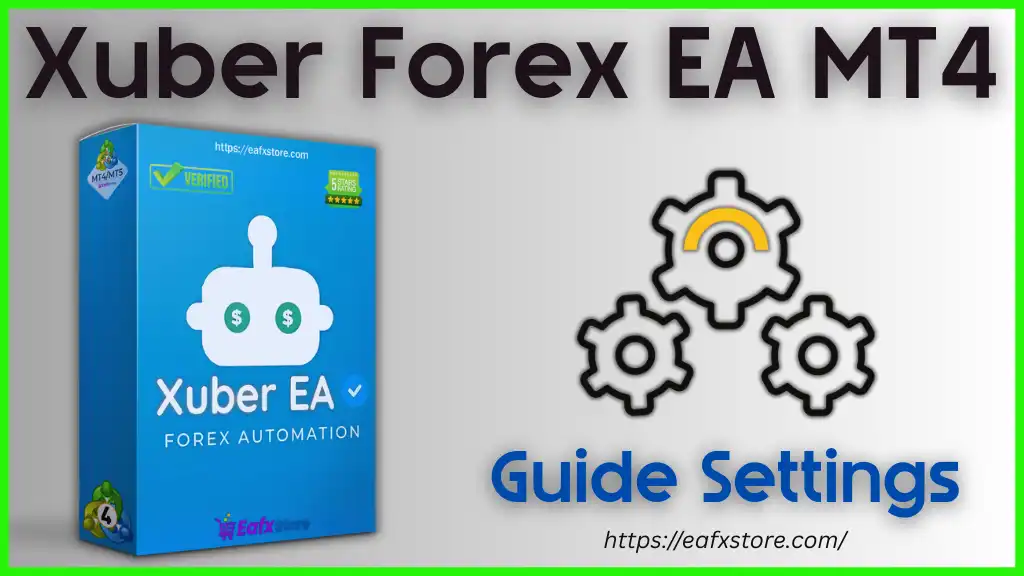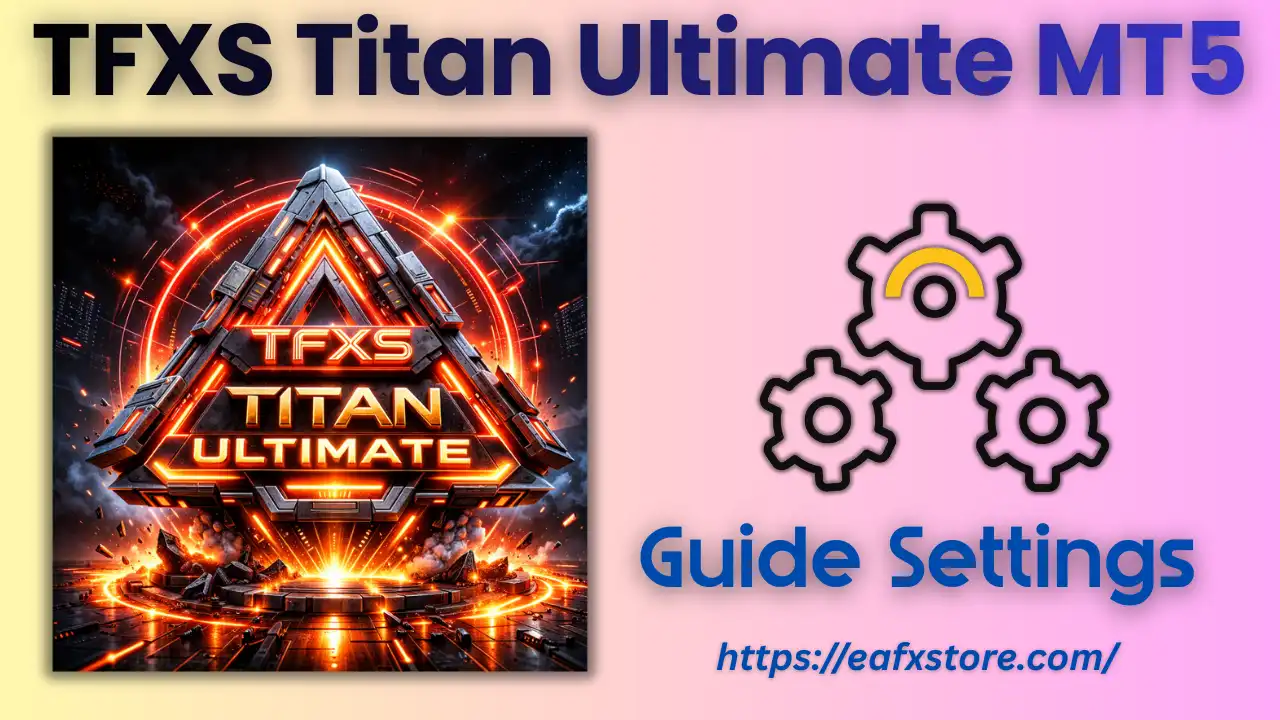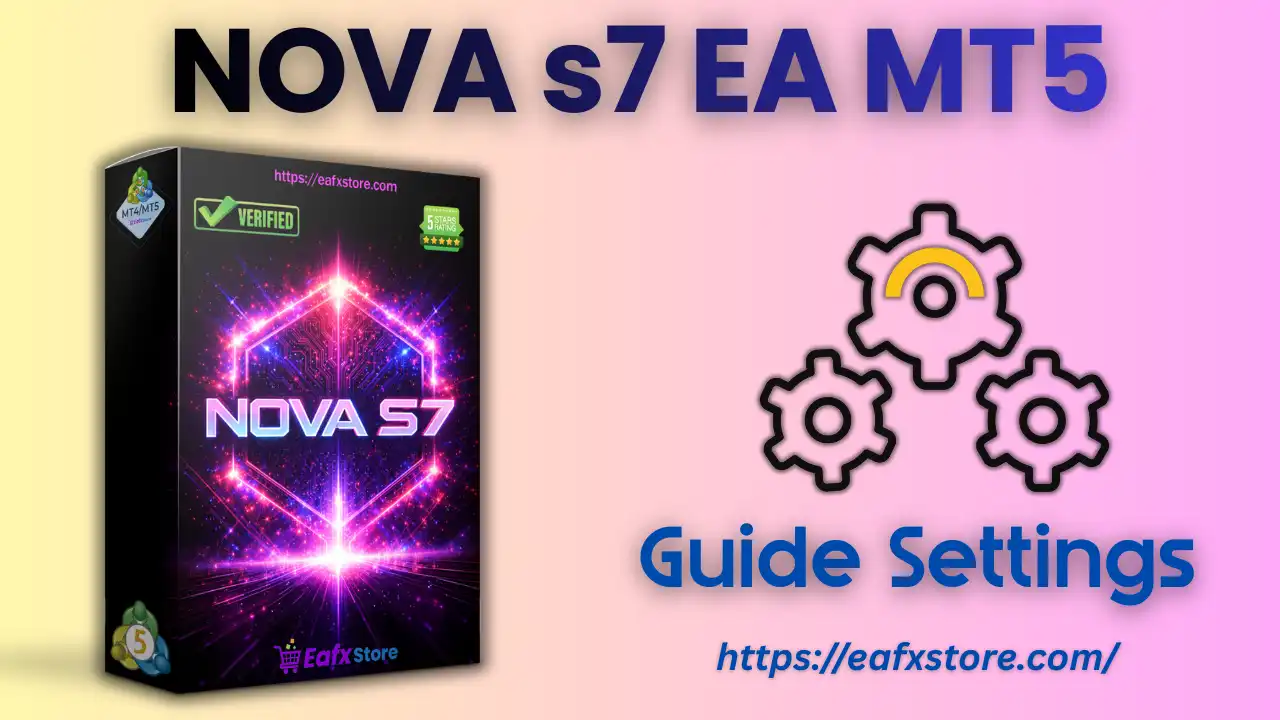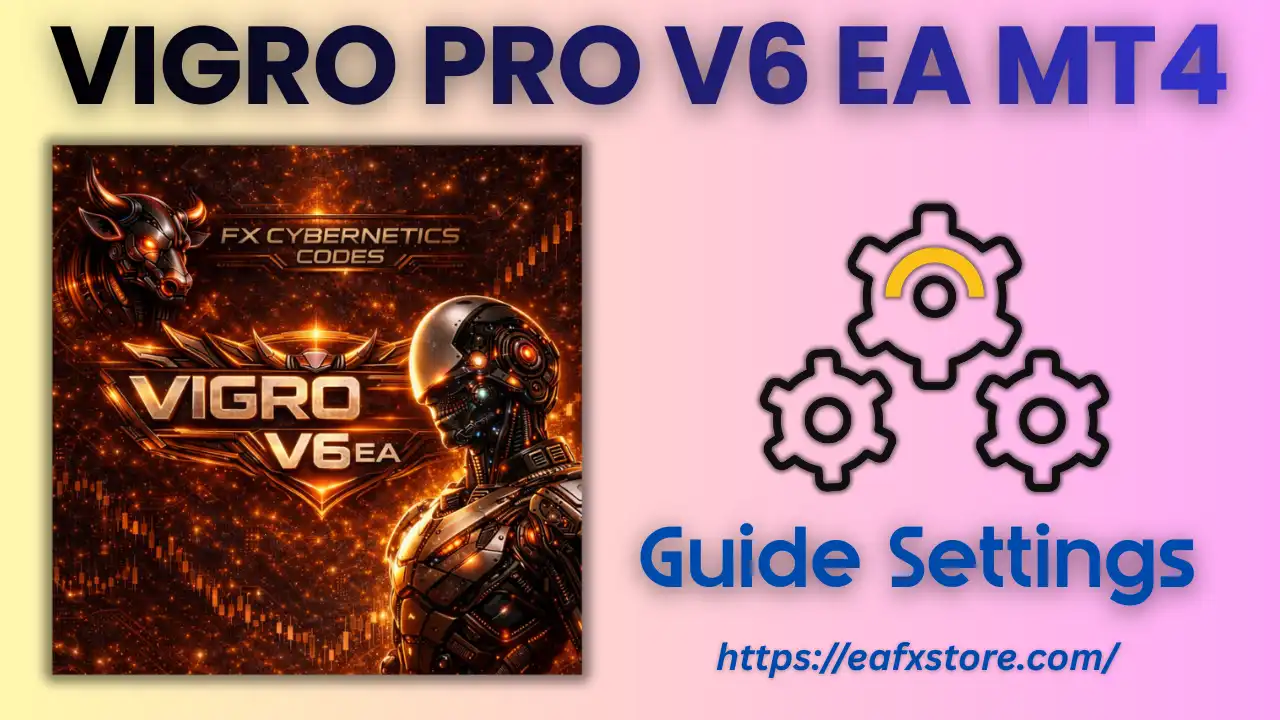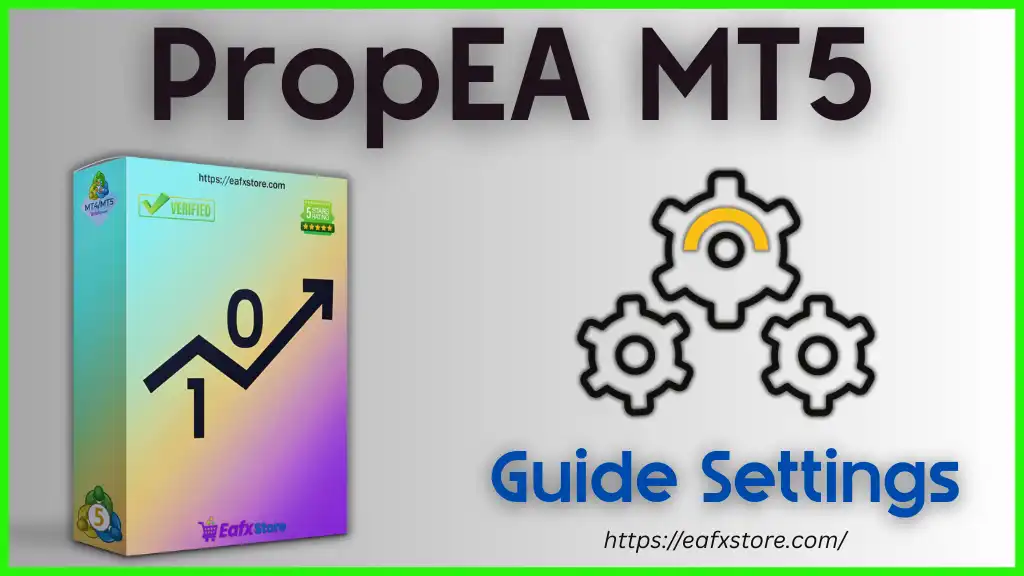
PropEA MT5 is an Expert Advisor (EA) specifically designed to meet the strict trading criteria of proprietary trading firms (prop firms). The settings below showcase its configuration for automated trading within capital protection limits, with strong visual feedback and trade verification features.
==>> Buy this unlimited PropEA MT5 product here
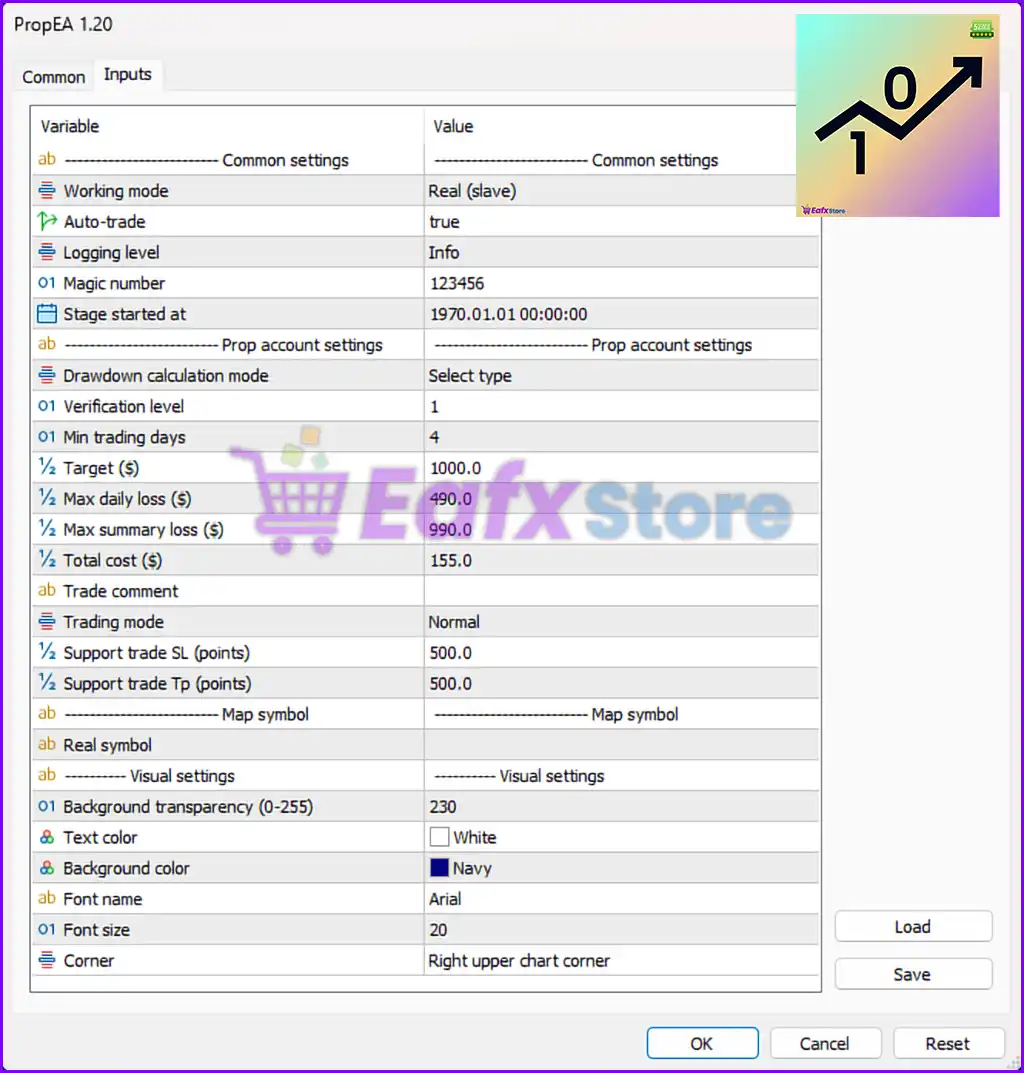
⚙️ Common Settings
| Parameter | Value |
|---|---|
| Working Mode | Real (slave) |
| Auto-Trade | true – EA is allowed to trade autonomously |
| Logging Level | Info – Records essential activity logs |
| Magic Number | 123456 – Unique ID to distinguish EA trades |
| Stage Started At | 1970.01.01 00:00:00 (placeholder date) |
🔎 These settings define the EA’s operational state and tracking mechanisms. The “slave” mode may indicate a monitoring or execution-only role in a master-slave EA network.
📊 Prop Account Settings (Prop Firm Challenge Settings)
| Parameter | Value |
|---|---|
| Drawdown Calculation Mode | Select type (user-defined logic) |
| Verification Level | 1 – Indicates phase or stage of evaluation |
| Minimum Trading Days | 4 – Enforces trading activity duration |
| Target ($) | 1,000 – Profit target to pass challenge |
| Max Daily Loss ($) | 490 – Limits intraday loss to stay within prop firm rules |
| Max Summary Loss ($) | 990 – Caps cumulative losses across the challenge |
| Total Cost ($) | 155 – Represents challenge fee or cost of test |
🔐 These parameters align with typical FTMO, MyForexFunds, or similar prop firm evaluations, ensuring loss limits and profit targets are managed automatically.
📌 Trading Rules
| Parameter | Value |
|---|---|
| Trading Mode | Normal – Standard mode of trade execution |
| Support SL (Stop Loss) | 500 points – Default SL per trade |
| Support TP (Take Profit) | 500 points – Default TP per trade |
🎯 This configuration ensures consistency in risk-reward across all trades and may be adjusted for tighter or looser risk control depending on prop firm conditions.
💡 Visual Settings (User Interface Display)
| Parameter | Value |
|---|---|
| Background Transparency | 230 (on a scale from 0–255) – Semi-transparent UI |
| Text Color | White |
| Background Color | Navy |
| Font | Arial, Size 20 |
| Chart Display Position | Right upper chart corner |
🖥️ These visual preferences enhance readability and ensure clear on-screen tracking during live trading or evaluations.