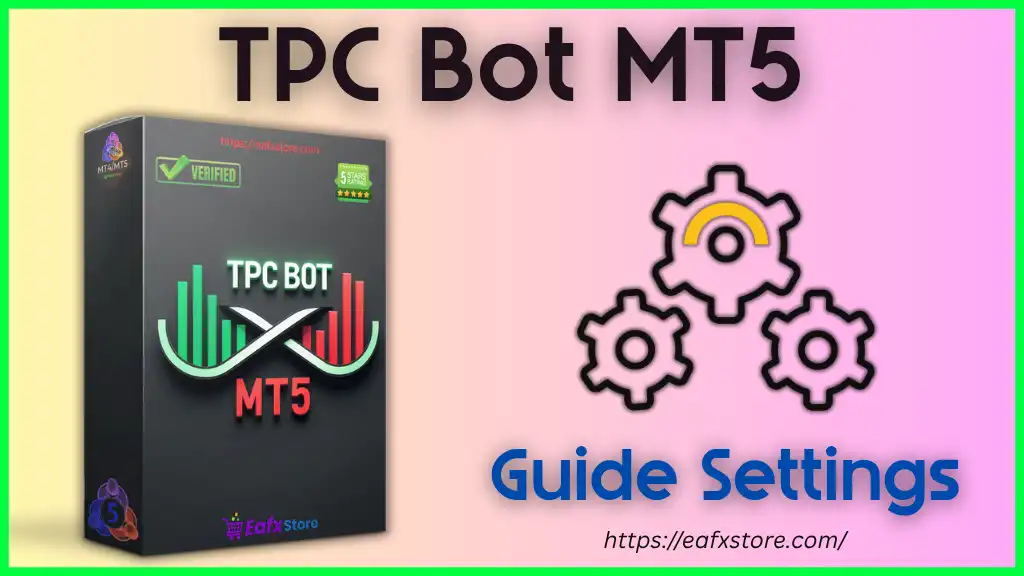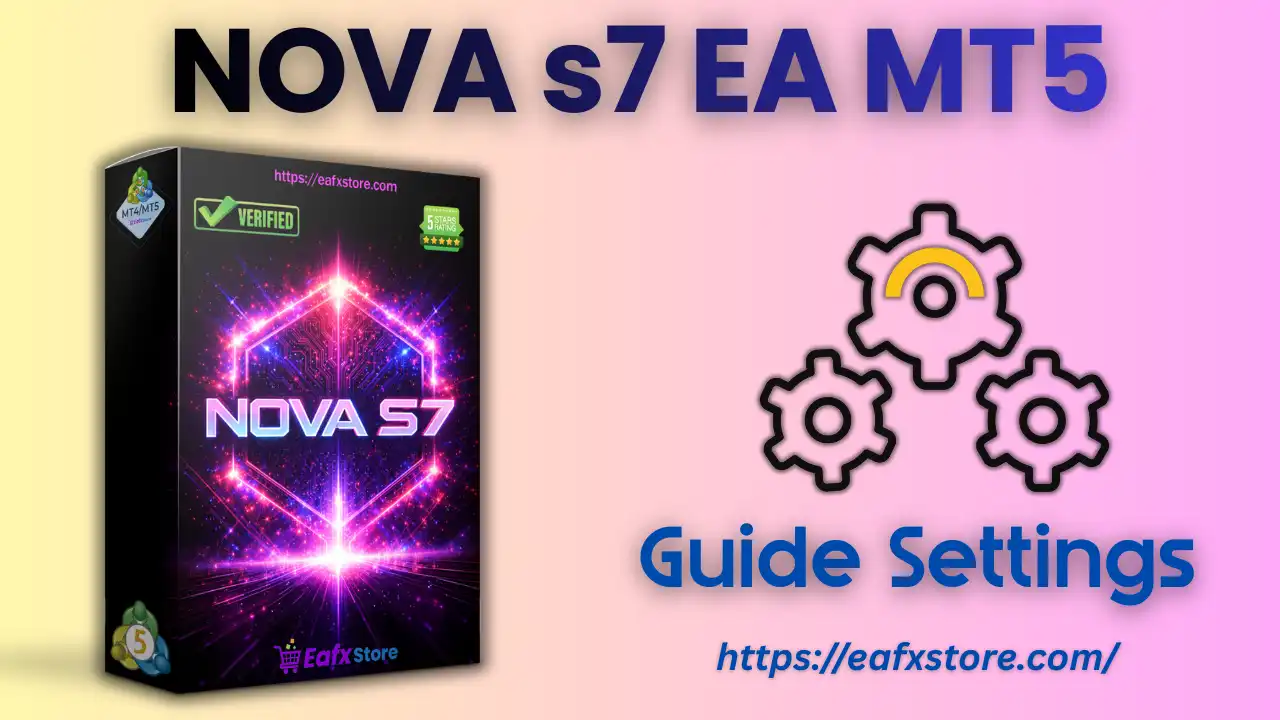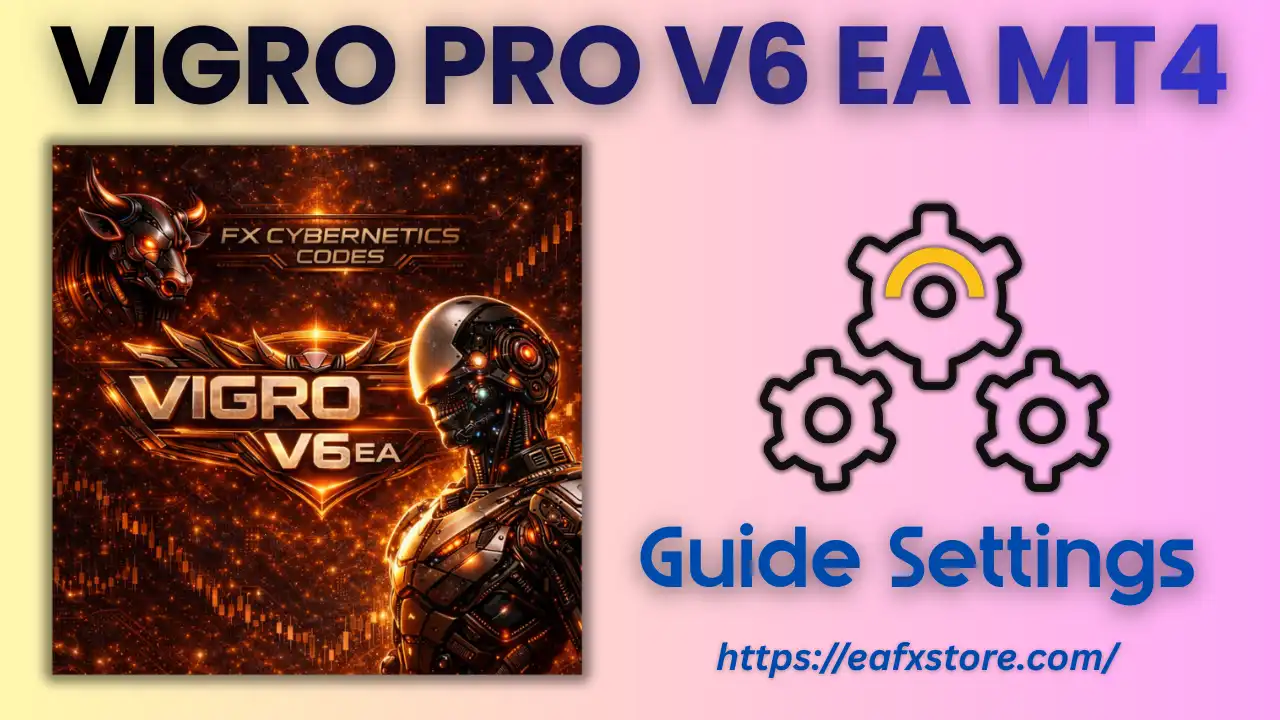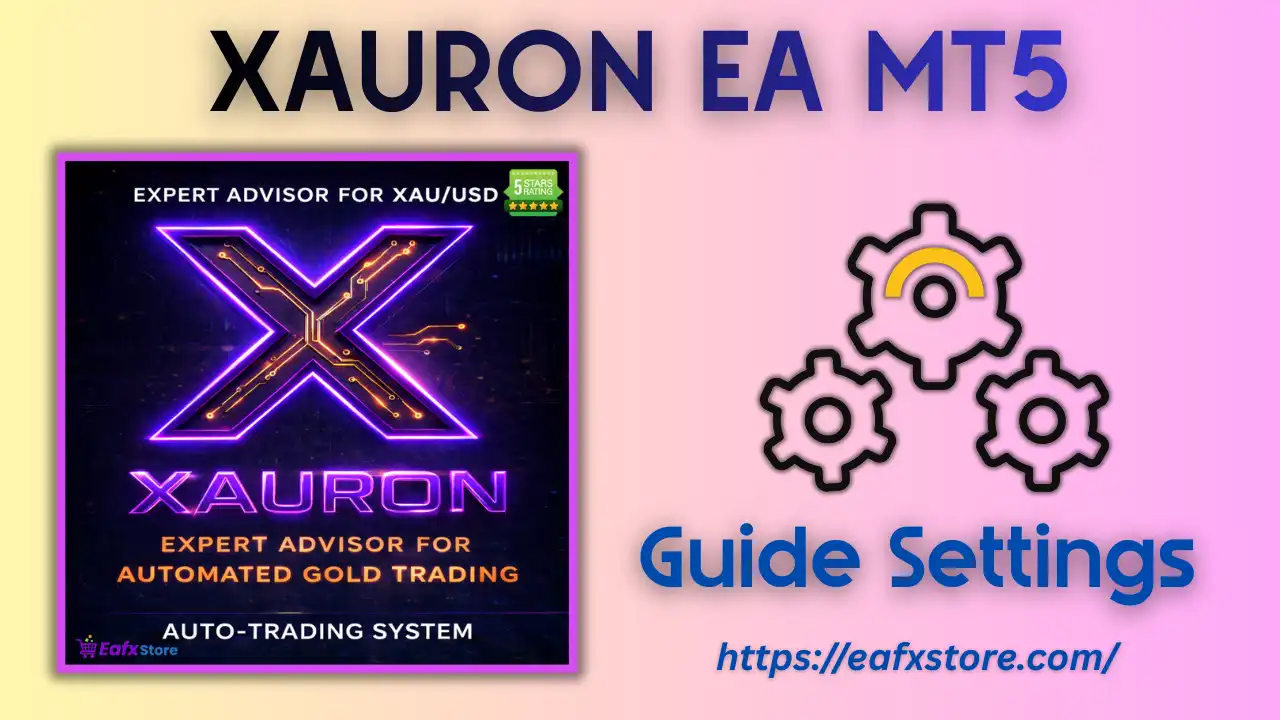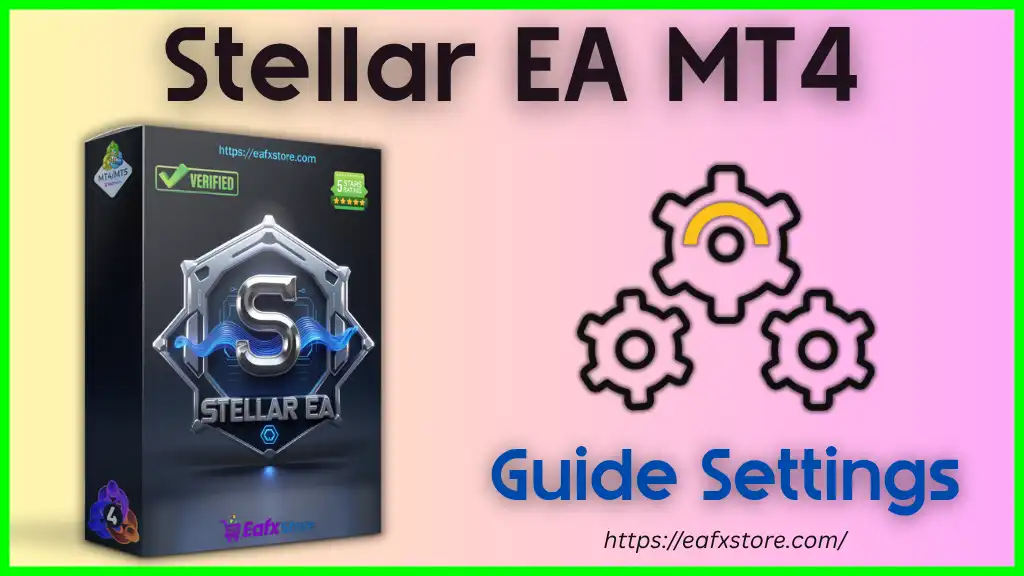
The Stellar EA (Expert Advisor) for MetaTrader 4 (MT4) offers a robust set of configurable parameters tailored for algorithmic trading. Below is a complete breakdown of its input settings to help traders fine-tune performance, risk management, and execution strategies.
📌📌📌 Buy this unlimited Stellar EA MT4 product here 📌📌📌
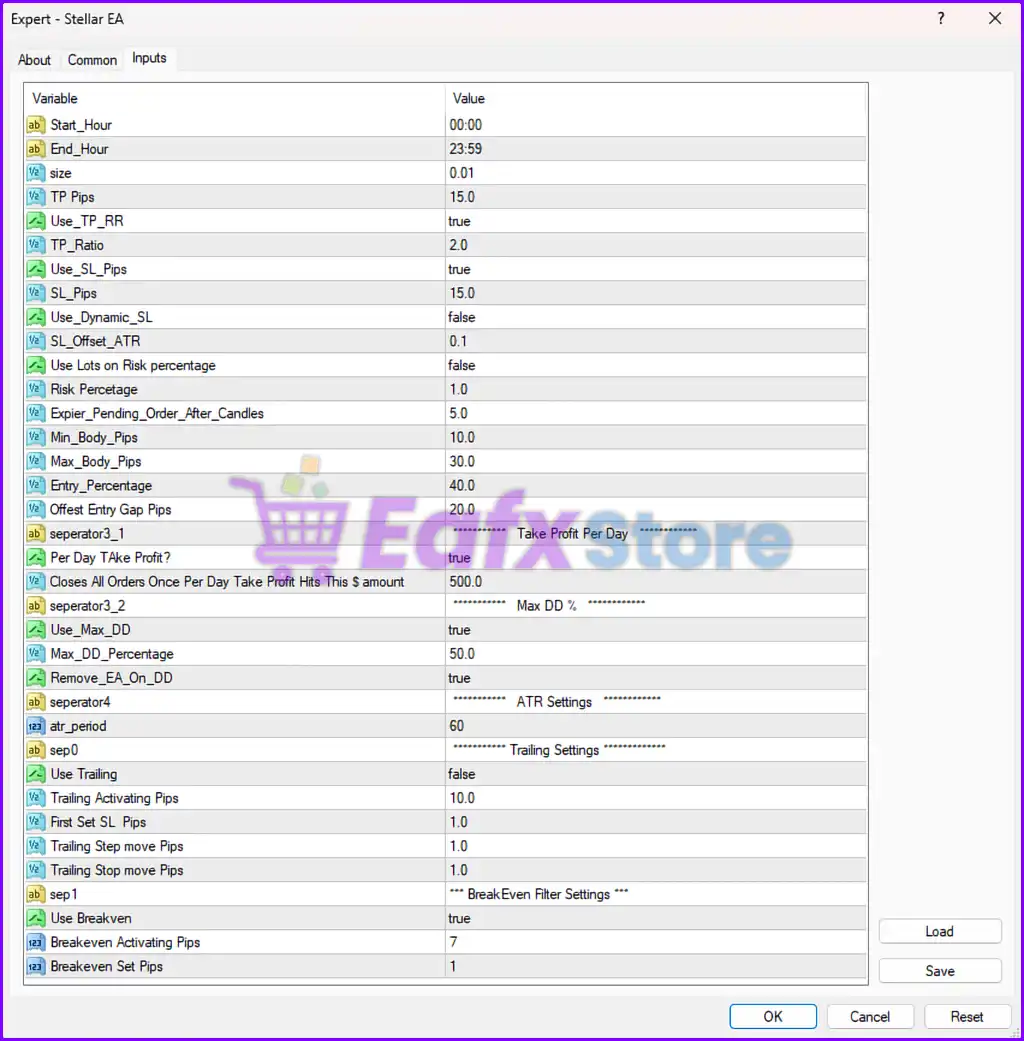
🕒 Trading Time Settings
- Start_Hour:
00:00 - End_Hour:
23:59
→ Enables trading 24 hours a day, ideal for capturing all market sessions.
📏 Lot Size & Risk Management
- size:
0.01
Fixed lot size per trade. - Use Lots on Risk percentage:
false
Disables dynamic lot sizing based on risk. - Risk Percentage:
1.0
Applied only if dynamic risk is enabled.
🎯 Take Profit & Stop Loss Configuration
- TP Pips:
15.0 - Use_TP_RR:
true - TP_Ratio:
2.0
Take Profit is dynamically calculated as 2× SL. - Use_SL_Pips:
true - SL_Pips:
15.0 - Use_Dynamic_SL:
false
Uses fixed stop loss of 15 pips.
📈 Entry Conditions
- SL_Offset_ATR:
0.1
Small buffer based on ATR for SL placement. - Expier_Pending_Order_After_Candles:
5
Pending orders expire after 5 candles. - Min_Body_Pips:
10.0 - Max_Body_Pips:
30.0
Filters out candle sizes to qualify entry conditions. - Entry_Percentage:
40.0 - Offset Entry Gap Pips:
20.0
Entry is placed 20 pips away to filter false breakouts.
💰 Daily Take Profit Settings
- Per Day Take Profit?:
true - Closes All Orders Once Per Day Take Profit Hits This $ amount:
500.0
Ensures EA stops trading for the day after reaching $500 profit.
📉 Max Drawdown Protection
- Use_Max_DD:
true - Max_DD_Percentage:
50.0 - Remove_EA_On_DD:
true
Automatically disables EA if drawdown exceeds 50%.
🔍 ATR Settings
- atr_period:
60
Long-term ATR used for volatility-based filters or calculations.
🔁 Trailing Stop Loss Settings
- Use Trailing:
false
Trailing is disabled in this setup. - Trailing Activating Pips:
10.0 - First SL Pips:
1.0 - Trailing Step move Pips:
1.0 - Trailing Stop move Pips:
1.0
These values are configured but inactive due to trailing being off.
🔄 BreakEven Filter Settings
- Use Breakeven:
true - Breakeven Activating Pips:
7 - Breakeven Set Pips:
1
At +7 pips profit, SL is moved to +1 pip to secure profits.
📌 Conclusion
The Stellar EA MT4 Settings are optimized for high-frequency trading with strong risk management:
- ✅ Uses fixed TP/SL with optional RR-based TP.
- ✅ Supports daily profit caps and maximum drawdown protection.
- ✅ Allows advanced entry filters via ATR and candle analysis.
- ✅ Offers break-even and trailing stop features, though trailing is disabled in this setup.
These settings are ideal for traders seeking low-risk, automated scalping or intraday strategies with built-in fail-safes to protect capital.