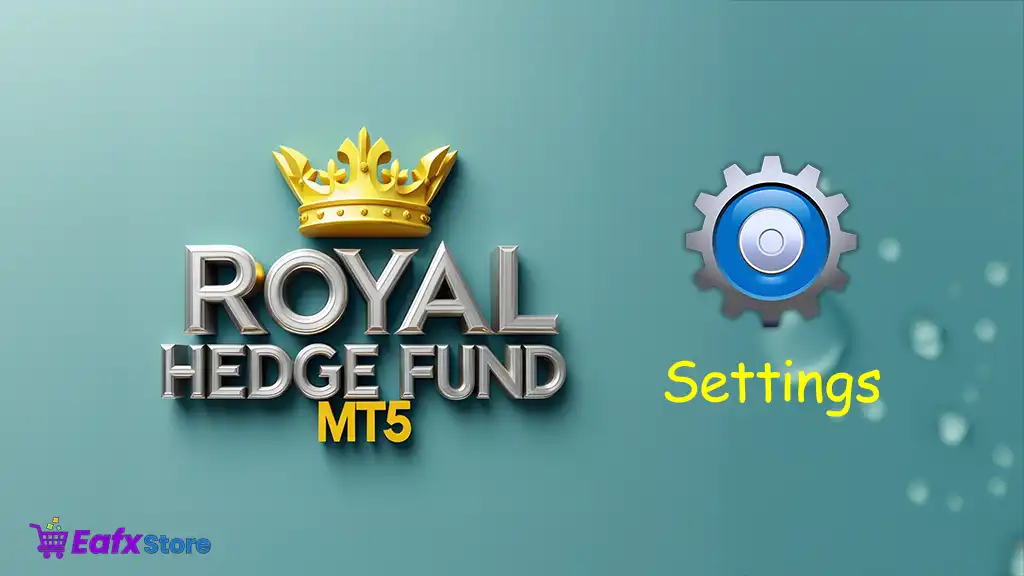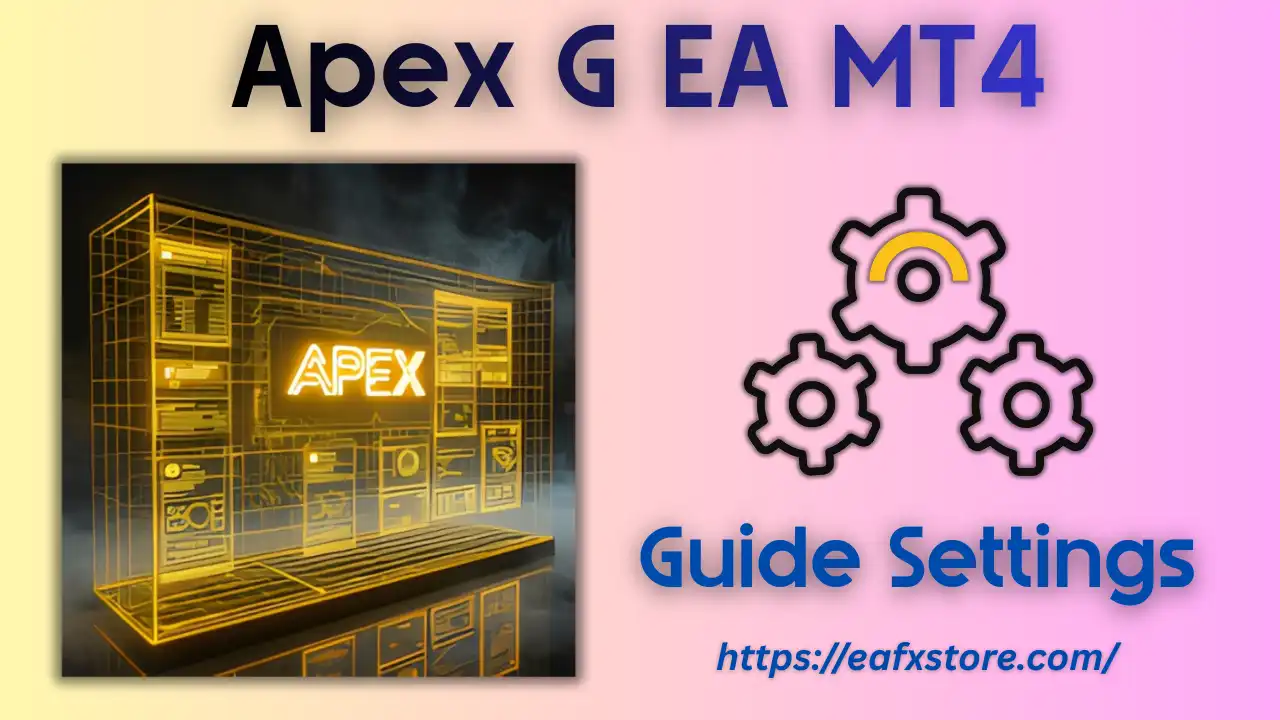AI Gen XII MT4 Overview
AI Gen XII MT4 is an Expert advisor (EA) designed for the MetaTrader 4 (MT4) platform, specializing in automated gold (XAUUSD) trading. It boasts a unique blend of cutting-edge artificial intelligence (AI) and neural networks, promising exceptional performance and compatibility with various Prop Firm companies.
- View backtest transaction results: Here
Installation panel parameters
Below are the details of the parameters in the advisor’s trading system settings table:
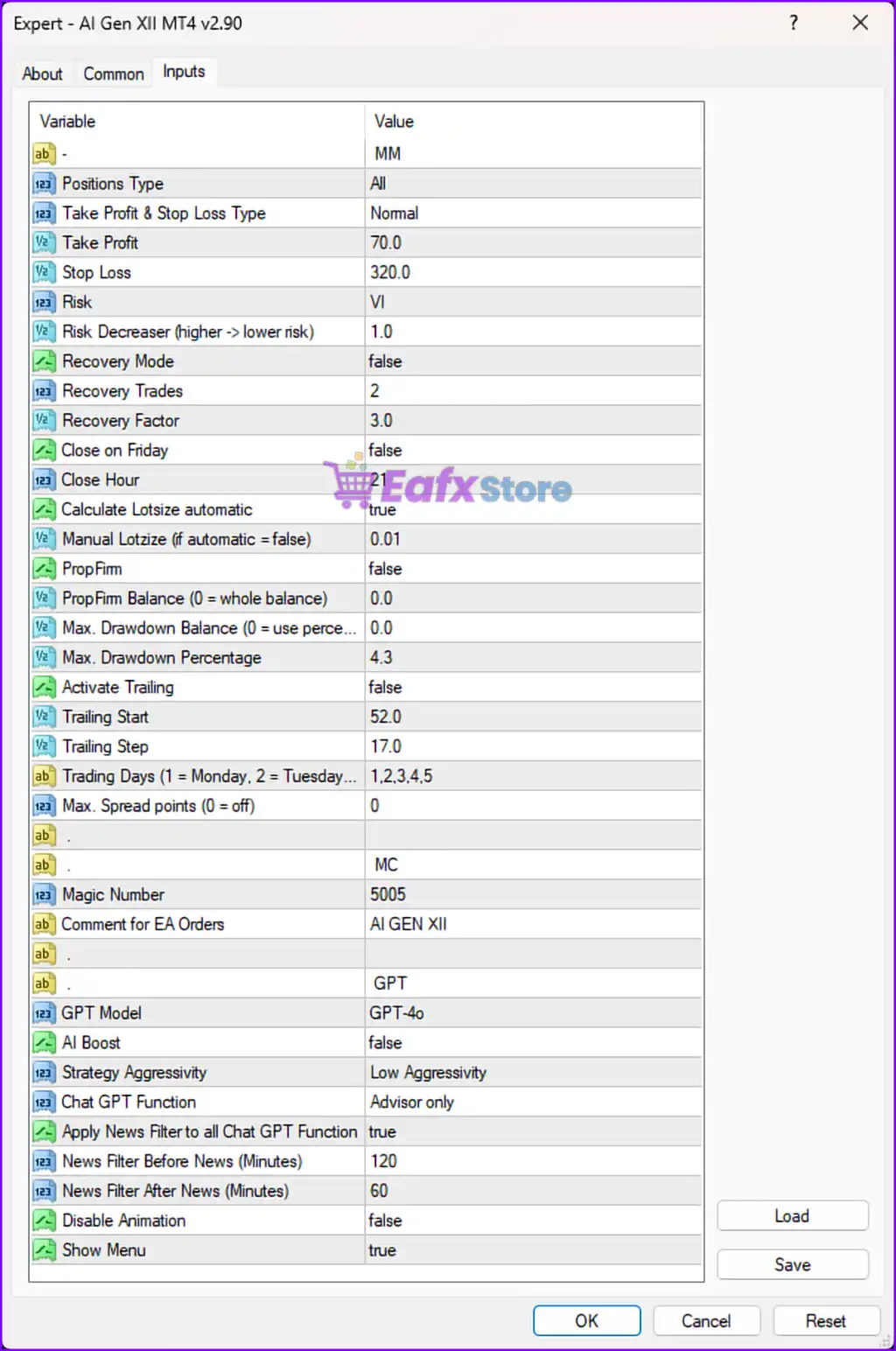
1. General Settings:
- Positions Type: MM – The type of positions to be managed. Likely indicates that this EA uses Money Management (MM).
- Take Profit & Stop Loss Type: Normal – Specifies the type of take profit (TP) and stop loss (SL) system used. “Normal” implies fixed values.
- Take Profit: 70.0 – Sets the TP at 70 pips.
- Stop Loss: 320.0 – Sets the SL at 320 pips. This indicates a higher risk/reward ratio.
- Risk: VI – Could represent a pre-defined risk level (e.g., a specific setting in the EA’s strategy).
- Risk Decreaser: 1.0 – Adjusts the level of risk dynamically. A higher value may reduce the risk.
2. Recovery Settings:
- Recovery Mode: false – Disables recovery mode (a feature for mitigating losses).
- Recovery Trades: 2 – Specifies the number of recovery trades allowed (if Recovery Mode is enabled).
- Recovery Factor: 3.0 – Multiplier used during recovery trades to accelerate recovery of losses.
- Close on Friday: false – Disables the option to close all trades on Friday.
- Close Hour: 21 – Sets the closing time for Friday trades if “Close on Friday” is enabled.
3. Lot Size Settings:
- Calculate Lotsize Automatic: true – Enables automatic lot size calculation based on account equity or balance.
- Manual Lotsize (if automatic = false): 0.01 – Specifies a fixed lot size of 0.01 if automatic lot sizing is disabled.
4. Prop Firm Settings:
- PropFirm: false – Indicates whether the EA is configured for prop firm trading.
- PropFirm Balance (0 = whole balance): 0.0 – Specifies the balance to use for trading in a prop firm account. A value of 0.0 uses the entire account balance.
- Max. Drawdown Balance (0 = use percentage): 0.0 – Defines the maximum allowable drawdown in currency terms. A value of 0.0 defaults to a percentage.
- Max. Drawdown Percentage: 4.3 – Limits the drawdown to 4.3% of the account balance.
5. Trailing Stop Settings:
- Activate Trailing: false – Disables trailing stop functionality.
- Trailing Start: 52.0 – If trailing stop is enabled, it starts trailing once the profit reaches 52 pips.
- Trailing Step: 17.0 – The distance (in pips) for each trailing stop adjustment.
6. Trading Days & Spread Settings:
- Trading Days (1 = Monday, 2 = Tuesday…): 1,2,3,4,5 – Allows trading on weekdays (Monday to Friday).
- Max. Spread points (0 = off): 0 – Indicates no spread restriction. May require adjustment for better trade filtering.
7. EA Identification:
- Magic Number: 5005 – Unique identifier for trades opened by this EA.
- Comment for EA Orders: AI GEN XII – Adds a comment to orders for identification purposes.
8. GPT Settings:
- GPT Model: GPT-4o – Indicates the EA uses GPT-4o for decision-making or AI-based analysis.
- AI Boost: false – Disables enhanced AI-based processing.
- Strategy Aggressivity: Low Aggressivity – Sets the EA’s trading strategy to be less aggressive.
- Chat GPT Function: Advisor only – Limits GPT functionalities to advisory purposes.
9. News Filtering:
- Apply News Filter to all Chat GPT Functions: true – Enables news filtering for AI-based functions.
- News Filter Before News (Minutes): 120 – Avoids trading for 2 hours (120 minutes) before news events.
- News Filter After News (Minutes): 60 – Avoids trading for 1 hour (60 minutes) after news events.
10. Miscellaneous Settings:
- Disable Animation: false – Keeps animations enabled within the interface.
- Show Menu: true – Displays the EA’s menu for user interaction.
How to set up AI GEN XII EA
First, before adding the EA to the Chart, please open your Metatrader, navigate to “Tools” -> “Options” and click on “Expert Advisors“.
Please activate “Allow WebRequest for listed URL” and add following URLs:
- https://nfs.faireconomy.media
- https://api.openai.com/
- https://ec.forexprostools.com/
- https://smartfx.com/
- https://www.dailyfx.com/
- https://www.economies.com
- https://www.investing.com/
- https://www. myfxbook.com
- https://www.worldtimeserver.com
- https://www.xe.com
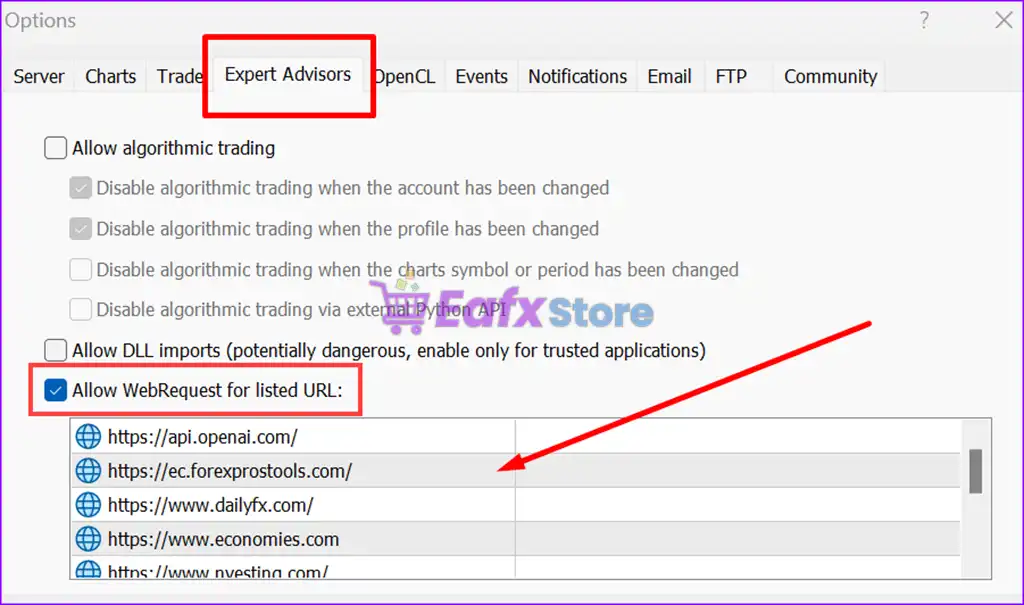
Detailed instructions on the necessary settings to optimize the performance of the user trading bot:
1. GPT Model Selection:
- Each GPT model employs unique trading strategies.
- Explore and test different models to identify the most suitable for your trading objectives.
- The “Chat GPT Function” setting within the EA allows you to customize how the GPT model interacts with these strategies.
2. AI Level:
- This parameter directly correlates with trade risk and lot size.
- Higher AI levels signify increased risk but potentially higher profits.
3. AI Aggressivity (GPT-4o Only):
- Controls the aggressiveness of trade triggers.
- Higher aggressiveness leads to more frequent and potentially larger trades, including potential hedging.
- “No Aggressivity” mode limits trades to a single position at a time.
4. Chat GPT Function:
- This setting defines the role of the GPT model in your trading operations:
- Advisor Only: Provides basic analysis without impacting trade execution.
- Filter: Analyzes and filters potential trades, preventing some from being executed.
- Trade Assistant: Analyzes and potentially modifies trade entries based on GPT model assessment.
5. Prop Firm Compatibility:
- Enable this setting for seamless integration with Prop Firm accounts.
- Customize aggressiveness levels for optimal Prop Firm performance.
- For minimal risk within Prop Firm accounts, set Aggressivity to “No Aggressivity” after enabling Prop Firm mode.
Comments and Recommendations
1. Risk Management:
- The SL of 320 pips is relatively large compared to the TP of 70 pips, indicating a low risk-to-reward ratio. Adjust based on your trading preferences.
- The 4.3% drawdown limit is a good risk control mechanism, especially for prop firm accounts.
2. Automatic Lot Sizing:
- Enabling automatic lot sizing can simplify trade management, but ensure your account size aligns with the calculated lot sizes.
3. Trailing Stop:
- Trailing stop is disabled. Activating it may help lock in profits, especially in volatile markets.
4. News Filter:
- The news filter ensures the EA avoids high-impact events. The timing (2 hours before and 1 hour after) is suitable but can be adjusted based on trading style.
5. AI Features:
- The integration of GPT-4o and low-aggressivity strategy suggests the EA uses AI for market analysis. This may improve decision-making, especially during complex market conditions.
6. General Suggestions:
- Test the EA in a demo account to evaluate its performance.
- Monitor the settings during volatile periods to ensure they align with your trading objectives.
Conclusion: Unlock the Potential of AI Gen XII MT4 for Gold Trading Success
AI Gen XII MT4 stands as a powerful ally for traders seeking to maximize their potential in gold trading. Developed by the seasoned MQL5 expert Denis Kurnev, this advanced Expert Advisor combines cutting-edge artificial intelligence, neural networks, and state-of-the-art technologies like GPT-4o and ATFNet. With its user-friendly interface, professional risk management strategies, and impressive performance verified by Myfxbook, it offers unmatched reliability and profitability.
Whether you’re an experienced trader or a newcomer to the market, AI Gen XII MT4 provides flexibility and adaptability, making it compatible with Prop Firms and various brokers. Its proven results, including exceptional backtesting outcomes and verified live trading performance, highlight its capacity for sustained profit while minimizing risk.
Optimize your trading journey with AI Gen XII MT4 and join the growing community of successful traders. Ready to take your gold trading to the next level? Get started today and experience the transformative power of AI-driven trading.