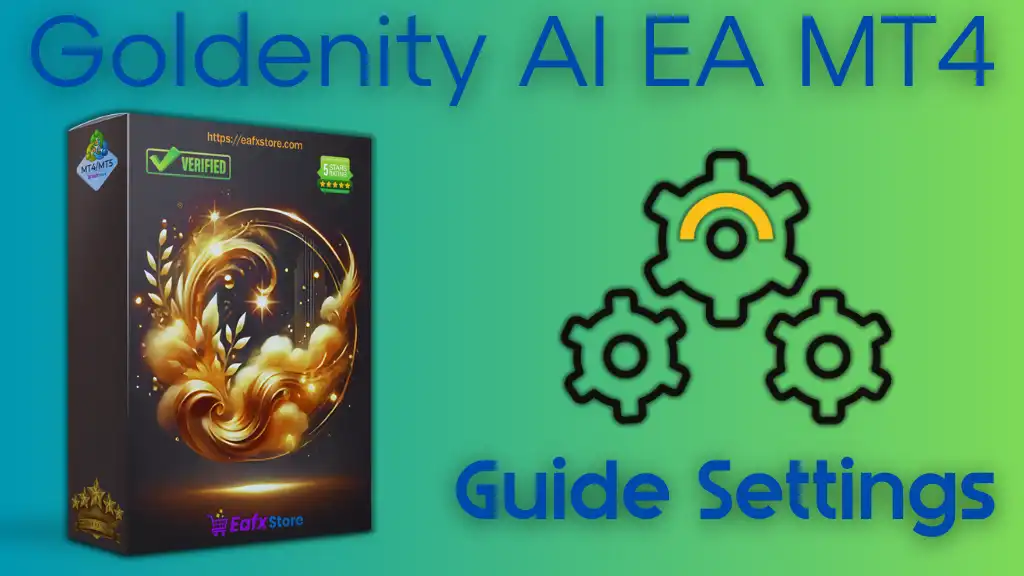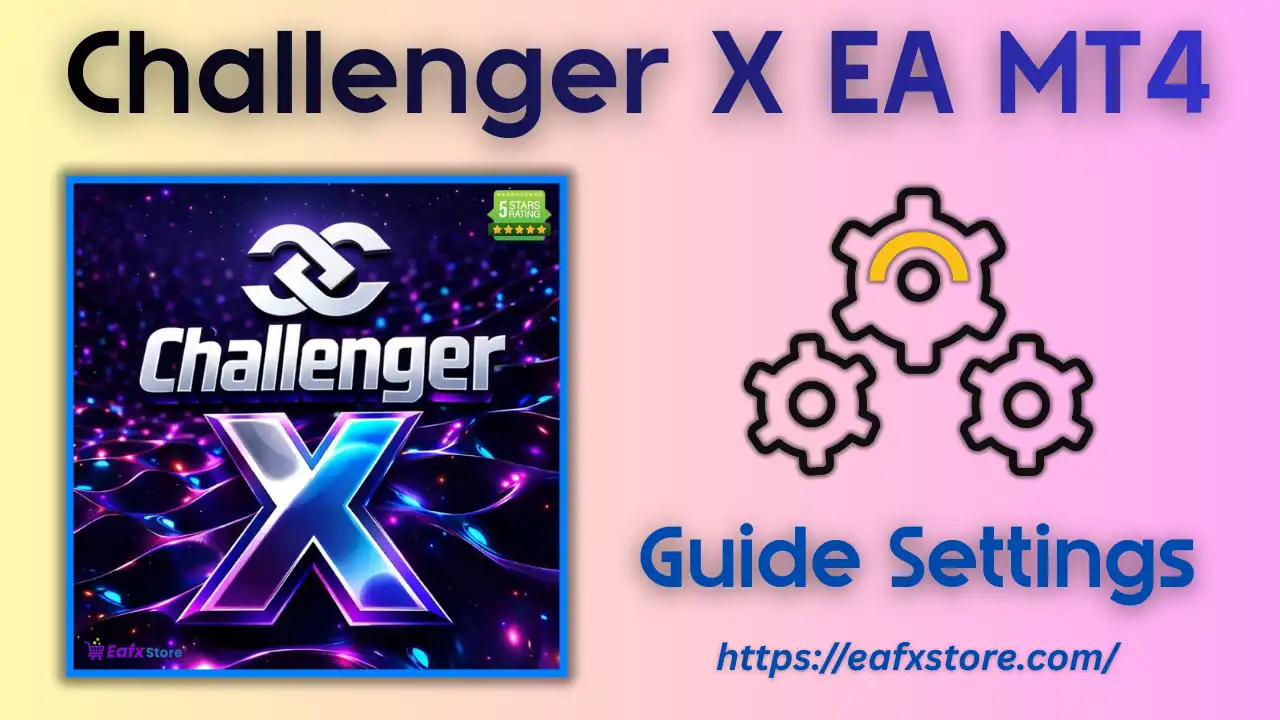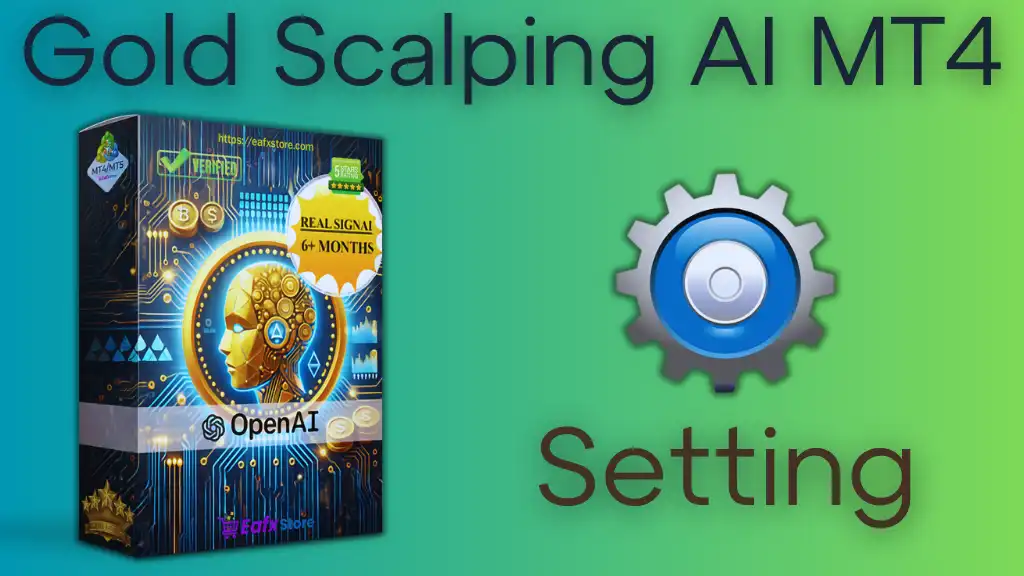
Gold Scalping AI MT4 Overview
Gold Scalping AI is a cutting-edge Expert Advisor (EA) designed for Gold (XAUUSD) trading, utilizing artificial intelligence to analyze multiple indicators and pinpoint high-probability entry points. This EA is optimized for traders seeking precision, efficiency, and robust risk management.
Installation Panel Details
The Gold Scalping AI MT4 is an Expert Advisor (EA) optimized for trading XAU/USD (Gold) with a focus on risk management, order control, and news filtering. Below is a breakdown of its functionalities and key settings.
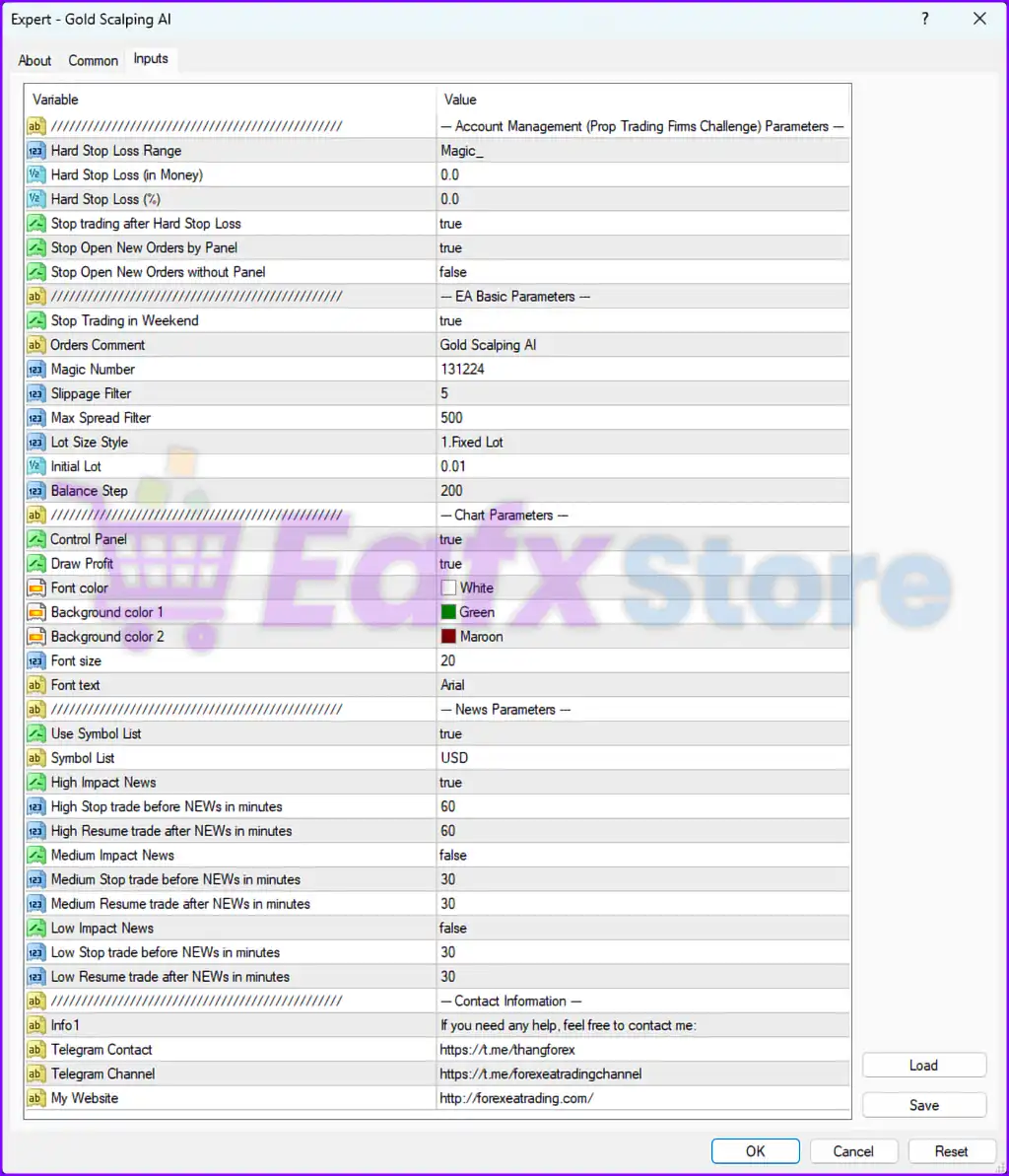
1. Account & Risk Management:
- Hard Stop Loss Range →
Magic_- This parameter is unclear but could indicate custom stop-loss logic.
- Hard Stop Loss (in Money) →
0.0 - Hard Stop Loss (in %) →
0.0- These are disabled, meaning no absolute monetary stop loss is set.
- Stop Trading After Hard Stop Loss →
true- Trading is disabled if a certain loss threshold is reached.
- Stop Open New Orders by Panel →
true- The EA has a manual control panel to stop order placement.
- Stop Open New Orders Without Panel →
false- Orders are not automatically stopped without panel intervention.
🟢 Implications:
- The EA stops trading after a major loss, which is beneficial for prop firm challenges or risk control.
- No monetary stop-loss is defined, so risk should be monitored manually.
⚠️ Recommendation: Set a Hard Stop Loss in % (e.g., 5%) to avoid excessive drawdown.
2. EA Basic Trading Parameters:
- Stop Trading on Weekend →
true- The EA does not trade on Saturdays and Sundays.
- Orders Comment →
Gold Scalping AI- Helps identify EA-based trades in the terminal.
- Magic Number →
131224- Unique identifier to track EA-specific orders.
- Slippage Filter →
5- Allows up to 5 pips of slippage on execution.
- Max Spread Filter →
500- Trades are allowed even with high spreads (500 points = 50 pips).
- Lot Size Style →
1. Fixed Lot- Uses a fixed lot size, not dynamic risk-based sizing.
- Initial Lot →
0.01- The minimum trade size is 0.01 lot.
- Balance Step →
200- Likely adjusts lot size based on balance increments.
🟢 Implications:
- Trading stops on weekends, preventing low-liquidity market conditions.
- High spread tolerance (500 points = 50 pips) can be risky during volatile news events.
⚠️ Recommendation: Reduce Max Spread Filter to ≤ 100 (10 pips) for better execution.
3. Chart Appearance & Visualization:
- Control Panel →
true- The EA includes a graphical user interface (GUI) for manual control.
- Draw Profit →
true- Displays profit directly on the chart.
- Font Color →
White - Background Color 1 →
Green - Background Color 2 →
Maroon - Font Size →
20 - Font Text →
Arial- The EA customizes text appearance for better visualization.
🟢 Implications:
- The visual interface helps traders track performance.
- Custom colors ensure readability on different chart backgrounds.
4. News Event Filtering & Trading Adjustments:
- Use Symbol List →
true- The EA filters trading based on specific symbols (e.g., USD-related news for XAU/USD).
- Symbol List →
USD- Filters news only related to USD (affecting Gold).
- High Impact News →
true- Stops trading before high-impact news events.
- High Stop Trade Before NEWS (minutes) →
60- Stops trading 1 hour before high-impact news.
- High Resume Trade After NEWS (minutes) →
60- Resumes trading 1 hour after the news event.
- Medium Impact News →
false- The EA ignores medium-impact news.
- Medium Stop Trade Before NEWS (minutes) →
30 - Medium Resume Trade After NEWS (minutes) →
30 - Low Impact News →
false- The EA does not stop for low-impact news.
- Low Stop Trade Before NEWS (minutes) →
30 - Low Resume Trade After NEWS (minutes) →
30
🟢 Implications:
- High-impact news filters prevent trading before major events (e.g., NFP, FOMC).
- Ignoring medium and low-impact news means the EA continues trading during moderate market events.
⚠️ Recommendation:
- Enable Medium Impact News Filtering for safer trading.
- Increase High Impact News Resume Time to 90+ minutes to avoid post-news volatility.
Final Summary
| Feature | Setting | Analysis |
|---|---|---|
| Weekend Trading | ❌ Disabled | Prevents weekend gaps & low liquidity |
| Stop Trading After Loss | ✅ Enabled | Helps in Prop Firm Risk Management |
| News Filter (High Impact) | ✅ Enabled | Prevents trading before big news |
| Medium & Low Impact News | ❌ Disabled | May cause volatility risks |
| Slippage Filter | ✅ 5 Pips | Standard setting for XAU/USD |
| Max Spread Filter | ⚠️ 50 Pips | Too high – reduce to avoid bad execution |
| Lot Size Type | ✅ Fixed Lot | Not Auto Risk – Suitable for controlled strategies |
| Trading Panel UI | ✅ Enabled | Good for manual monitoring |
Suggested Optimizations
1️⃣ Reduce Max Spread Filter from 50 pips to 10 pips to avoid slippage risks.
2️⃣ Enable Medium Impact News Filtering for better event risk control.
3️⃣ Extend News Resume Time to 90 minutes after high-impact events.
4️⃣ Set Hard Stop Loss in % (e.g., 5%) to limit drawdown risks.
5️⃣ Consider switching to a dynamic lot-sizing method for better risk-adjusted trades.
Conclusion
The Gold Scalping AI MT4 is a scalping-focused EA designed for XAU/USD with prop firm-friendly risk settings, manual order control, and built-in news filtering. However, some risk parameters (spread, stop loss, and news filters) need adjustments to enhance overall performance and execution reliability.