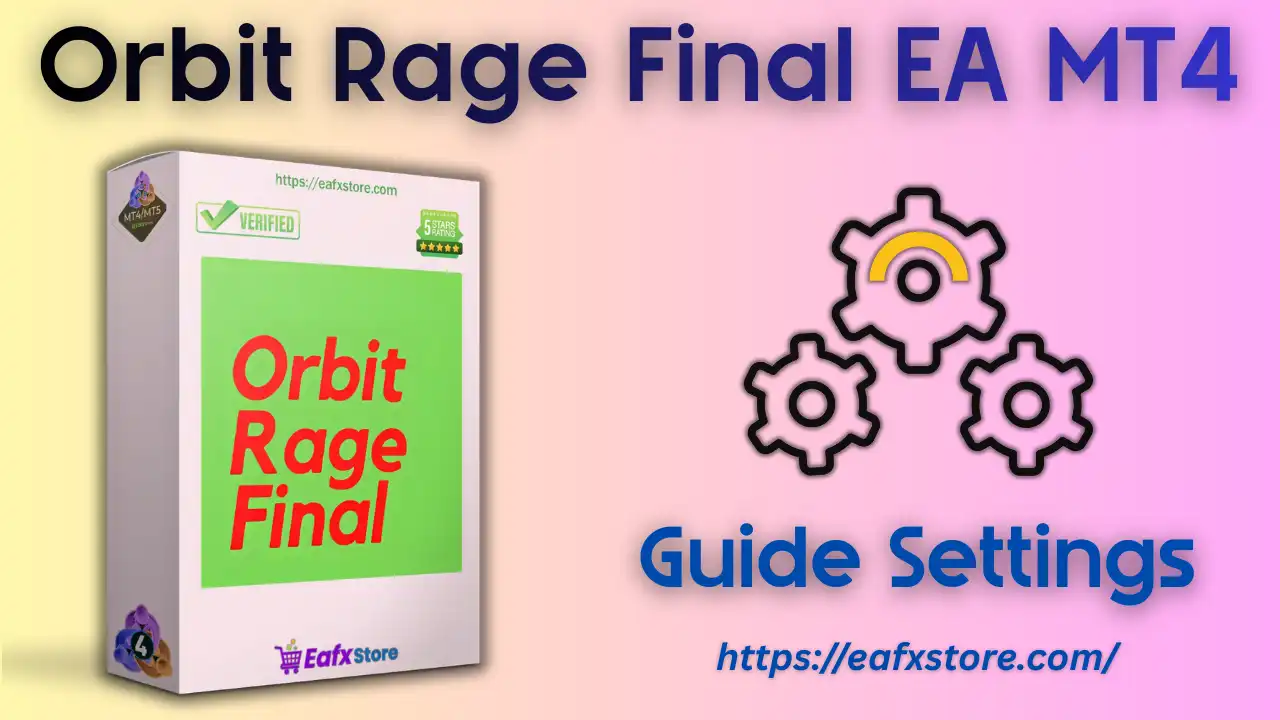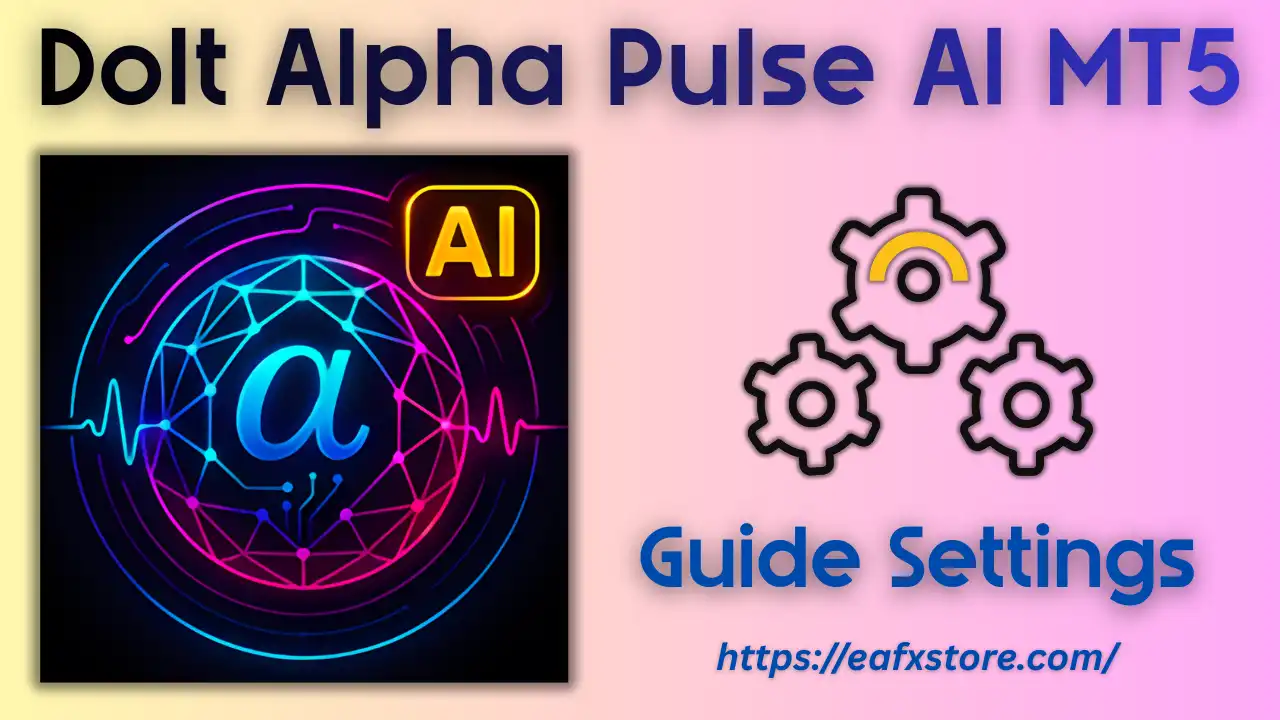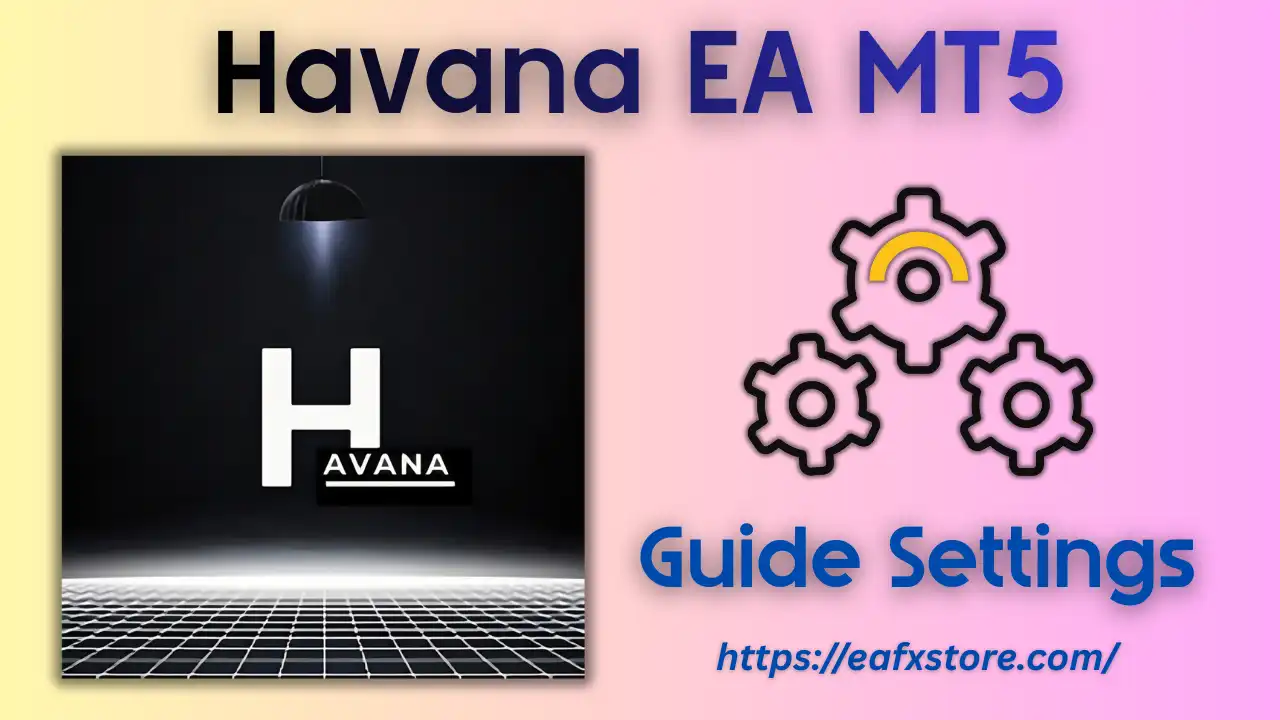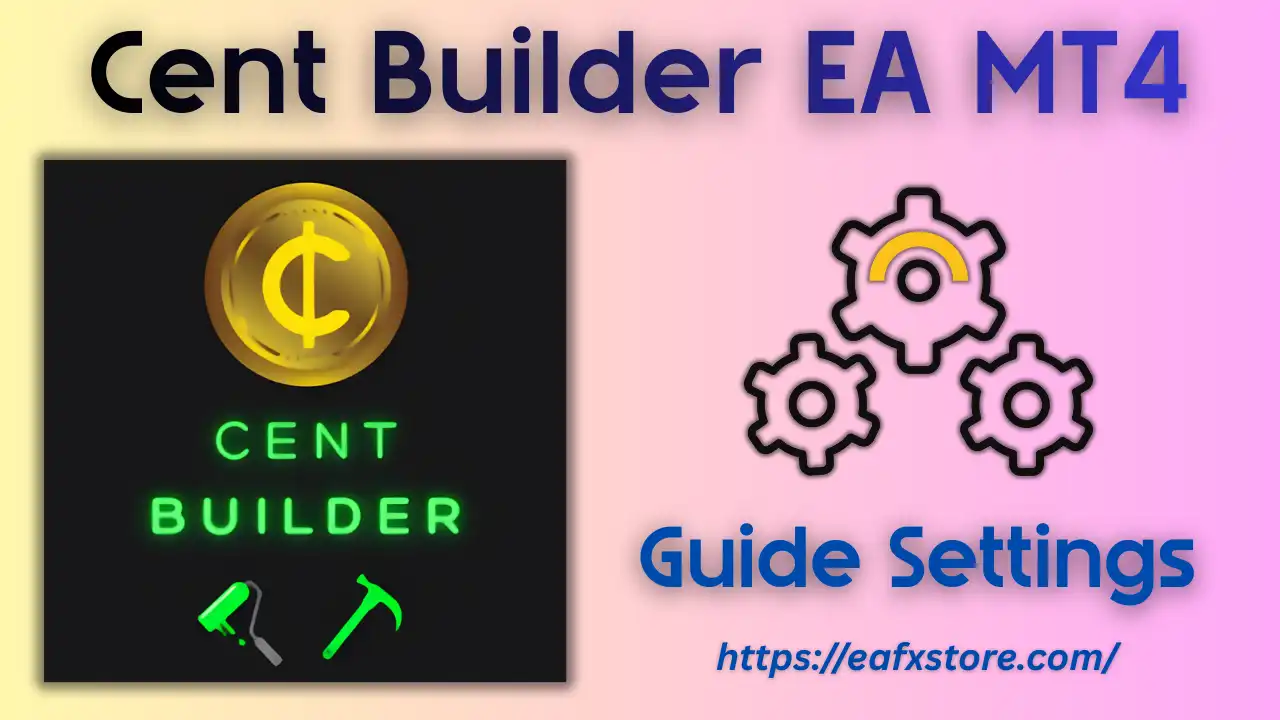🔎 Overview
The EA Trade Scalper SuperNova MT4 comes with a wide range of customizable parameters that allow traders to fine-tune the Expert Advisor (EA) for optimal scalping performance. Below is a detailed breakdown of the settings and what they mean for trading efficiency, risk management, and strategy execution.
📌📌📌 Buy this unlimited EA Trade Scalper SuperNova MT4 product here 📌📌📌
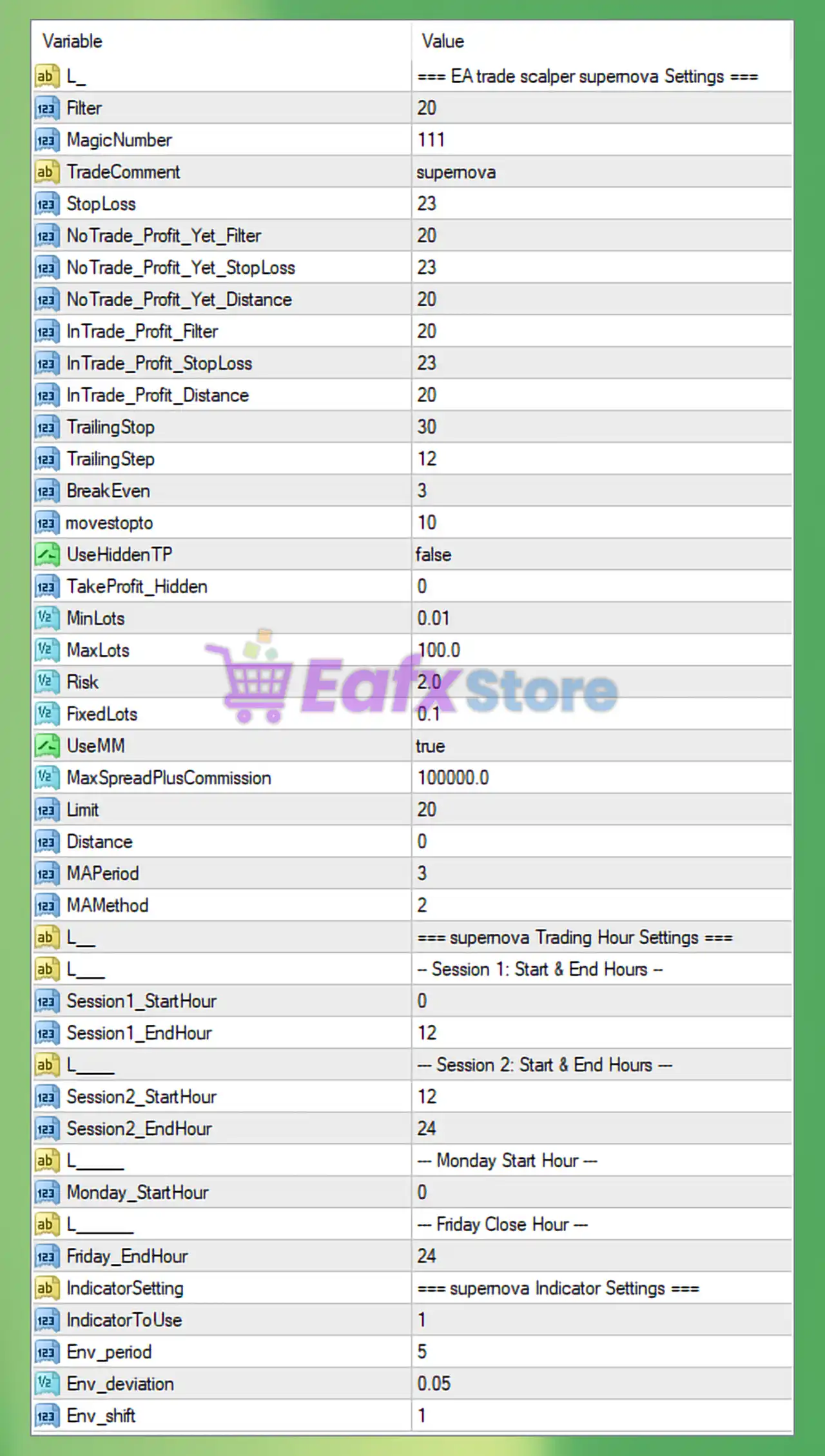
✅ Risk Management Settings
- StopLoss: 23 pips – A tight stop loss to protect against excessive drawdowns, ideal for scalping strategies.
- TrailingStop: 30 and TrailingStep: 12 – Ensures profits are locked in while giving trades enough room to breathe.
- BreakEven: 3 – Secures positions quickly once the market moves in favor of the trade.
- MaxLots: 100.0 and MinLots: 0.01 – Allows flexible lot sizing for both small and large accounts.
- Risk: 2.0 – Indicates the EA applies a 2% risk per trade when money management is active.
- FixedLots: 0.1 – Default lot size when money management is disabled.
- UseMM: True – Ensures the system automatically adjusts lot sizes according to account equity.
✅ Trade Execution Filters
- NoTrade_Profit_Yet_Filter (20) and InTrade_Profit_Filter (20): Designed to avoid overtrading and filter trades that don’t meet profit criteria.
- NoTrade_Profit_Yet_StopLoss (23) and InTrade_Profit_StopLoss (23): Adds extra safety conditions for stop-loss management.
- NoTrade_Profit_Yet_Distance (20) and InTrade_Profit_Distance (20): Prevents entry signals that are too close to recent trades, reducing duplicate entries.
✅ Take Profit & Hidden TP Options
- UseHiddenTP: False – By default, Take Profit is visible to brokers.
- TakeProfit_Hidden: 0 – Option available to hide profit targets for additional broker protection.
✅ Indicator & Signal Settings
- MAPeriod: 3 and MAMethod: 2 – Uses a short-period moving average, suitable for fast-entry scalping decisions.
- IndicatorToUse: 1 – Indicates which indicator logic is active for trade filtering.
- Env_period: 5, Env_deviation: 0.05, Env_shift: 1 – Custom envelope channel settings that guide entry/exit points, improving signal accuracy.
✅ Trading Sessions & Hours
- Session 1: 00:00 – 12:00
- Session 2: 12:00 – 24:00
This means the EA is configured to trade 24 hours per day, covering both Asian, European, and US sessions. - Monday_StartHour: 0 and Friday_EndHour: 24 – Trading allowed from market open on Monday until market close on Friday, maximizing opportunities without restrictions.
✅ Spread & Commission Control
- MaxSpreadPlusCommission: 100000.0 – Effectively disables spread restrictions, allowing the EA to trade even in higher-spread environments.
- Limit: 20 and Distance: 20 – Ensures trade spacing and order management to prevent excessive clustering of trades.
🔎 Conclusion
The EA Trade Scalper SuperNova MT4 is a highly configurable scalping Expert Advisor designed for precision trading on short timeframes. Its settings emphasize:
- Tight Stop Loss (23 pips) for effective capital protection.
- Flexible risk management with both fixed lots and automatic money management.
- Advanced trade filters to avoid false entries and manage profit-taking efficiently.
- 24-hour trading capability, making it suitable for all major market sessions.
- Envelope-based indicator logic for enhanced accuracy in scalping decisions.
👉 Overall, these settings demonstrate that SuperNova EA is optimized for scalpers and short-term traders seeking a balance between aggressive profit capture and controlled risk. With proper optimization and broker conditions (low spread, fast execution), this EA can deliver strong performance on MT4.