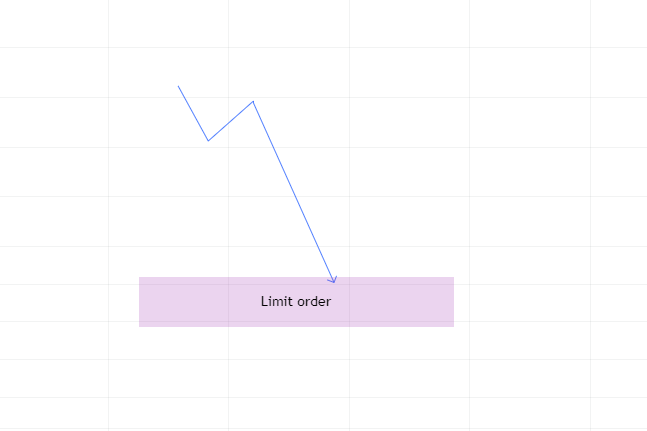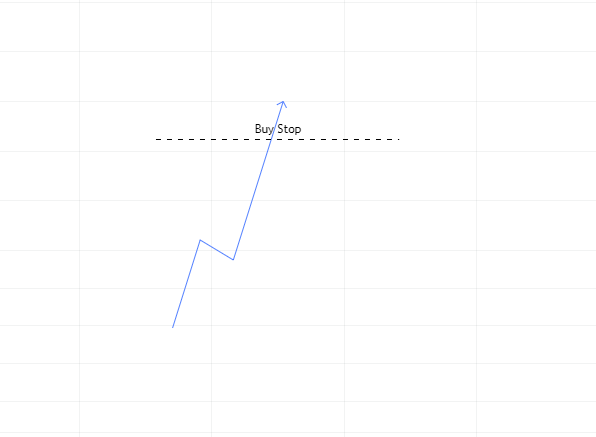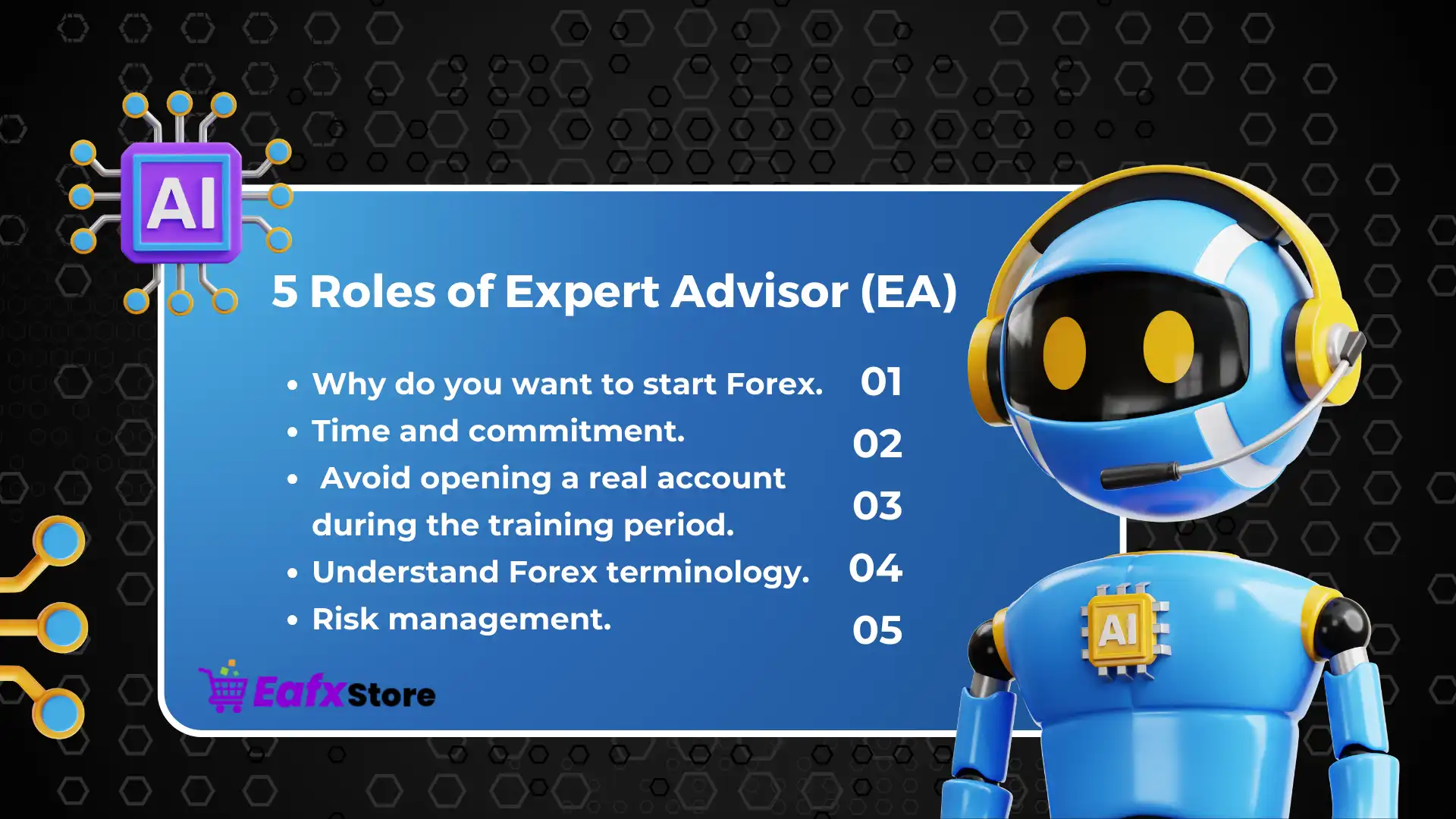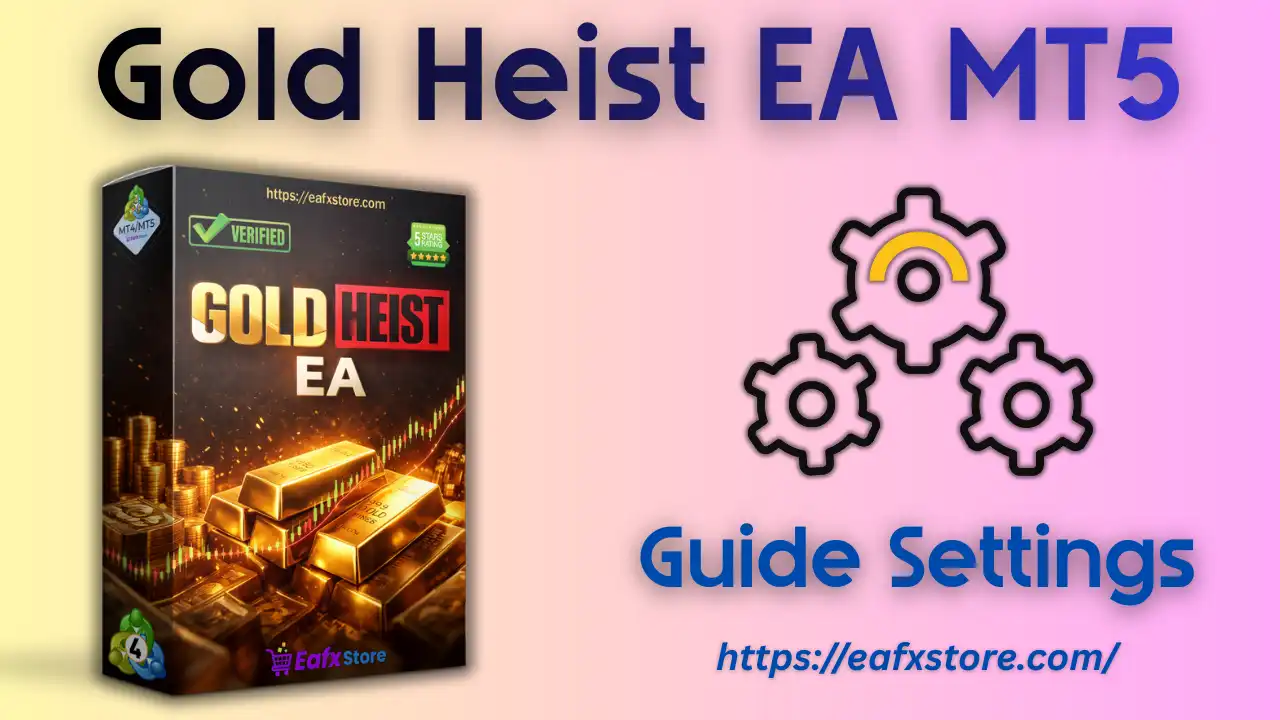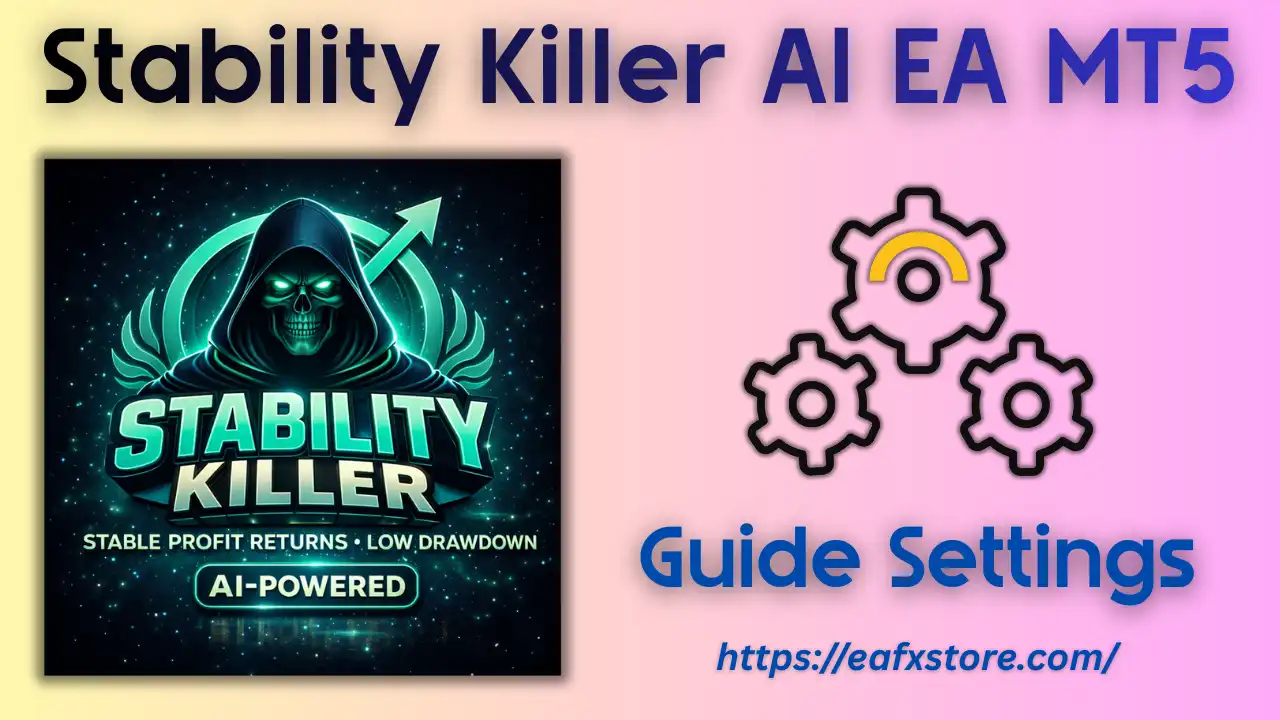Metatrader 4 was initially developed by MetaQuotes in 2005, and MetaTrader 4 is one of the most popular online trading platforms in the financial markets; traders use it to speculate on the price of major financial markets, including Forex, stocks, indicators, and Cryptocurrencies
why MetaTrader 4 is popular? because it is easy to use even for beginners, and many users could create their automatic trading strategy using Expert Advisor (EA), but the most important
What is Metatrader 4 (MT4)
MT4 provides you with a live price chart that allows you to monitor the prices, and the price chart is updated in real-time, which means whatever the price you see in the chart that the world price, for example,
the world Gold price now is $2403.41 per ounce
How to install MetaTrader 4 in PC
To download the MetaTrader 4 (MT4), You must have an account with a broker MT4 Because each broker has its platform; once you download the MetaTrader 4 to your PC, the first thing you have to do is ,,,
1 – Install the MetaTrader 4 by clicking (Next)
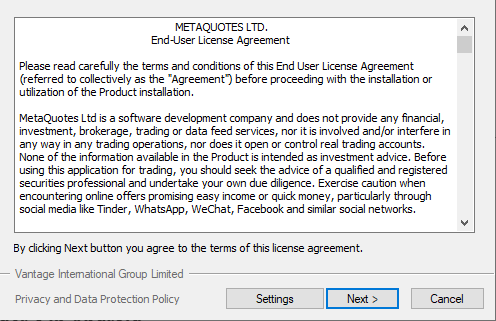
Install MT4
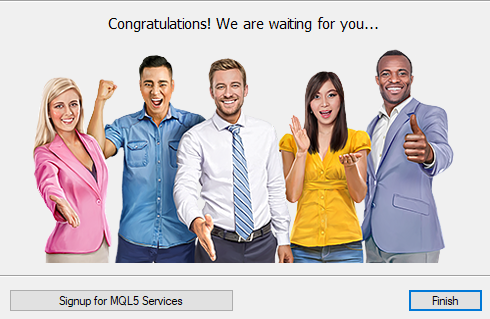
Install MT4
2 – Go to File ->> Login to your trader account
3 – Write your trading account details that were sent to you via email after registering with the broker
( ID + Password + Server)
please note:- you can’t see the live chart price without signing
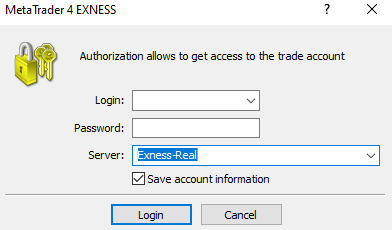
Log in to your MT4 account
How to install MetaTrader 4 in Android
In Android, it is easier because you don’t need to Download the MT4 for every broker, but you will download the MT4 APP, and you can sign in with multiple accounts with the same application. There is no need to download the MT4 every time you register with a new broker. First
Download the MT4 APP Here
Choose your broker and Server. Please type the server carefully because there are many servers, and you may write the wrong one. In this case, you will not log in until you write the correct one, so read the server carefully in your email.
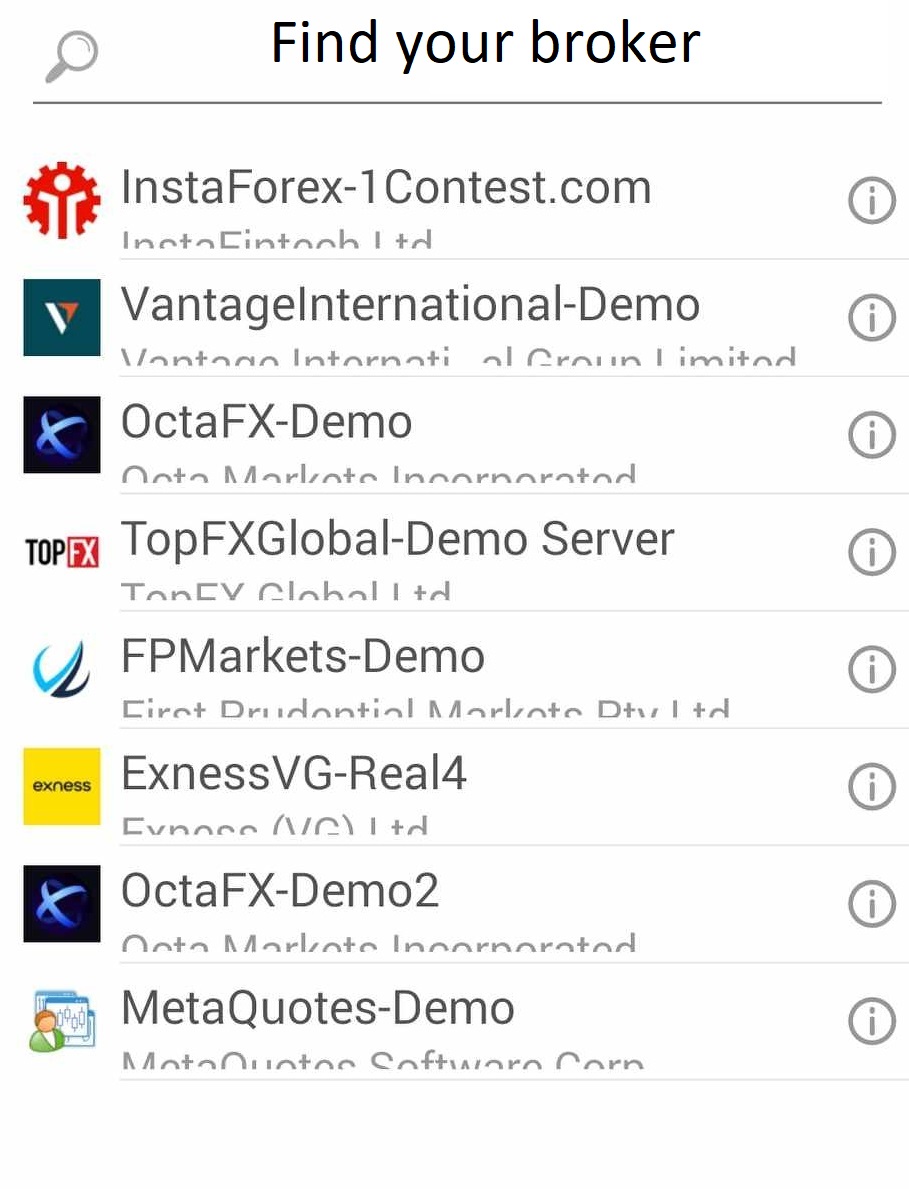
Select Server Broker
Enter the Login details.
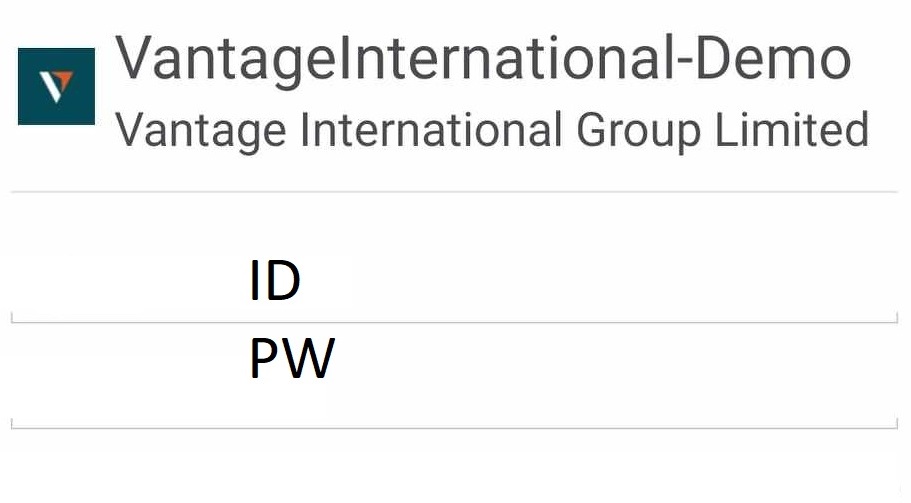
Log in to your Broker account
How to install MT4 on Mac
1 – Download it from the Broker website :
Same as the PC, you must have an account with the broker and download the MT4 from their website; you can find the downloading link on their website, and it’s accessible for the clients or visitors
2 – MT4 Installation :
After downloading, open the file and drag the MT4 icon to your applications folder, double-click once the installation is done, and click open.
How to use MetaTrader 4
MT4 has a lot of things to discover. As a trader, you seek to analyze the market by using Tools and Materials that help you to open new positions and put take profit and stop loss ,,, etc
Forex pairs
There are a lot of pairs you can trade on it, but as a beginner, you should trade with the major pairs; first, if this window doesn’t appear to you, press Ctr + M ->> Right-click on it and choose Symbols
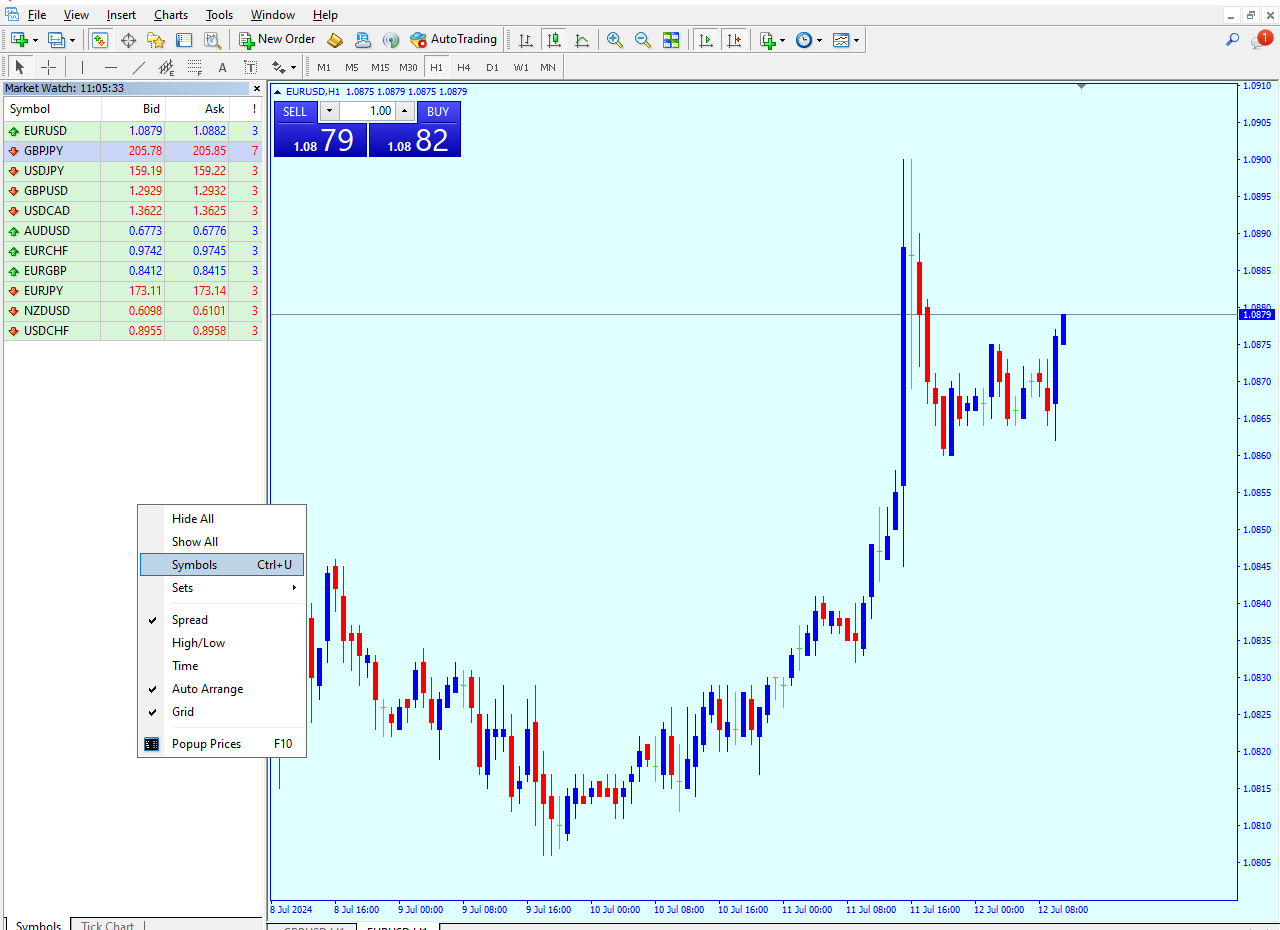
Metatrader 4 pairs
If you want to choose one pair or 2, click on them and Choose ‘Show” or select all by choosing Forex Major and choosing Show
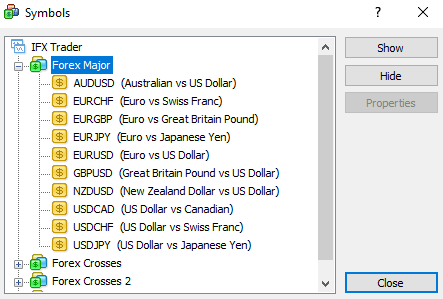
Metatrader 4 pairs
Trading Tools
There are a lot of tools that help you analyze the market to expect the next possible move by drawing Lines and recognizing patterns, such as
- Horizontal & vertical lines
- Chart types (Bars, Candlesticks, Line charts)
- Timeframes (From 1 min To 1 Month)
- multiple price chart
- Indicators like, (Moving average, MACD, Bollinger bands)
>>>Understanding the 5 Roles of Expert Advisors to Success in Forex
How to open a Trade on MT4
After you finish analyzing and want to open a new order, you must determine the desired lot.
First, Click on New Order or F9 and Type the lot you think is good for your account according to Risk Management and Your analysis.
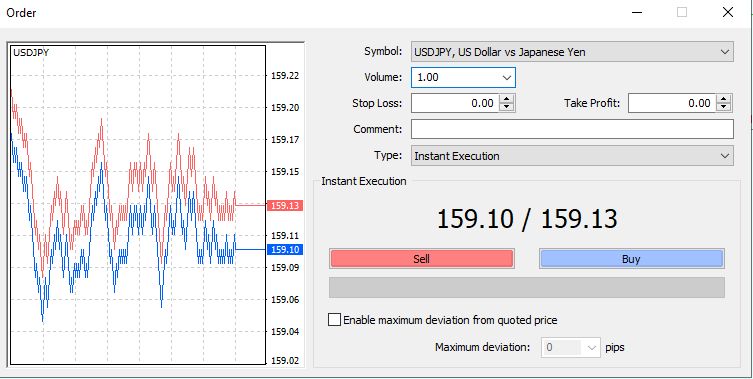
Metatrader 4 new order
Types of orders
There are three types of orders in the Forex market.
Limit order
If you are planning to open a buy order at a lower price but won’t wait until the price falls to reach your targeted Area for Entry, for example ,,, (same as Sell if planning to sell at a higher price)
Stop order
It is just the opposite of a Limit order; if you are planning to buy at a higher price, you can place a stop order above the current price, for example,,,
Market Execution
You can open the trade directly without waiting for the price to hit any level. You open the trade at the current market price.