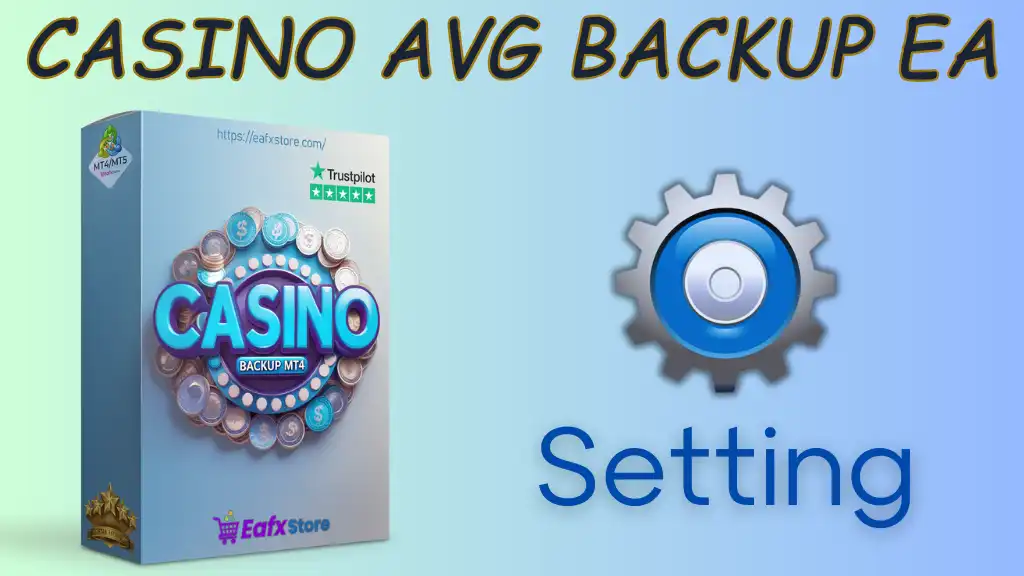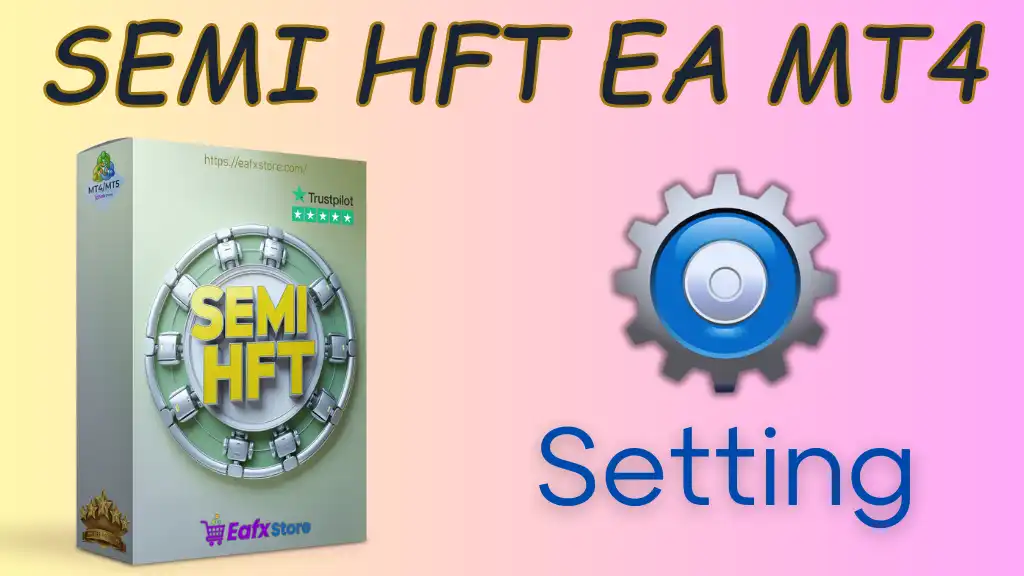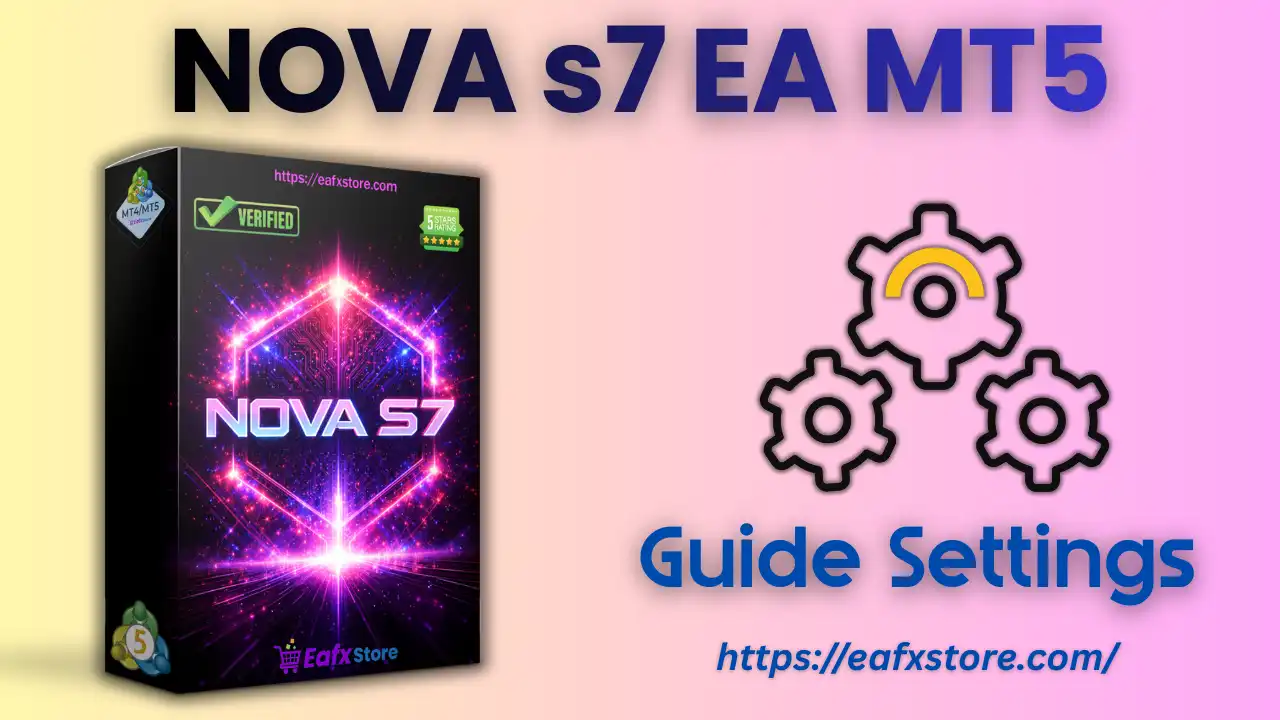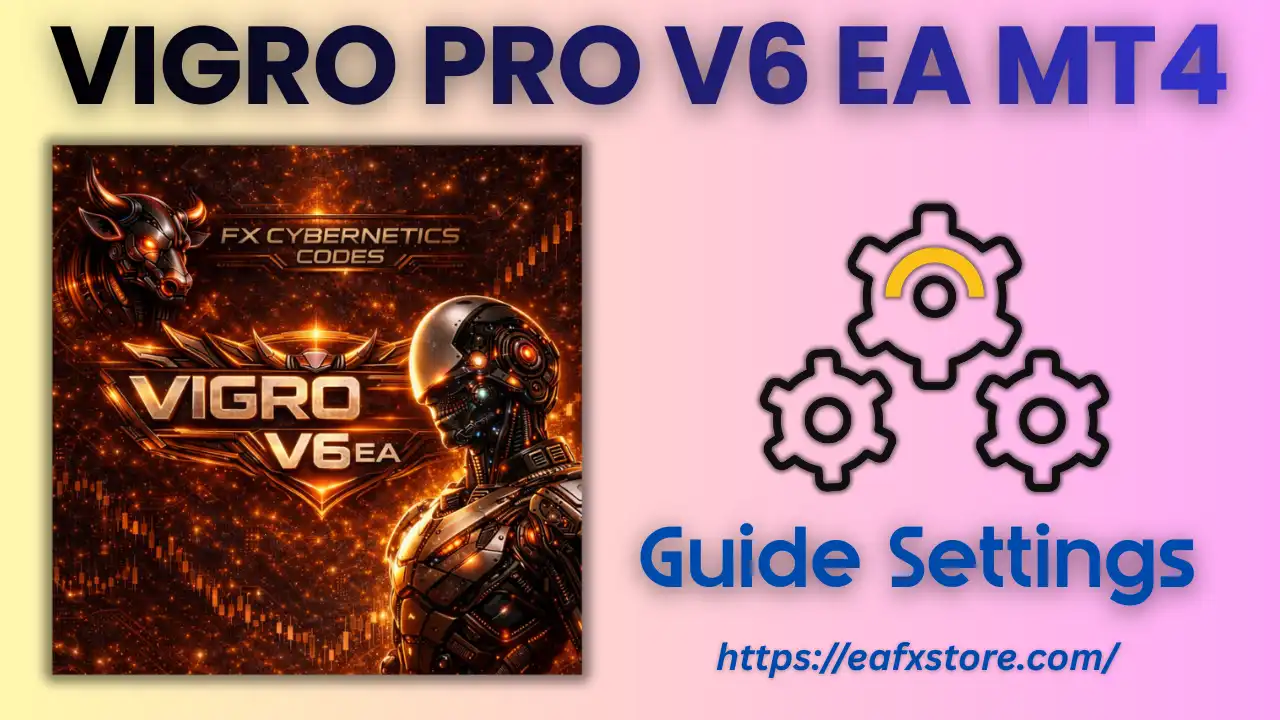Ai King EA MT4 Overview
AI King EA MT4 is a fully automated Expert Advisor designed and developed entirely by advanced artificial intelligence. It leverages cutting-edge technology to deliver precision and profitability in trading without relying on risky strategies like Martingale or hedging.
Installation panel Parameters
Below are the details of the parameters in the advisor’s trading system settings table:

1. General Settings
- Show EA Comments:
false- Disables comments on trades placed by the EA. This helps keep the chart clean but makes it harder to distinguish EA trades from others.
- Magic Number:
20000- A unique identifier for trades placed by this EA. This ensures no conflict with other EAs or manual trades on the same account.
- EA Comment: (No value provided)
- Comments on trades are not included due to the “Show EA Comments” being set to
false.
- Comments on trades are not included due to the “Show EA Comments” being set to
2. Lot Management
- Lot calculation mode:
Use Risk for AutoLot- The EA calculates lot sizes dynamically based on the risk percentage of the account balance.
- Lots (if Use Fix Lot):
0.1- If fixed lot sizing is selected, trades will open with 0.1 lots per order.
- Risk (if Use Risk for AutoLot):
30.0- The EA risks 30% of the account balance per trade, which is extremely high. This could lead to significant drawdowns or account wipeout during losing streaks.
3. Take Profit and Stop Loss
- Take Profit (in pips):
30- Sets a fixed take-profit level of 30 pips for each trade.
- StopLoss MODE:
AutoSL MODE 1- The EA uses an automatic stop-loss calculation based on its internal algorithm or predefined parameters.
- Stop Loss (in pips):
100- The stop-loss is set to 100 pips, resulting in a 1:3 risk-to-reward ratio (SL:TP). This is not ideal for consistent profitability.
4. Spread and Pending Order Settings
- Max Spread (in pips):
2.0- The EA will only trade when the spread is below 2.0 pips. This is good for reducing trading costs, especially in volatile markets.
- Buy Pending Shift (in pips):
-2.7- Adjusts the entry level of buy pending orders by -2.7 pips, bringing the entry closer to the market price.
- Sell Pending Shift (in pips):
1.7- Adjusts the entry level of sell pending orders by +1.7 pips, placing them further from the market price.
5. Time Management
- Winter GMT Offset:
2- Adjusts the EA’s operation to the correct GMT time offset for the winter period.
- EA Start Hour:
2- The EA starts trading at 2:00 AM.
- EA End Hour:
17- The EA stops trading at 5:00 PM, covering the most active trading hours of the day.
- EA End Hour (Extended):
30- This value is unclear. It may represent a placeholder or require clarification.
6. Trailing Stop Settings
- Trailing Stop (in pips):
0.5- The trailing stop activates when a trade is 0.5 pips in profit, which is extremely tight and may result in trades closing prematurely.
- Trailing Step (in pips):
0.1- The trailing stop moves in increments of 0.1 pips as the trade gains more profit. This ensures maximum profit locking but might be too sensitive for volatile markets.
Analysis and Recommendations
1. Risk Management
- High Risk Percentage:
- The EA is configured to risk 30% of the account balance per trade, which is excessively high. Reduce this value to 1-5% for safer trading.
- Stop Loss:
- The stop-loss is set to 100 pips, which is far larger than the take-profit of 30 pips. Adjust this to achieve a favorable risk-to-reward ratio (e.g., 1:2 or 1:3).
2. Lot Sizing
- AutoLot:
- The automatic lot sizing feature ensures trades scale with the account balance. However, with the high risk percentage, this could lead to overexposure. Lower the risk percentage to align with your trading goals.
3. Take Profit and Trailing Stop
- Trailing Stop Sensitivity:
- A trailing stop of 0.5 pips and a step of 0.1 pips is too tight, especially for volatile markets. Increase these values to avoid premature trade closures.
4. Time Management
- Trading Hours:
- The EA trades between 2:00 AM and 5:00 PM, covering the London and early US trading sessions. This is a reasonable window but may require adjustment based on the traded asset’s volatility.
Recommendations
- Adjust Risk Percentage:
- Lower the “Risk (if Use Risk for AutoLot)” to a safer level (e.g., 1-5%) to prevent large drawdowns.
- Optimize Stop Loss and Take Profit:
- Reduce the stop-loss to improve the risk-to-reward ratio or increase the take-profit to align with the current stop-loss setting.
- Widen Trailing Stop:
- Increase the trailing stop to at least 10-15 pips and adjust the step to 1-2 pips to better accommodate market volatility.
- Test Pending Order Shifts:
- Verify the effectiveness of the pending order shifts (-2.7 and +1.7) through backtesting and optimize as necessary.
- Clarify Extended Hours Setting:
- Investigate the “EA End Hour (Extended)” setting to ensure proper time management configuration.
Summary
The Ai King EA MT4 is a scalping-focused EA with flexible risk and lot-sizing settings. While its features allow for adaptability, the current configuration poses high risks due to an unfavorable risk-to-reward ratio, tight trailing stops, and a high risk percentage. Careful testing and adjustments are essential to optimize its performance and ensure account safety.