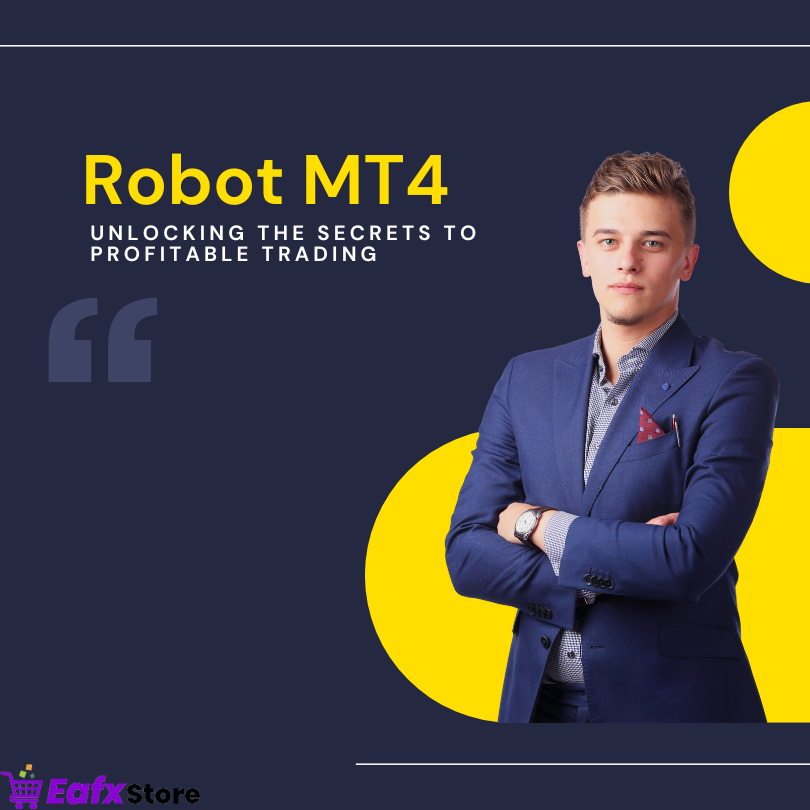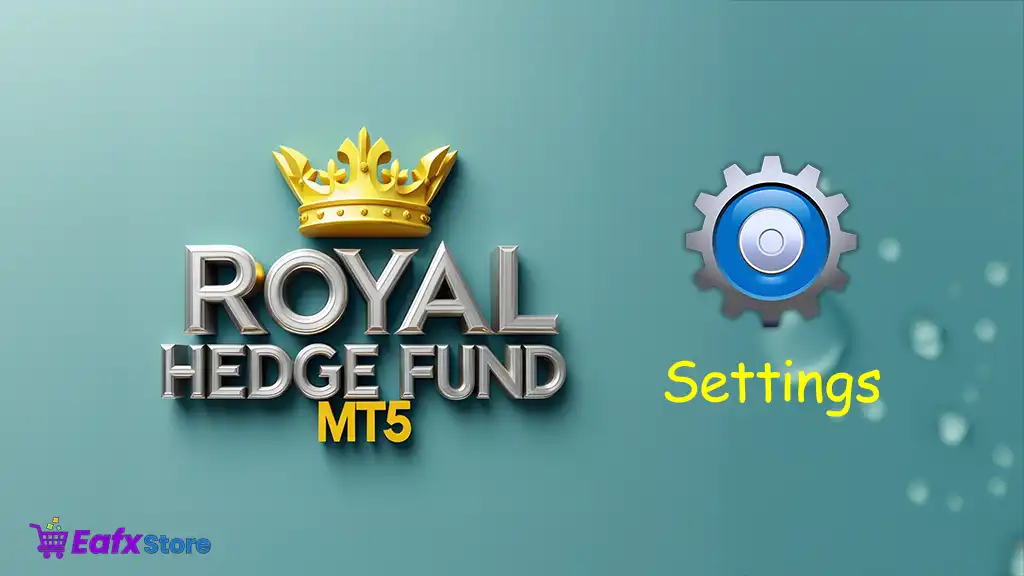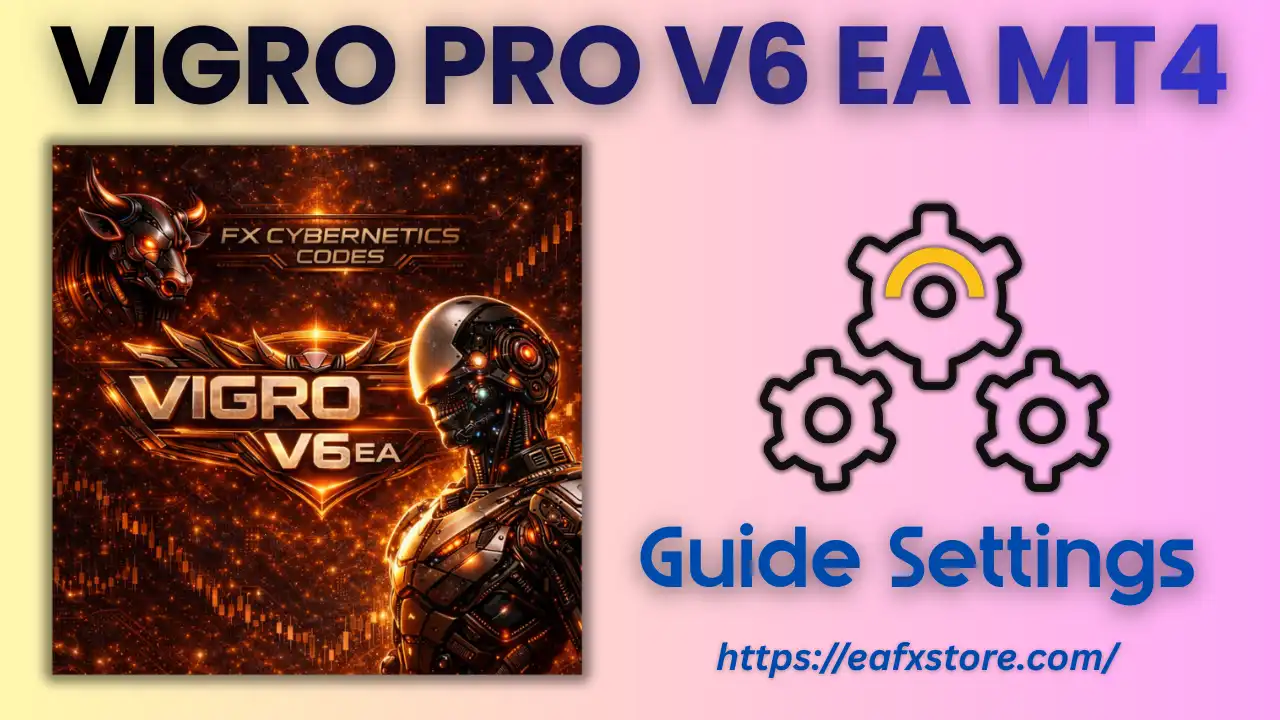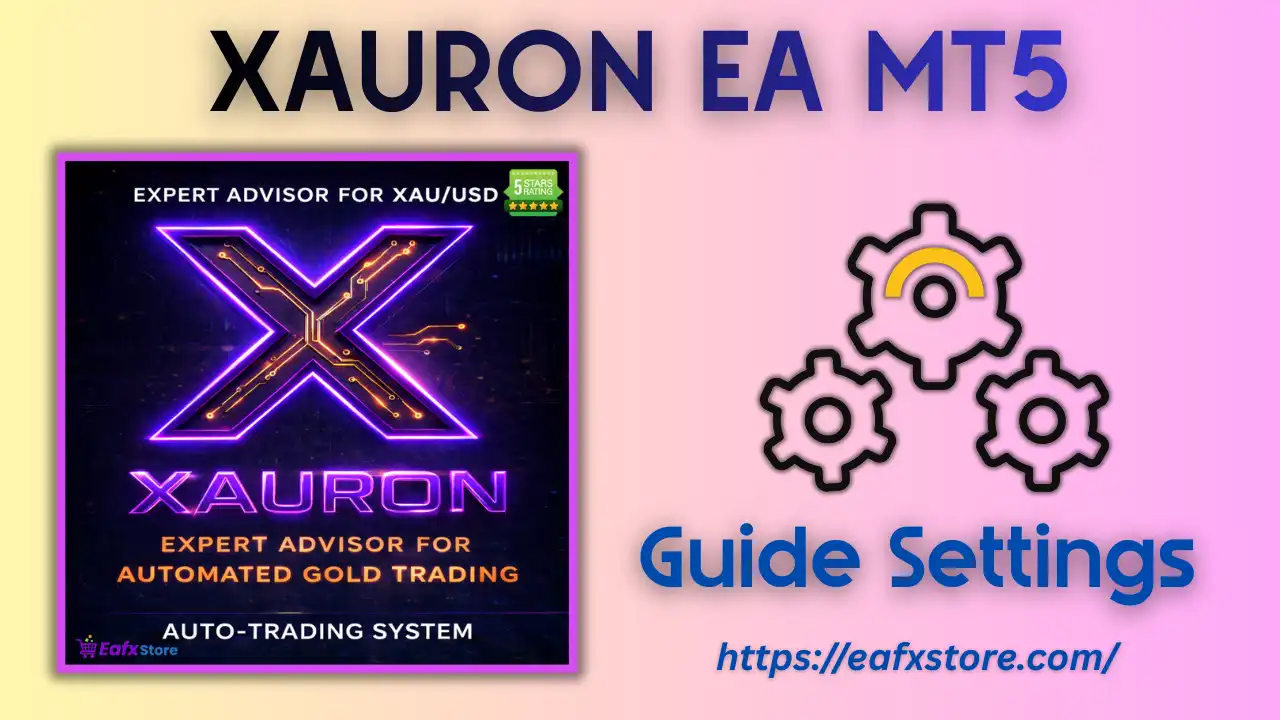With the development of technology, using the Scalping strategy has become very easy by using the Scalping EA, The scalping strategy is one of the most well-known methods in Forex, as this strategy aims to exploit the simple movements that occur in pairs and achieve small profits from these movements, as Scalping EAs work to implement scalping strategies very quickly without the intervention of the trader, allowing the trader to exploit the opportunities available in the market without any delay.
Discover the Scalping EA
1 – How Scalping EA Works
Scalping EA is an automated trading tool. This tool is designed to implement a Scalping trading strategy, These experts depend on executing small lot-size trades within a short period of time. The number of these trades may be very large so that the expert can make profits from the simple movements that occur in the pairs.
Mechanism of action
Scalping EA analyzes the market through the data on which the expert was programmed and does so in real-time using a variety of indicators such as moving average, Bollinger bands, MACD, and many other indicators that may help it identify suitable areas to enter trades quickly.
Executing Trades: After the Scalping EA has determined the best entry and exit areas, it executes the trades automatically. This makes use of time to enter many trades, which enables the trader to benefit from any simple movement that occurs in the pair.
Risk management: Since the Scalping EA works to enter many orders, it must also be careful to use the appropriate lot for each trade so that the trader does not lose the account. The Scalping EA works to manage risks such as setting stop loss and taking the appropriate profit to protect the capital and ensure achieving the maximum possible profit in the trade.
Multi-trading: Scalping EA is characterized by its ability to open many orders at the same time. It is possible to open more than 10 orders in one second, which allows the trader to exploit any opportunities that may be available at any time and in several pairs as well. This speed is not limited to executing orders only, but it also adjusts the stop loss & take profit, and closes trades quickly.
Install the Expert advisor
After purchasing or downloading the expert, add the expert to the MT4 or MT5 platform and make sure that the expert supports either platform first because if the expert only supports MT4, for example, it will not work on the MT5 platform and vice versa.
In order to add the expert to the platform, you must first open the platform, then click on File –> Navigator –> Open data folder. Then the platform files will appear. Choose MQL4 if the platform is MT4 or MQL5 if it is MT5. After that, choose the Experts file and make sure to put all the expert files in this file.
If the expert has preset files, select the preset file and put all the files there.
Use it on the Demo account
Before you start running the expert on the real account, you must first monitor its performance on the demo account. Despite the presence of the Backtest feature, the backtest results are not 100% accurate, so the expert’s performance must be monitored on the demo account.
Although the Expert Advisor works automatically, monitoring its performance on the demo account will also help you improve the Expert Advisor and adjust settings that may be causing losses in the account.