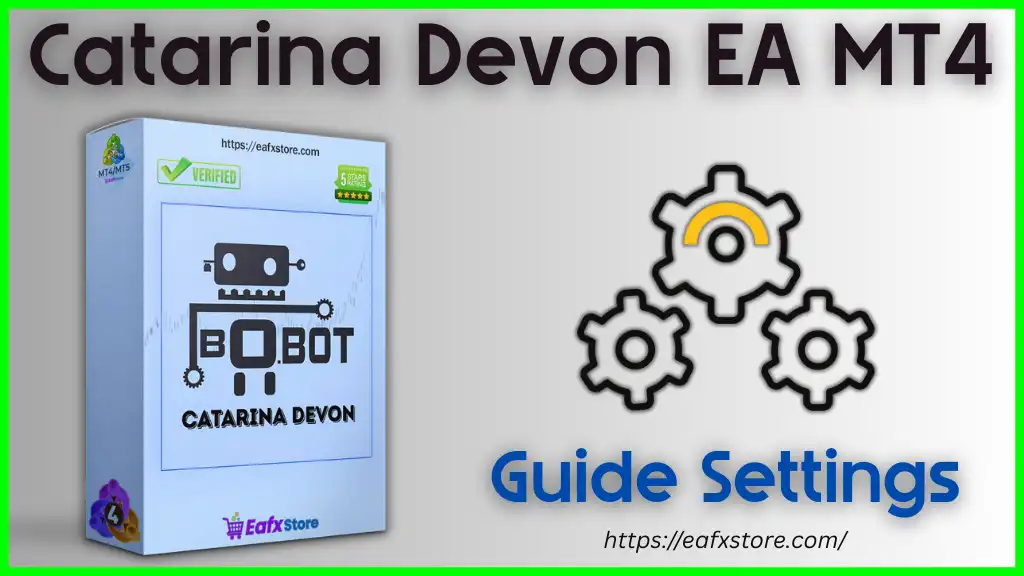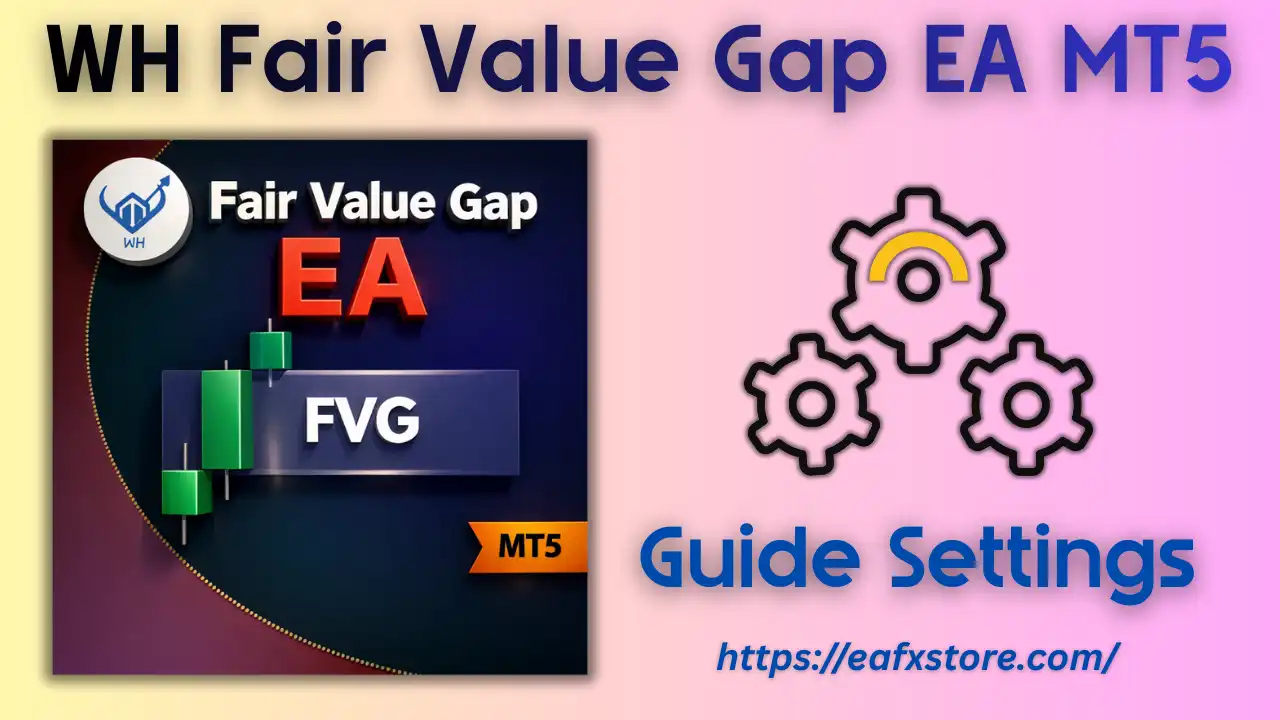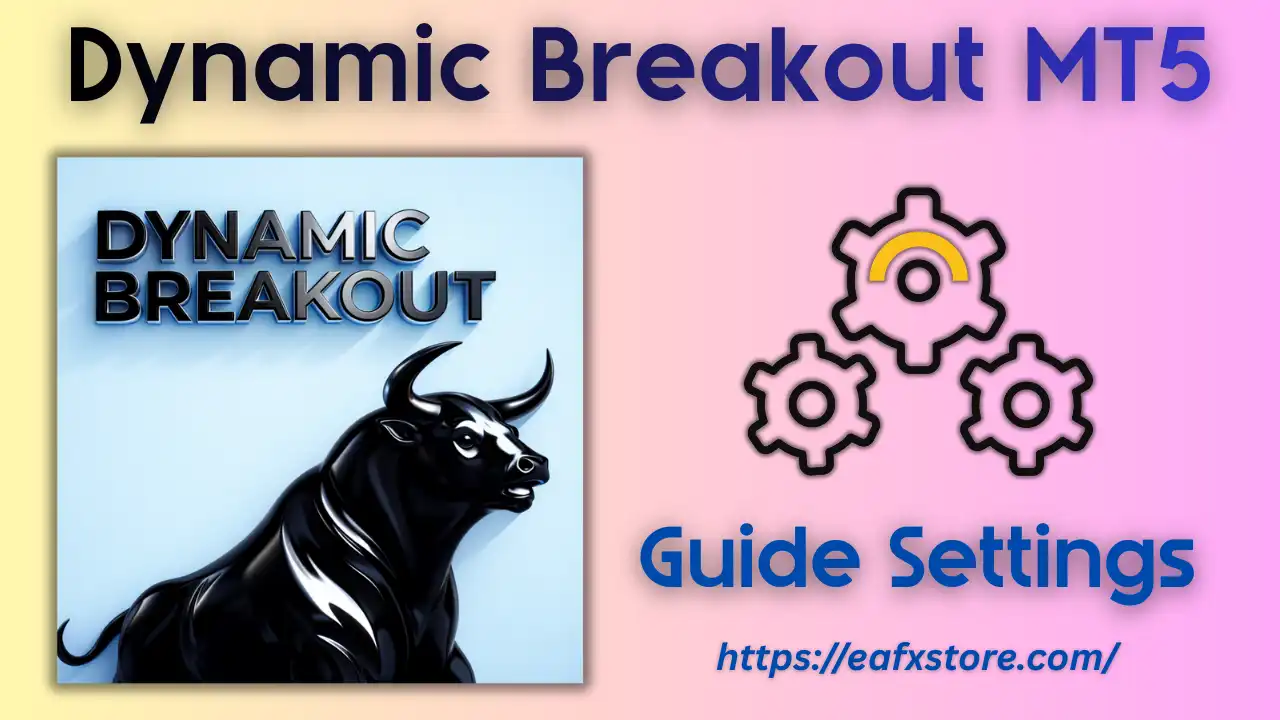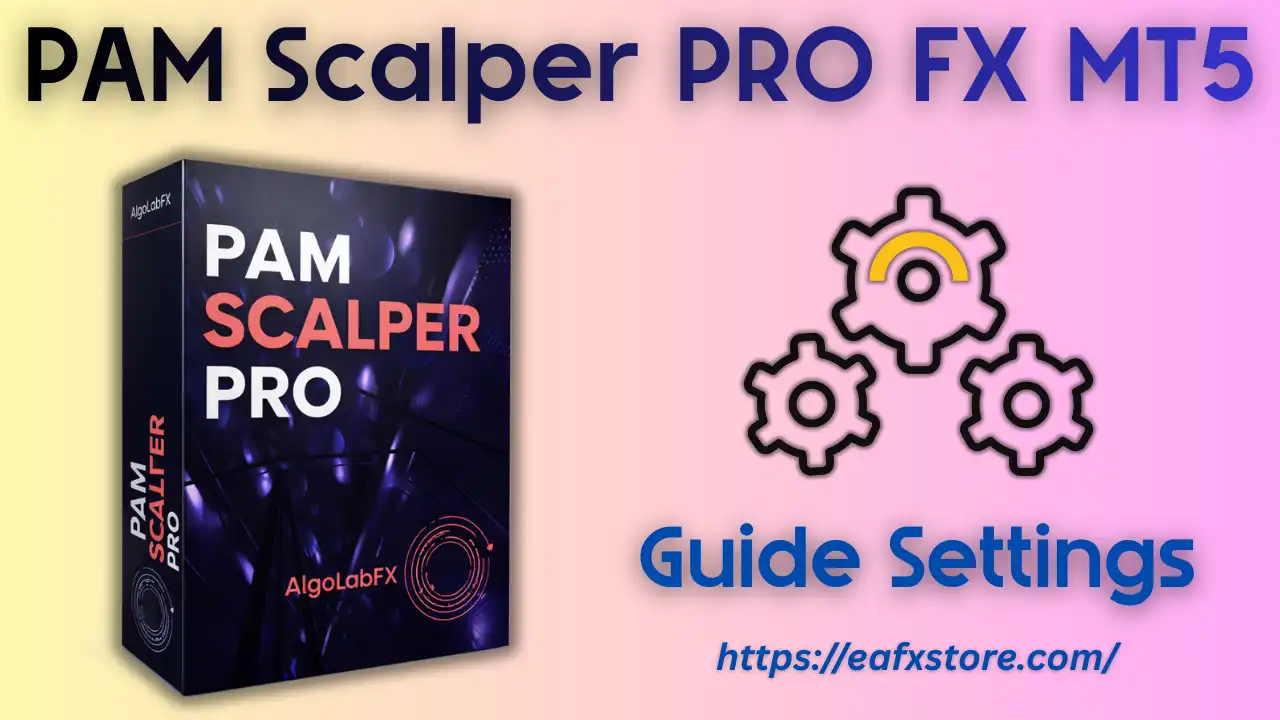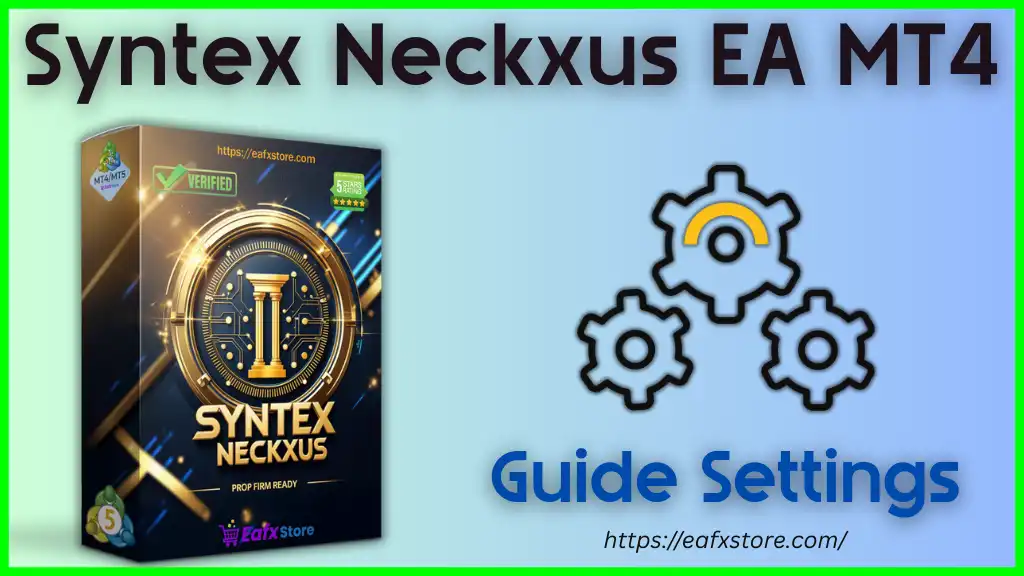
Syntex Neckxus EA is a cutting-edge grid trading Expert Advisor (EA) for MetaTrader 4 (MT4). This powerful EA delivers a robust and safer forex trading experience by integrating intelligent risk control, adaptive market entry, and effective news filtering. Leveraging advanced smart grid algorithms and flexible indicator-based entries, Syntex Neckxus EA offers traders unparalleled customization and control.
==>> Buy this unlimited Syntex Neckxus EA MT4 product here
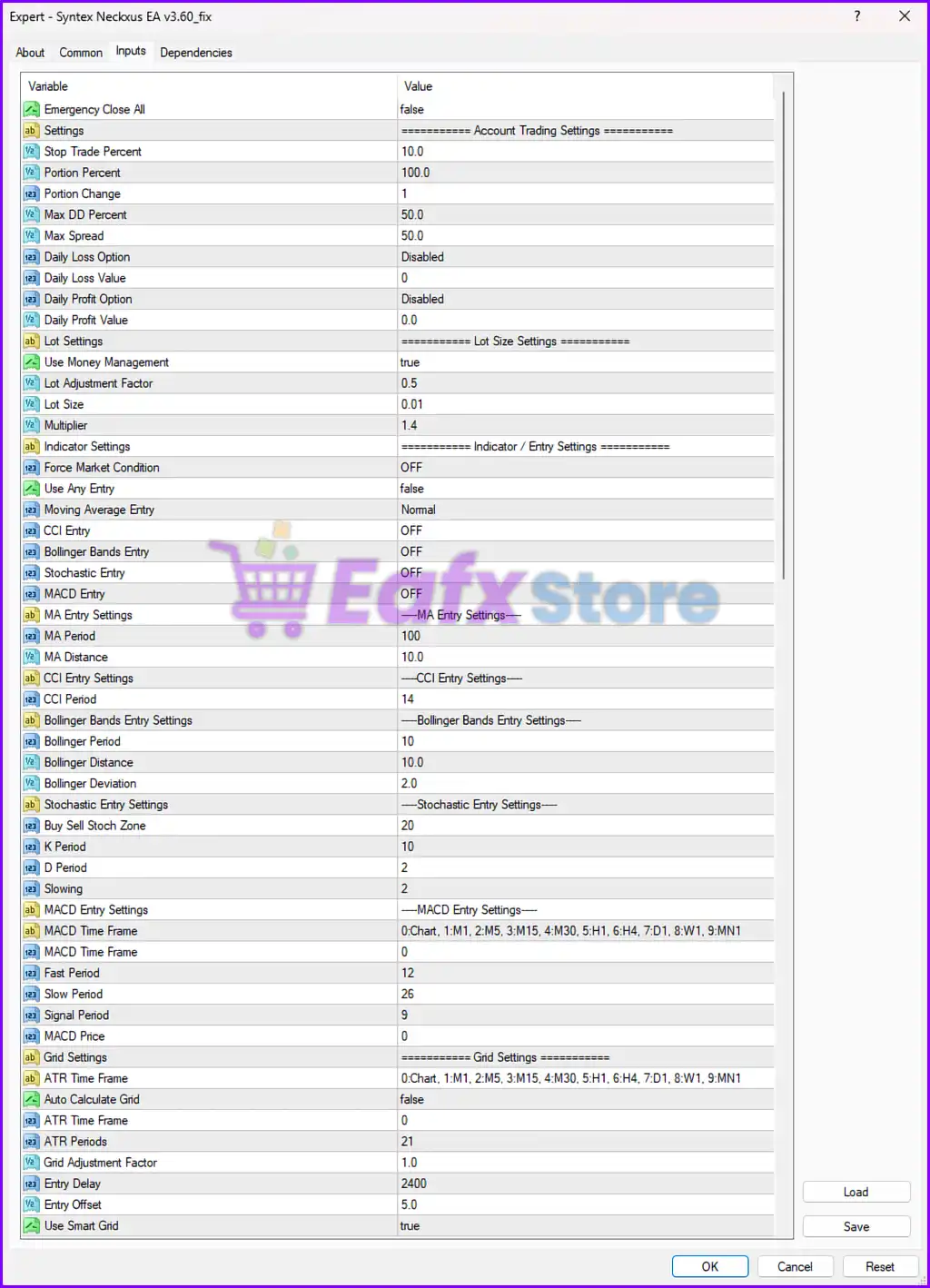
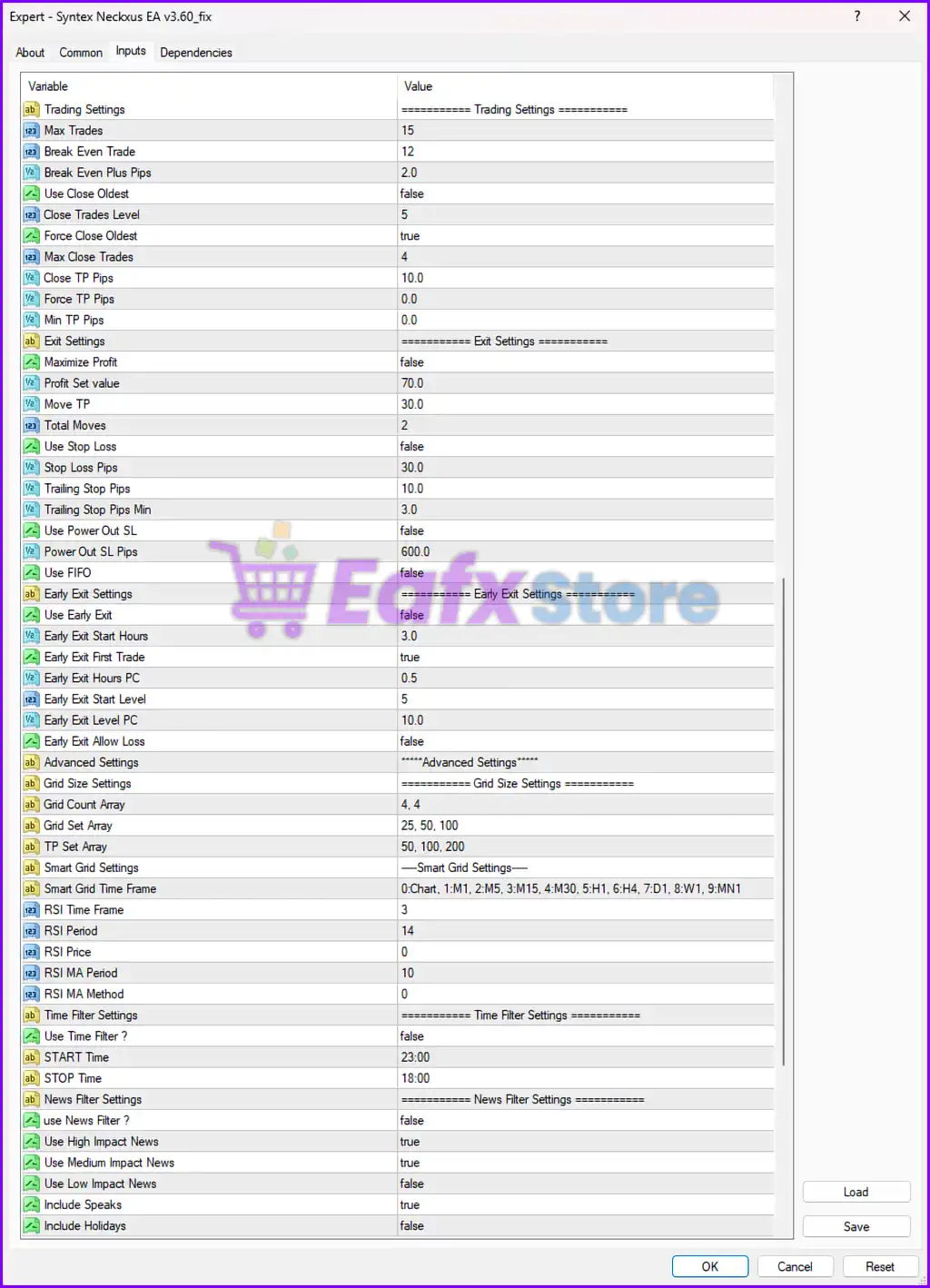
🧠 General Trading Settings
- Emergency Close All:
false– This setting is disabled to allow trades to complete based on logic rather than emergency force. - Stop Trade Percent:
10.0%– Limits trading when a loss of 10% of equity occurs. - Portion Percent:
100.0%– Utilizes 100% of available balance for portion-based logic. - Max DD Percent / Max Spread:
50.0– Ensures trades halt if the drawdown or spread exceeds 50%.
📊 Lot Size and Risk Management
- Use Money Management:
true– Enables auto lot sizing based on balance. - Lot Size:
0.01– Smallest allowed lot size. - Lot Adjustment Factor:
0.5– Reduces calculated lot by half for conservative exposure. - Multiplier:
1.4– Controls the increase rate in a grid/martingale strategy.
📈 Entry Indicators Configuration
All classic indicators (CCI, Bollinger Bands, Stochastic, MACD) are available but disabled (OFF) by default except:
- MA Entry:
Normalmode with:- MA Period:
100 - MA Distance:
10.0
- MA Period:
This suggests Moving Average cross or distance strategy may be a core trigger.
🧮 Grid Logic Settings
- Auto Calculate Grid:
false - Grid Adjustment Factor:
1.0– Uses default grid spacing. - Entry Delay:
2400 ms– Controls entry pacing. - Entry Offset:
5.0– Pips spacing between grid trades. - Use Smart Grid:
true– Allows adaptive grid adjustments based on volatility (ATR/RSI).
💡 Advanced Smart Grid Setup
- Grid Count Array:
4, 4and TP Set Array:50, 100, 200 - RSI Time Frame:
3 - RSI Period:
14 - Smart Grid Time Frame:
0.Chart, 1M1...MN1
This uses multi-timeframe RSI and ATR to adapt grid distances in volatile markets.
🛠️ Trading Behavior
- Max Trades:
15– Caps grid size for risk containment. - Break Even Trade:
12– Minimum pips to trigger BE logic. - Force Close Oldest:
true– Prioritizes closing oldest trades to free margin. - Max Close Trades:
4– Avoids margin overuse on bulk closings. - Close TP/SL Pips:
10.0
🚪 Exit Logic
- Profit Set Value:
70.0 - Trailing Stop Pips:
10.0with a minimum of3.0– Allows dynamic profit locking. - Power Out SL:
600.0– Hard stop loss safety net.
📅 Early Exit Filters
- Early Exit Enabled:
false(can be enabled manually). - Early Exit First Trade:
true– Lets the first trade of a sequence exit early based on logic.
🕒 Time Filter (Disabled by Default)
- Start Time:
23:00, Stop Time:18:00– When enabled, trading is restricted to this window.
📰 News Filter Settings
- Use High/Medium Impact News:
true - Use Low Impact News:
false - Include Speaks:
true - Include Holidays:
false
This setup helps avoid volatility during news events while still being flexible for most trade windows.
✅ Summary: Is Syntex Neckxus EA a Safe Grid Bot?
Syntex Neckxus EA v3.60_fix is a grid-based expert advisor with strong support for:
- Dynamic smart grid logic
- Multi-indicator configurations
- Advanced news filtering
- Adaptive lot sizing
Its conservative features (e.g. trailing stops, limit on trades, news filters) make it safer than many martingale EAs, especially when used with proper capital.