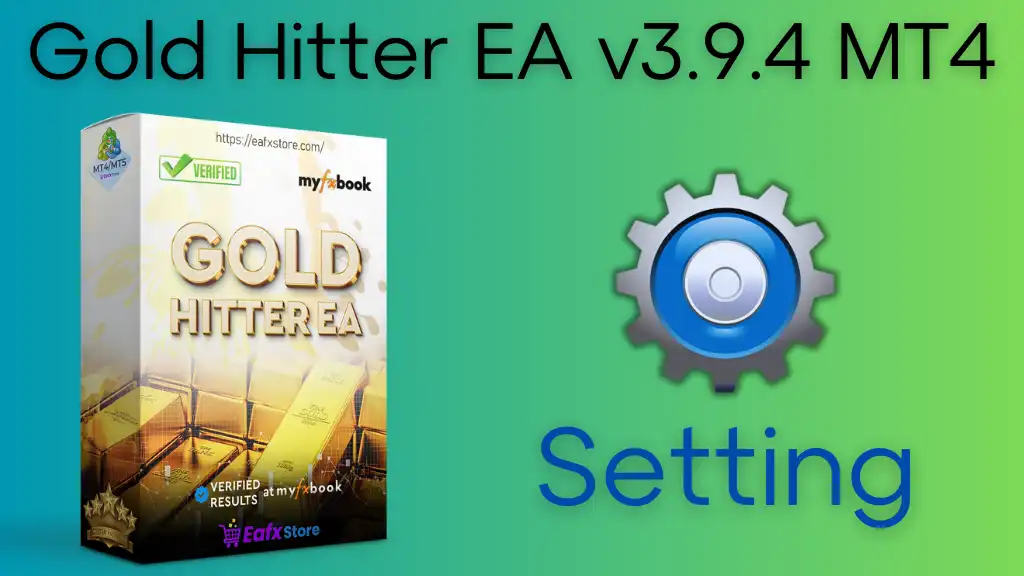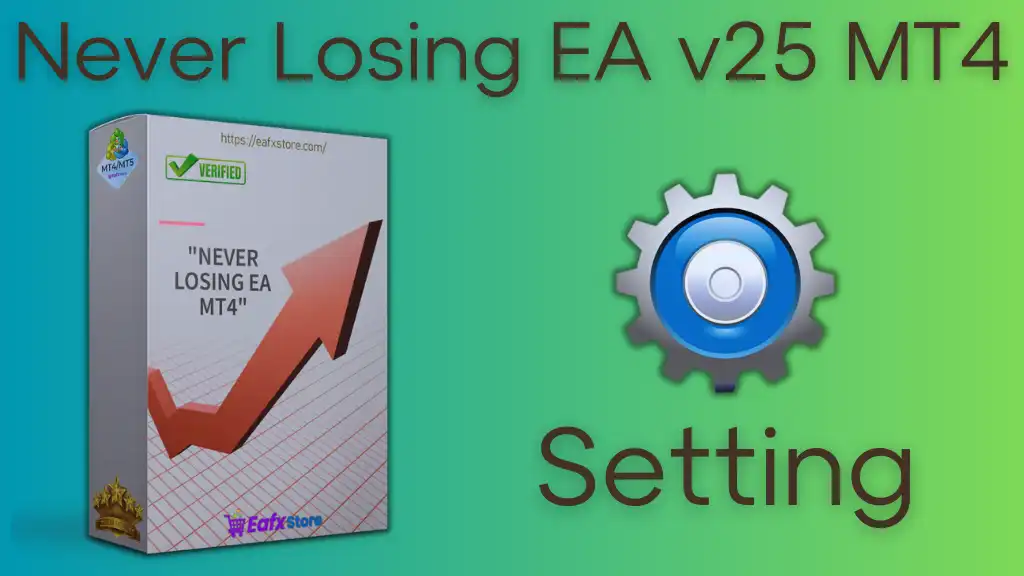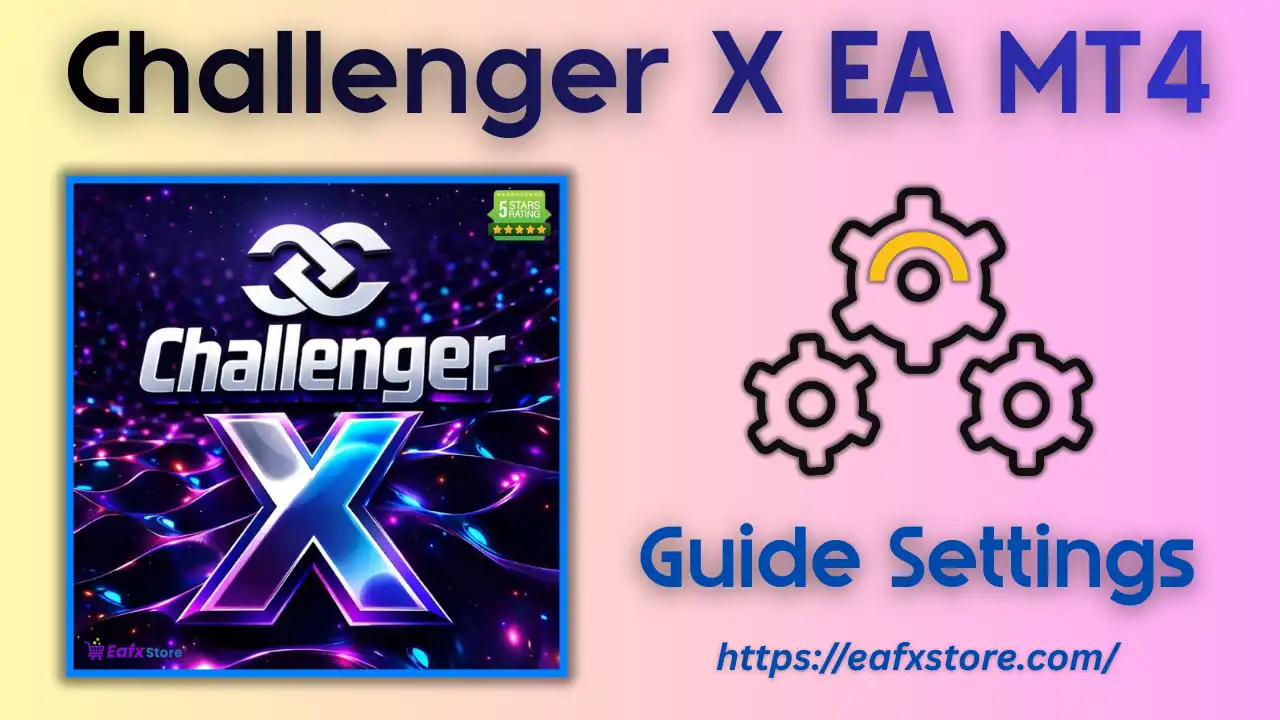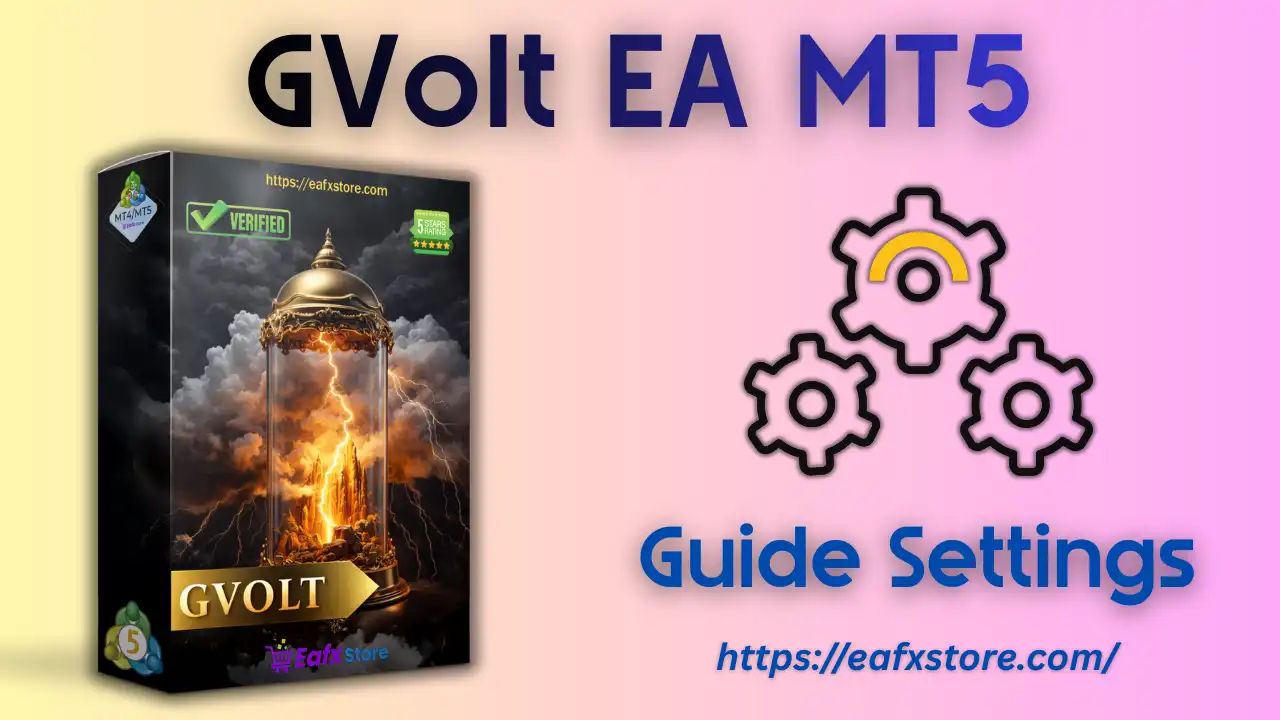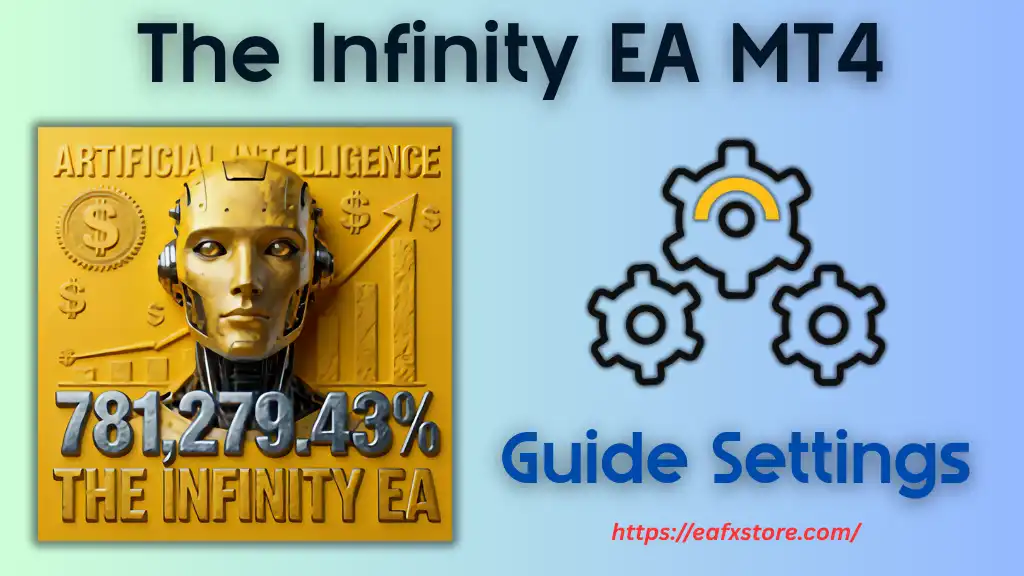
🧩What is The Infinity EA MT4?
The Infinity EA is an advanced trading Expert Advisor (EA) built for trading GBPUSD and XAUUSD (Gold), offering a secure and consistent way to generate profits. Designed with a focus on safety and long-term profitability, Infinity EA sets itself apart from other trading bots by avoiding high-risk strategies such as Martingale and Grid trading. Instead, it uses a disciplined, highly effective scalping method to ensure reliable returns.
📌📌📌 Buy this unlimited The Infinity EA MT4 product here 📌📌📌
🧩Installation Panel Details:
With Infinity EA, traders can rely on a robust and innovative system that continuously adapts to market conditions, providing a seamless and efficient trading journey. Whether you’re just starting out or have years of experience, this powerful tool is designed to help you succeed in the dynamic world of trading.
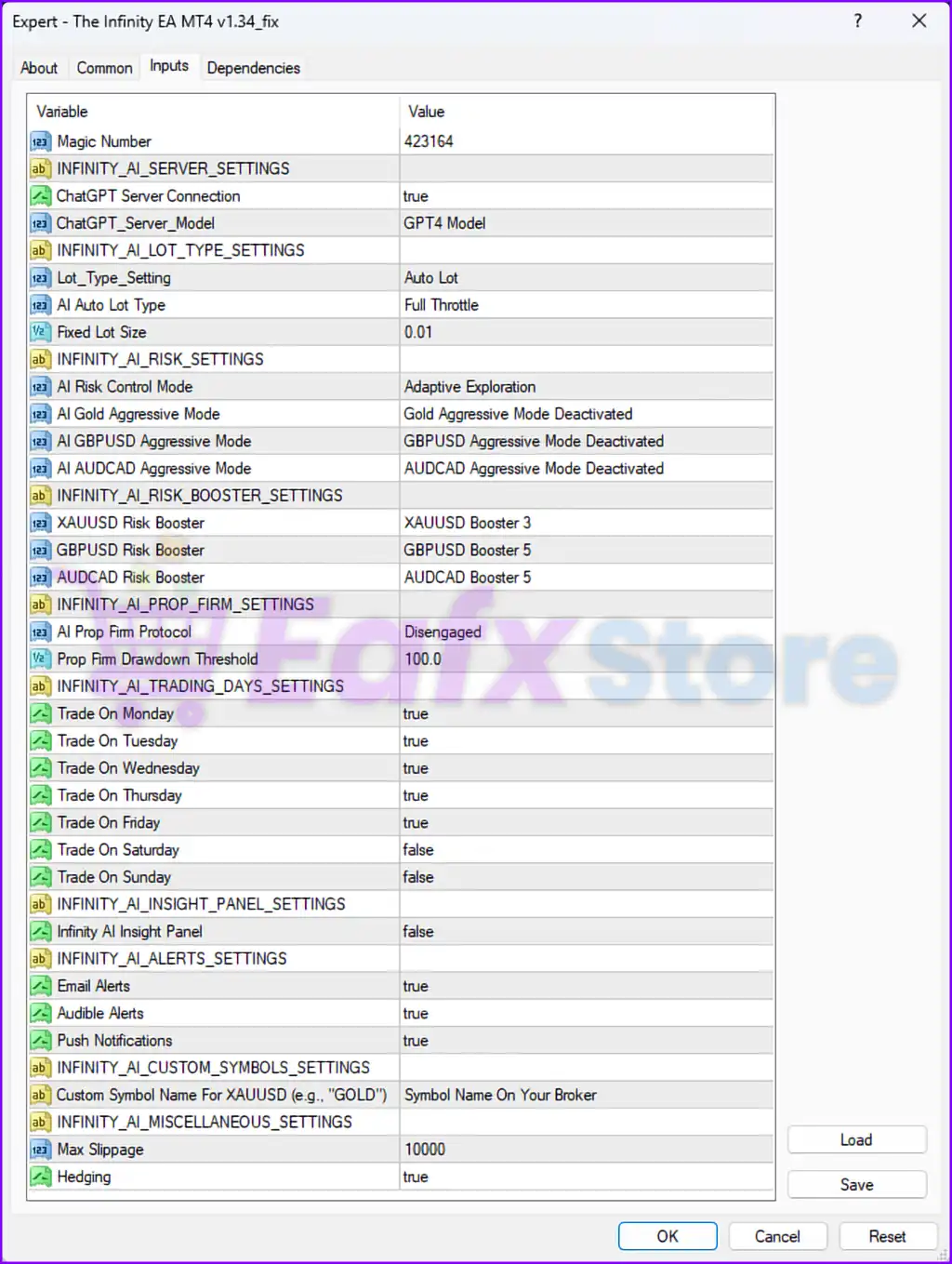
🧩General Settings:
- Magic Number →
423164- A unique identifier used to track EA trades, preventing conflicts with other EAs or manual trades.
🧩AI & Server Settings:
- ChatGPT Server Connection →
true- The EA connects to an external AI system for decision-making or trade optimization.
- ChatGPT_Server_Model →
GPT4 Model- The AI model used is GPT-4, indicating the EA might analyze market trends or news in real-time.
🟢 Implications: AI-driven trading may provide dynamic market adaptation, possibly using sentiment analysis, news impact, or order flow predictions.
🧩Lot Sizing and Management:
- Lot_Type_Setting →
Auto Lot- The EA dynamically adjusts lot size based on account balance or risk conditions.
- Auto Lot Type →
Full Throttle- Likely an aggressive mode where lot size is increased under favorable market conditions.
- Fixed Lot Size →
0.01- If Auto Lot is disabled, the EA uses a fixed lot size of 0.01.
🟢 Implications:
- The Full Throttle mode suggests aggressive scaling, potentially increasing lot sizes rapidly in winning streaks.
- If Auto Lot is enabled, lot sizing will adjust according to equity, leverage, or predefined risk settings.
⚠️ Recommendation: If using a prop firm account, ensure Auto Lot Type is adjusted to match the firm’s max risk limits.
🧩Risk Management Settings:
- AI Risk Control Mode →
Adaptive Exploration- The EA dynamically adjusts risk exposure based on market conditions.
- AI Gold Aggressive Mode →
Deactivated - AI GBPUSD Aggressive Mode →
Deactivated - AI AUDCAD Aggressive Mode →
Deactivated- These aggressive modes are turned off, meaning the EA operates in a moderate or conservative risk setting.
🟢 Implications: The adaptive exploration mode suggests the EA can adjust trade frequency, stop-loss, or lot sizing dynamically.
⚠️ Recommendation: If higher risk is acceptable, enabling aggressive mode for specific pairs may increase trade opportunities.
🧩Risk Booster Settings:
- XAUUSD Risk Booster →
XAUUSD Booster 3 - GBPUSD Risk Booster →
GBPUSD Booster 5 - AUDCAD Risk Booster →
AUDCAD Booster 5- These settings modify risk levels for specific assets.
🟢 Implications: The higher the booster value, the higher the lot size or exposure allocated to a given pair.
⚠️ Recommendation: Reduce risk booster levels for prop firm accounts or low-risk strategies.
🧩Prop Firm Compatibility:
- AI Prop Firm Protocol →
Disengaged- The EA is not currently configured for prop firm trading.
- Prop Firm Drawdown Threshold →
100.0- The EA does not enforce a drawdown limit.
⚠️ Recommendation: If using funded accounts, engage prop firm mode to respect daily drawdown limits.
🧩Trading Days & Execution Control:
- Trade On Monday – Friday →
true- The EA is active Monday through Friday.
- Trade On Saturday – Sunday →
false- The EA does not trade during weekends.
🟢 Implications: This setting ensures trading only during active market hours, avoiding low-liquidity weekends.
🧩Notifications & Alerts:
- Infinity AI Insight Panel →
false- The AI insights panel is disabled, meaning real-time AI-driven suggestions are not displayed.
- Email Alerts →
true - Audible Alerts →
true - Push Notifications →
true- Alerts via email, sounds, and mobile push notifications are enabled.
🟢 Implications: The EA provides real-time trade alerts, risk warnings, or entry confirmations.
🧩Custom Symbol Configuration:
- Custom Symbol Name for XAUUSD (e.g., “GOLD”) →
Symbol Name On Your Broker- Ensures compatibility with brokers that rename XAUUSD (Gold) symbols.
🟢 Implications: Prevents errors when placing orders on gold pairs.
🧩Miscellaneous Settings:
- Max Slippage →
10000- Allows up to 1000 pips of slippage, which is excessively high.
- Hedging →
true- The EA is capable of opening both buy and sell trades simultaneously.
⚠️ Recommendations:
- Lower the max slippage setting to 5-10 pips to prevent unnecessary execution costs.
- Ensure your broker allows hedging, as some accounts (e.g., US-based accounts) prohibit this.
🧩Final Summary
| Feature | Setting | Analysis |
|---|---|---|
| AI-Based Trading | ✅ Enabled | Uses GPT-4 AI for market analysis & execution |
| Lot Sizing | 🚀 Full Throttle Mode | Aggressive lot scaling – adjust for prop firm safety |
| Risk Control | 🟡 Adaptive Exploration | Dynamically adjusts risk – better than fixed risk models |
| Max Slippage | ❌ 10000 | Extremely high – should be reduced to 5-10 |
| Risk Boosters | 🔥 XAUUSD (3), GBPUSD (5), AUDCAD (5) | Increases lot sizes – adjust for account size |
| Prop Firm Mode | ❌ Disengaged | Not active – enable if using a funded account |
| Hedging | ✅ Enabled | Allows simultaneous buy/sell positions |
| Weekend Trading | ❌ Disabled | Avoids low liquidity & gaps |
✅ Suggested Optimizations
1️⃣ Lower Max Slippage → Reduce from 10000 → 5-10 pips.
2️⃣ Adjust Lot Scaling → If using a funded account, disable Full Throttle mode.
3️⃣ Enable Prop Firm Mode → If trading with FTMO, My Forex Funds, etc., engage prop mode to comply with risk limits.
4️⃣ Monitor Risk Boosters → The XAUUSD Booster (3) and GBPUSD/AUDCAD Booster (5) increase lot size risk. Adjust as needed.
5️⃣ Test AI Integration → If AI-based trading is underperforming, consider manual optimization of trade entries.