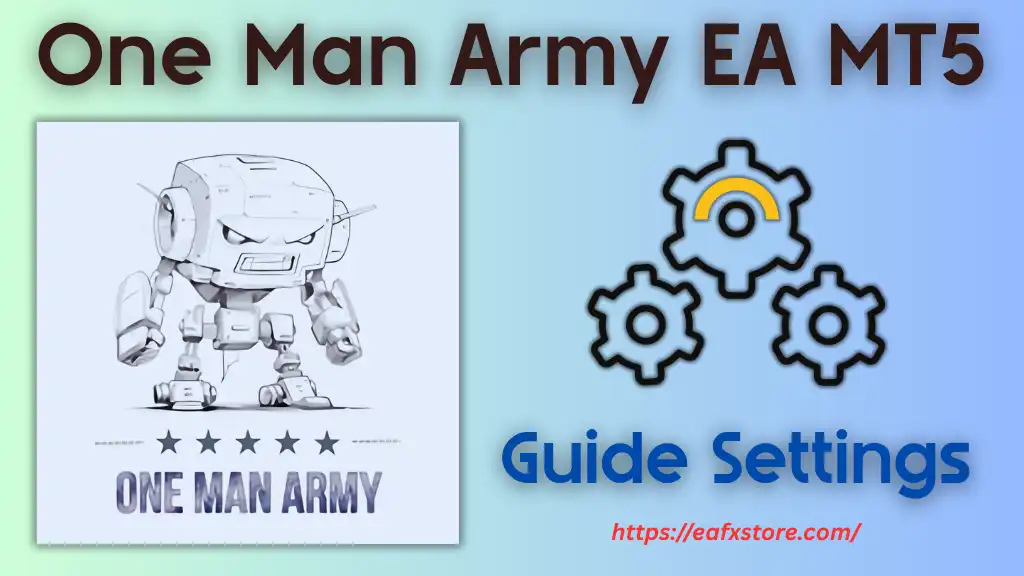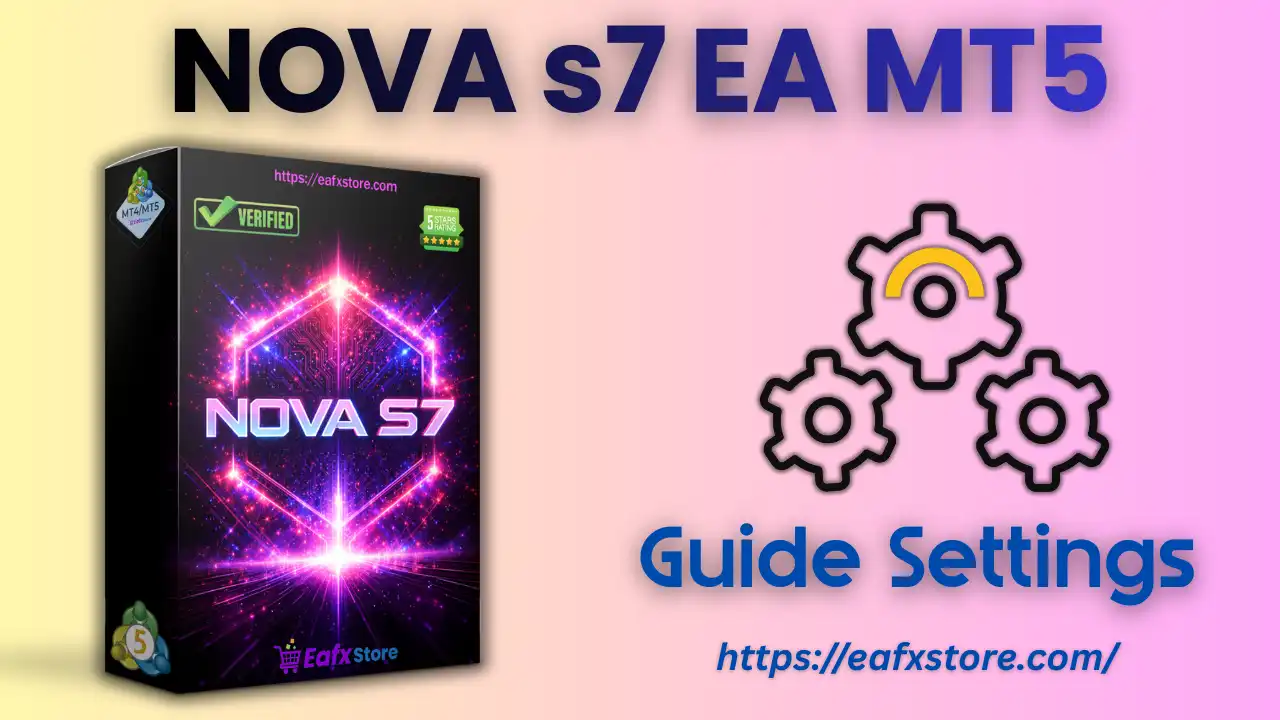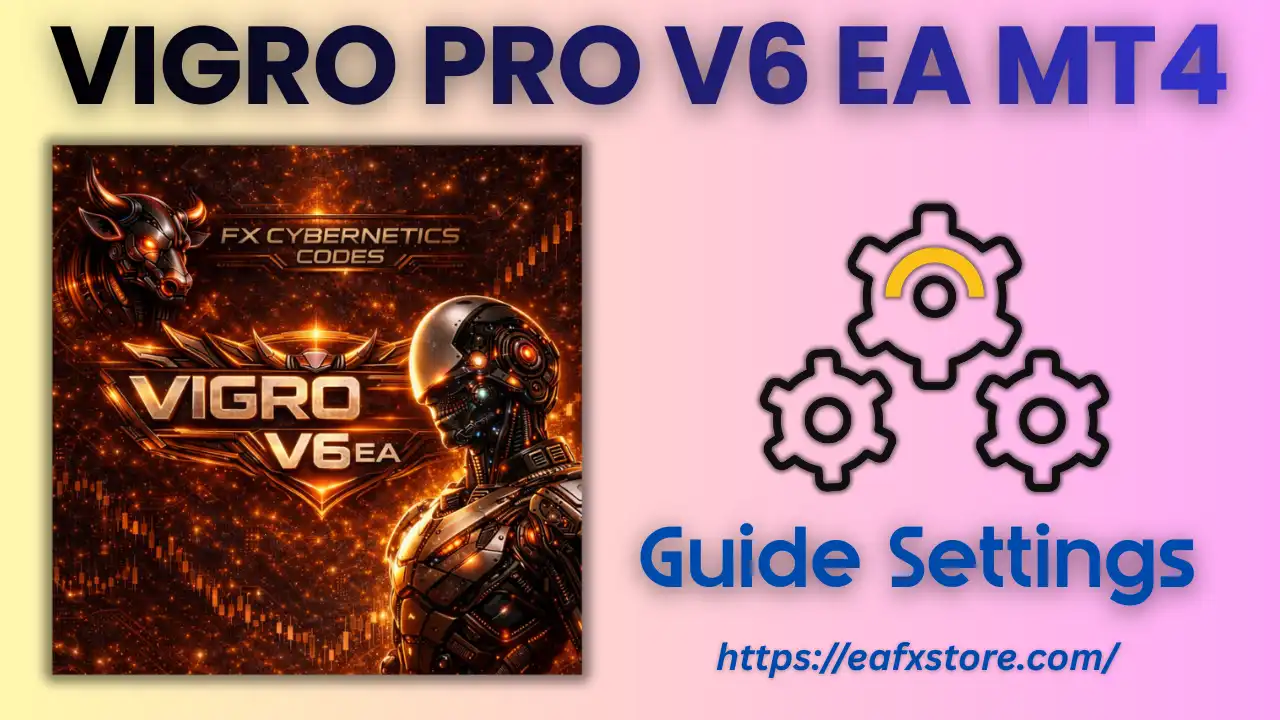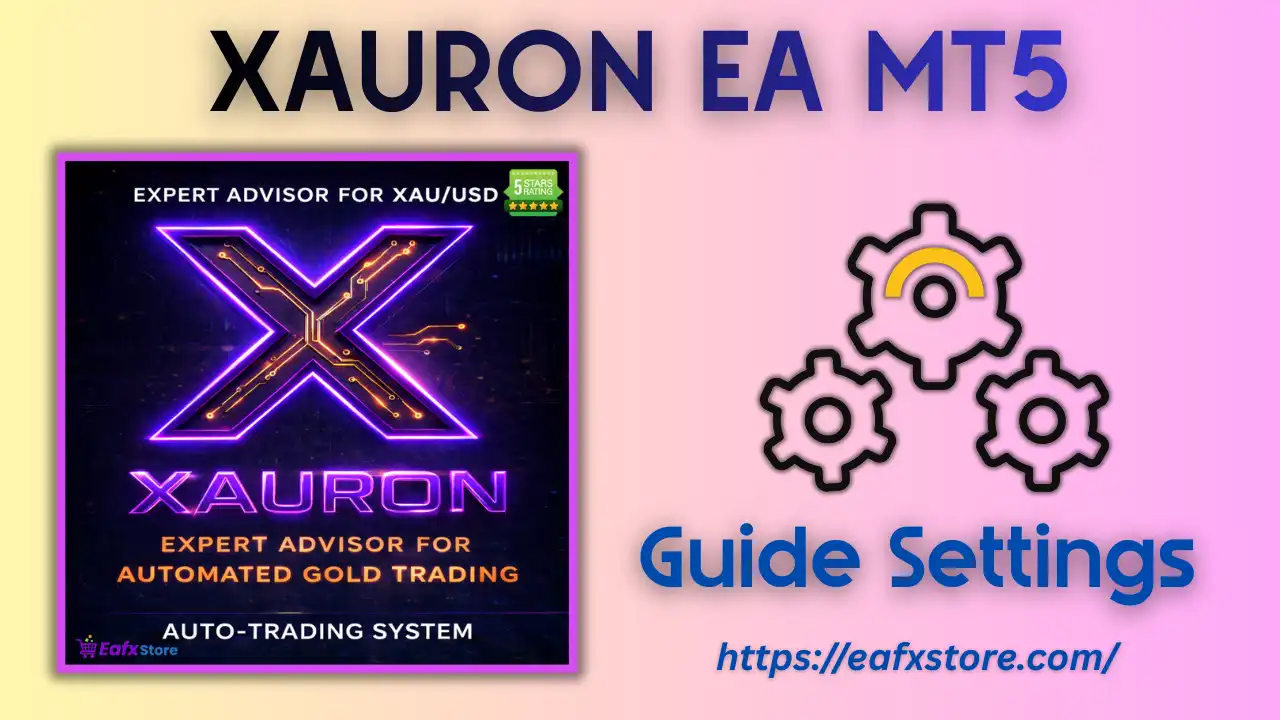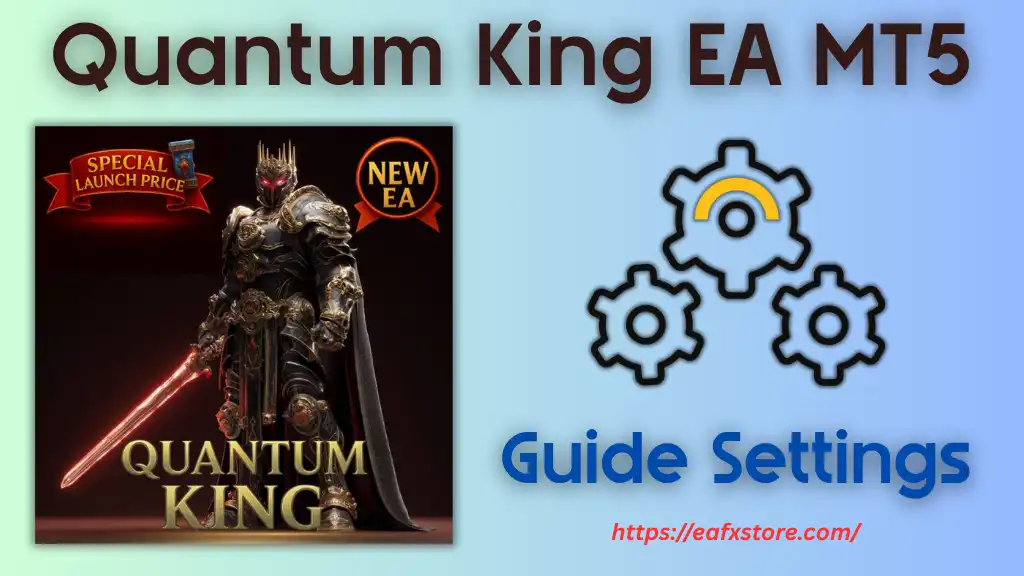
🌐 What is Quantum King EA MT5?
The Quantum King EA is an optimized automated trading strategy specifically designed for the AUDCAD pair on the M5 timeframe. This setup focuses on controlled grid logic, risk-adjusted position sizing, and intelligent money management to ensure long-term trading consistency. Below is a detailed breakdown and professional analysis of each section from the configuration panel.
📌📌📌 Buy this unlimited Quantum King EA MT5 product here 📌📌📌

⚙️ General Settings
- Magic Number: 74638
- Maximum Spread in Points: 30
- Maximum Slippage in Points: 100
- Panel Size: 15
- Comment: “Quantum King”
- Disable Trading During Holidays (Dec 15 – Jan 15): false
🟢 Analysis:
The general configuration suggests stable execution tolerance for brokers with moderate spreads. The EA allows up to 30 points of spread and 100 points of slippage, which makes it suitable for variable-spread ECN brokers. Disabling holiday trading is set to false, implying the system can continue operations during low-liquidity periods—something users might consider adjusting for real trading conditions.
💰 Money Management
- Enable Auto Lot: true
- Auto Lot Risk Level: Low–Medium (1200 USD recommended balance)
- Fixed Lot (if Auto Lot = false): 0.01
🟢 Analysis:
The EA incorporates dynamic position sizing through Auto Lot management, optimizing trade volume based on account balance. The Low-Medium risk mode ensures a balanced exposure for accounts starting around $1200, making it suitable for small-to-medium-sized accounts. Fixed lot mode (0.01) offers additional flexibility for manual control or backtesting.
🛡️ Total Stop Loss Settings
- StopLoss if Current Drawdown in $ = 0.0 (Off)
- StopLoss if Current Drawdown in % = 0 (Off)
- Wait when StopLoss in Minutes = 0 (Off)
- Stop when StopLoss = false
🟠 Analysis:
The Stop Loss (SL) protection is currently disabled, indicating the EA prioritizes Grid-based drawdown recovery over hard stop-outs. While this can lead to higher profitability during stable trends, it also increases exposure during sudden market reversals. For safety, enabling percentage-based drawdown control is recommended when using real accounts.
📊 Adjust Grid Settings
- TakeProfit Initial in Points: 100
- Trailing Start in Points: 0 (Disabled)
- Trailing Stop in Points: 0 (Disabled)
🟢 Analysis:
The fixed 100-point Take Profit (TP) parameter demonstrates that the system uses a steady target grid step, potentially employing cost-averaging or reversion logic to capture profits. The absence of a trailing stop indicates that trades close strictly upon reaching the defined TP, ensuring predictable trade cycles and easier performance analysis.
💱 Adjust Currency Settings
- Only When Account Currency is Not USD: Do Not Adjust
- Exchange Rate References:
XXX=1.00, EUR=0.88, GBP=0.77, AUD=1.54, NZD=1.66, JPY=150.00, CHF=0.86, CAD=1.37, SGD=1.33, RUB=85.00, CNH=7.20, BRL=5.50
🟢 Analysis:
This section ensures proper currency value normalization when trading on non-USD accounts. Although the EA is set to “Do Not Adjust,” the predefined exchange rate table enhances compatibility for multi-currency brokers and international users. It reflects the developer’s focus on cross-currency accuracy and flexibility.
📅 Permitted Days
- Sunday – Saturday: true
🟢 Analysis:
The EA is configured for continuous weekly operation, trading across all days without restrictions. This setting benefits grid and averaging systems, as they can recover and optimize positions at any time during market activity. For conservative traders, disabling Sunday sessions can reduce gap exposure after weekend closures.
🔍 Conclusion
The Quantum King EA is a professionally optimized forex Expert Advisor (EA) tailored for AUDCAD on the M5 timeframe, combining Grid-based mechanics with auto lot money management. Its flexible setup enables consistent trading performance with controlled exposure.
While the current configuration prioritizes aggressive compounding (due to disabled StopLoss), it remains well-suited for traders seeking steady returns through long-term averaging and adaptive grid adjustments.
For best results, users should:
- Use a VPS with low latency for stable execution.
- Apply the EA on ECN accounts with tight spreads.
- Consider enabling drawdown-based StopLoss for added safety.