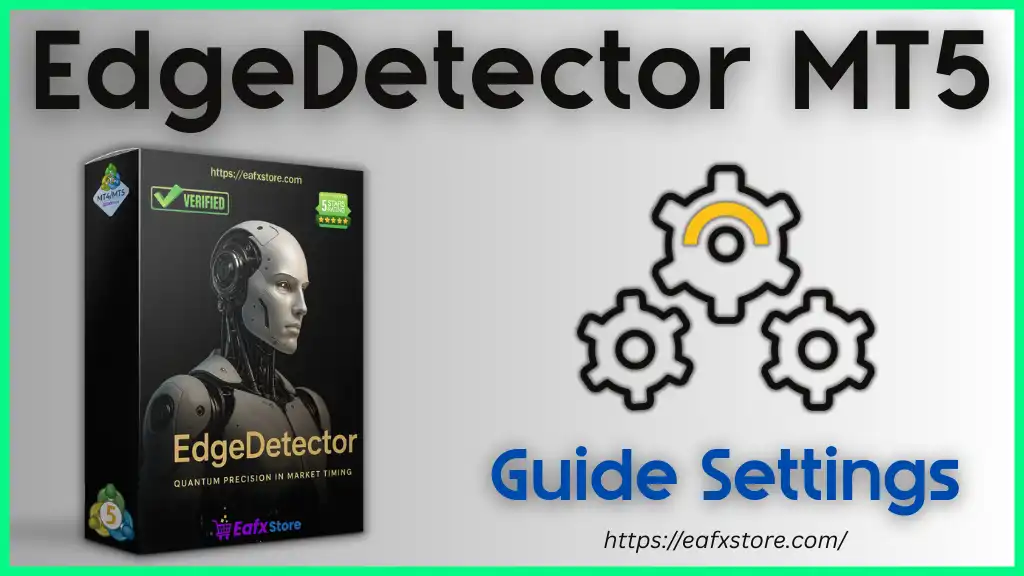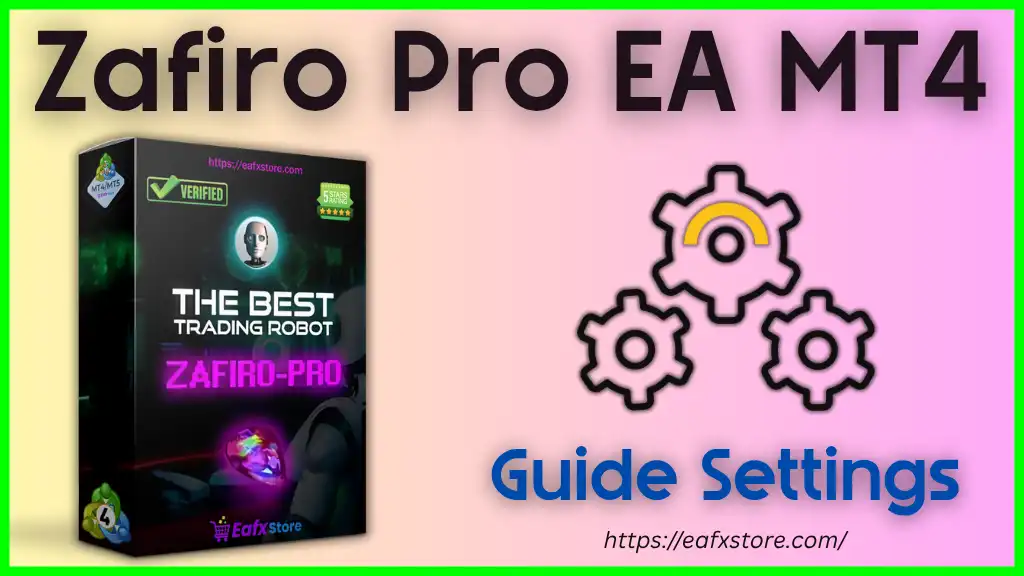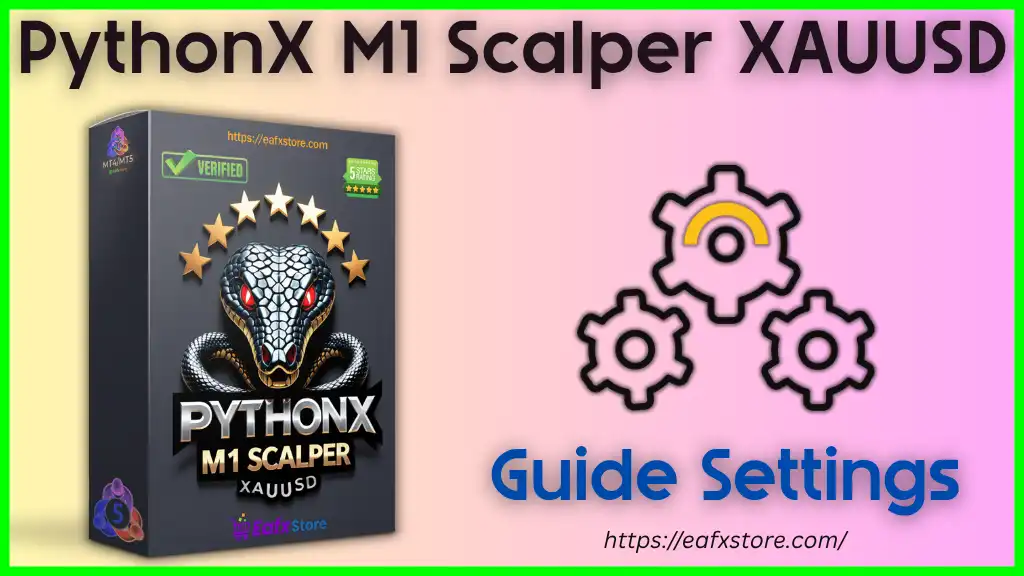Tradingview is a Browser based on Charts that provides access to financial markets such as Forex, Cryptocurrencies, and Stocks. It also offers real-time prices through many brokers. Trading view is a free tool, but there are paid plans to get extra access to Trading view Features.
Register with Tradingview
Before analyzing the market, you must register a new account with a trading view to save your data, or you may want to sign in with a different device.
First, go to Trading view’s Official website Here,
- Go to sign in and choose Sign up
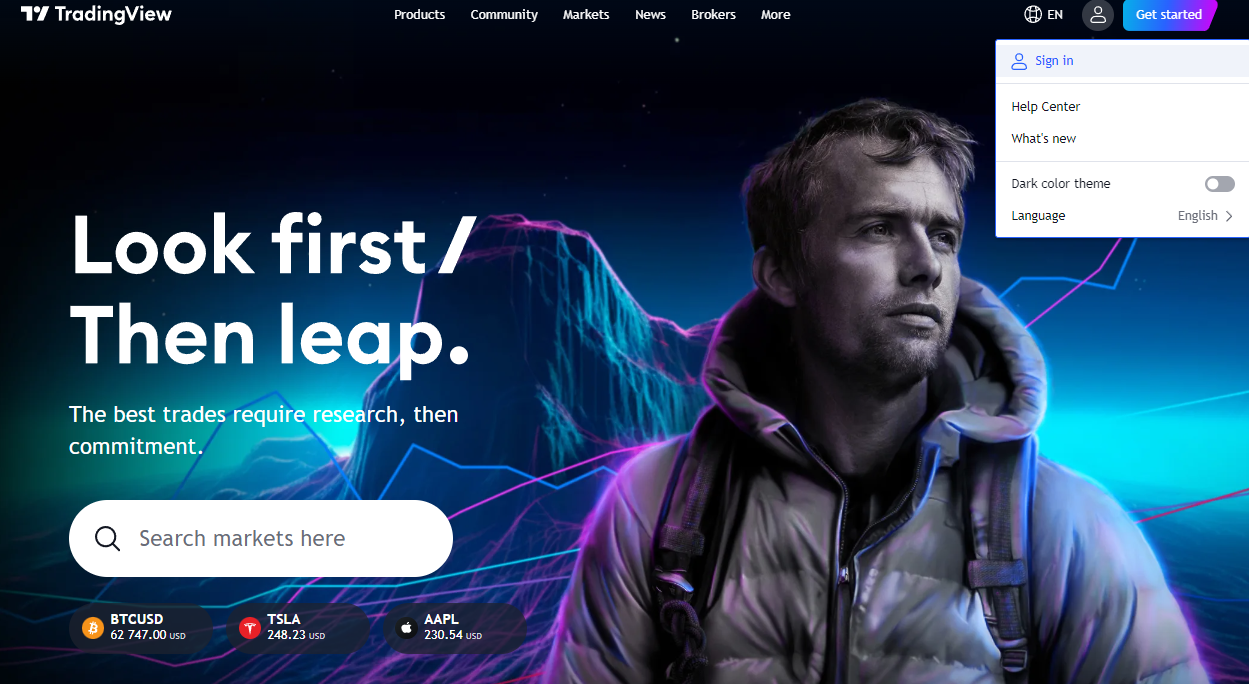
Tradingview Sign up
You can sign up by Gmail or Facebook, etc. or create a new account with an Email
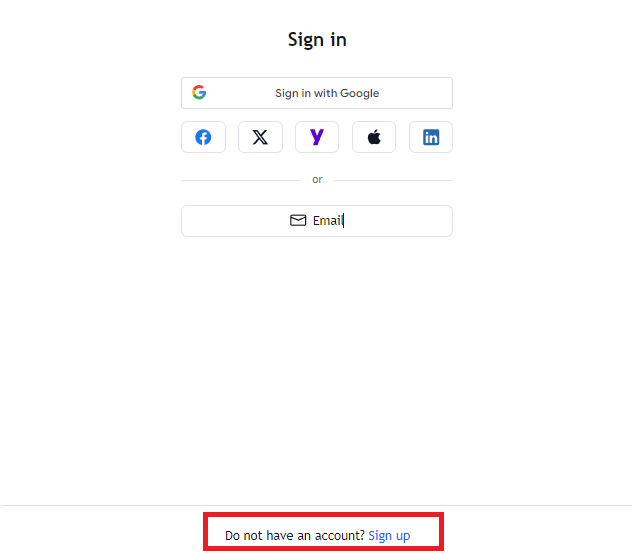
Create an account
Connect your broker to Tradingview.
After signing in, choose your broker by selecting (Trading panel) at the bottom.
Please note that you don’t have to connect your broker with Trading view if you don’t have an account with those brokers or don’t want to Trade through Tradingview.
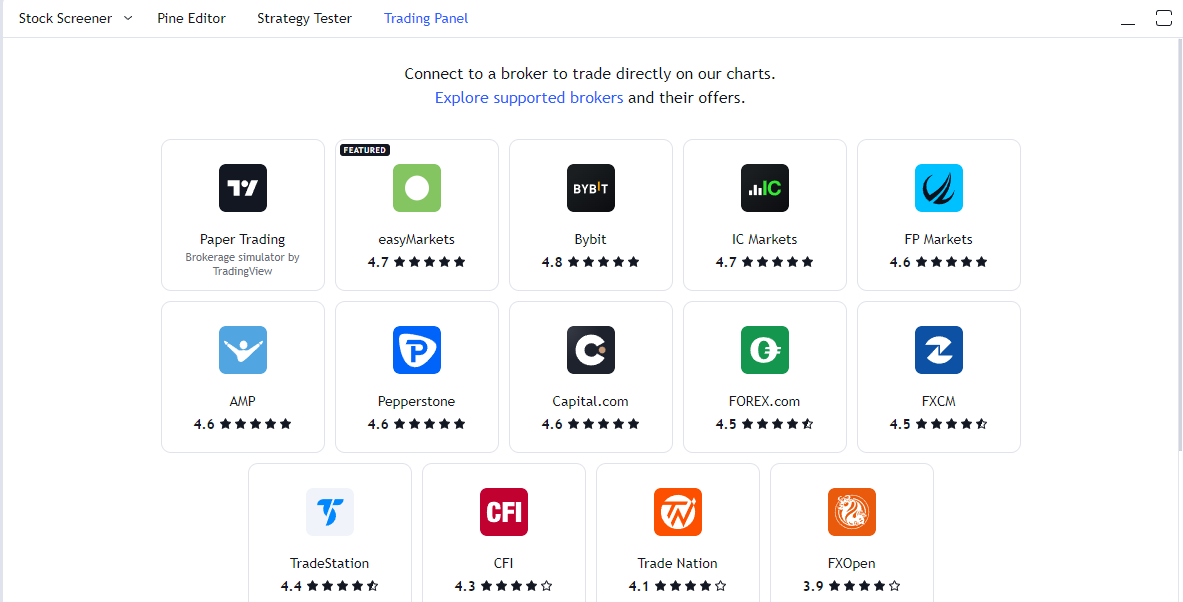
Connect to broker
Tradingview plans
Tradingview has paid plans with Extra Features than the Free plan, but if you want to continue with the Free plan, you can do that since Trading view Free plan is also Good for Most traders
non-professional
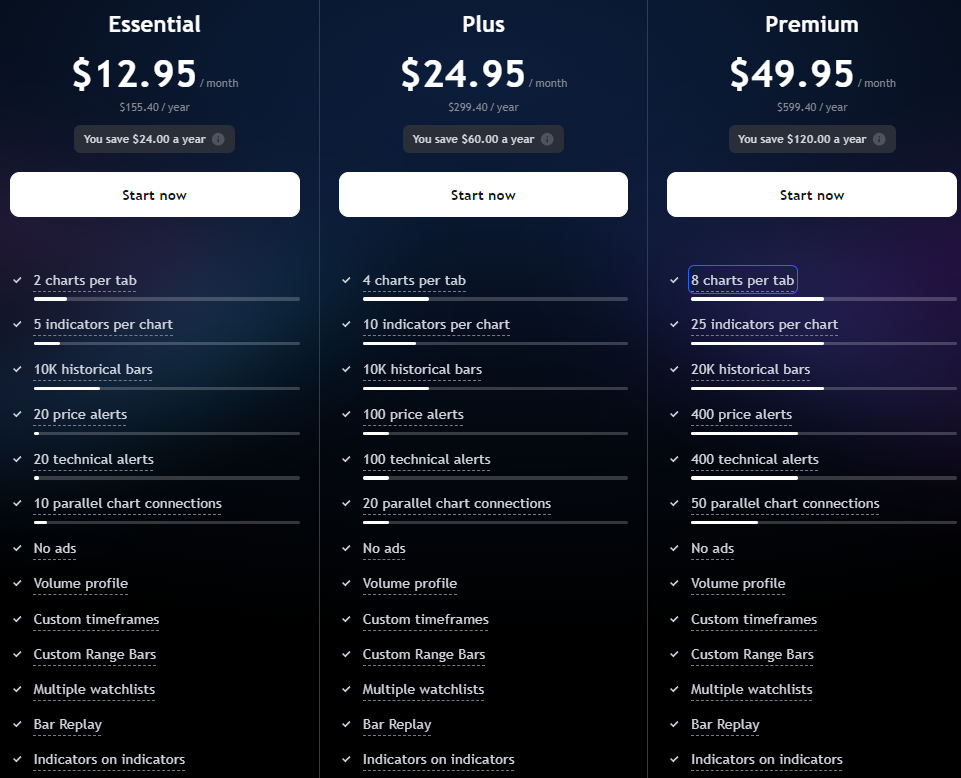
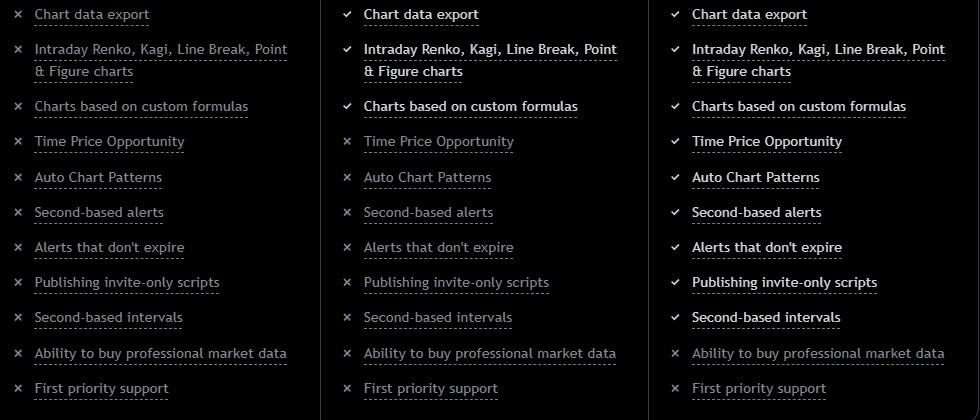
Non-professional Plans
Professional
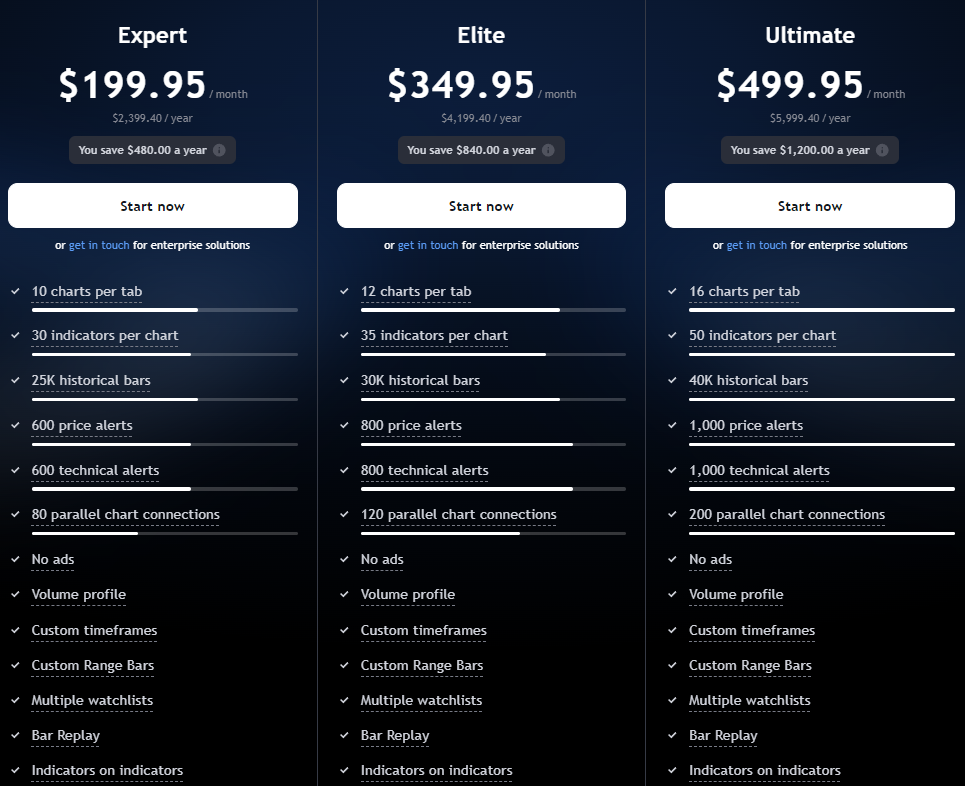
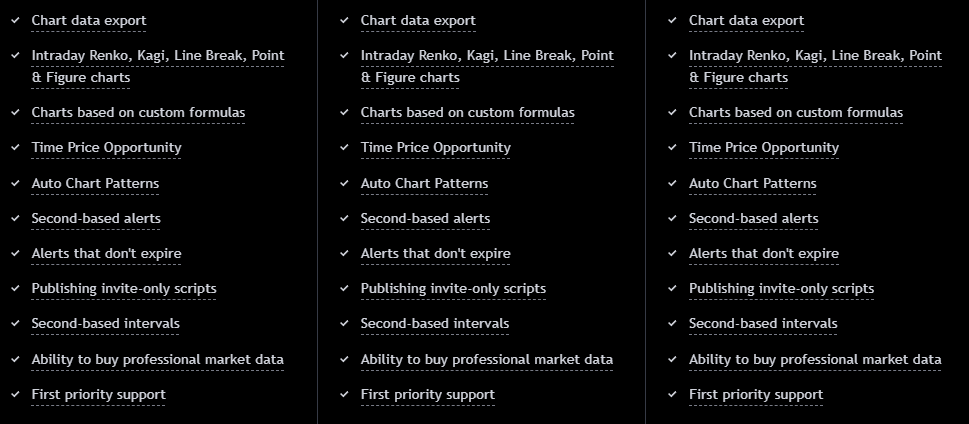
professional plans
Tradingview chart types
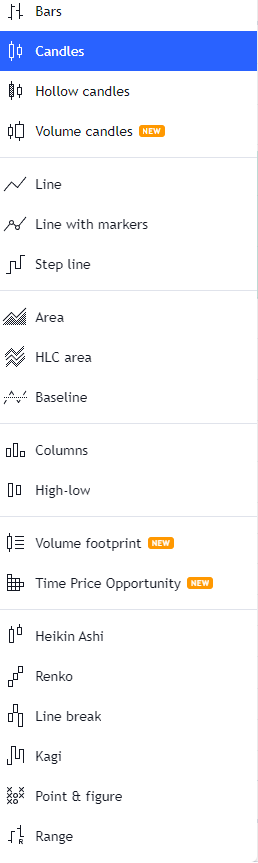
Trading view Charts
There are many chart types on Trading view, not just 3 in MT4 or MT5. You can explore them to find what is suitable for you. Still, if you want my recommendation, the candlestick Chart is the most popular for analyzing, especially if you analyze using (SMC, Technical analysis, and Harmonic) Many schools of analysis work well with candlesticks because their data is easy to read.
Tradingview Tools
One of the most amazing things I love about Trading view is Their tools; they have many tools that help me trade and Draw many lines and Better understand what is going on in the market.
You will find many tools in Trading view. You don’t have to use all of them. Just use what is suitable for you and what you are trained to do from videos or courses. If you draw too many Tools in the chart, reading the chart and analyzing the market will be messy and complicated. Just make it simple and Easy for you.
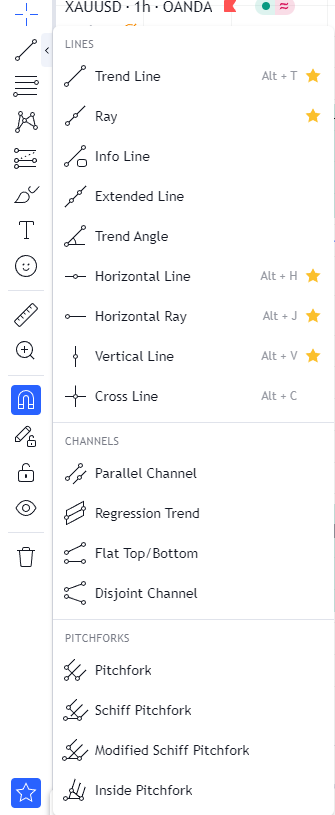
Trading view Tools
Alerts
We don’t stand in front of a chart for hours in the forex market. We analyze and Trade when we see the opportunity on the chart, but when will the price reach my point of interest? There is no answer to that question, but if we set an Alert before the point of interest (Order block), we will know once the price reaches it.
Notifications settings :
You can receive notifications via (sound alert), mobile APP, or even Email Message
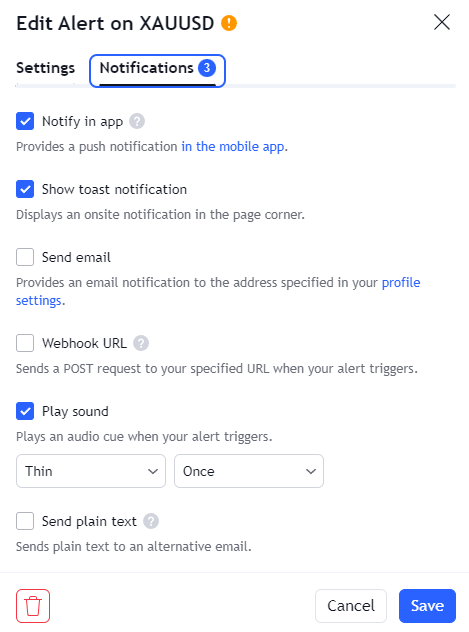
Trading view Alert
Sharing ideas
Sharing your ideas with the Trading view users will help you improve your analyzing skills by sharing your ideas with others, and you can check out their ideas to see if they match your analysis or if there are some points or patterns you didn’t notice.
Find out the ideas Here
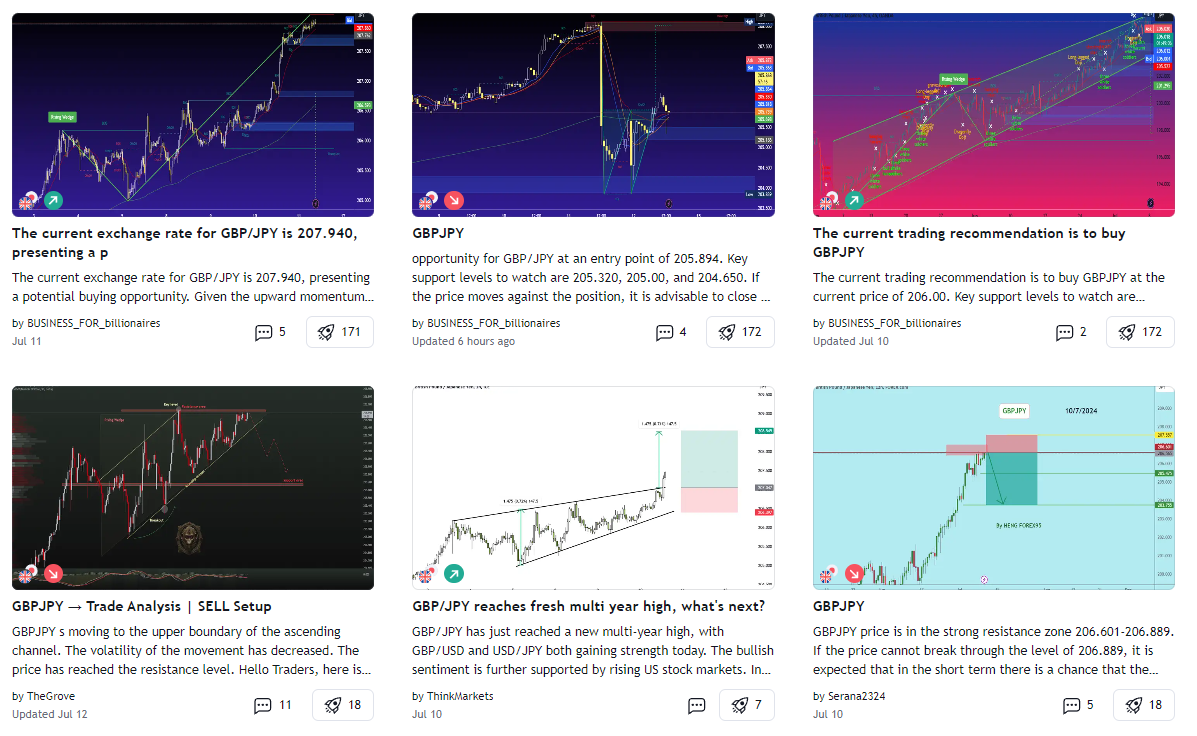
Trading view ideas
Tradingview Bar Reply mode
This feature is one of the most amazing things in Trading view because you can backtest your strategy manually without knowing what the next candle is. That is how we see the market, right? In this case, you analyze like usual; after you finish analyzing, you will find the result immediately.

Tradingview Reply
Tradingview Download
You can Analyze the market with Tradingview via browser, or you can download it for free on your Desktop ->> Download Now <<-
Kindly choose whether your PC Is Windows, MacOS, or Linux.
After downloading The APP, please sign in to load your data such as (your Analysis, Pairs)
Tradingview APP Download
Trading view Download Link for Android users -> Download <-
Trading view Download Link for IOS users -> Download<-